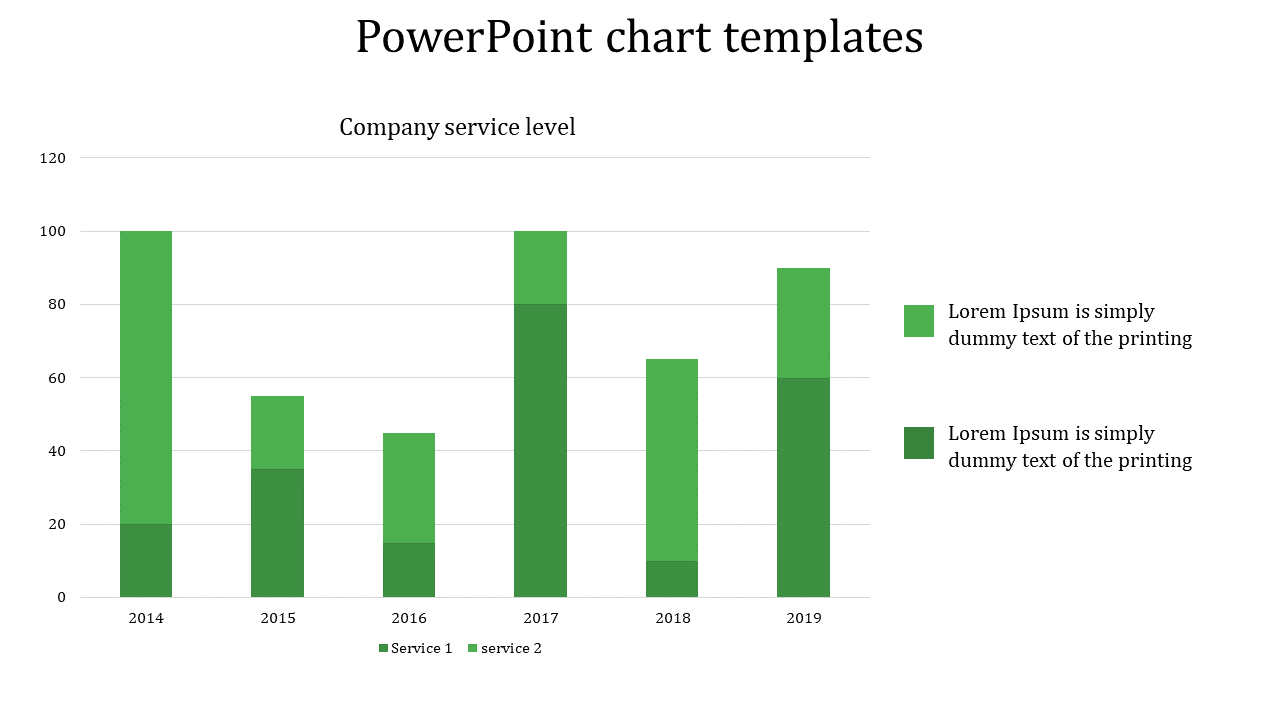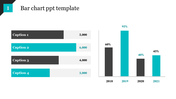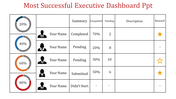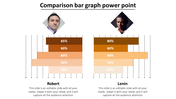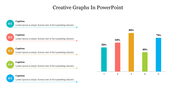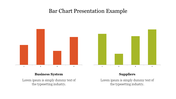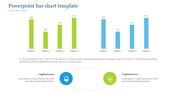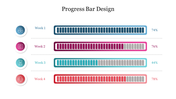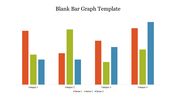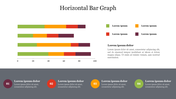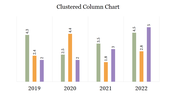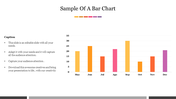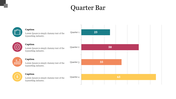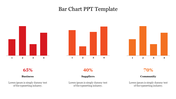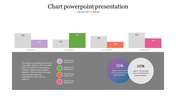Editable PowerPoint Chart Templates For Presentation
Best Company Service Level Graph Template
Graphs are the best visual representation of complex data. Charts can help you analyze the data easily and quickly at a single glance. SlideEgg offers this creative PowerPoint template with a well-designed chart to present your company service levels. It is a two-noded template with gorgeous green and white colors. The bars represent years and service levels. It also includes legends to describe the values. It is a 100% editable slide that will make your work easier. Download it right now!
Features of the template
- 100% customizable slides and easy to download.
- Slides are available in different nodes & colors.
- The slide contained 16:9 and 4:3 formats.
- Easy to change the slide colors quickly.
- Well-crafted template with instant download facility.
- Creative slide with two nodes.
You May Also Like These PowerPoint Templates
Free