
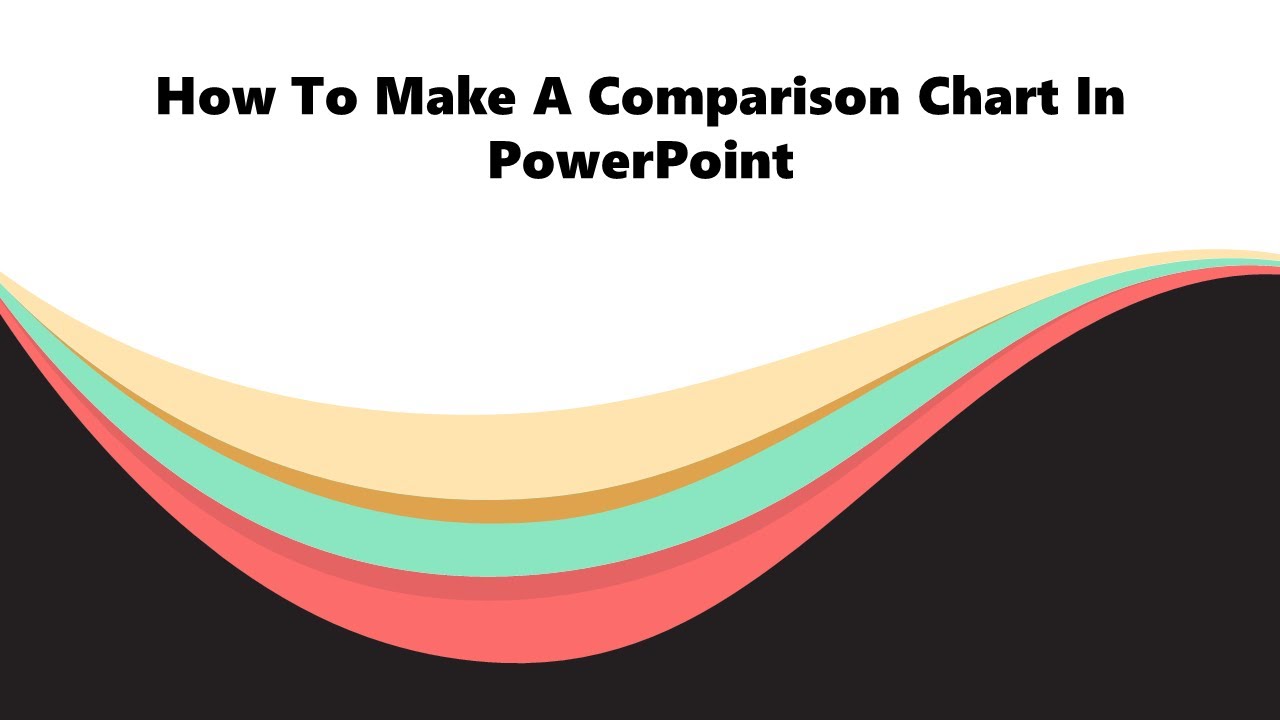

We have both free and premium bar chart templates. You can browse our extensive free collection to get started. Premium templates offer additional features and customization options.
Absolutely! All our templates are fully editable, allowing you to customize colors, fonts, text, and layouts to match your brand or presentation style.
We have a diverse range of bar chart styles, including 3D bars, stacked bars, horizontal bars, progress bars, grouped bars, and even unique options like boat charts and waterfall charts.
Yes! Our templates are available in multiple formats, including PowerPoint and Google Slides, ensuring compatibility with your preferred presentation software.
Nope! Our templates are designed to be user-friendly, even for beginners. With their easy-to-edit elements, you can create professional-looking presentations without design expertise.
Our premium templates come with commercial licenses, allowing you to use them in presentations for clients, businesses, or other professional settings. Free templates have specific usage guidelines, so be sure to check the details.
We have a dedicated support team ready to help! Contact us for personalized assistance.
Yes! We offer several free bar chart templates that you can download and experiment with before purchasing a premium template.