
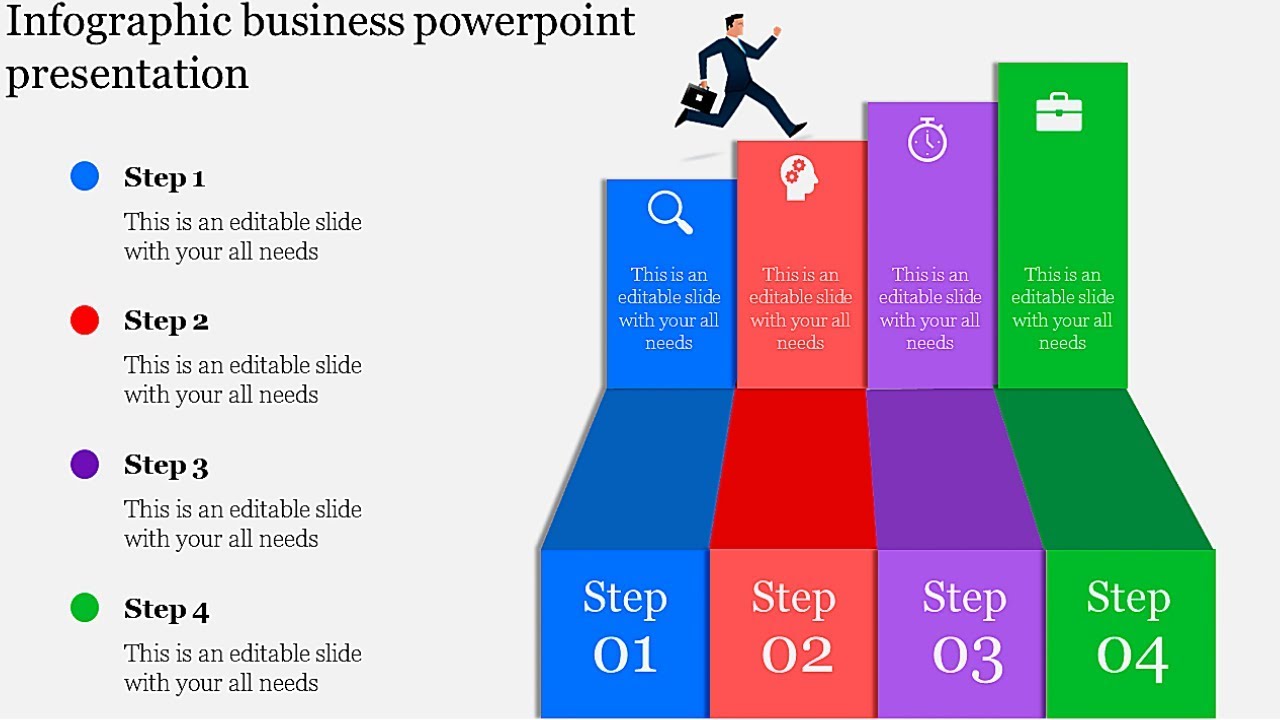



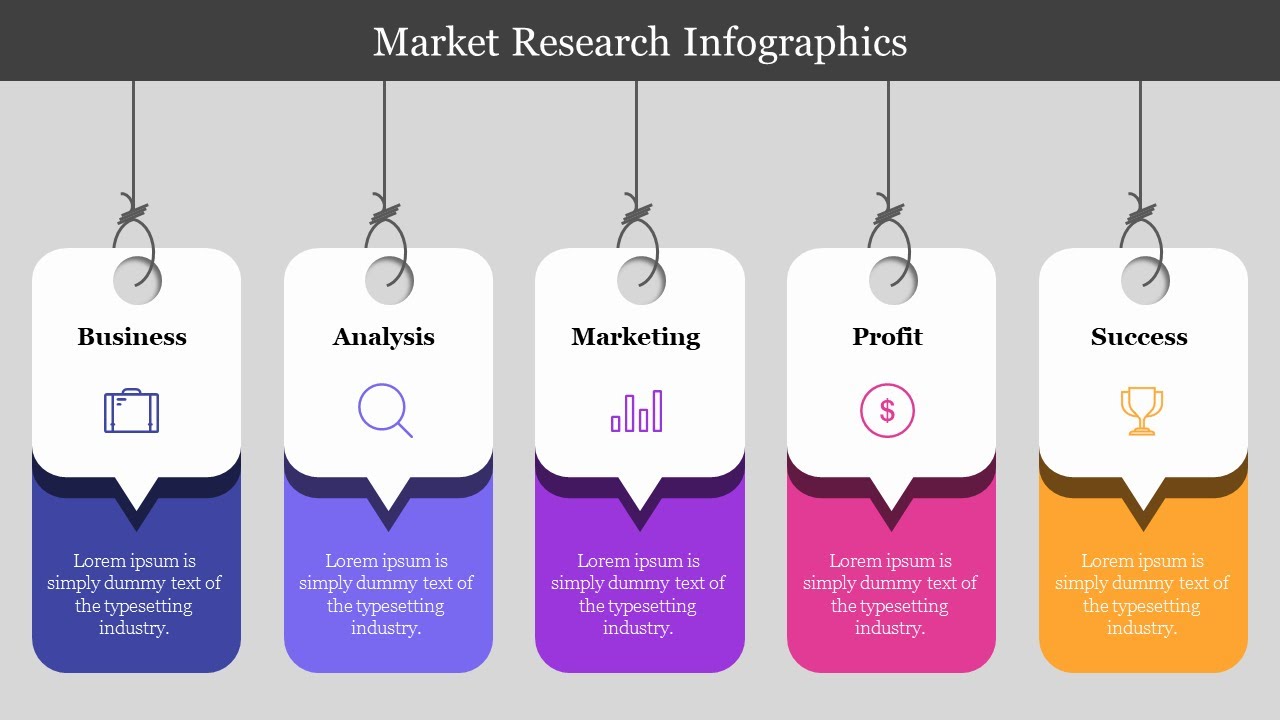

Infographics PowerPoint templates are the best presentation tool designed with awesome themes to represent your business, product or services, sales, and marketing data in a visually striking way to the audiences.
One way to come up with an effective infographic is by adding a striking title, a main idea (not more than one sentence), numerical information (tables, signs), well-structured parts with headings, appealing images (objects, shapes), and lastly, the orderly manner of properly presenting data must be provided for in this regard.
Get ready for your presentation to go as if there are no obstacles to it by practicing it a few times before showtime. Explain the main ideas of the infographic directly and using concise language.
Infographics help people to digest data more quickly, they attract and hold the listeners’ attention, as well as, help in understanding it better. As for comprehension, silver bullets are superior alternatives to words for they imply complex ideas in a digestible manner.
Various professionals can utilize infographics to illustrate their points, namely corporate executives, teachers, scholars, financial experts and event organizers.
Yes, you are free to change the text and insert your images together with your branding.
Of course, the slides are available for PowerPoint, Google Slides, and Canva. You just need to be sure that you can get the slide from the source and present it to the audience, no software is needed for them to view the slides.