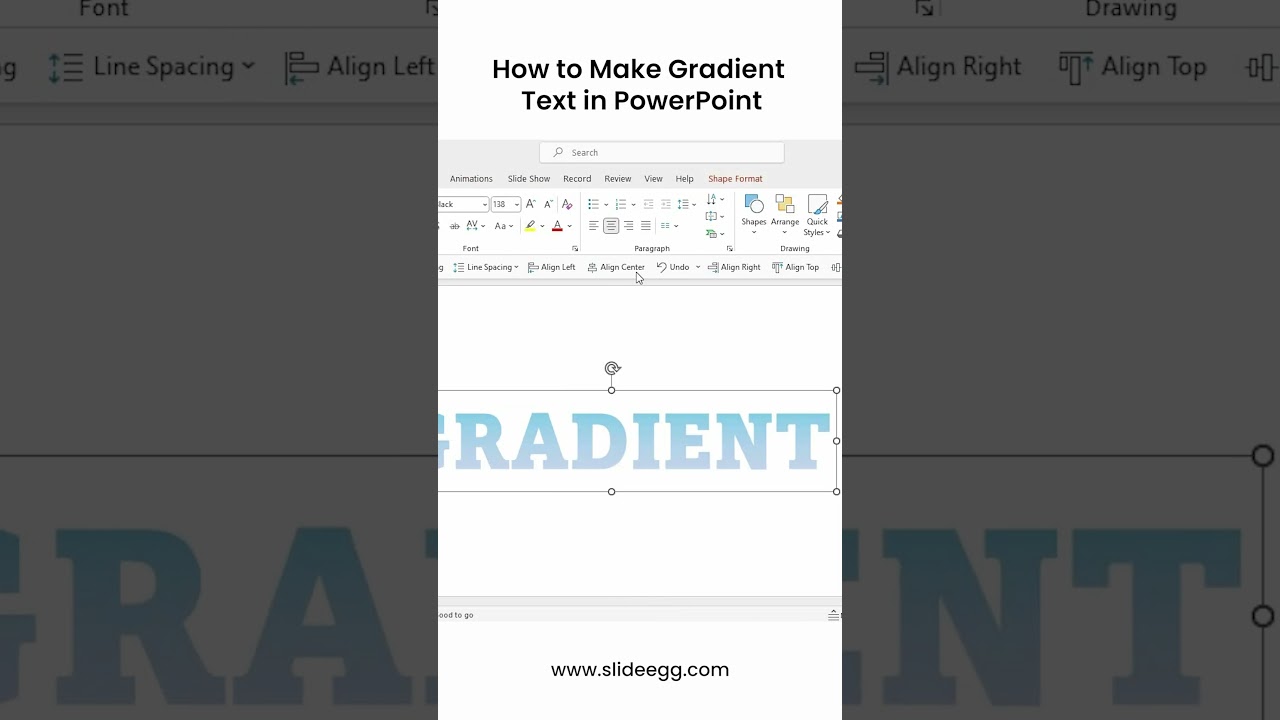Free Gradient Shapes PowerPoint Templates and Google Slides Themes: Liven Up Your Presentations with Colorful Gradients!
Have you ever felt like your presentations could be a bit more visually interesting? Well, you're not alone! Many people struggle to create slides that are both informative and eye-catching. That's where our gradient shapes presentation templates come in! These templates use special effects to blend colors together smoothly, creating a modern and professional look for your slides.
What are Gradients?
A gradient is a fancy way of saying a smooth blend between two or more colors. Imagine a beautiful sunset, where the orange sky fades gently into pink and purple. That's a gradient!
Why Use Gradients in Presentations?
Gradients can make your presentations more visually appealing. They can also help to:
- Set the mood: Different color combinations can create different feelings. For example, a blue and green gradient might feel calming, while a yellow and orange gradient might feel more energetic.
- Highlight important information: You can use gradients to draw attention to specific parts of your slides.
- Create a modern look: Gradients are a popular design trend, and they can help your presentations look up-to-date.
How Can You Use Our Gradient PowerPoint Templates?
Our collection of templates has something for everyone! Here are just a few examples of the themes you can find:
- Business: Make a strong impression in your next business meeting with professional and polished slides.
- Education: Engage your students with colorful and informative presentations.
- Sales & Marketing: Create presentations that will grab the attention of your target audience.
- Science & Technology: Use modern gradients to showcase your innovative ideas.
- Many More! We have templates for almost any topic you can imagine.
What Makes Our Templates the Best?
There are many reasons to choose our gradient presentation slides:
- Wide Variety: We have a huge selection of templates to choose from, so you're sure to find one that fits your needs.
- Easy to Use: Our templates are crafted to be easily accessible, even for individuals lacking design expertise.
- Royalty-Free: Once you purchase a template, you can use it as many times as you want, in as many presentations as you want.
- Fully Editable: You can customize our templates to match your own unique style and brand.
- Multiple Formats: You can access our templates in both PowerPoint and Google Slides formats.
- Free Options: We also offer a selection of free templates to get you started.
Who Can Use Our Templates?
Our templates are perfect for anyone who wants to create professional-looking presentations, including:
- Business Professionals: Impress clients, investors, and colleagues.
- Educators: Engage students with captivating visuals.
- Marketers: Boost brand presence and conversions.
- Scientists and Researchers: Simplify complex concepts.
- Anyone: If you have a message, our gradient shapes enhance it!
Ready to get started? Browse our collection of gradient shapes presentation templates today and find the perfect one for your next presentation! You'll be amazed at how easy it is to create stunning and memorable slides!