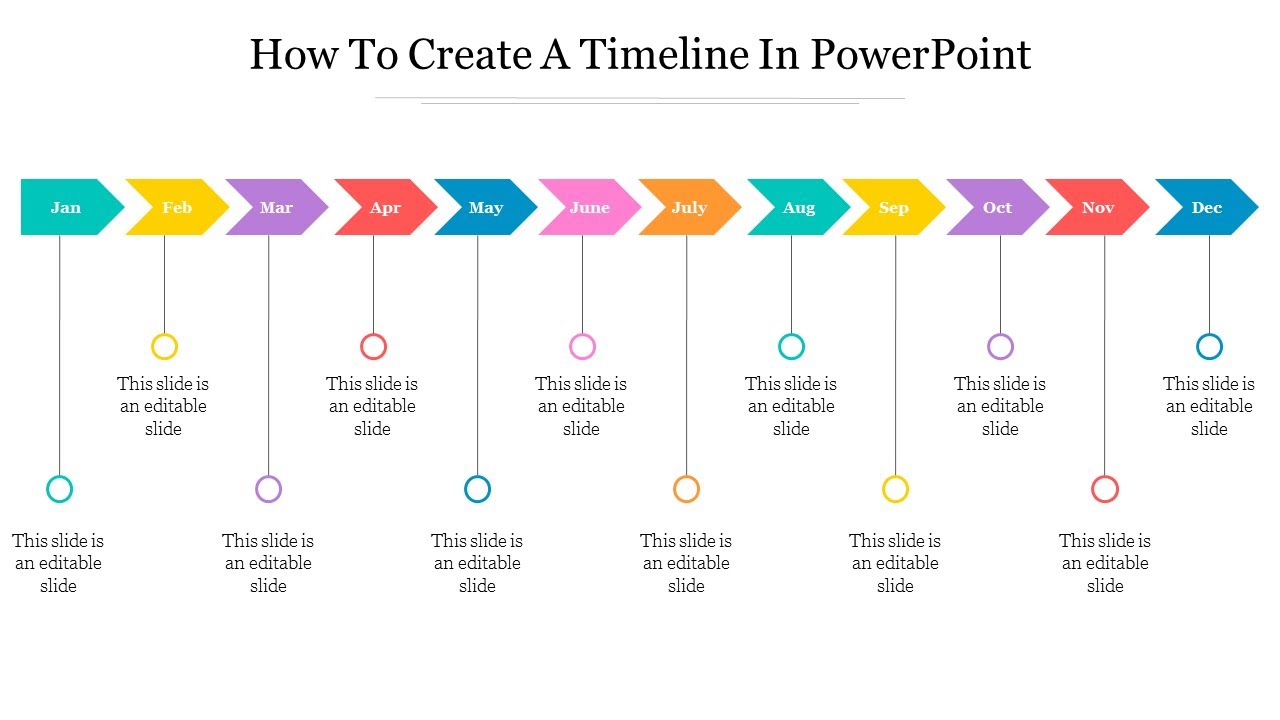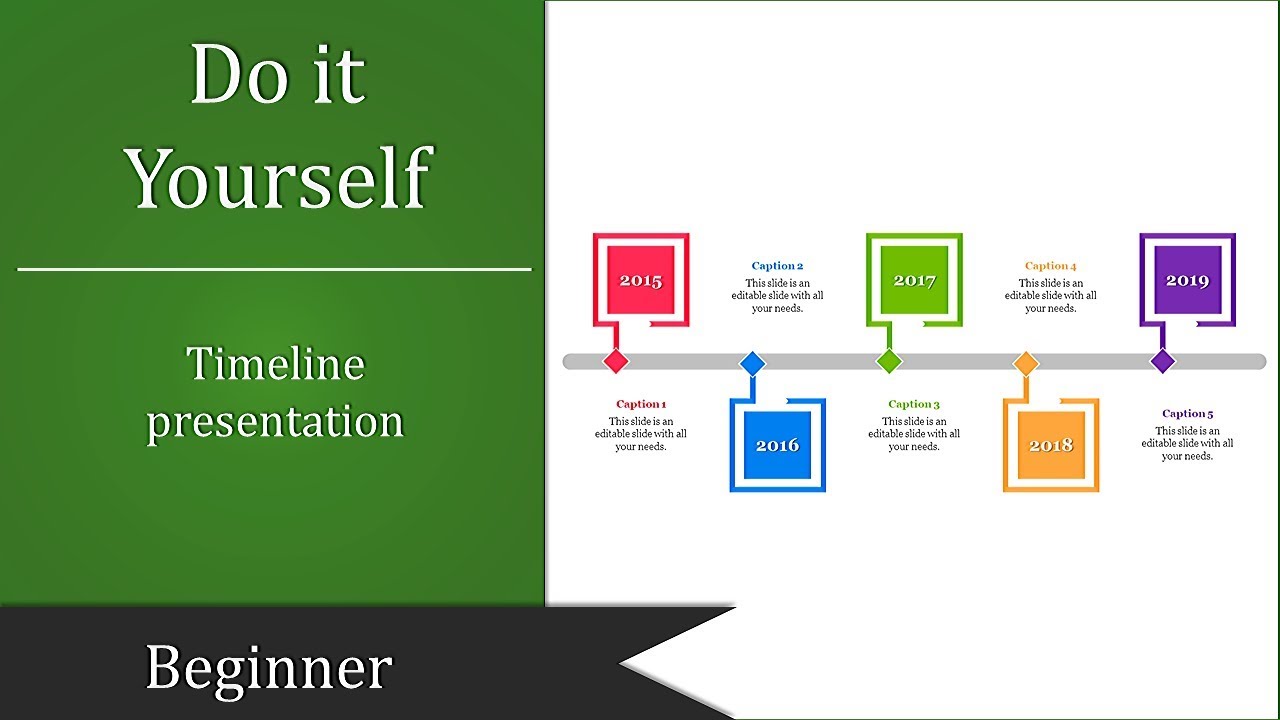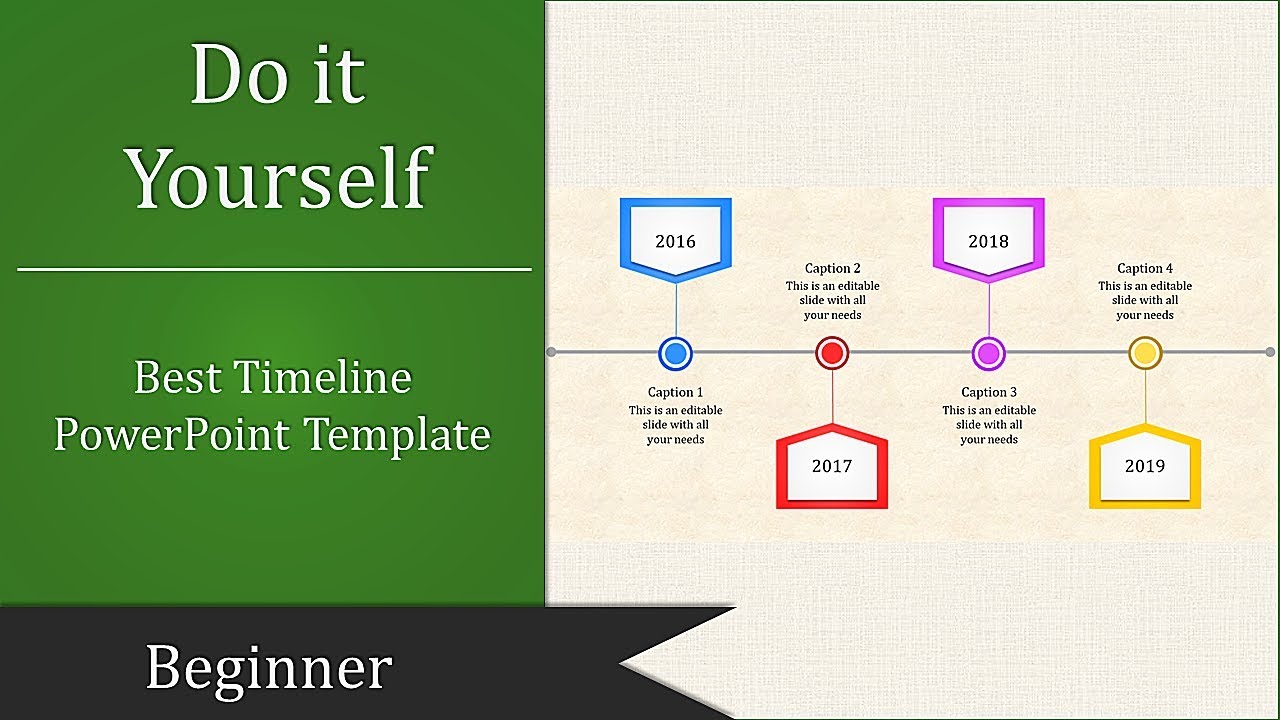What are the strengths of the timeline PowerPoint template?
For project managers and leaders, a timeline template is a critical asset. It provides a unified view of the project’s phases, completed tasks, and remaining work. The beauty of a timeline is that it presents complex data in a concise, visually appealing format. It helps you track progress, manage deadlines, and provide a clear picture to stakeholders.
Our timeline PowerPoint templates are designed to meet a variety of needs and preferences. If you’re creating a specific presentation, you’ll find templates that can be customized to fit your branding. Whether you’re aiming for a creative and engaging presentation, we offer innovative designs that will captivate your audience. Plus, for general use, we’ve created versatile templates that include annual, monthly, weekly, and hourly plans.
Reasons why our timeline templates stand out: Unique features that elevate your presentations!
Every professional, whether they are an entrepreneur, an educator, or a creative artist, needs tools to enhance their presentations. Our timeline templates are crafted with unique designs. They boast unique features that make your presentations not just informative but also visually pleasing and deeply engaging.
1. Innovative Design Elements:
The timeline templates we offer are not just dates and lines. Each template is a carefully crafted visual treasure. Every shape and every icon has been thoughtfully selected to add depth and clarity to your information. Sleek lines, clever designs, and carefully selected elements can captivate your audience from the first moment, making your information more engaging and memorable.
2. High-quality infographics:
Infographics play a key role in transforming complex data into easy-to-understand visual images. Our templates are packed with high-quality infographics that help you visualize your milestones and events accurately, clearly, and stylishly.
3. Fully editable features:
Our templates come with fully editable features. From colors to fonts, from shapes to layouts, every detail can be customized to your needs. Designed to fit your branding.
4. Stunning Color Themes:
Colors are powerful tools that evoke emotions and enhance communication. Our templates offer a wide selection of stunning color themes that help you set the perfect tone for your presentation. Whether you want a professional and reliable look or a creative and energetic feel, our templates are there to perfectly complement your message.
How to use timeline templates to provide visibility to a project?
Timeline templates provide complete visibility into a project by clearly displaying the various stages, tasks, and deadlines of the project. This helps you understand all the important aspects of the project from start to finish at a glance.
How can you provide visibility?
- Highlight key milestones: By clearly indicating the important stages of the project, you can provide a clear view of the overall progress and upcoming goals.
- Show task relationships: By clearly displaying when a task starts and ends, and how tasks depend on each other, everyone can understand the flow of the project.
- Visualize deadlines: By clearly displaying the deadlines set for each task and the overall project, everyone can feel the time constraint and avoid delays.
- Specify responsible persons: By clearly indicating who is responsible for each task, you can ensure accountability and know who to direct questions to.
- Use visuals to track progress: By marking completed tasks, ongoing tasks, and delayed tasks with different colors or icons, you can easily understand the current status of the project.
- Continuous updates: By continuously updating the timeline as the project progresses, you can ensure that everyone has accurate and current information.
How to use timeline templates for project management?
Timeline templates serve as an important tool at every stage of the project management process. They help you plan, organize, track, and communicate your project effectively.
Key uses of timeline templates in project management:
- Planning and defining: Helps you define the project’s objectives, identify the required tasks and their sequence, and set realistic deadlines.
- Allocation and resource management: Helps you allocate the resources (people, equipment, etc.) required for each task and optimize resource utilization.
- Execution and monitoring: Helps you track the progress of the project against the planned deadlines, and immediately identify and correct any deviations.
- Communication and collaboration: Provides clear and concise information about the status and progress of the project to everyone, including team members, stakeholders, and customers. This helps in better collaboration and timely decision-making.
- Risk management: Helps you identify potential disruptions and delays in advance and plan to mitigate them.
- Documentation and Reporting: Document the project's history and progress, and create reports.