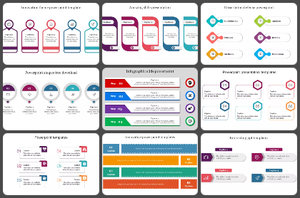
List Infographics PowerPoint Templates are pre-designed slides that help you easily create a professional-looking presentation with a list of information. Anyone can use these templates to create visual lists, such as to-do lists, checklists, etc.
You can use List Infographics Slides for lectures, blog posts, social media posts, and website content. You can also use them for internal reports and documents to help clarify complex topics.
Start by creating a template that you can use as a base for your infographics. Use a pre-made template or create your own. Add text to explain the data and provide context. Make sure to add captions to your infographics. Suppose you want to learn how to use the PowerPoint tool. Visit Tips and tricks for detailed instructions.
List Infographics PPT Templates can be used by educators, business professionals, marketers, students, and anyone else who needs to present information in an organized and visually appealing way.
List Infographics PowerPoint slides are a great way to present complex information in an easy-to-understand format. They can be used to compare, contrast, and highlight key data points, making it easier for viewers to conclude.
Many websites offer free List Infographics PPT templates. Slide egg is one of the best PowerPoint providers. Our websites' uniquely designed templates help you to illustrate critical insights and conclusions to a target audience.