
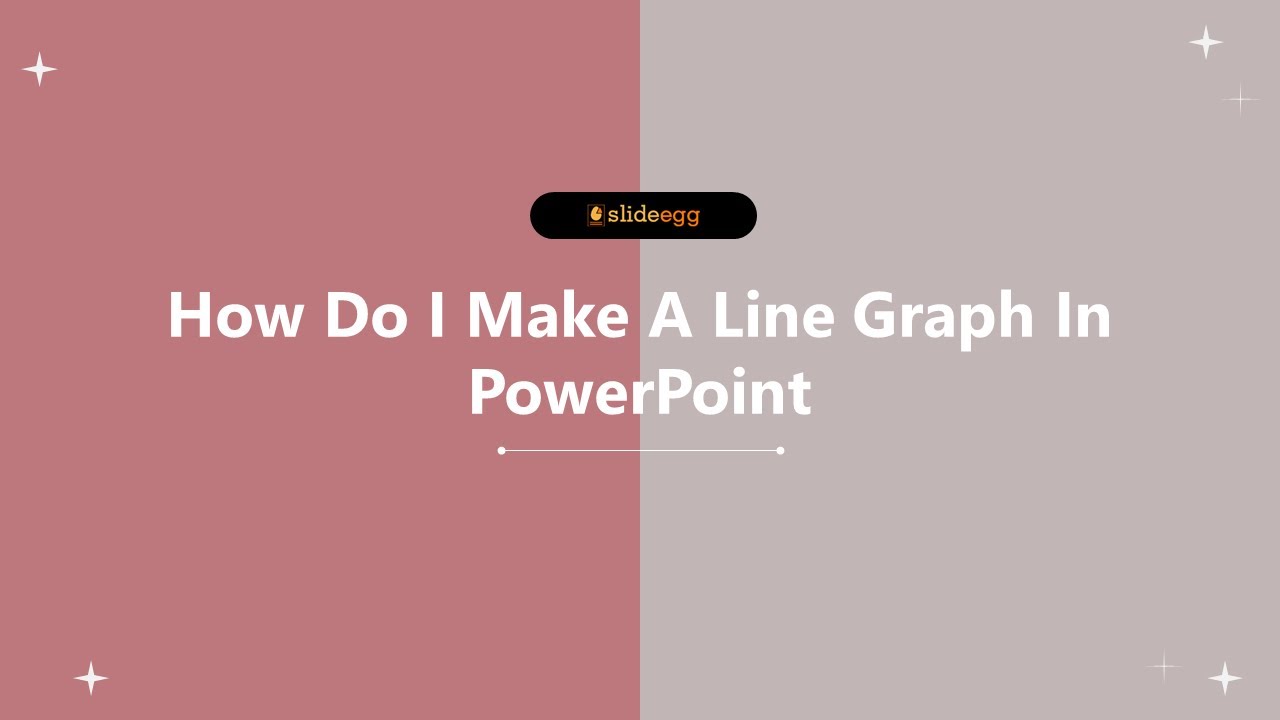

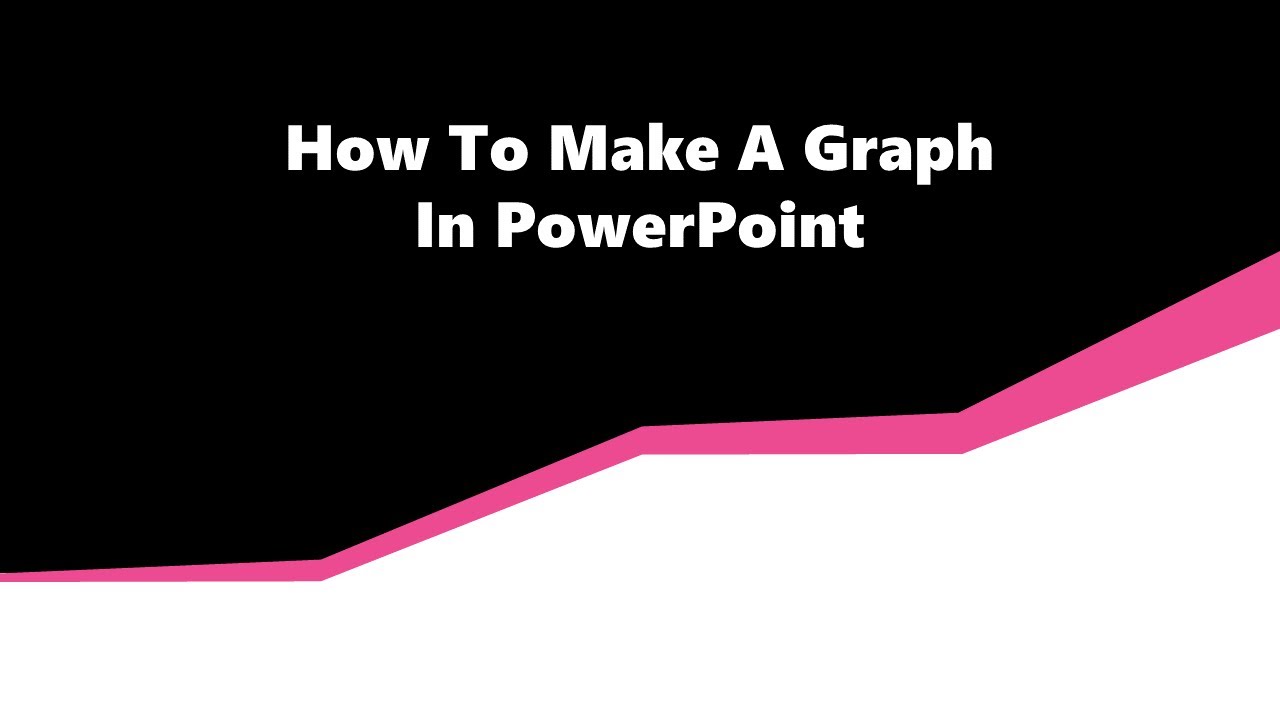

A graph is a popular data structure made up of a limited number of nodes and a limited number of connected edges. Graphs serve a predictive purpose because they can display broad trends in the quantitative behavior of data.
Graph PowerPoint Slides make complex data easier to understand. They can enhance the clarity and potency of your communication in meetings and presentations. There are numerous chart and graph slide formats available.
Examples of common graph types are line graphs, bar graphs, pie charts, scatter plots, and histograms. Graphs are a fantastic tool for displaying statistics and visualizing data.
When you have a PowerPoint, it is effortless to understand, and you can pick up the fundamentals quickly. In no time, you'll be able to create straightforward PowerPoint presentations. However, it could take time and plenty of practice to become proficient with the software and produce visually stunning displays.
Statisticians who need to present analytical content can use graphic PowerPoint templates. It is incredibly easier for business people to present data visually because it helps viewers understand large amounts of data, trends, and relationships.
PowerPoint gives you complete control over the visual aspects of your slides. Presenters can transform complex concepts, information, or data into understandable visuals using graphical PowerPoint.
Today, it's easy to find templates online at no cost. But select a cutting-edge option that offers you excellent quality for nothing. SlideEgg features all the elite characteristics needed to function for you.