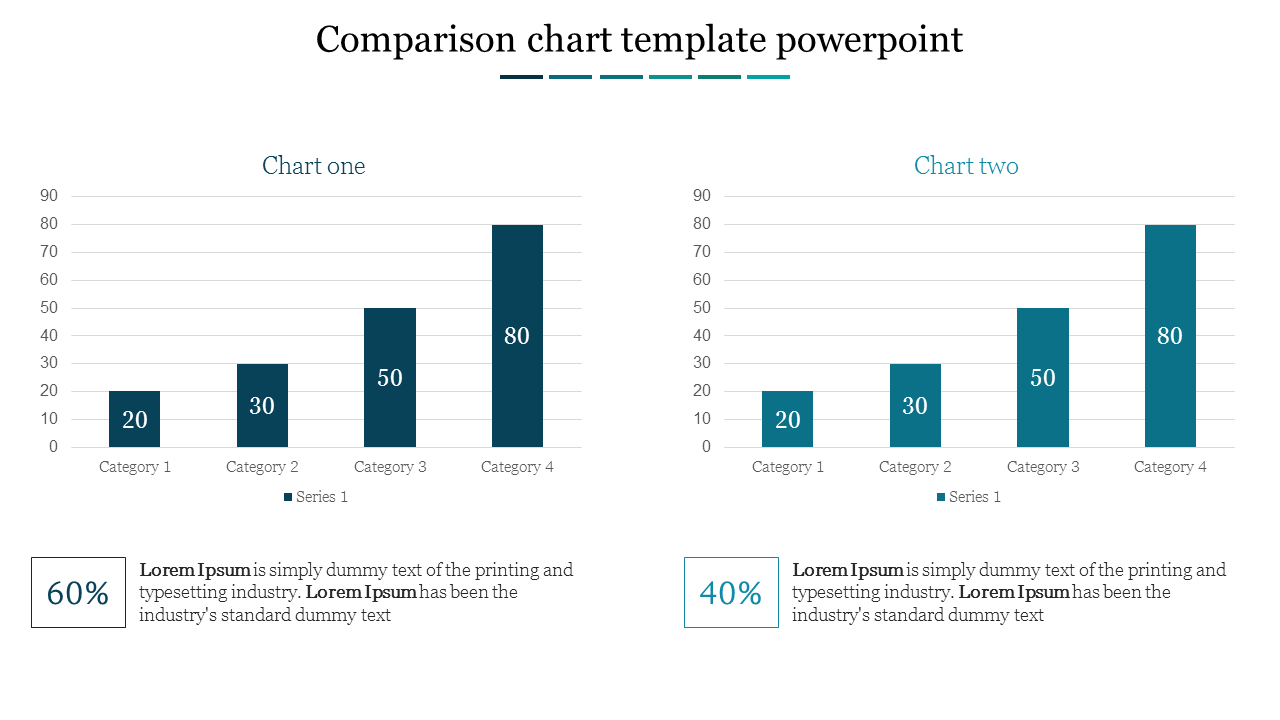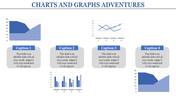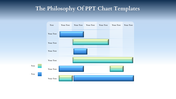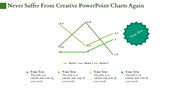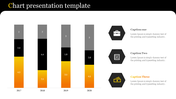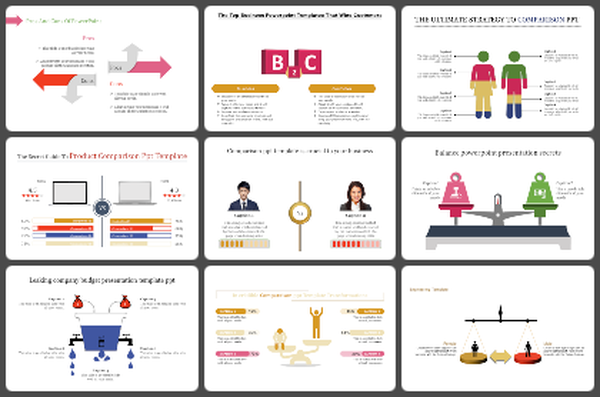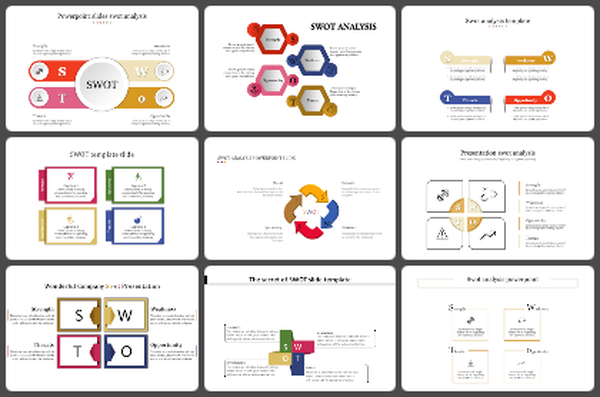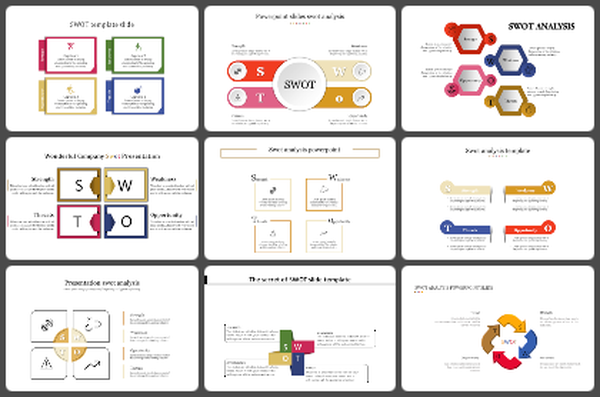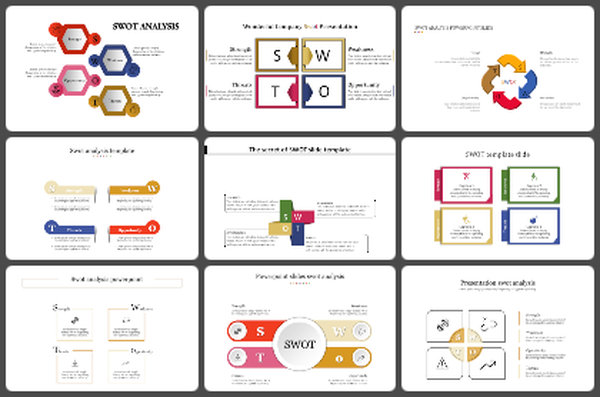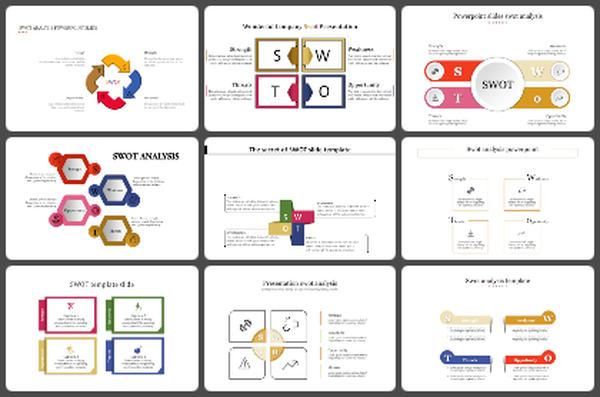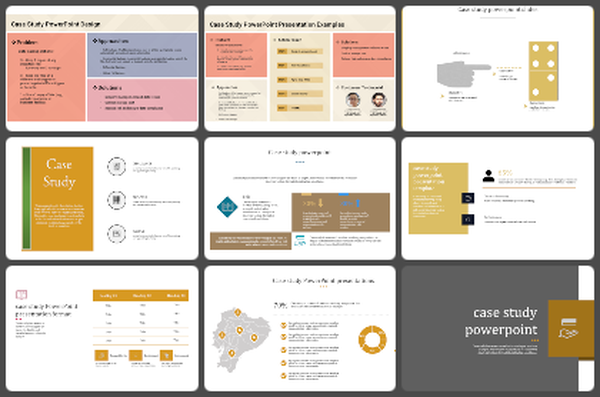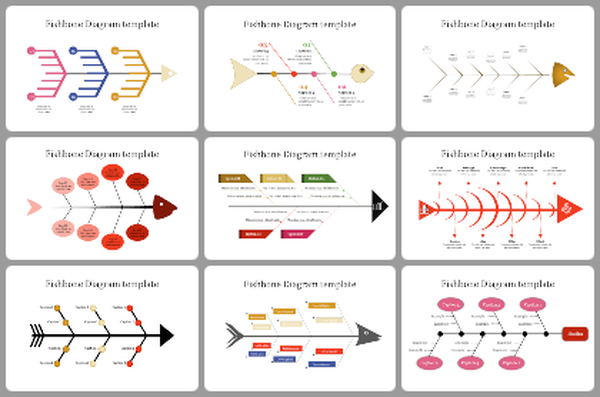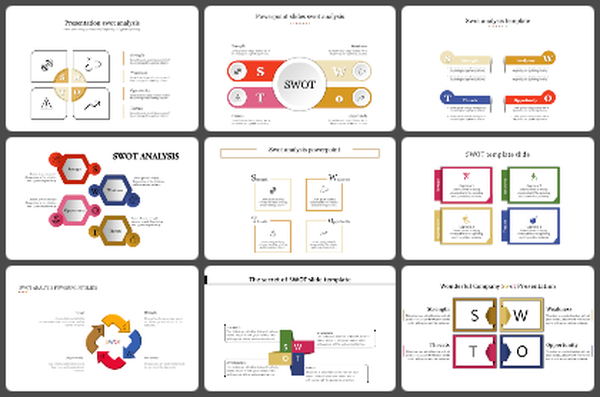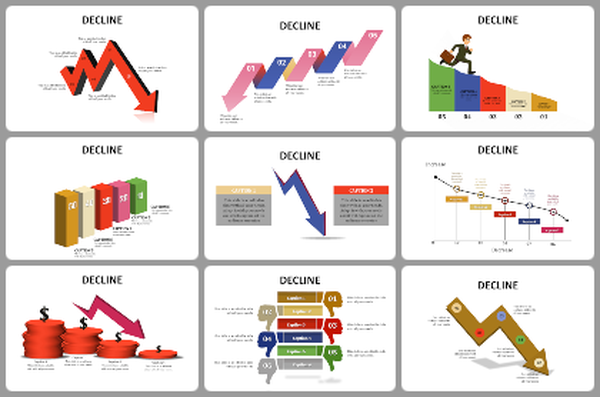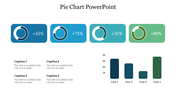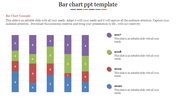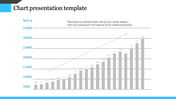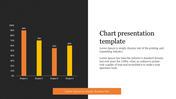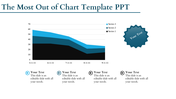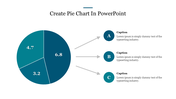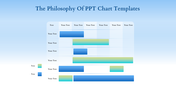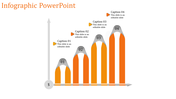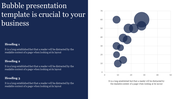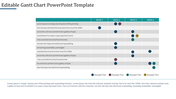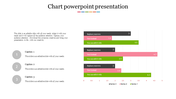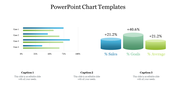Comparison Chart PowerPoint Template and Google Slides
Comparison Chart Presentation Slide
A comparison chart is an essential tool in business, allowing decision-makers to quickly and efficiently compare and contrast various options for different projects. This slide helps present information clearly and concisely, enabling executives to make informed decisions that drive growth and profitability.
About the template:
This template features a well-designed layout with graphs and bar diagrams, perfect for comparing products, services, pricing, and performance metrics. It’s a powerful tool to visually represent data, helping you make your comparisons vivid and easy to understand.
Features of the Template:
- 100 % customizable slides and easy to download.
- Slides available in different nodes & colors.
- The slide contained 16:9 and 4:3 format.
- Easy to change the slide colors quickly.
- Well-crafted template with instant download facility.
- The charts will help you to present the comparisons more clearly.
You May Also Like These PowerPoint Templates
Free