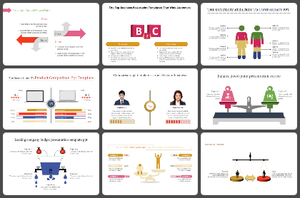
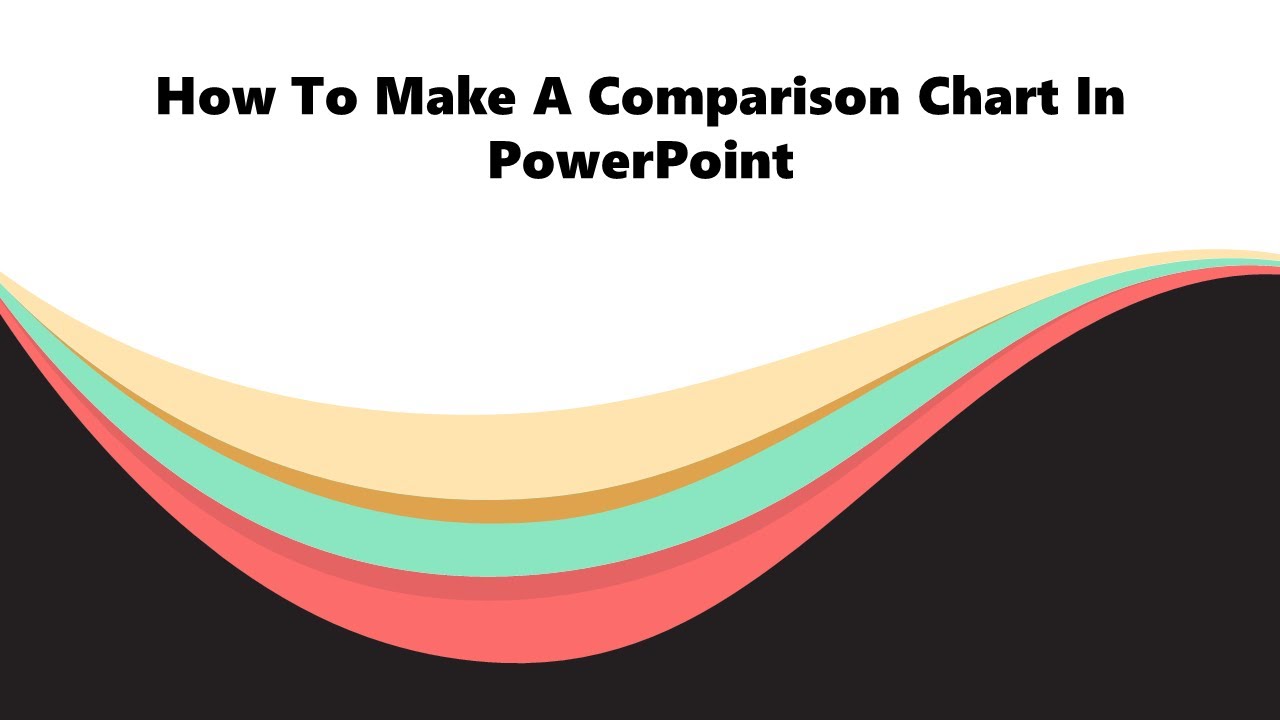

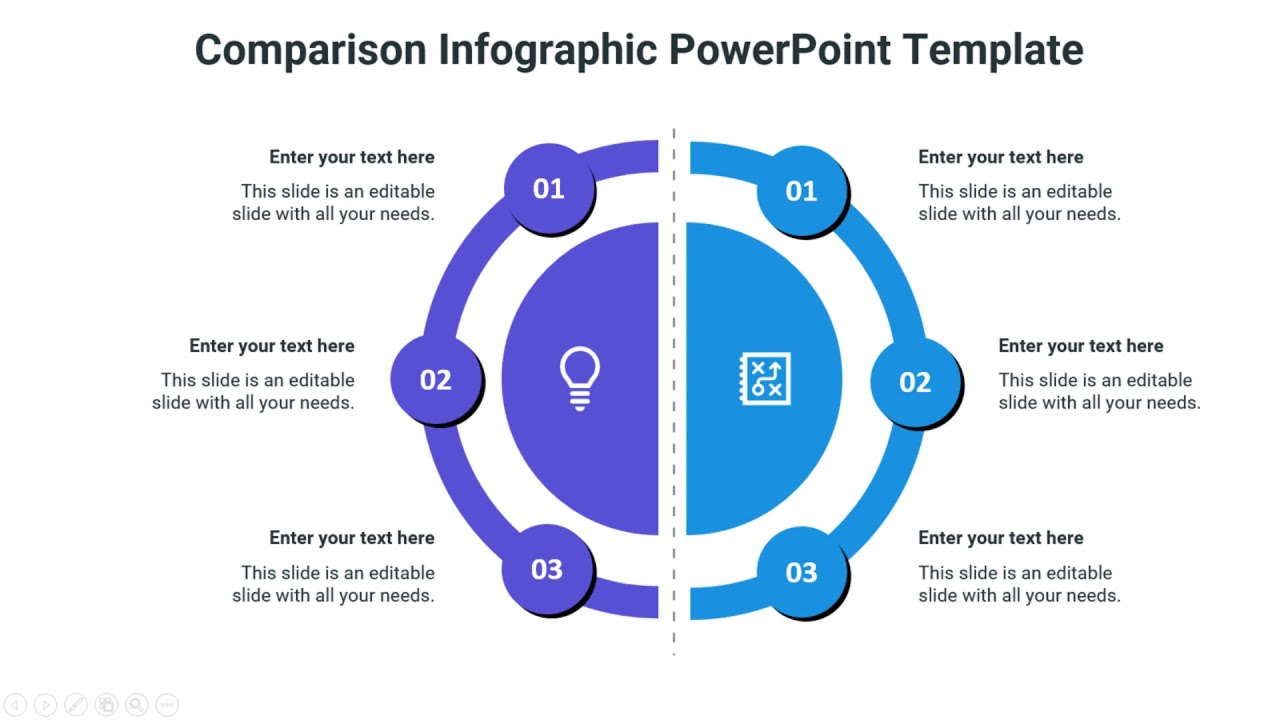

Yes, absolutely! Our templates are designed to be compatible with both PowerPoint and Google Slides. This ensures that you can seamlessly create and present your comparisons on the platform that suits you best.
Yes, you can. All our templates come with a royalty-free license, allowing you to use them for both personal and commercial projects without worrying about additional fees or licensing complications.
Our template library is regularly updated with new comparison slides, ensuring that you have access to the latest and most engaging design options.
Absolutely! We believe in letting you explore the quality of our templates before committing. We offer a selection of free comparison slides that you can download and use to get a feel for our design style and functionality.
Yes, customization is a key feature of our slides. You can easily adjust the colors, fonts, and other design elements of our slides to align with your brand identity and create a cohesive presentation.
Accessing our slides is simple. Once you've selected the desired template, click on the download button.