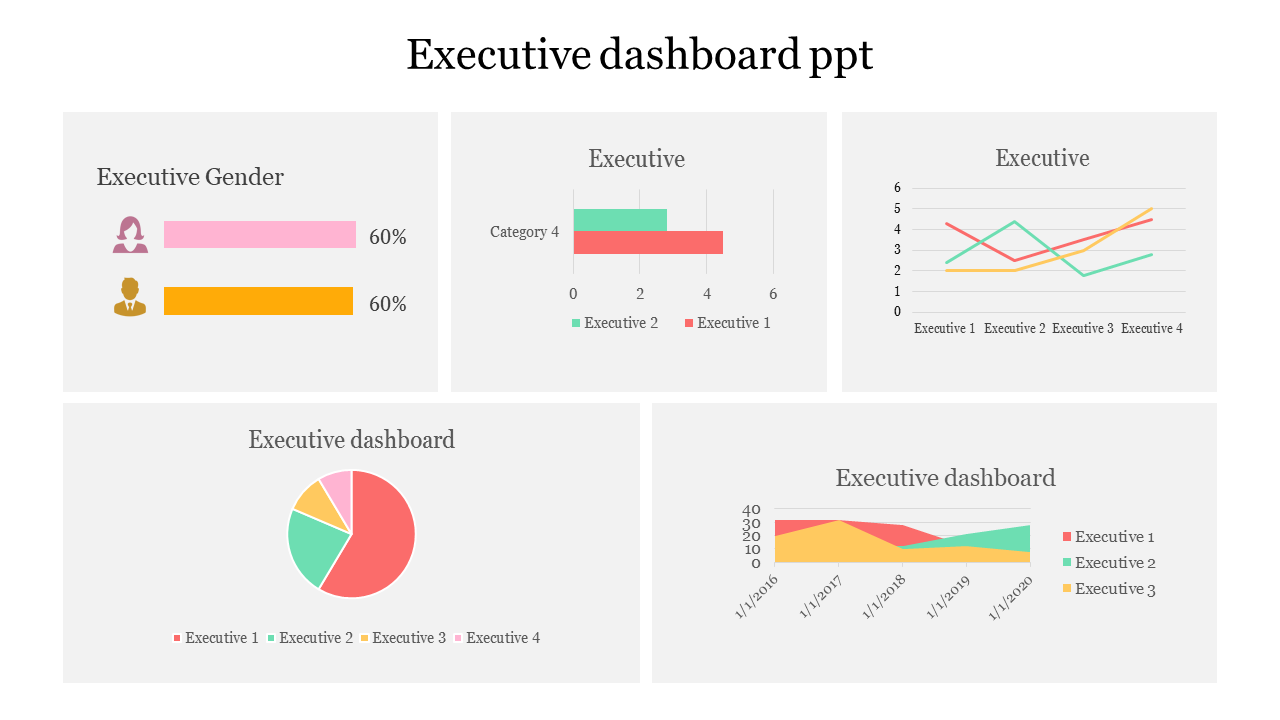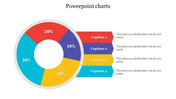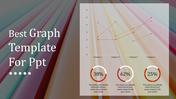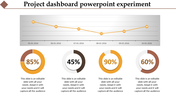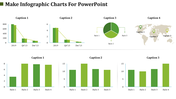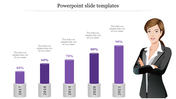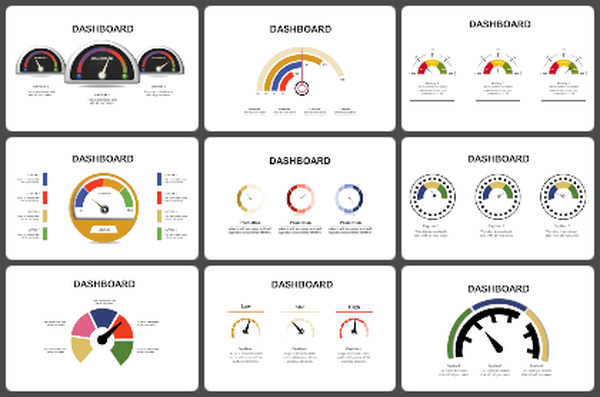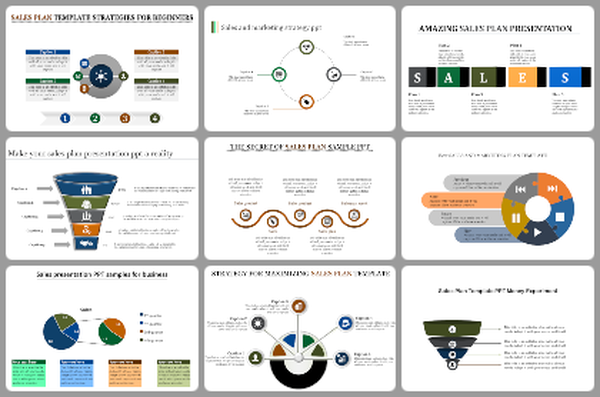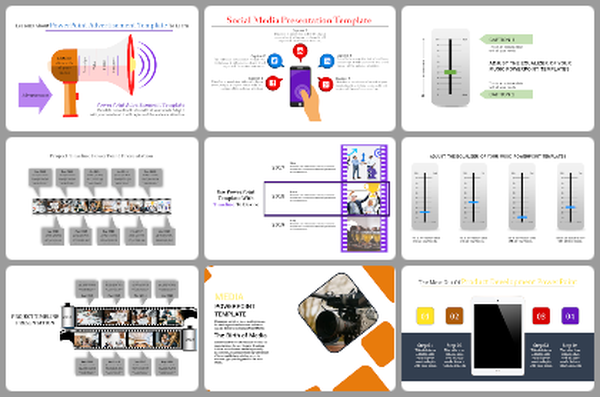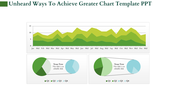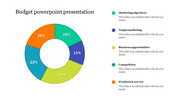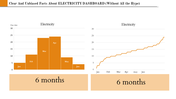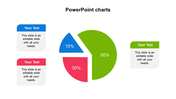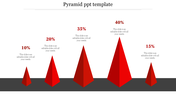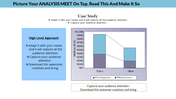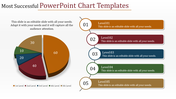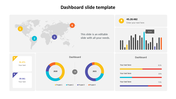Customized Executive Dashboard PPT Slide With Charts
How to Use an Executive Dashboard PPT Presentation to Make a Better Pitch
If you are seeking an executive dashboard PPT presentation to generate a short sales pitch for a potential client, you may be wondering what it takes to create a presentation that is entertaining and makes a buzz on your behalf. Since so many executives will give presentations to various groups and individuals throughout the day, you may wish to use different models when working on the same presentation. For example, you may want to take one model and mix it up with another model. If you are using an executive dashboard PPT presentation to market a product or service, you can choose a few characteristics to incorporate into your presentation. One important characteristic to include is providing information about the benefit of the product or service. You want to emphasize how a particular product or service will benefit the audience that you are addressing. The same goes for using stories to illustrate how the product or service will benefit someone.
The key to the presentation is ensuring that you have convincing stories to explain the benefits. Also, you may wish to add humor to your presentation. If you do not have this talent, consider enlisting the services of an audio or video professional to help you make this presentation fun. Another innovative aspect of an executive dashboard PPT presentation is to let the audience know who you are and why you are the right person to talk to. People love to talk to someone who seems very knowledgeable about their problem or topic. You will notice that people who present similar products or services have better success when working with each other, and the person is named that particular individual. This doesn't mean that you should give them their name or number, but it does mean that you should understand the importance of lead data and how you can use this data to your advantage. You also want to inform your audience that if they would like more information, they should call you. By using an executive dashboard PPT presentation, you will have a powerful tool to use when promoting your business. You can create a dynamic presentation that will have the audience talking about your product or service.
You May Also Like These PowerPoint Templates
Free