
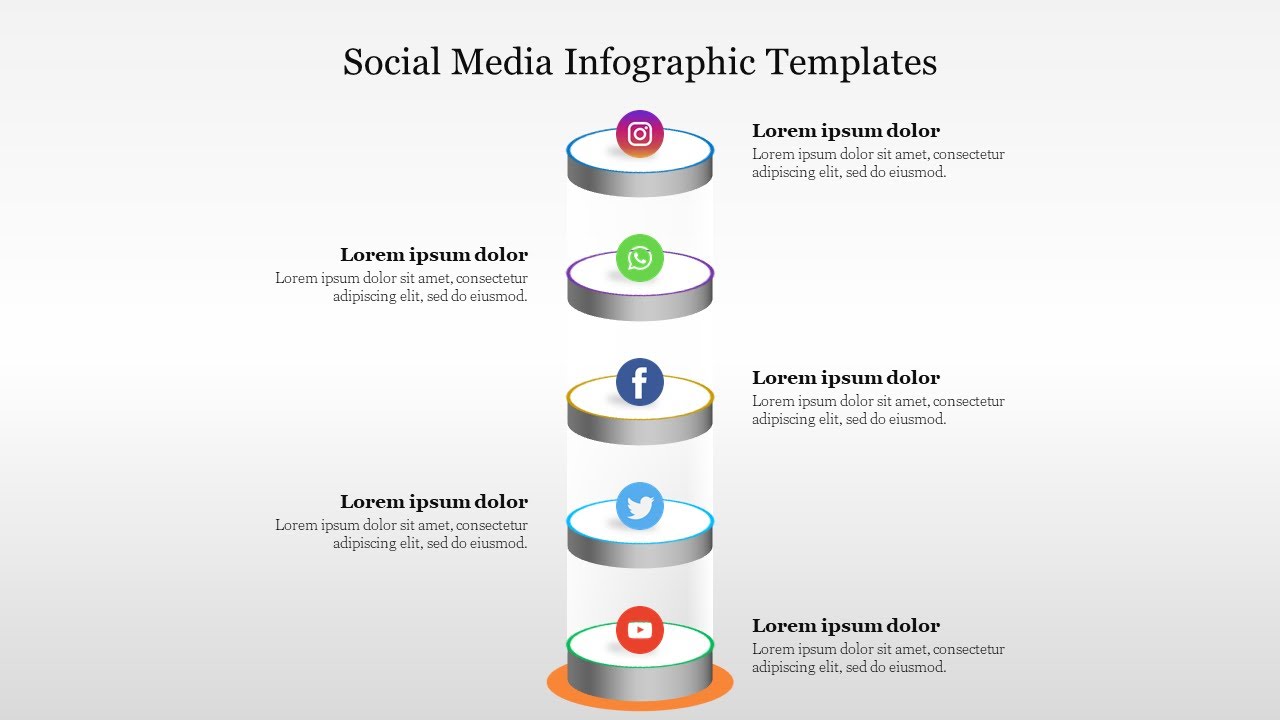

Social media is internet-based and allows users to share anything quickly, including movies, images, documents, and personal information. Users interact with social media through web-based computers, tablets, or smartphone applications.
Social Media Presentation Templates is a driving tool and a platform for client acquisition and engagement, boosting sales through advertising and promotion, identifying consumer trends, and providing assistance or customer service.
Social Media Slides can be used in promotional seminars, workshops on social media awareness, extensions of social media activities, etc.
A vital skill for creating a PowerPoint presentation is the ability to add shapes, layouts, and colors to your slide. Your presentation views and attention during the show both rise as a result. You are welcome to browse the tips and tricks page and make your job simple and efficient, if you have any questions about creating the slides for your presentation.
Social Media templates can be used by anyone who wants to discover professional prospects, interact with people around the world who share their interests, and share their thoughts, feelings, and insights online.
Creating a PowerPoint presentation requires the presenter to refine their message since it forces them to put their ideas "into writing." So, have a better option to add your points and give life to your social media presence for the next meeting.
Don't worry about finding free templates because the internet offers millions of options. You can browse the gallery on Slide Egg and download the free slides you need with excellent graphics.