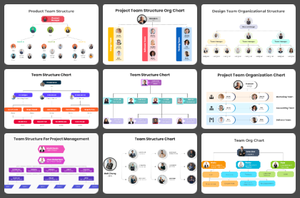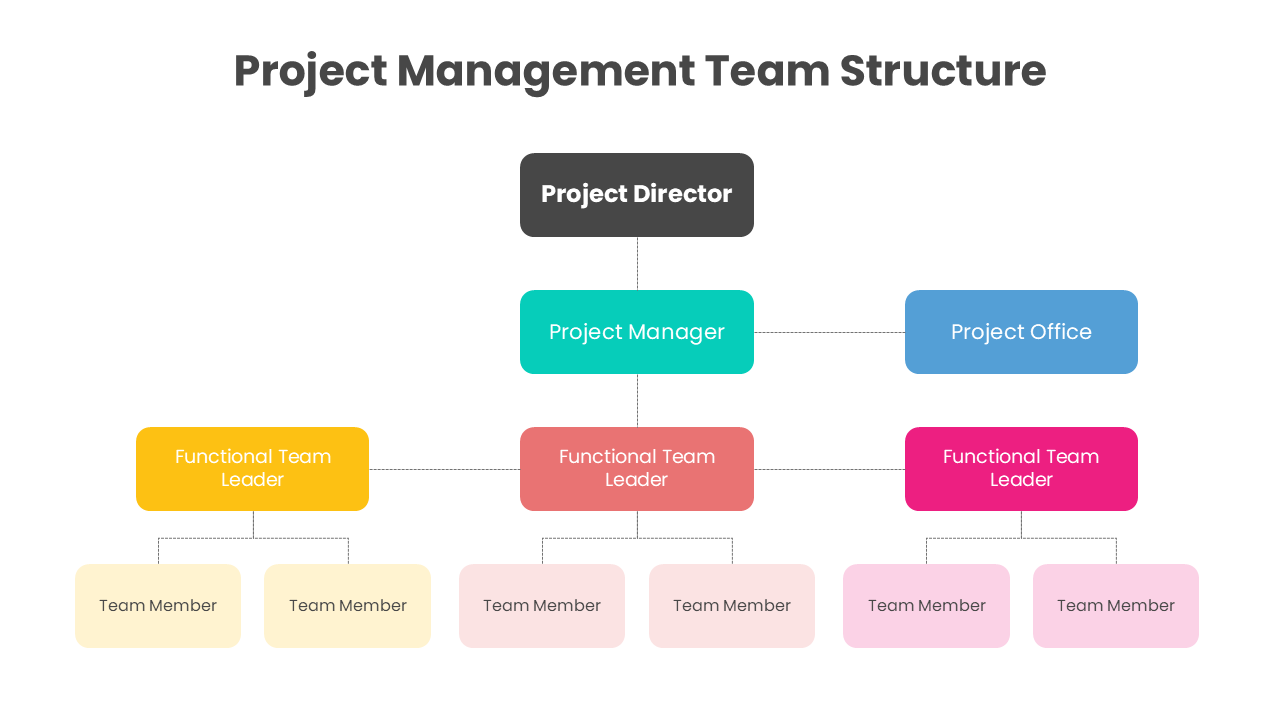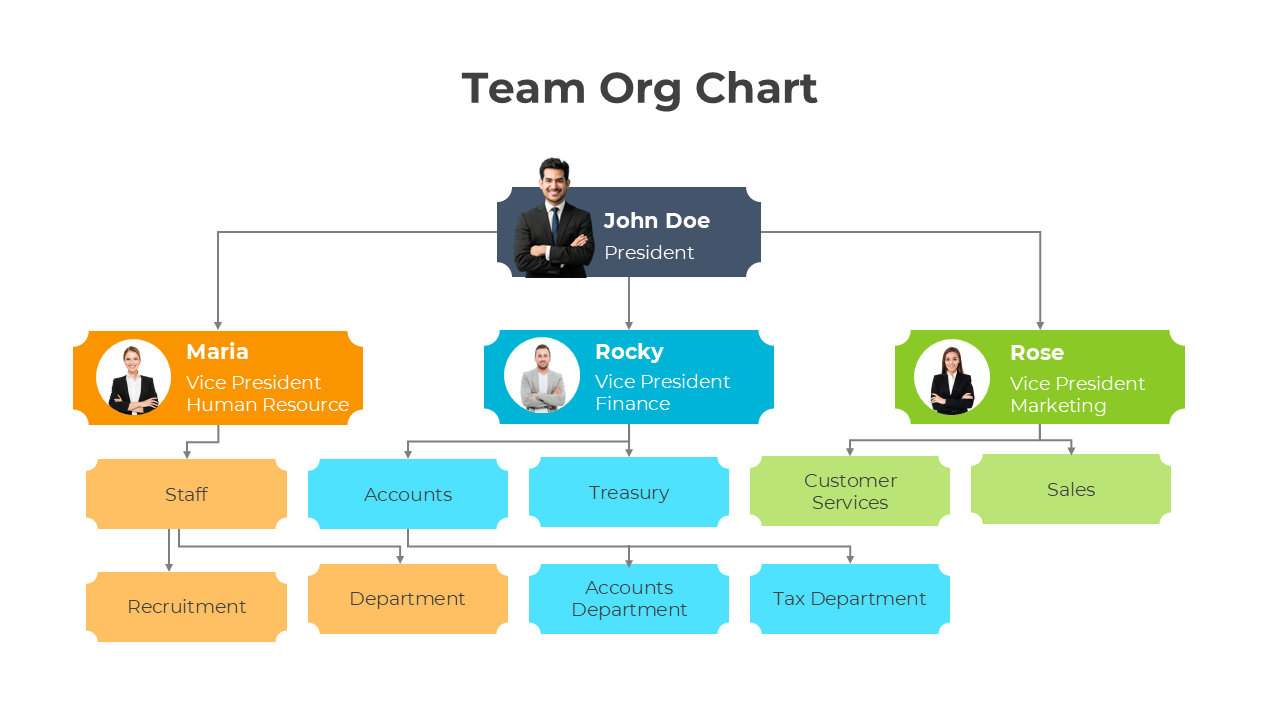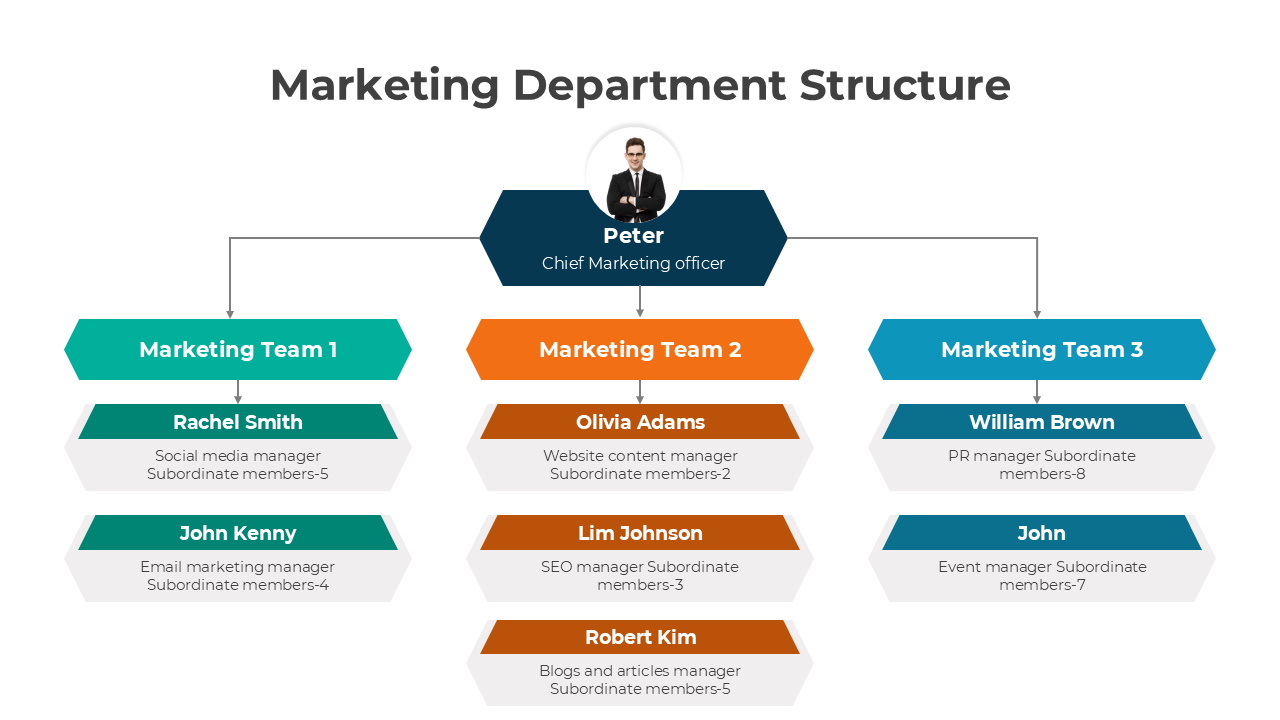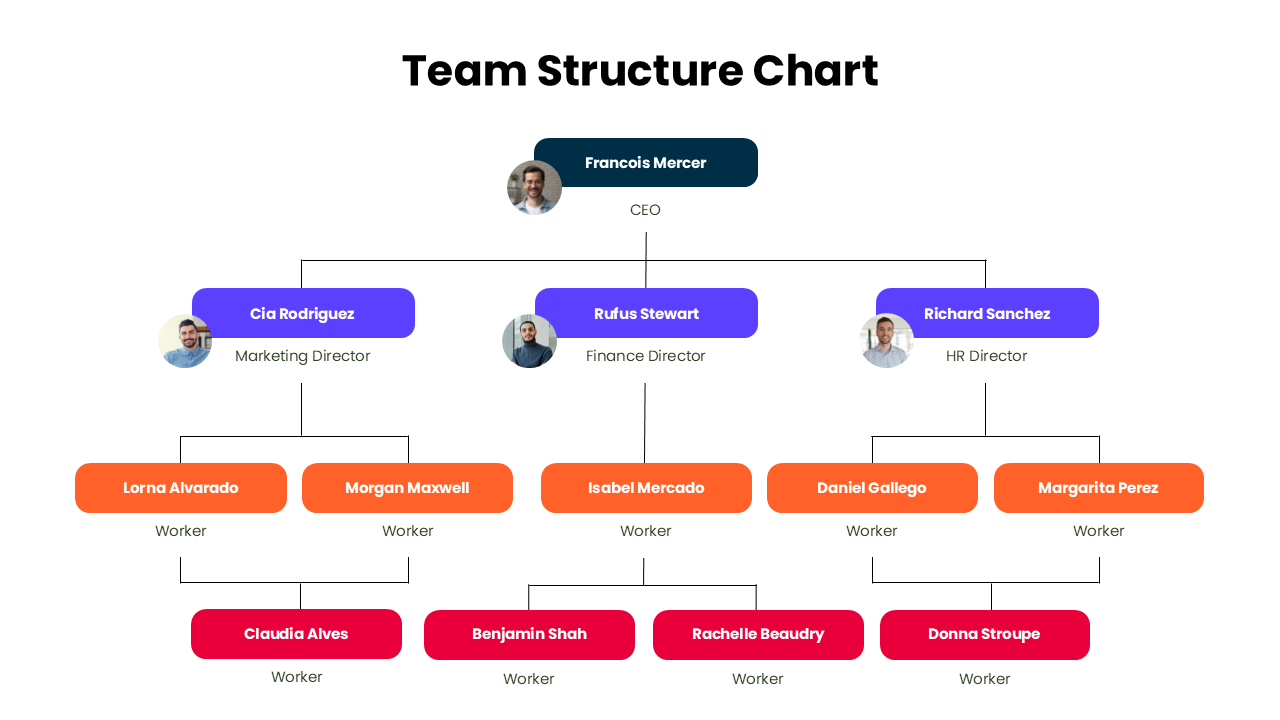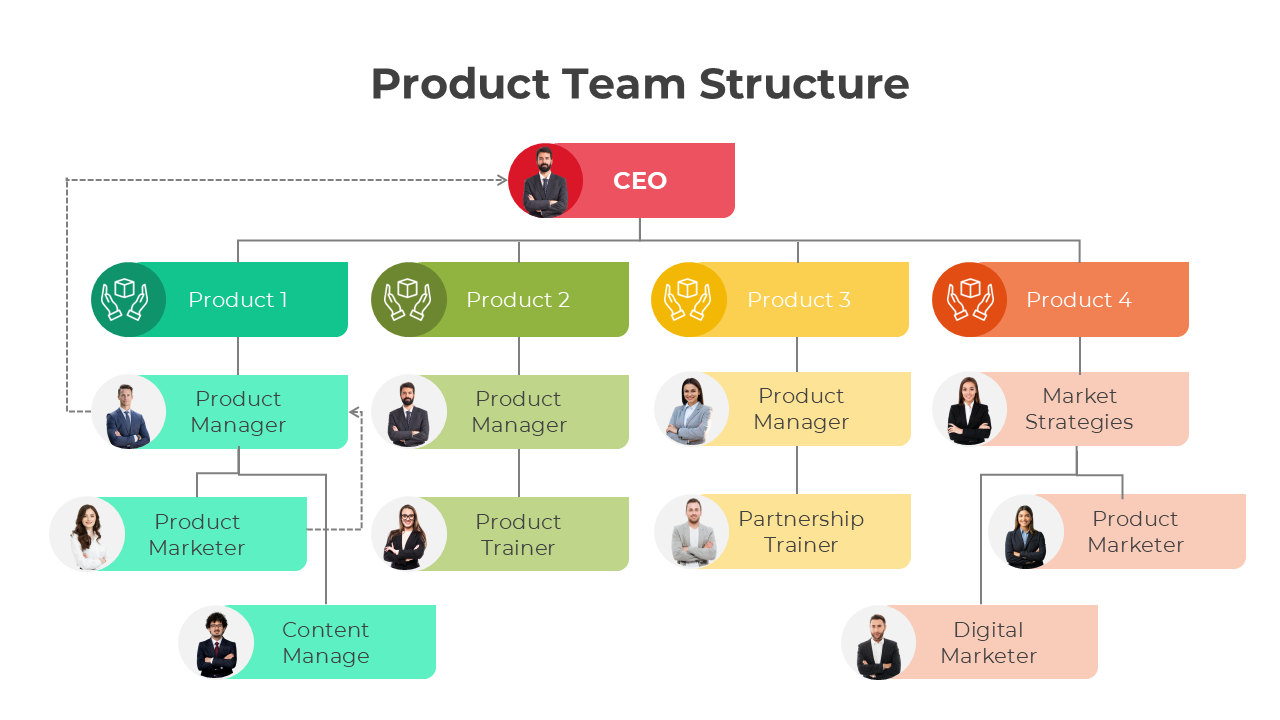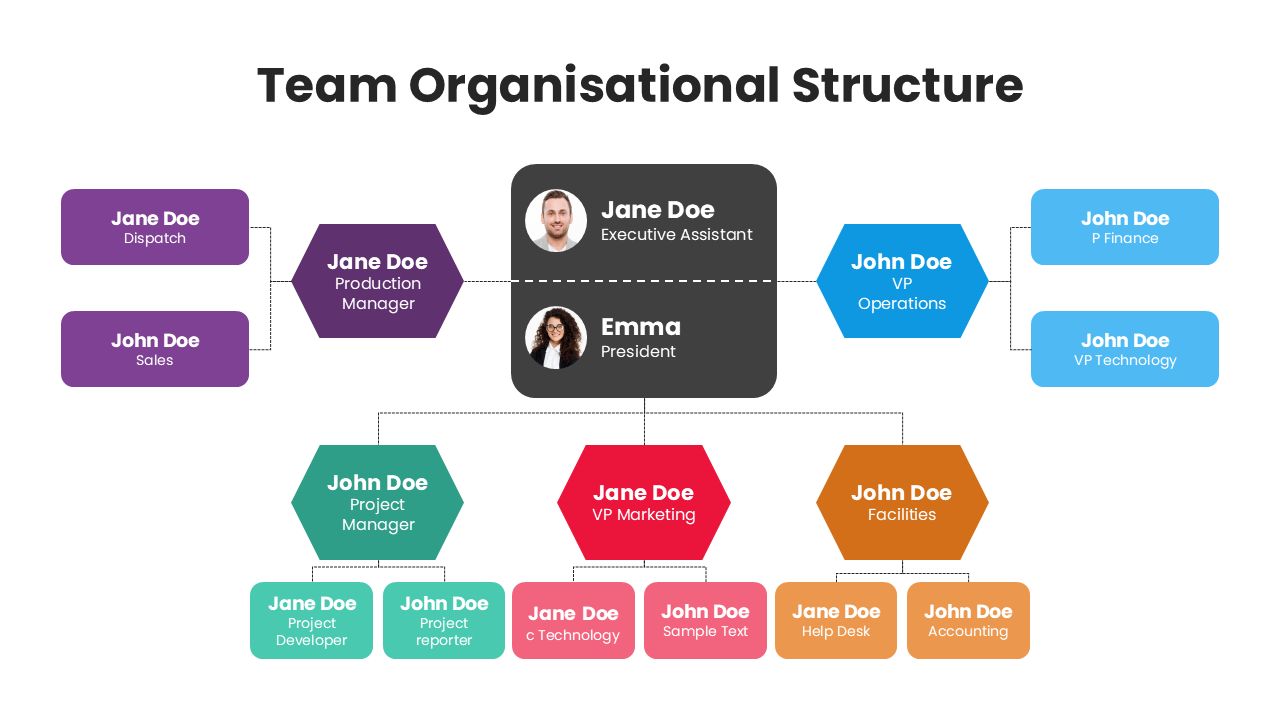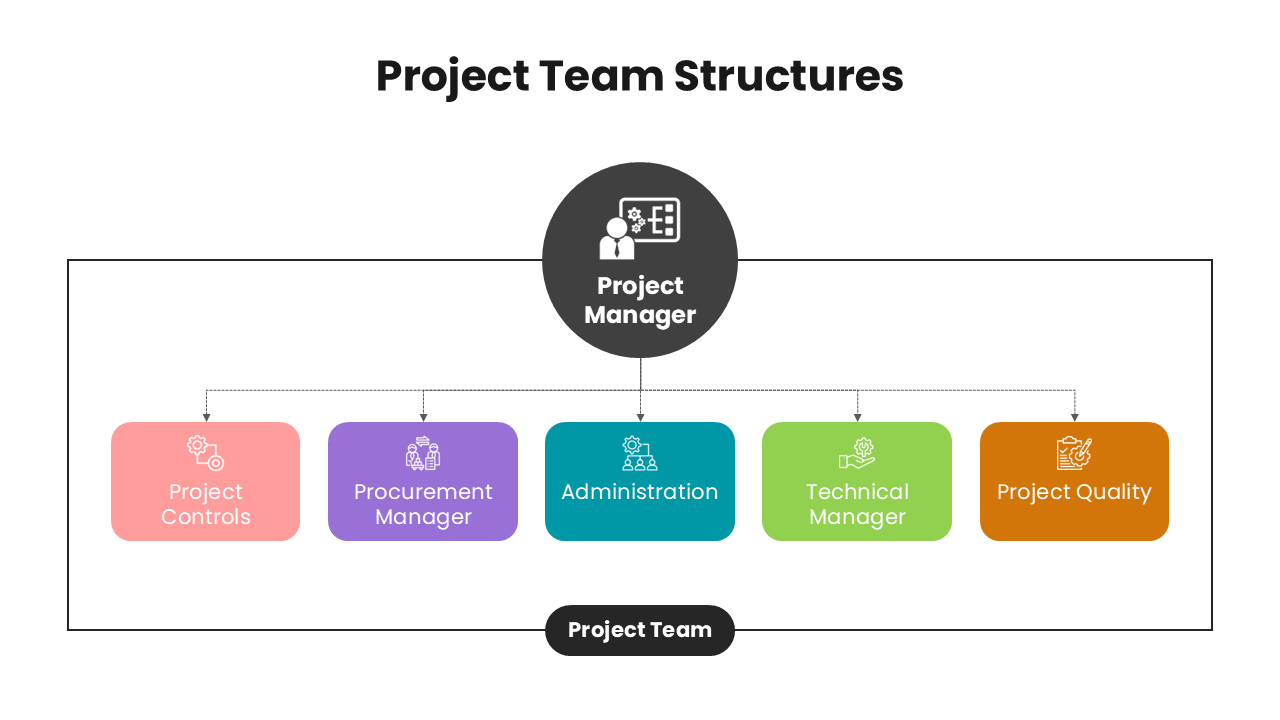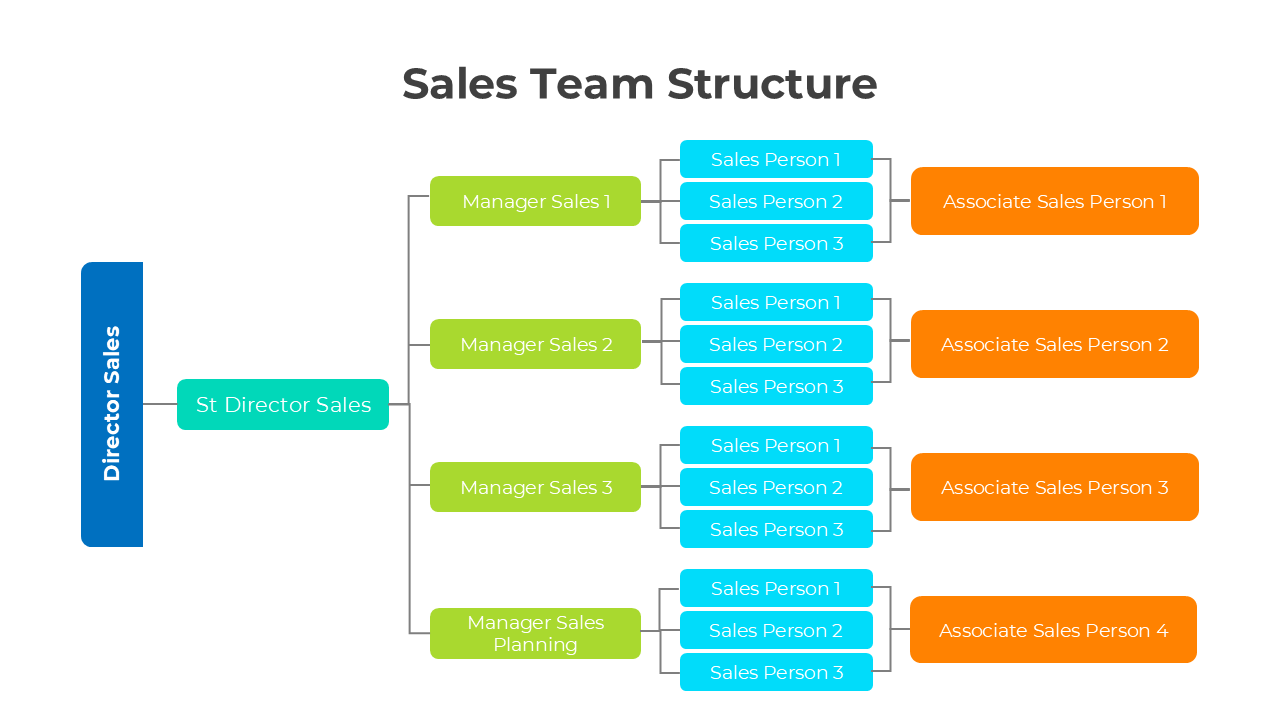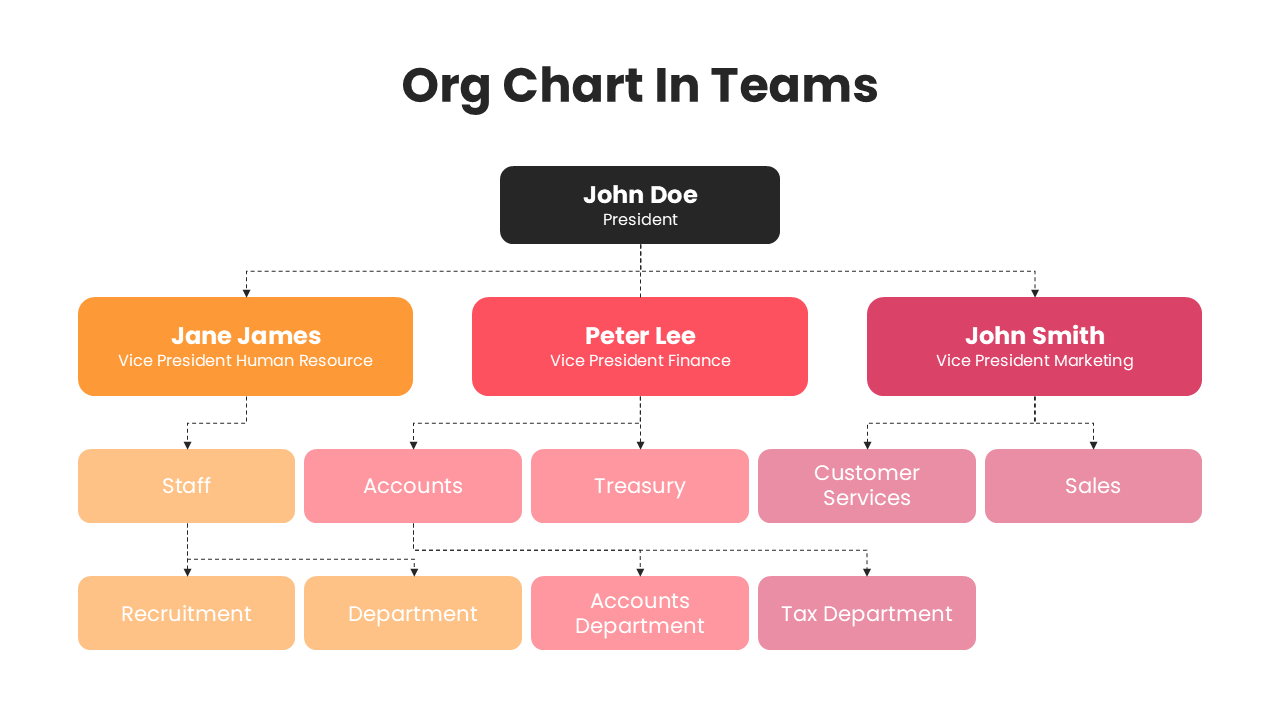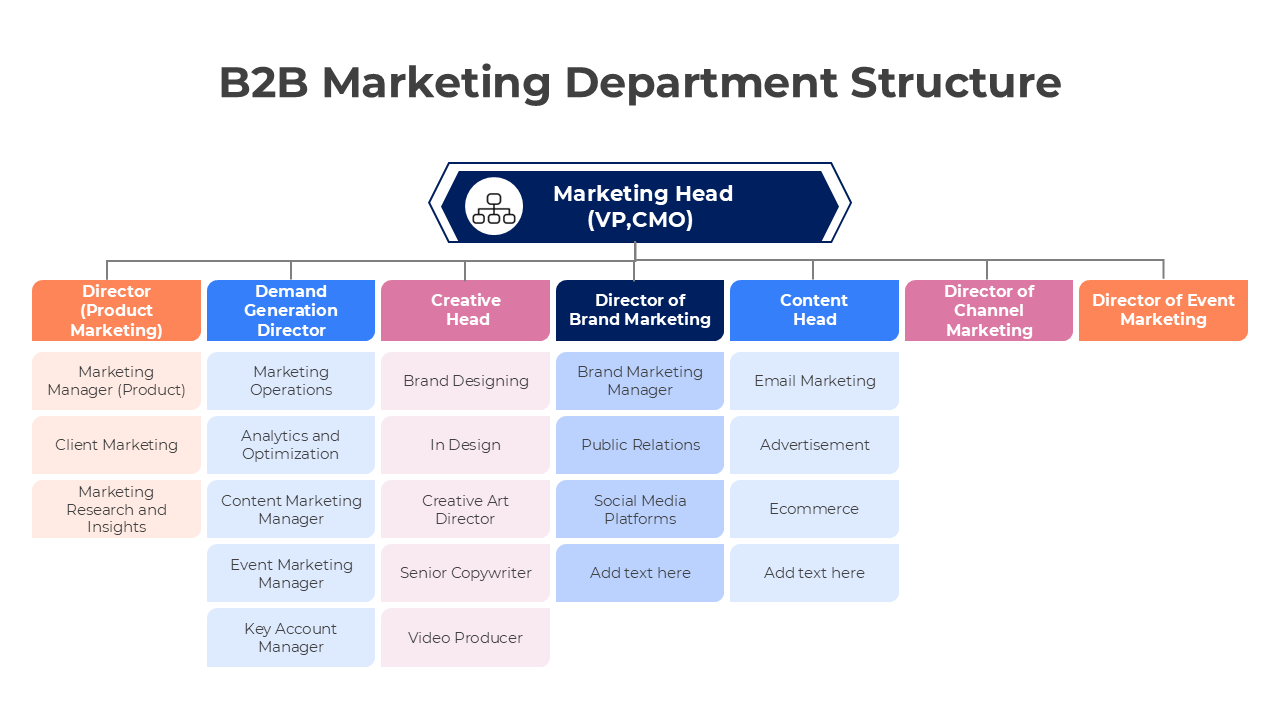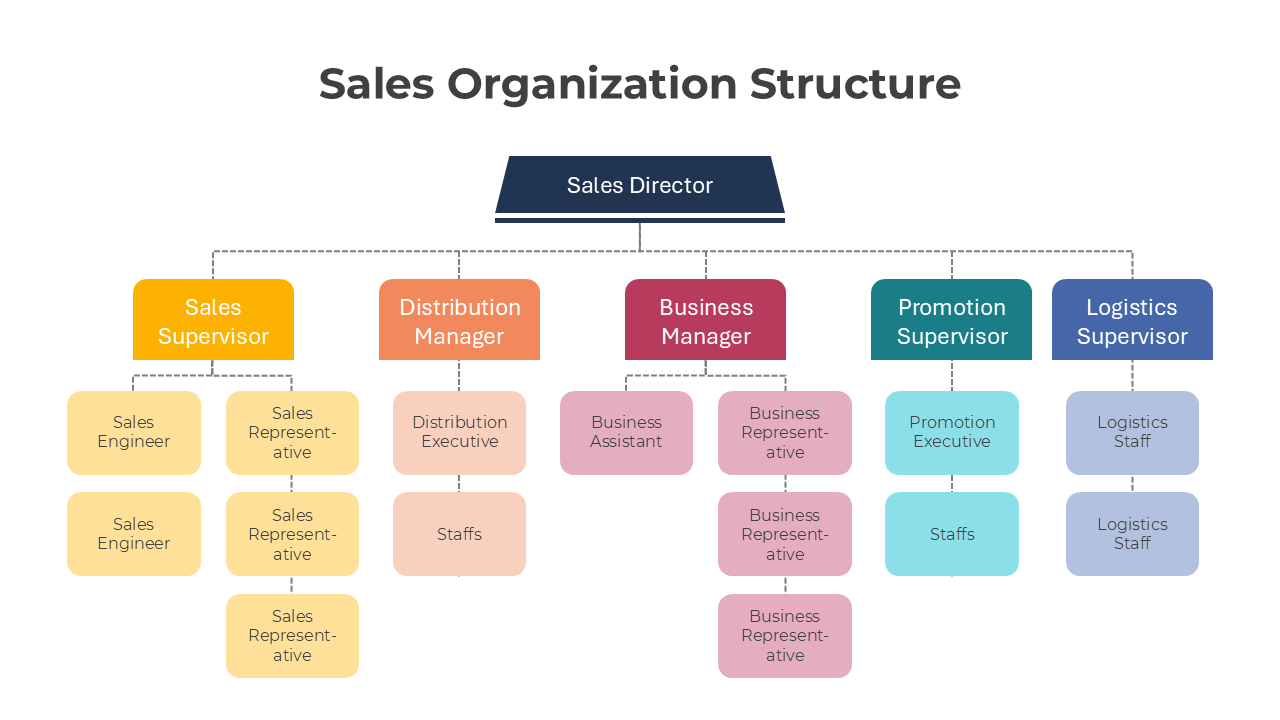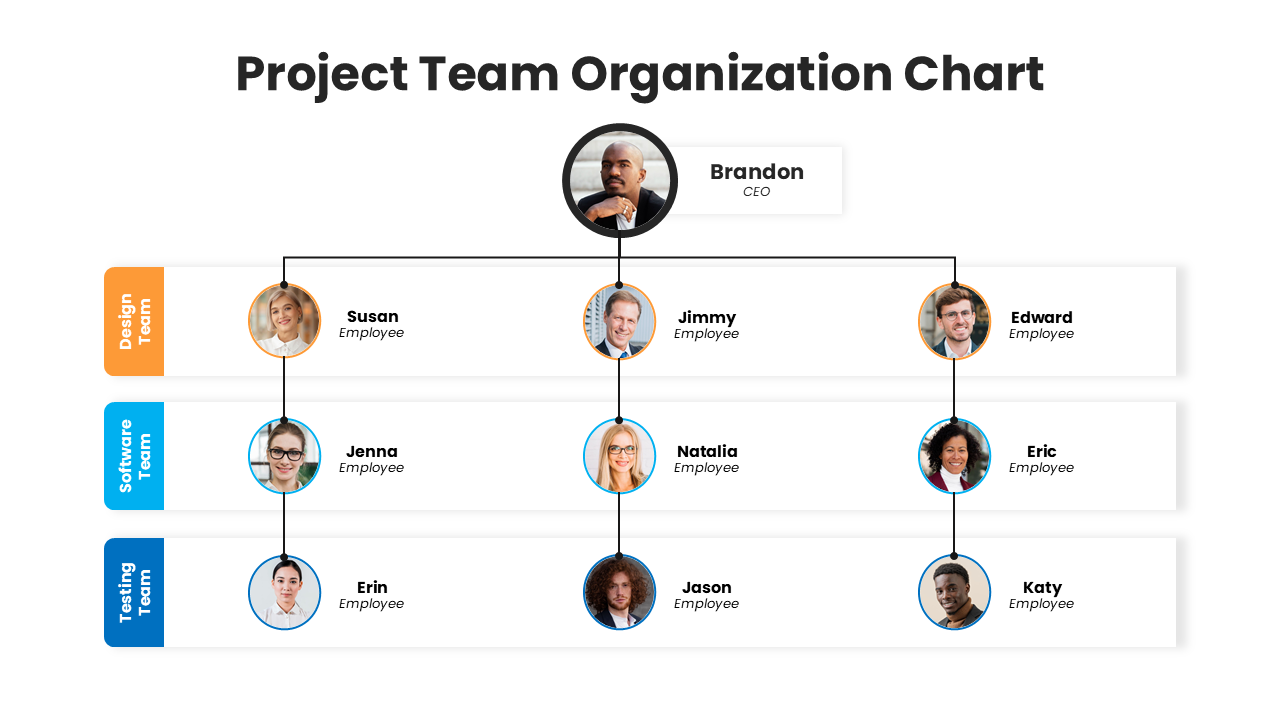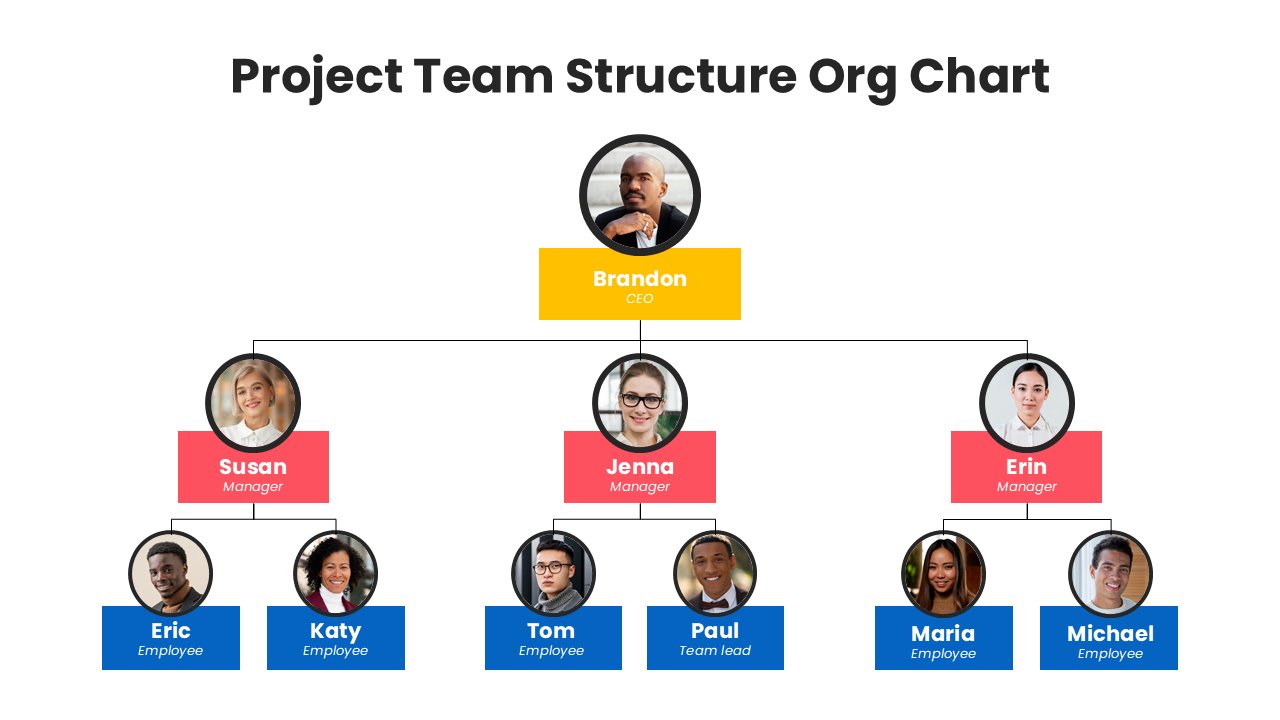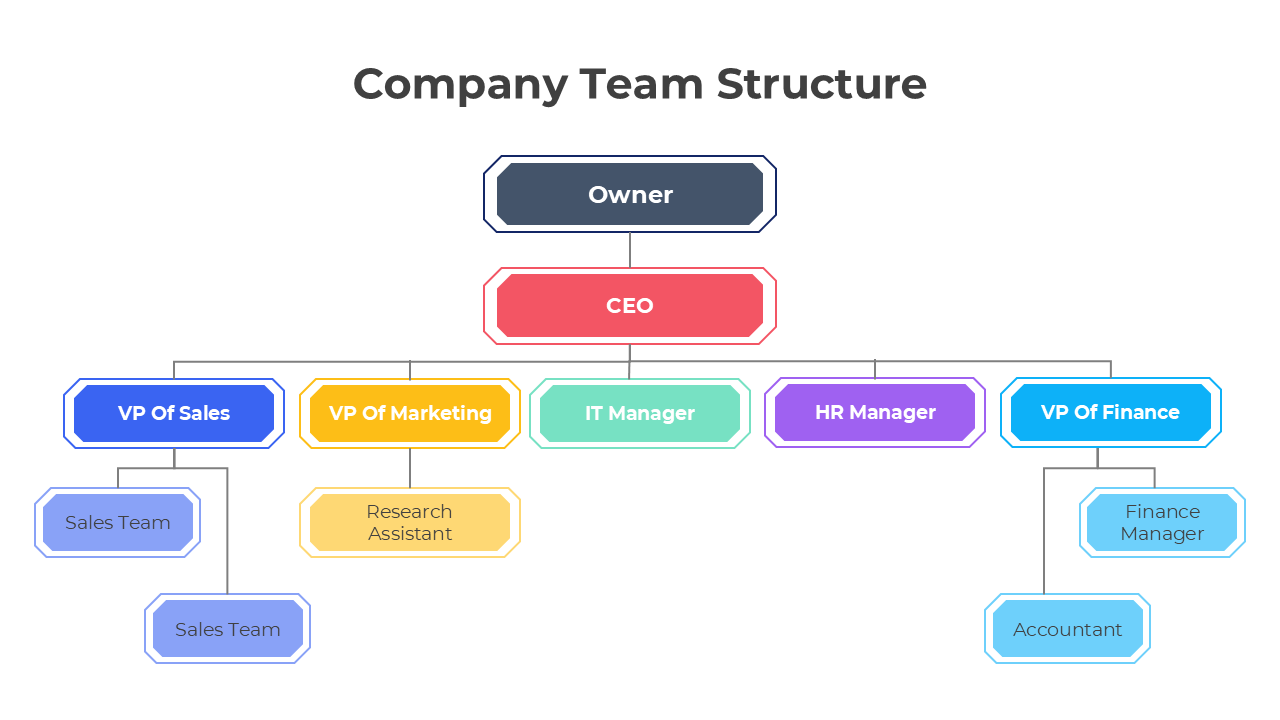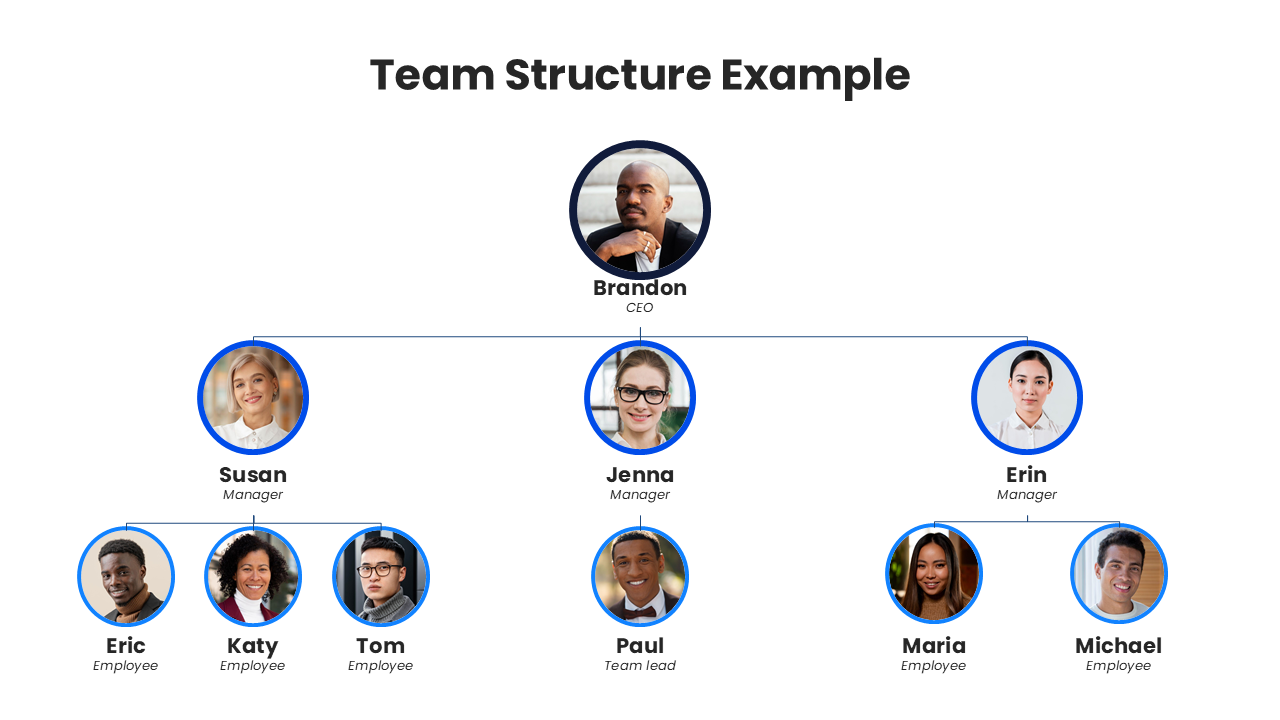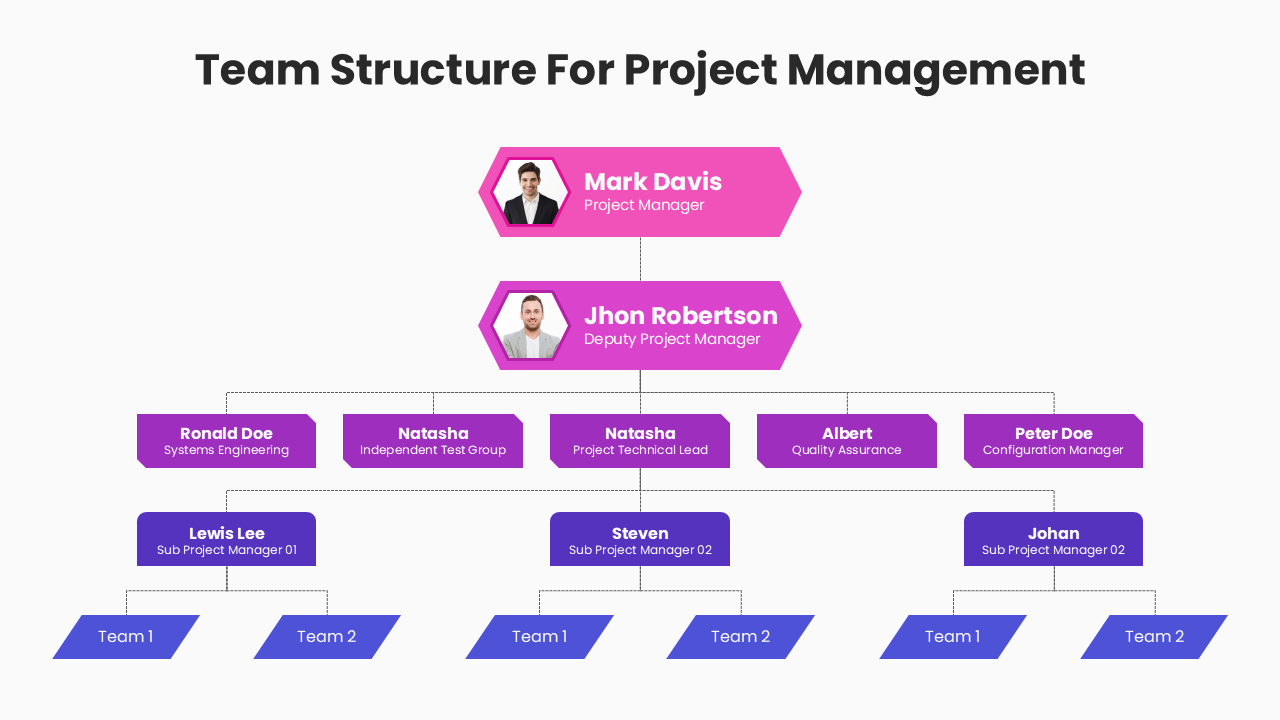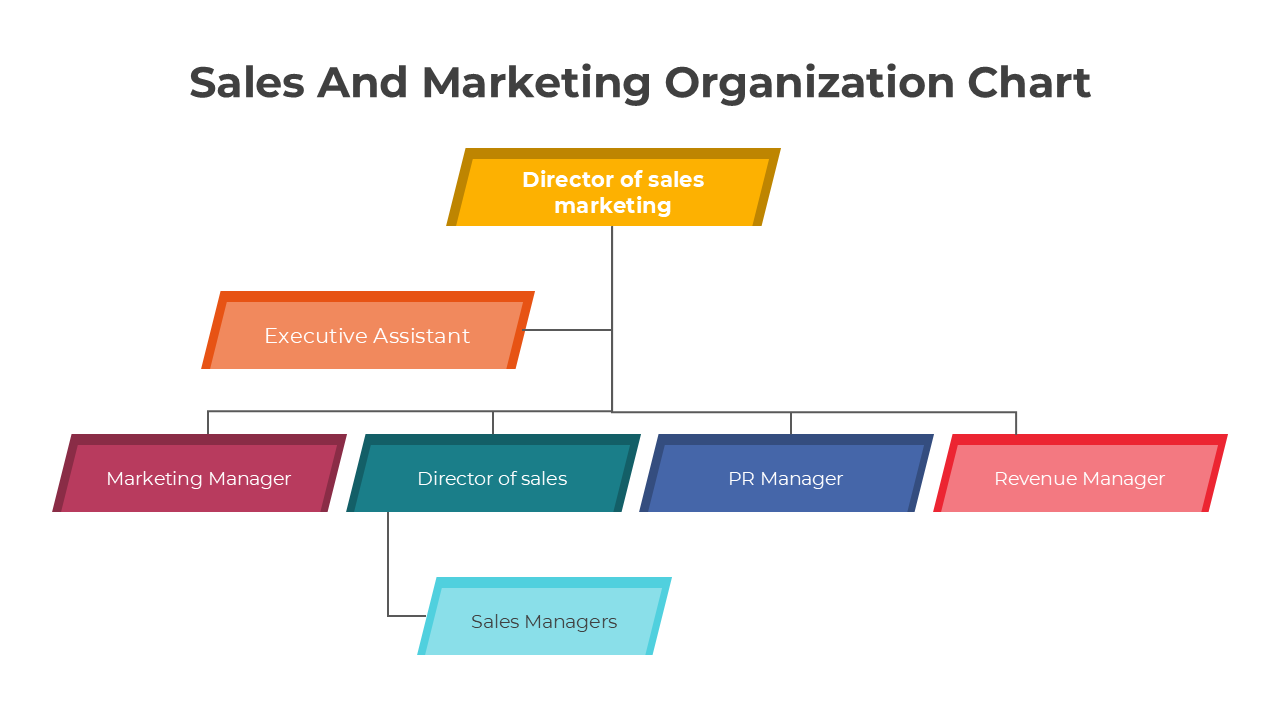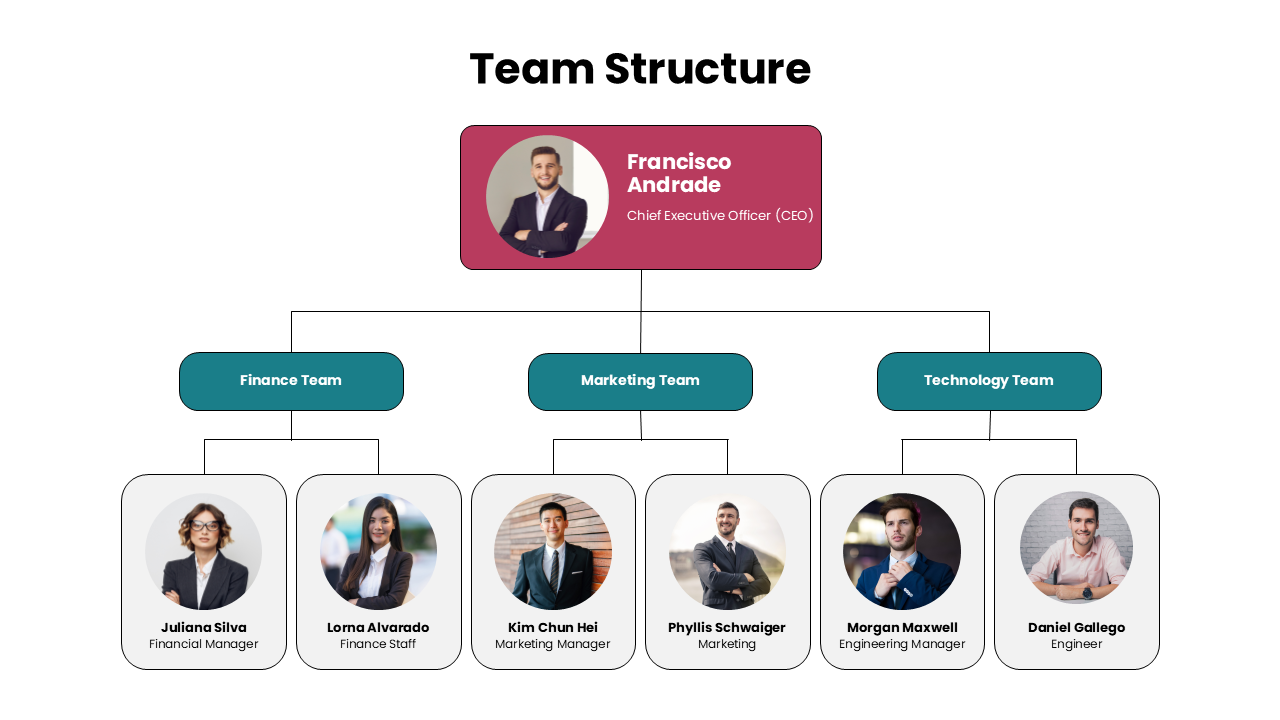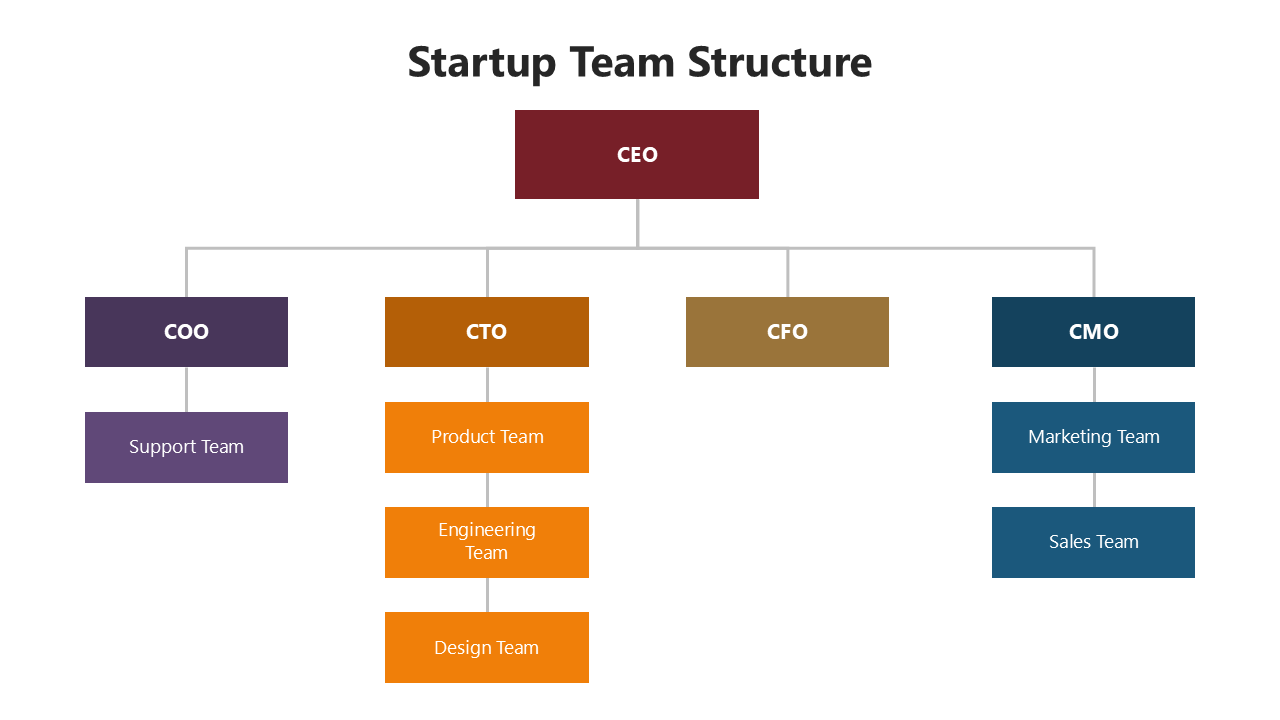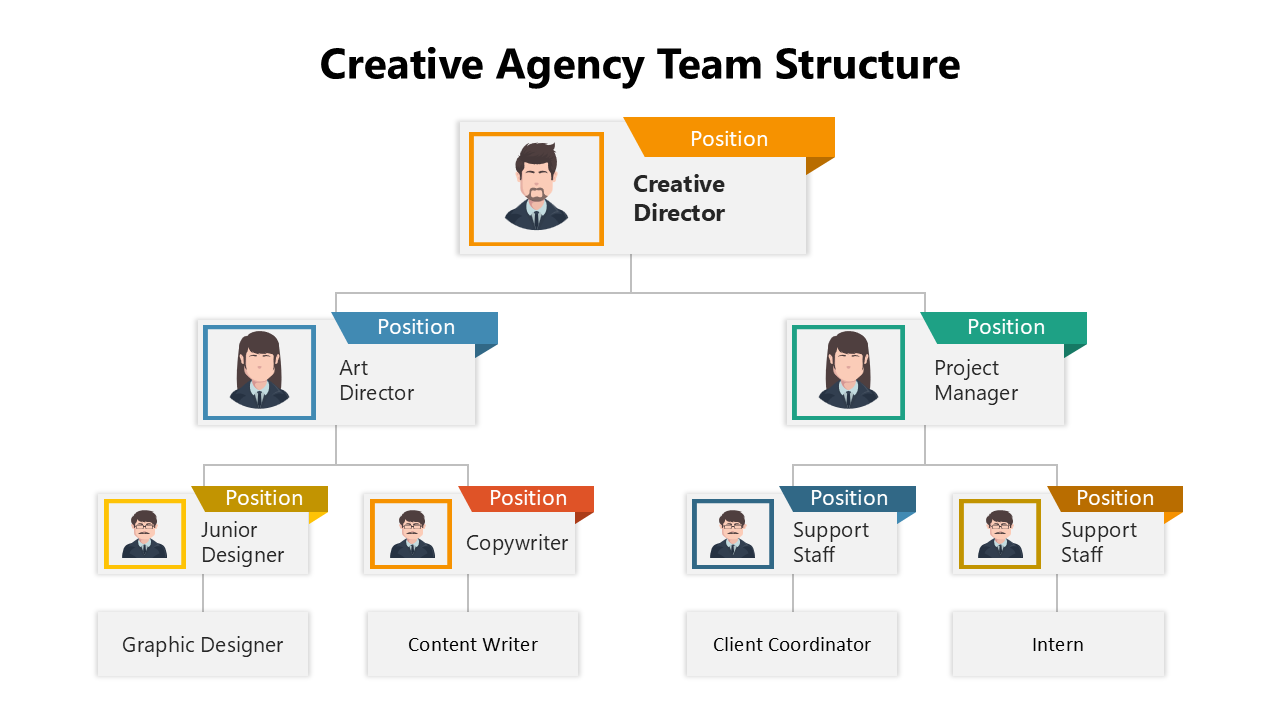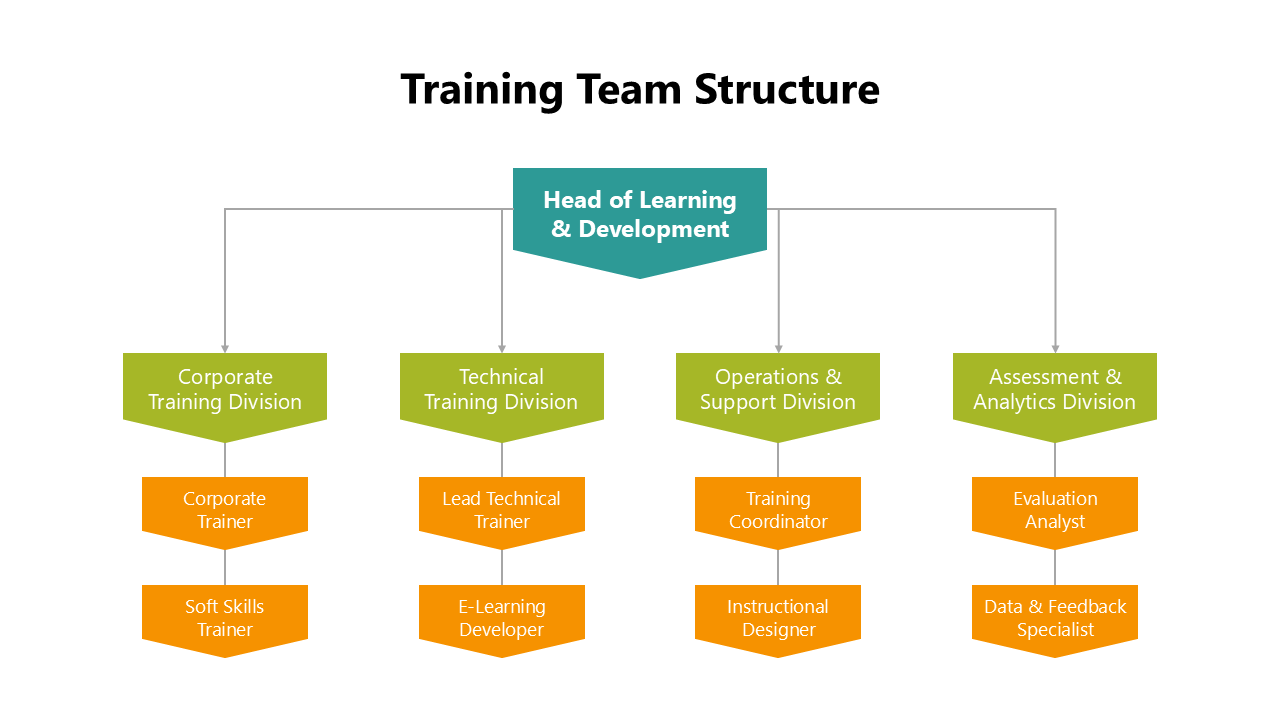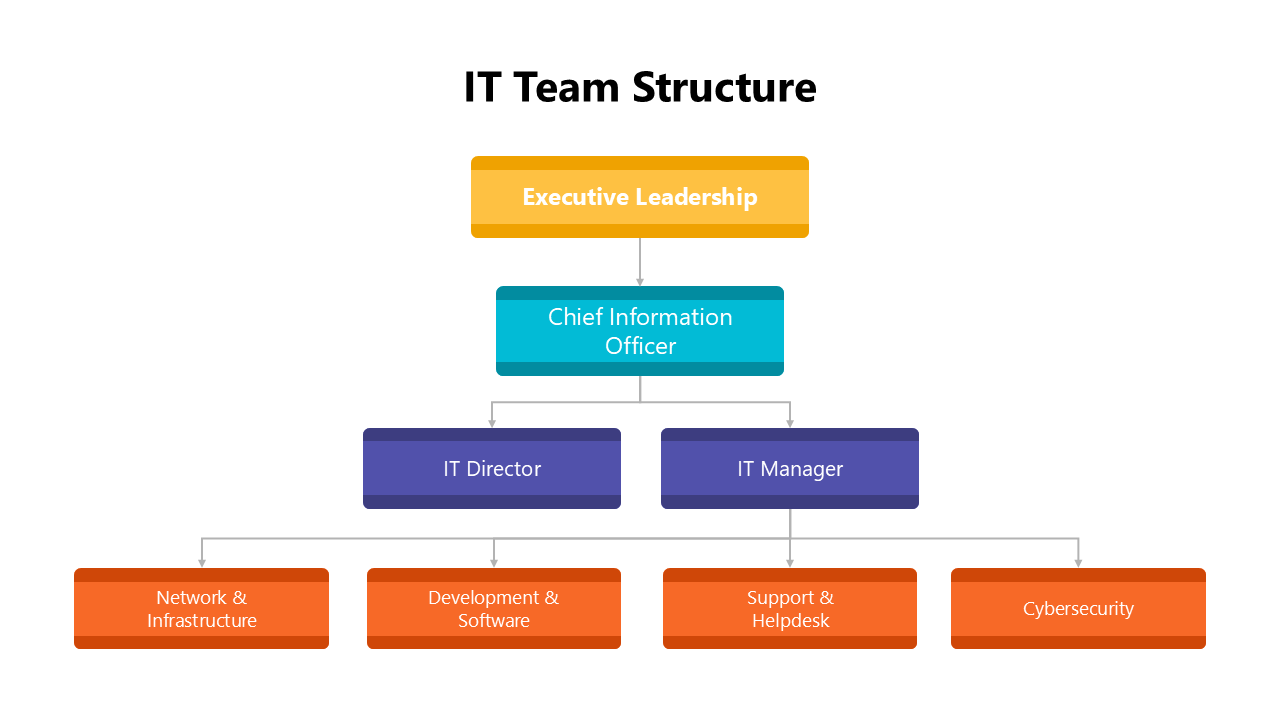Define Your Team’s Success with Our Team Organizational Structure Templates
A successful team needs clear roles. When employees do not know who reports to whom, projects fail. A "Team Structure" chart is different from a corporate hierarchy. It is zoomed in. It shows the detailed workflow of a specific group, like the Sales Department or the IT Support Desk.
Our Team Structure PowerPoint templates and Google Slides Themes help managers move from chaos to clarity. They visualize the relationships between Team Leads, Specialists, and Support Staff. This ensures everyone knows their specific lane and responsibilities. Without this map, tasks get lost. With it, everyone is aligned.
Why You Need a Department-Level Chart
Corporate charts are too vague for daily work. They show the CEO, but they don't show the Junior Designer. You need a chart that reflects the reality of your specific unit. Our templates are designed for:
- Onboarding: Show new hires exactly where they fit. They can see their peers and their manager instantly.
- Project Kickoffs: Define the "Squad" structure for a new initiative. Who is the decision maker? Who is the executor?
- Resource Planning: Spot gaps in your team. If you see five developers but only one tester, you know you need to hire.
- Remote Work Culture: In remote teams, people rarely meet. A chart with photos helps put a face to the name.
Explore Different Types of Team Structures Templates
Every department works differently. A sales team is not the same as a design team. We offer layouts for every style.
1. Functional Teams Templates: These groups people by skill. You put all marketers in one group. You put all the engineers in another.
- Best for: Operations, Finance, and HR departments.
- The Look: Clear vertical columns for each function.
2. Product-Based (Squad) Teams Templates: These groups people by the product they build. A "Squad" might have one designer, two developers, and one product manager.
- Best for: Agile tech companies and startups.
- The Look: Small clusters or "pods" rather than a big tree.
3. Flat Teams Templates: Some teams have no boss. They share authority.
- Best for: Creative agencies and small consultancies.
- The Look: Horizontal layouts where everyone is on the same level.
Key Features of Our Team Layouts
We built these templates to be flexible. Real teams change often, and your chart needs to keep up.
1. Profile-Centric Designs: In a small team, personalities matter.
- Photo Placeholders: Large spots for headshots so people can learn names and faces.
- Skill Tags: Space to list specific skills (e.g., "Python Expert" or "SEO Lead") under the name.
2. Status Indicators: Managing a team means managing change.
- "Hiring" Badges: Mark an open spot clearly so HR knows to recruit.
- "Interim" Roles: Show who is temporarily filling a leadership gap.
Best Practices for Visualizing Your Team
A messy chart confuses people. Follow these tips to keep your team structure clear.
- Start with the Lead: Place the Manager or Project Lead at the top or center. This anchors the eye.
- Group by Function: Don't just list names. Group them by what they do (e.g., "Content Team" vs. "Ads Team").
- Use Visual Cues: Use colors to show sub-teams. Make the "North Region" Sales team Blue. Make the "South Region" Red.
- Keep it Alive: A team chart is never finished. Our slides are easy to update when people join or leave.
Technical Specifications
1. Works with Your Tools
- PowerPoint: Best for secure, private editing on your desktop.
- Google Slides: Perfect for sharing with the team for real-time feedback.
- Canva: Import to add fun team photos and cultural elements.
2. Licensing & Specs
- Royalty-Free: Use in internal kickoffs, client proposals, and company wikis without extra fees.
- Aspect Ratios: Available in 16:10 (Widescreen) for modern monitors and 4:3 (Standard) for handouts.
Build a Better Team Today
Don't let role confusion slow you down. A clear structure empowers your employees to work faster. It builds trust and accountability. Our Team Structure PPT, Google Slides, and Canva templates give you the professional look you need without the design hassle.
Ready to get organized? Browse the Team Structure Collection and download your template today!