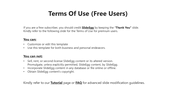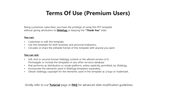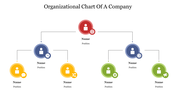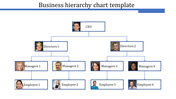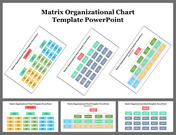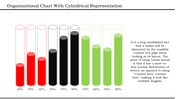Creative Agency Team Structure PowerPoint And Google Slides
Creative Agency Team Structure PowerPoint, Google Slides, and Canva Template
The Creative Agency Team Structure Presentation is designed to help you visualize your agency’s internal workflow and reporting hierarchy. Perfect for creative directors, project managers, and marketing professionals, this presentation illustrates how different departments collaborate to deliver outstanding campaigns and projects.
This 13-slide presentation is available for PowerPoint, Google Slides, and Canva. Each slide features clean, colorful layouts that showcase roles such as Creative Director, Art Director, Project Manager, Copywriter, Graphic Designer, and Client Executive. It’s ideal for onboarding, team introductions, and client presentations to show how your agency operates.
The presentation highlights clear communication, creative collaboration, and task distribution across teams ensuring every role contributes effectively to project success.
Download and use the Creative Agency Team Structure Presentation today.
We’ve designed it to suit your needs, and you can customize it to your preferences with 100% editable slides. Present your agency’s hierarchy, teamwork, and creative process with style and professionalism.
Features of this template
- 100% customizable slides and easy to download.
- The slides contain 16:9 and 4:3 formats.
- Easy to change the colors quickly.
- Highly compatible with PowerPoint, Google Slides, and Canva templates.