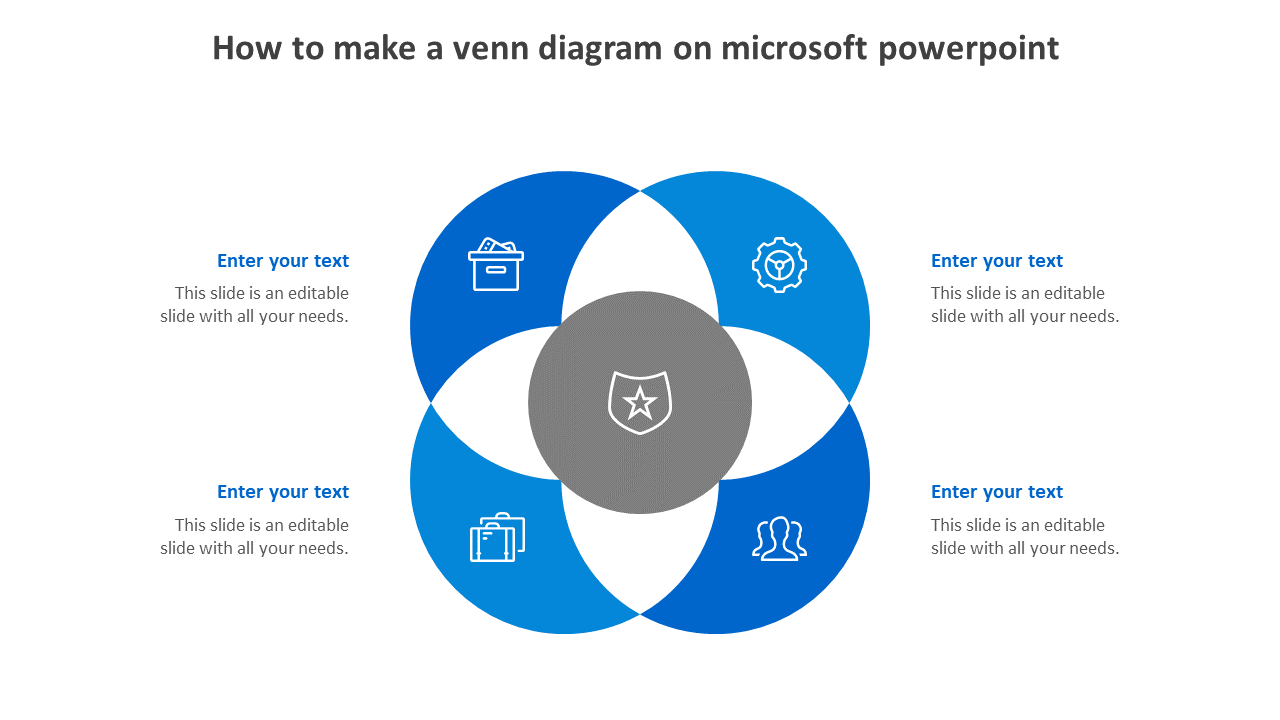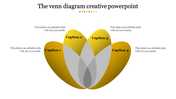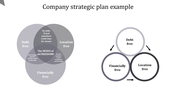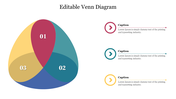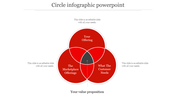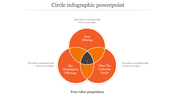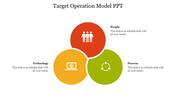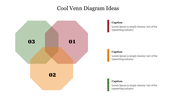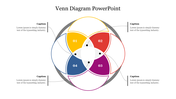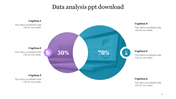Free - How to make a Venn Diagram on Microsoft PowerPoint Model
How to Make a Venn Diagram on Microsoft PowerPoint Templates
Discover the magic of visual representation with our "How to Make a Venn Diagram on Microsoft PowerPoint Presentation-Templates. This isn't just another run-of-the-mill Venn diagram PowerPoint template; it's your step-by-step guide to crafting compelling visuals. Perfect for everyone, including young learners, it simplifies the art of creating Venn diagrams. Our theme is all about clarity and ease. With Venn diagram PowerPoint shapes and SmartArt, you'll effortlessly illustrate overlapping concepts. Download our free Venn diagram PowerPoint template, and you'll find tips, ideas, and clear step-by-step instructions to create a Venn diagram in PowerPoint. No more struggles—master Venn diagrams in PowerPoint with finesse! Get started today and watch your presentations come to life.
Features of this template:
- 100% customizable slides and easy to download.
- Slides available in different nodes & colors.
- The slide contained 16:9 and 4:3 format.
- Easy to change the slide colors quickly.
- Well-crafted template with instant download facility.