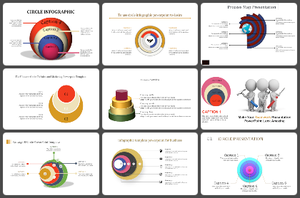
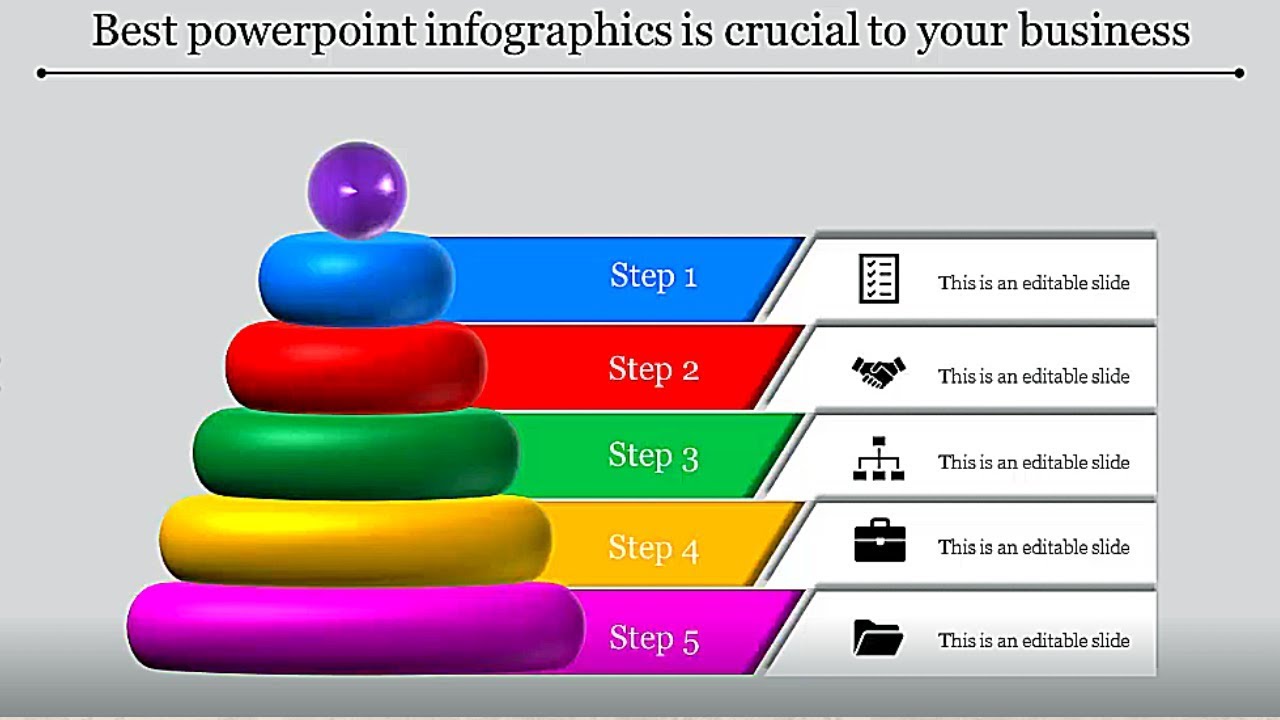

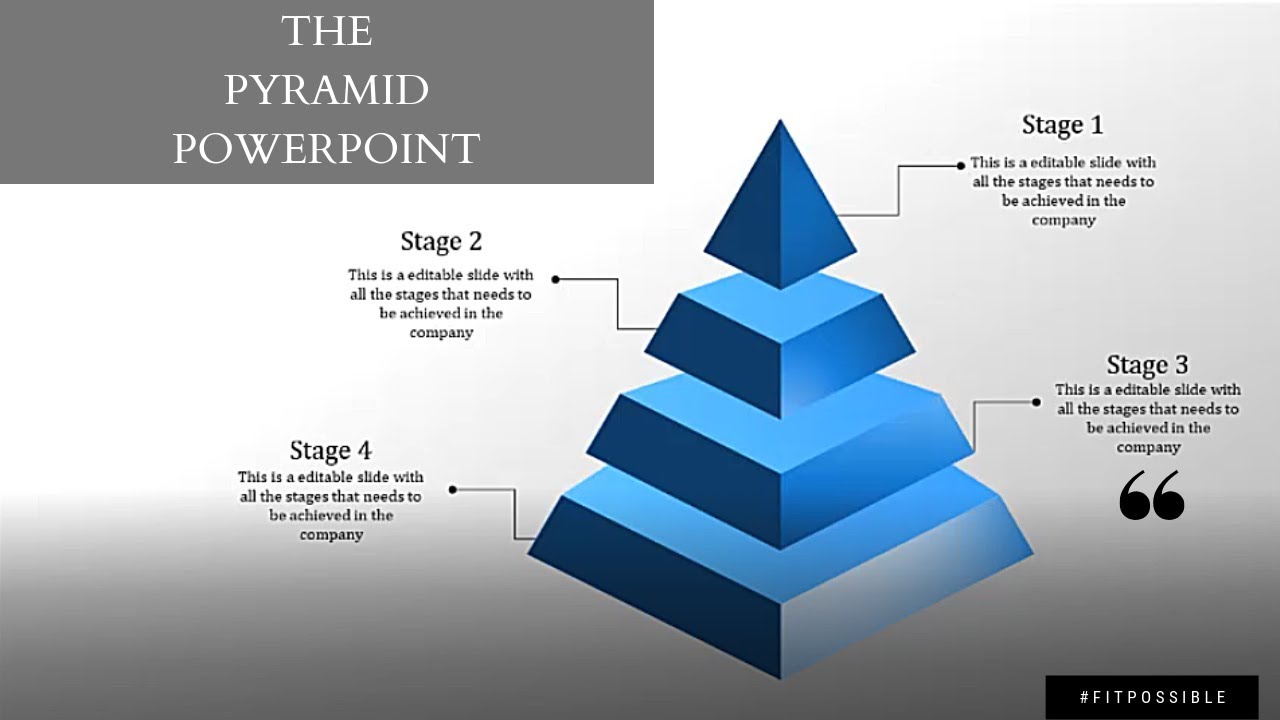

Stacked PowerPoint Template is the best presentation tool with beautiful graphics and designs to showcase business processes, tasks, and other data. These layouts are well-designed to make the presentation look professional.
These Stacked PowerPoint Slides are excellent layouts for business meetings, growth presentations, technology presentations, project management, and others. It can help you create a quick presentation in a minute.
All PowerPoint designers can easily create a presentation in a minute. If you are a newbie and feel it is time-consuming, consider using the best pre-designed layouts.
All business professionals can use these Stacked PowerPoint Templates to display the data creatively. These templates perfectly showcase the information to the audience.
You have many free websites to download free PPT templates. If you wish to download high-quality templates for free, consider using a trustworthy website like Slide Egg.