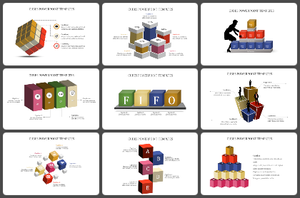
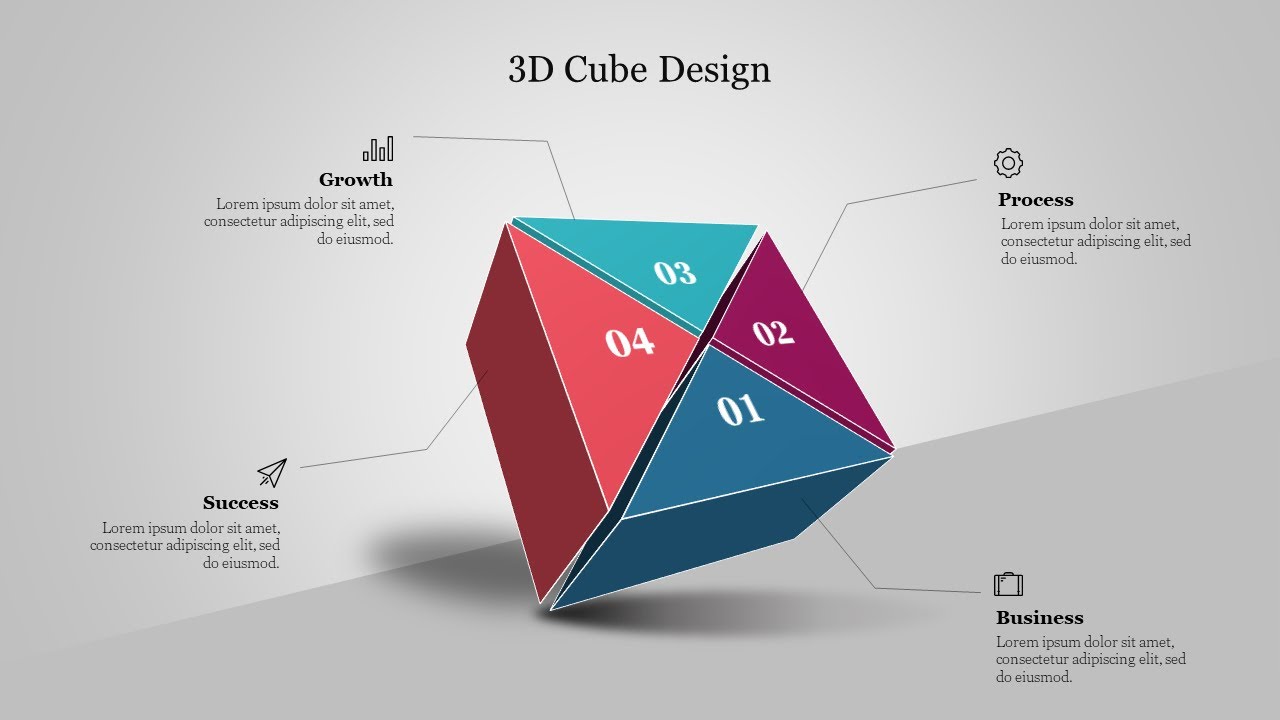

The cube is one of the basic shapes in mathematics, as it is the basis for the 3D coordinate system. You can use cubes in architecture, engineering, and other fields.
Cube PowerPoint templates are presentation templates that feature 3D cubes as the main design element. They are typically used to convey business concepts or data in an organized way. These templates often include graphs, charts, images, and other visuals to help the audience understand the information.
These Cube Slides help you in many different ways. You can use them to present critical strategies, trends, and concepts to clients or colleagues. Anyone can also use them to help internal teams better understand the company's strategic vision, goals, and objectives.
You can make a Cube PPT using Microsoft PowerPoint. Designing a cube PPT is time-consuming if you are under time constraints. It would be best if you had pre-built slides for your job.
Anyone looking to create a professional presentation can use Cube PPT templates. They are beneficial for those looking to make a presentation with a modern, professional, and stylish look. They are also great for people looking for a unique way to express their ideas and make an impact.
Cube PowerPoint slides are a great way to visualize data creatively and engagingly. You can use them to represent various information in a 3-dimensional format that is easy to understand and appealing to audiences.
You can find free Cube PPT templates online. However, finding the proper one takes much time and struggle. SlideEgg is one platform that offers free Cube PPT templates to engage your audience and display complex data in an easily digestible way.