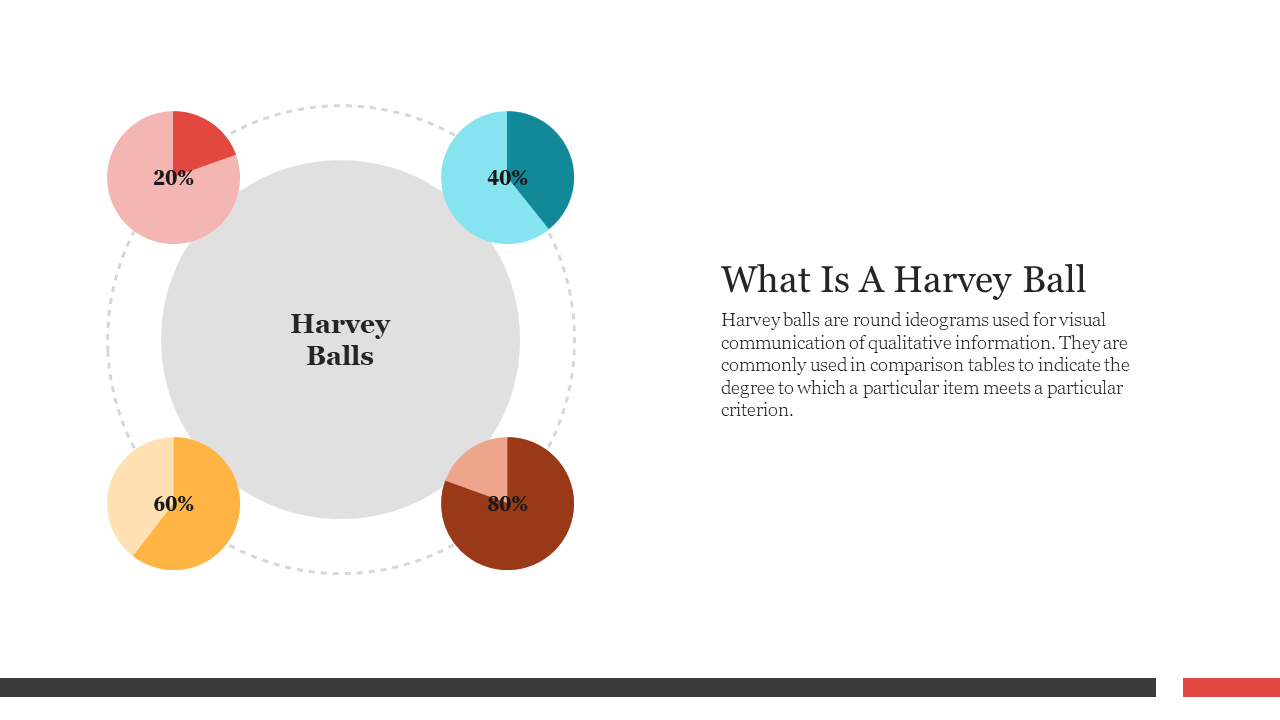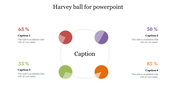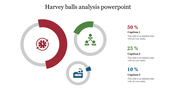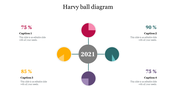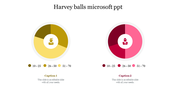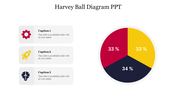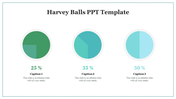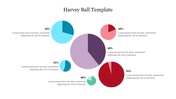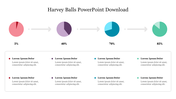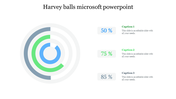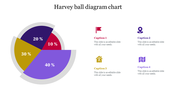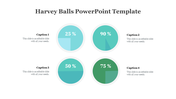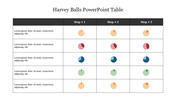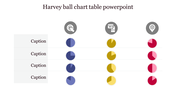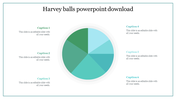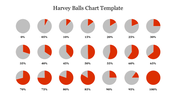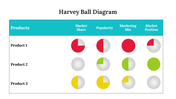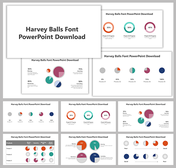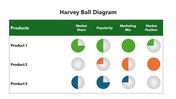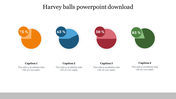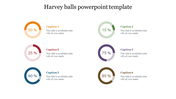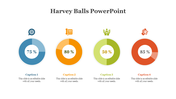Amazing What Is A Harvey Ball PowerPoint Template Slide
Unique What Is A Harvey Ball PowerPoint Template Slide
What Is A Harvey Ball? Harvey Balls are a state indicator commonly used for comparison in presentations and reports. These are PPT for visual communication and representation of qualitative information. You might find Harvey Balls in several comparison types, such as comparing a product by price, weight, quality, taste, safety, etc.
About the template
In the middle of What Is A Harvey Ball? PPT stands for a white Circle where you can write items you would like to compare and produce the results. Harvey balls can be suitable for depicting qualitative information and easy to grasp for an audience. Similarly, using images instead of digits can be helpful for an audience who might find large chunks of information confusing. Try our infographic presentation for comparison.
Features of this Template:
1.100% customizable slides and easy to download.
2.Slides available in different nodes & colors.
3.The slide contained 16:9 and 4:3 format.
4.Easy to change the slide colors quickly.
5.Well-crafted template with instant download facility.
6.One of the best templates from SlideEgg.
7.Crisp and clear font styles.
You May Also Like These PowerPoint Templates
Free