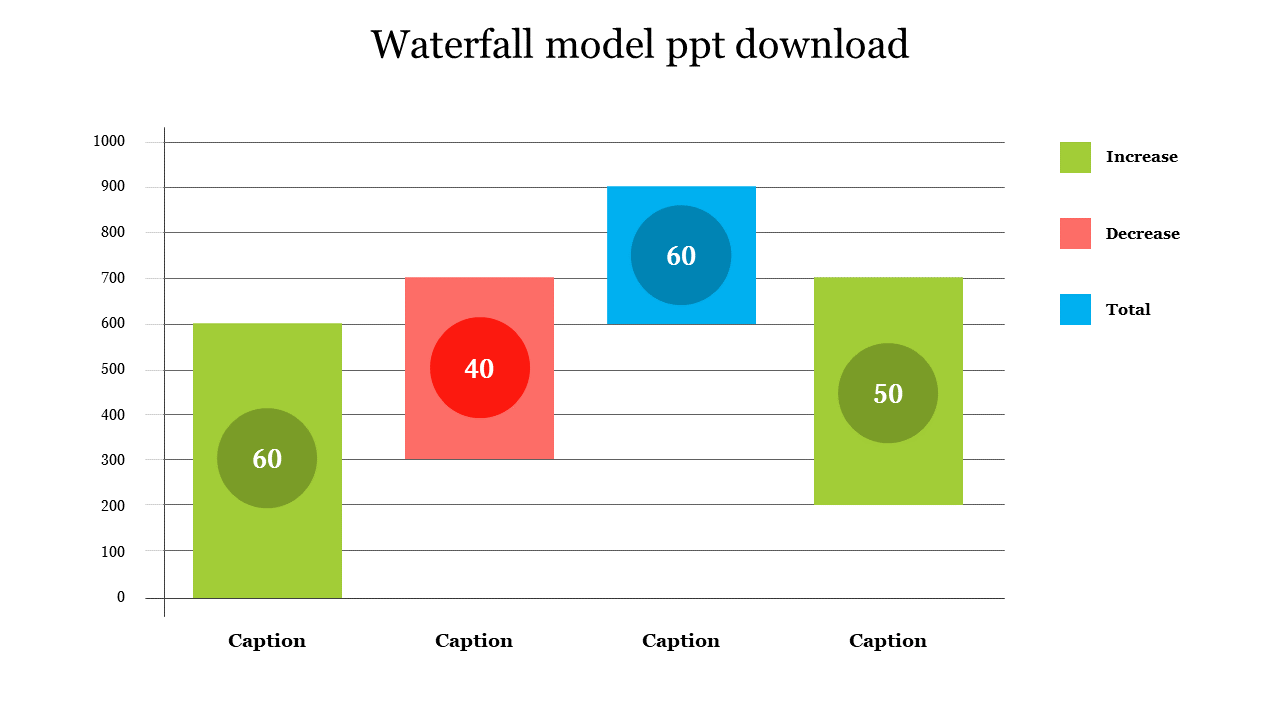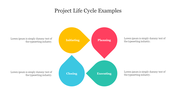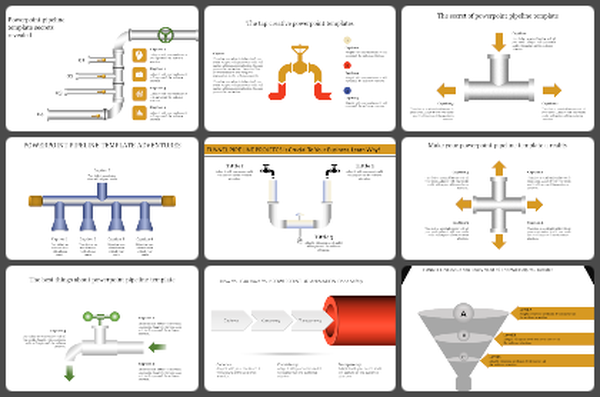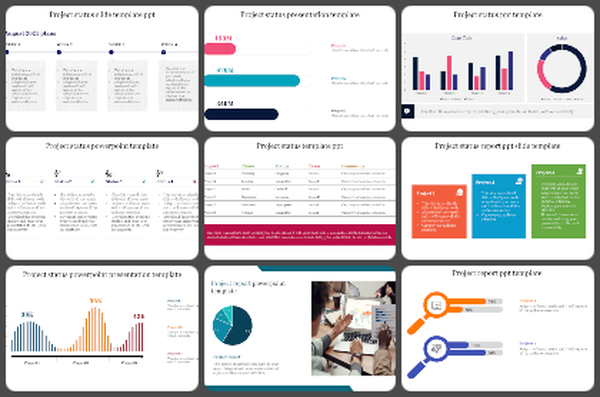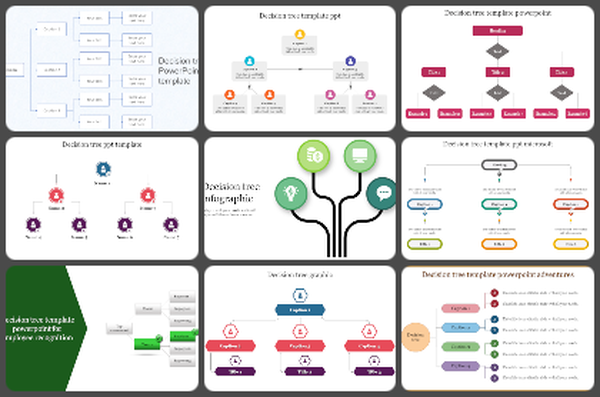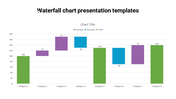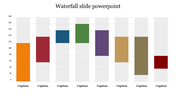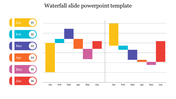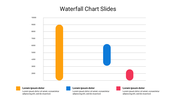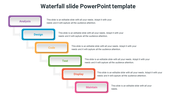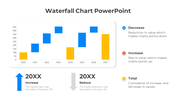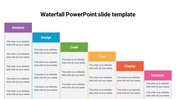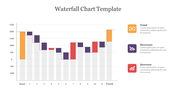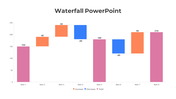Waterfall Model PowerPoint Template Download Google Slides
Creative Waterfall Design Presentation
Projects with a well-defined scope, a structured strategy, and firm deadlines are best suited for the waterfall process. It doesn't provide much room for change because doing so might raise costs. The waterfall strategy, however, aids in generating a steady stream of new content. And helpful such as a book, podcast, or research paper. Can describe Business content strategy using the Waterfall Model Diagram PowerPoint template. It is a slide that can be edited and personalized. You may deliver your message effectively with multicolor nodes and text boxes. You can highlight your thoughts and facts by adding your points in the text fields to create a remarkable performance.
Features of the template
- 100% customizable slides and easy to download.
- Slides are available in different nodes & colors.
- The slide contained 16:9 and 4:3 formats.
- Easy to change the slide colors quickly.
- Well-designed Template with download option.
- Excellent waterfall presentation.