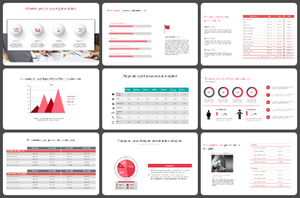Craft Compelling Report Presentations with Ready-Made Free Report PowerPoint Templates and Google Slides Themes!
Making a report presentation shouldn't be stressful! Forget scrambling to create slides from scratch, juggling data, and hoping for the best. Try our ready-made report presentation templates to deliver impactful presentations with ease. Whether you're a teacher, a marketing whiz, or a seasoned pro, we have slides here to satisfy your needs.
What do our slides offer?
- Stunning infographics: Captivate your audience with visuals that tell the story at a glance.
- Editable charts and graphs: No data-wrangling needed. Simply plug in your numbers and watch your slides come alive.
- Professional layouts: Choose from a library of pre-designed templates, each tailored to your report type.
What type of report PPT templates are available here?
- Student report cards: Make grades shine with engaging visuals.
- Survey results: Transform data into digestible insights.
- Quarterly roadmaps: Chart your course with clear timelines and milestones.
- Financial reports: Impress investors with professional presentations.
- Marketing reports: Showcase your campaigns' impact with compelling storytelling.
- Company annual reports: Tell your year's story with elegance and impact.
- Weekly and monthly reports: Keep stakeholders informed with regular updates, beautifully presented.
- And so much more! From internal audits to project progress trackers, and SEO reports to yearly, weekly, and monthly business reviews, we have a template for every need.
Why choose our slides?
Our slides are yours to use without any worries – royalty-free! You can change everything – colors, fonts, and how it looks. They work on different screens and come in different shapes. You can get some slides for free to see if you like them before getting more. Give them a try!
Who can benefit from these PowerPoint templates for report presentations?
These templates are great for lots of people! If you're a student, you can use them to do really well in your presentations and make your teachers happy. For business people, these templates help you make reports to impress your clients and people who care about your work. If you work in marketing, you can use them to show off your projects with cool pictures. Project managers can keep everyone organized with these clear and simple reports. Anyone who wants to talk about their work in a confident and clear way can use these templates!
Explore our category now and find the perfect template for your report. Download free slides and see the difference for yourself. Powerful reports deserve powerful presentations. Let our report slides be your companion to gain success!