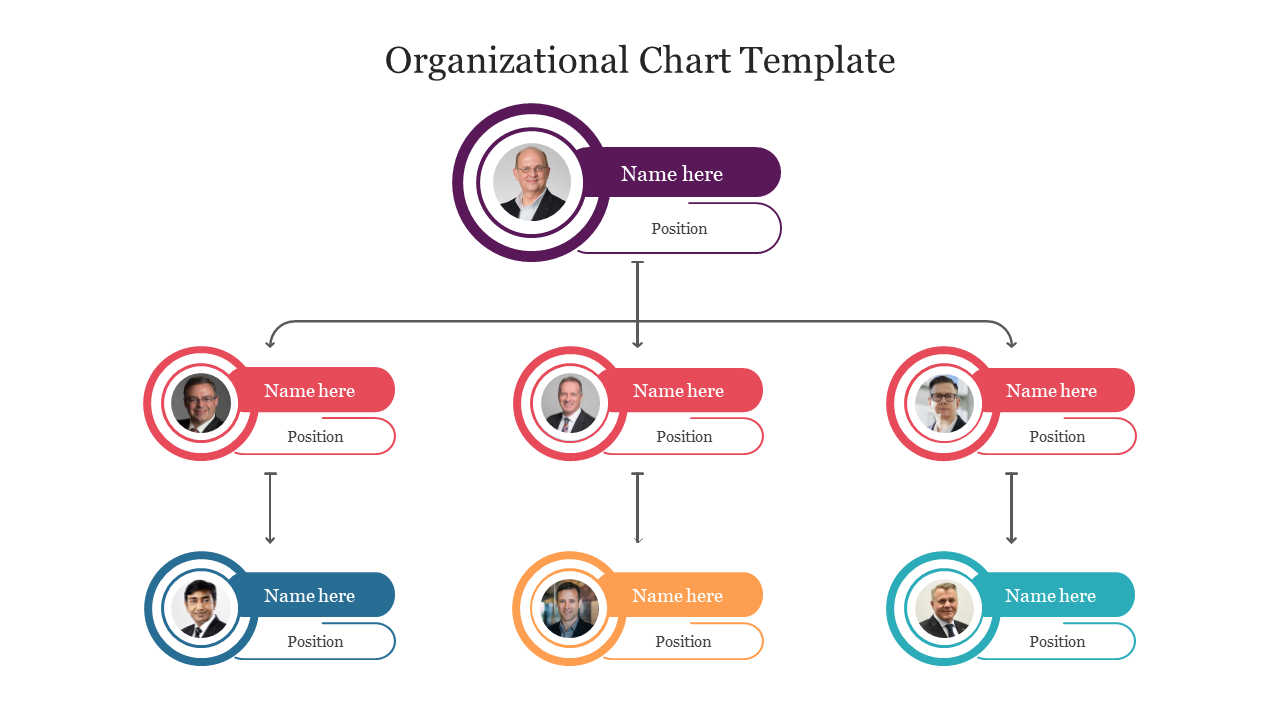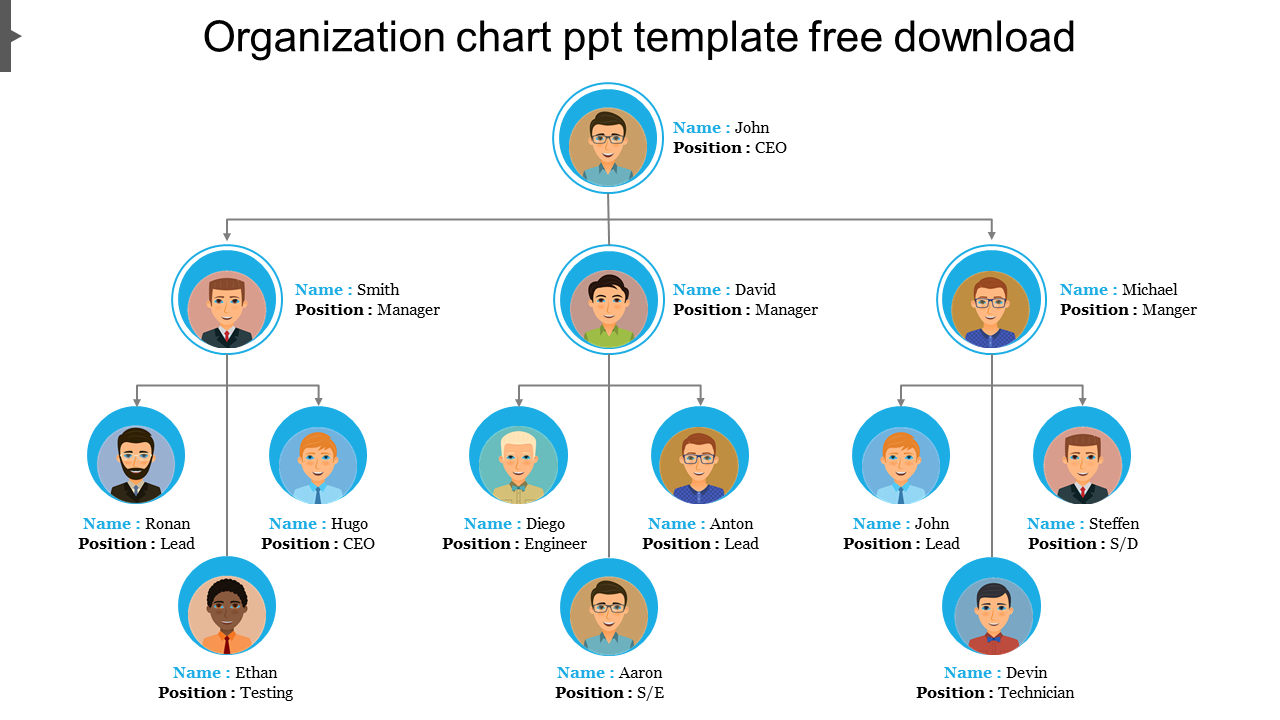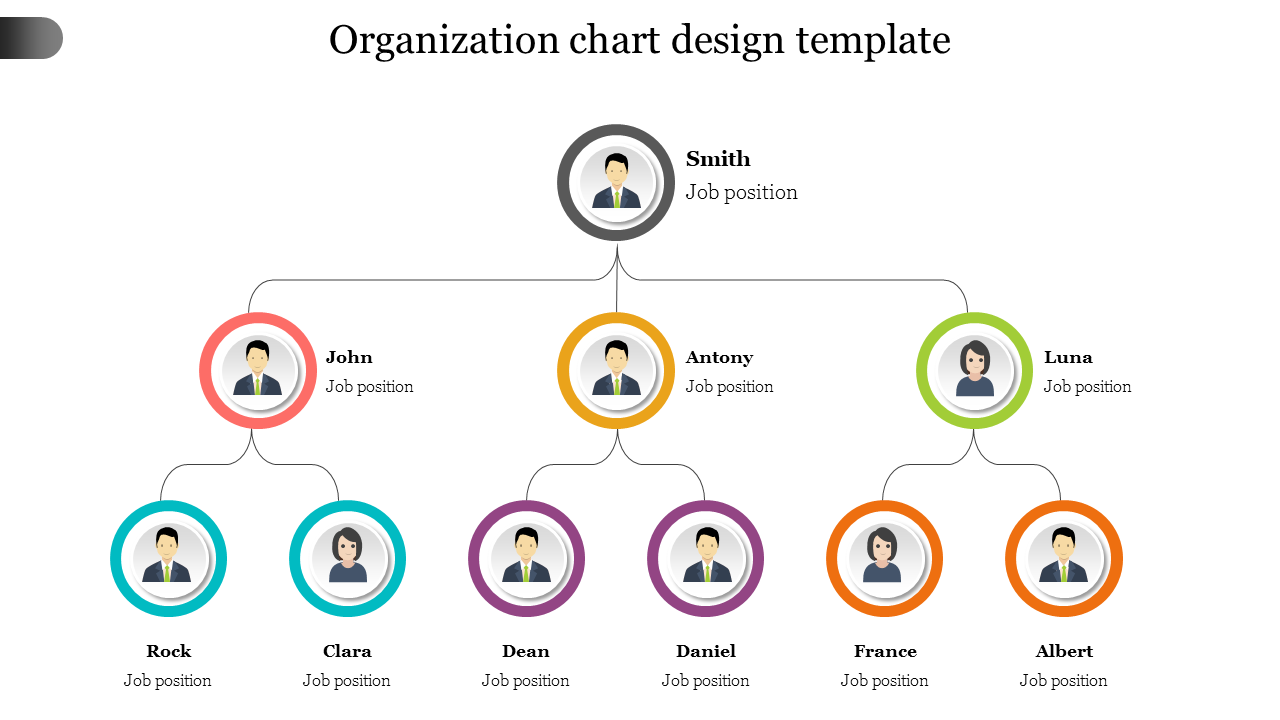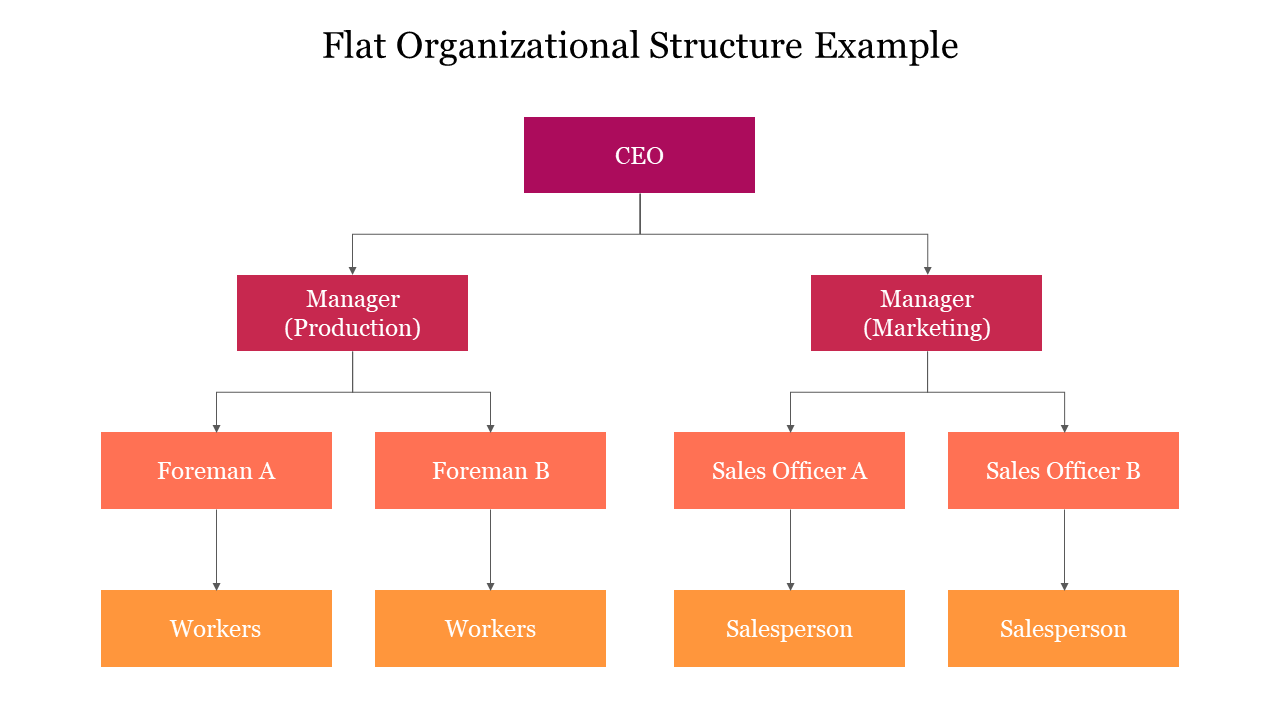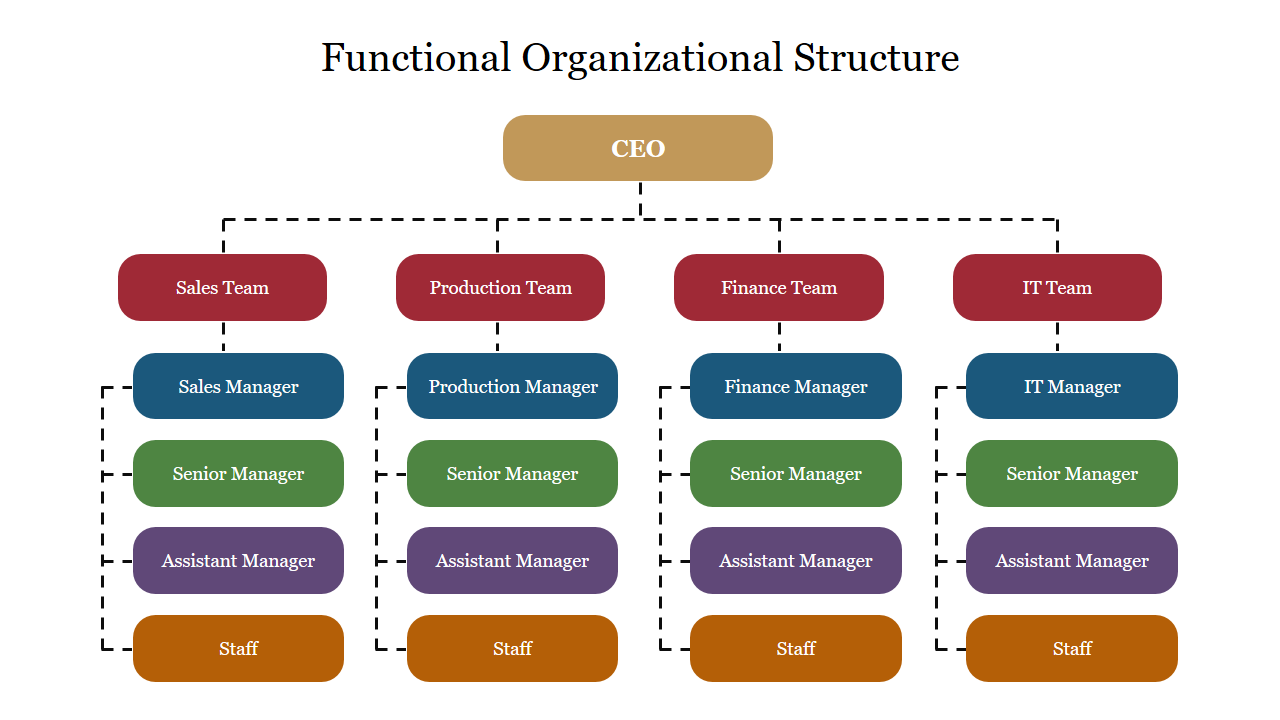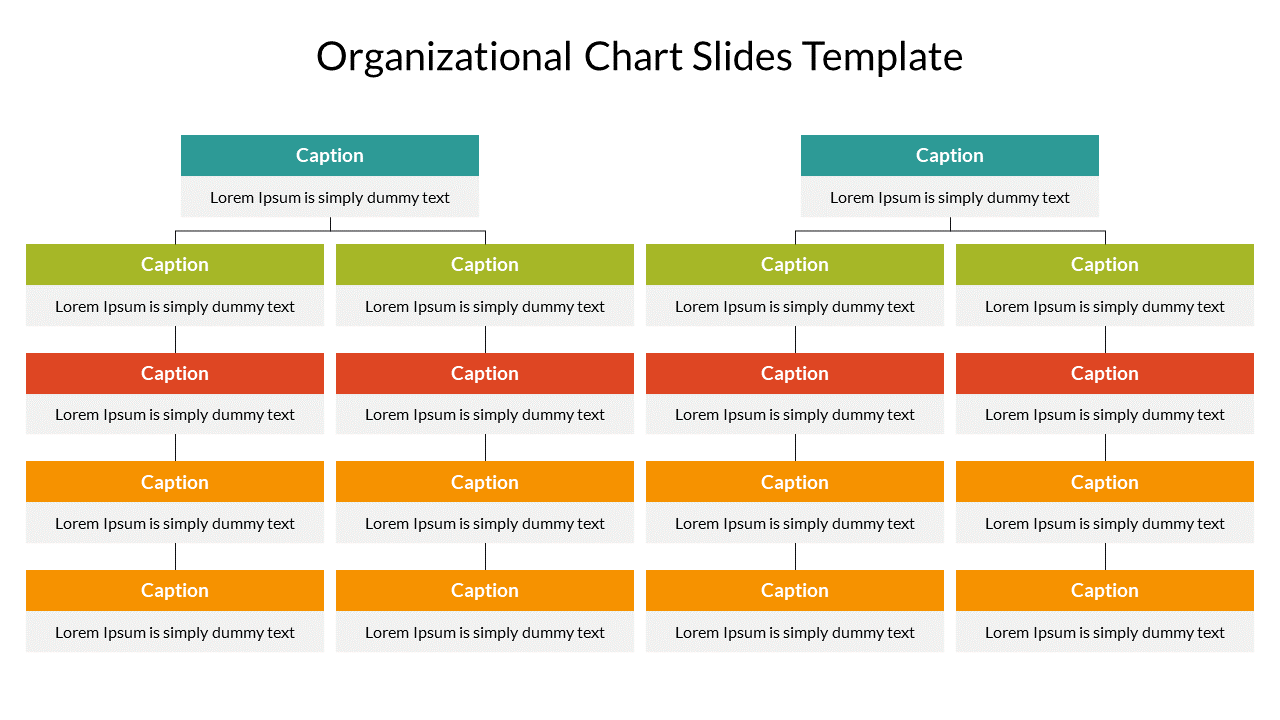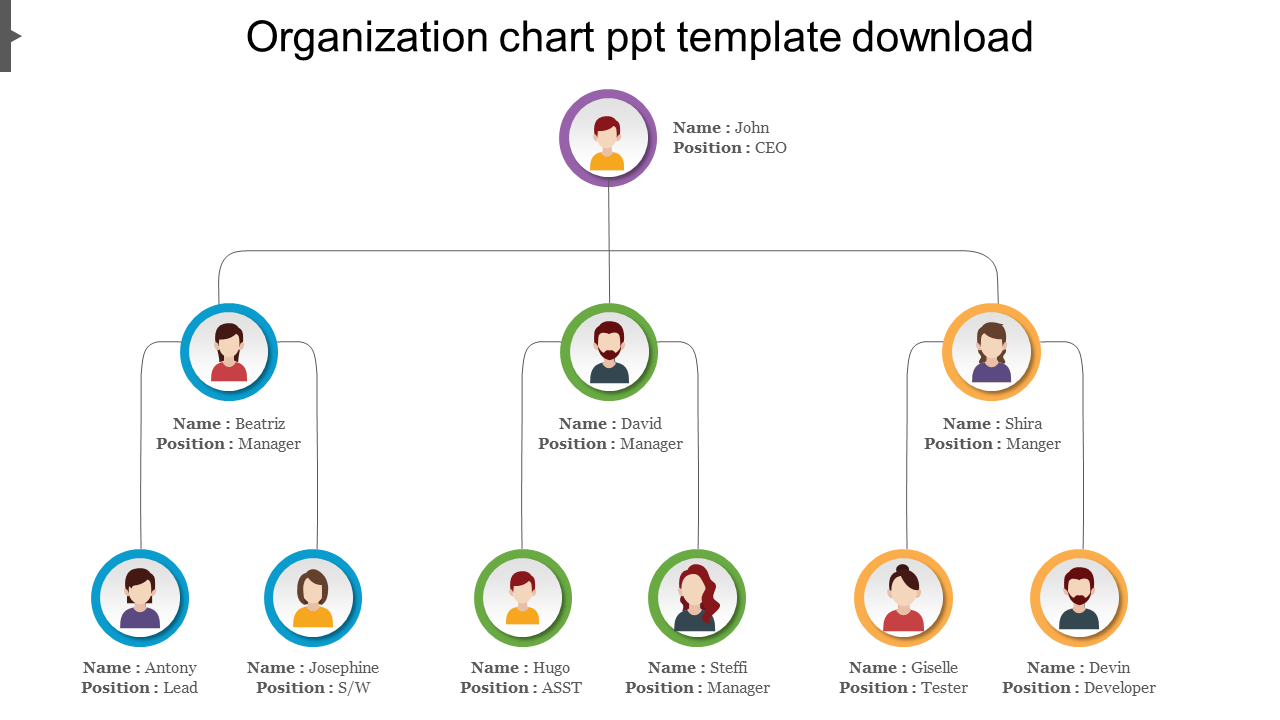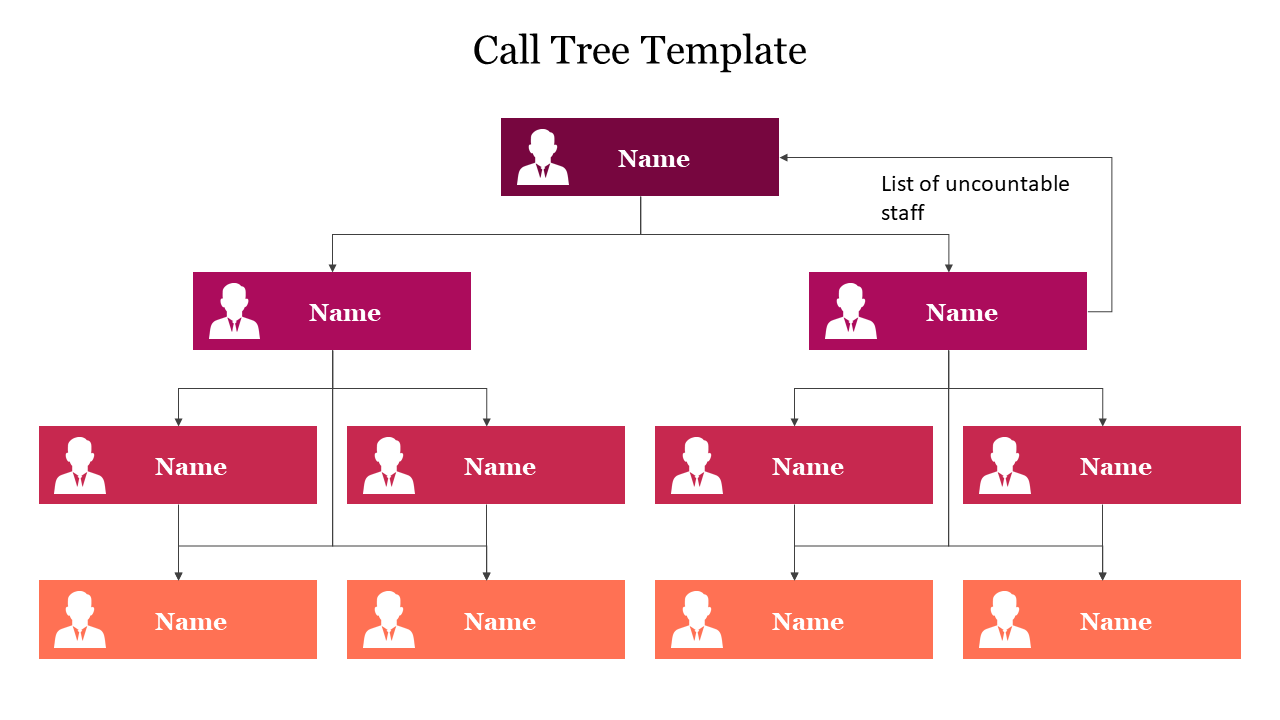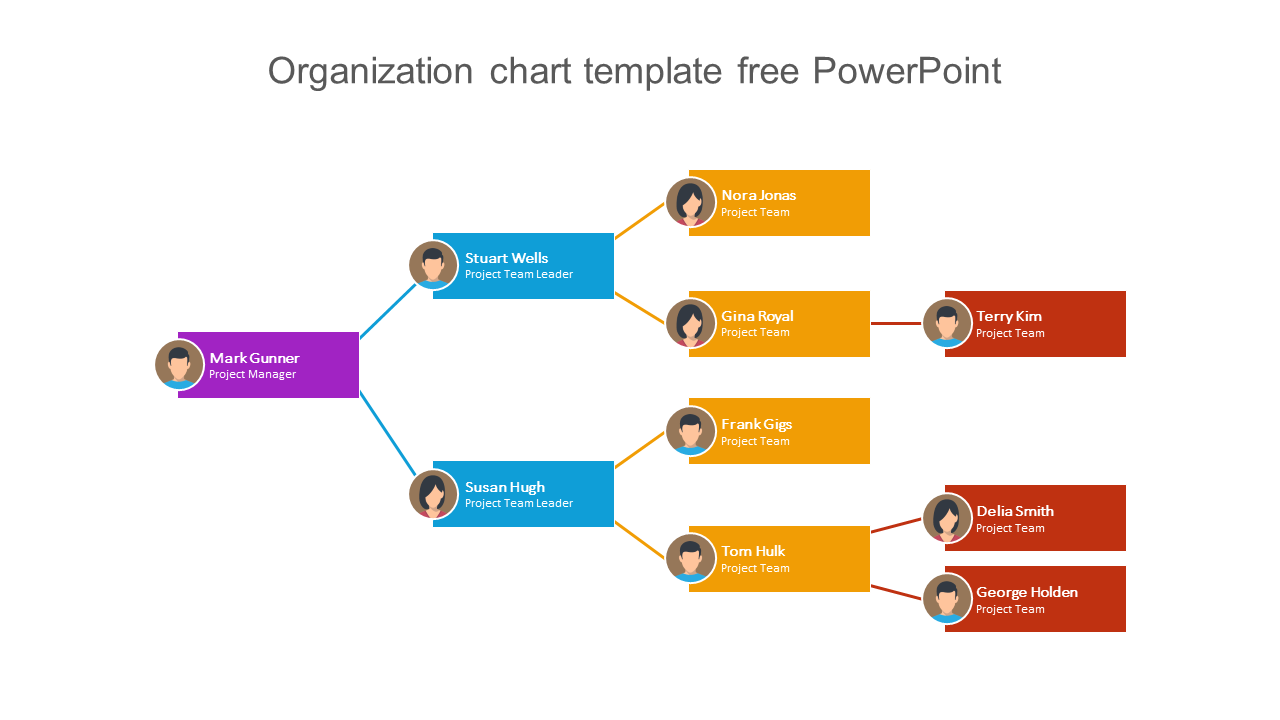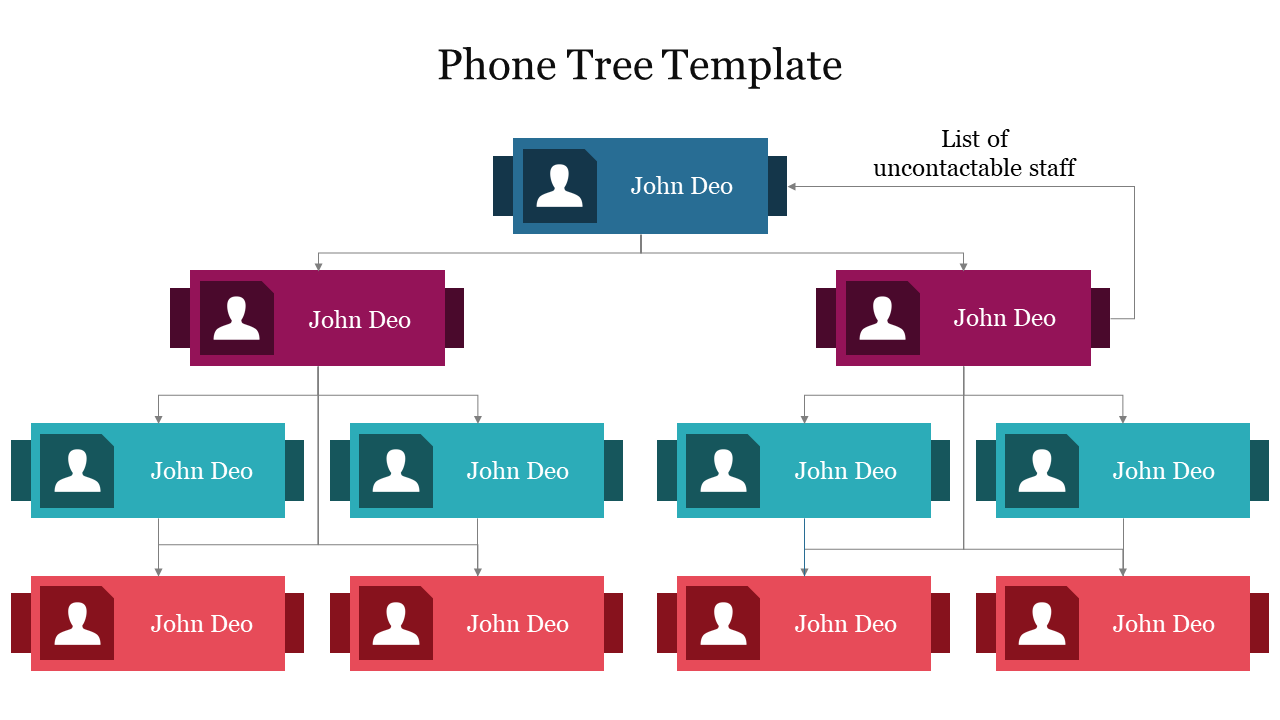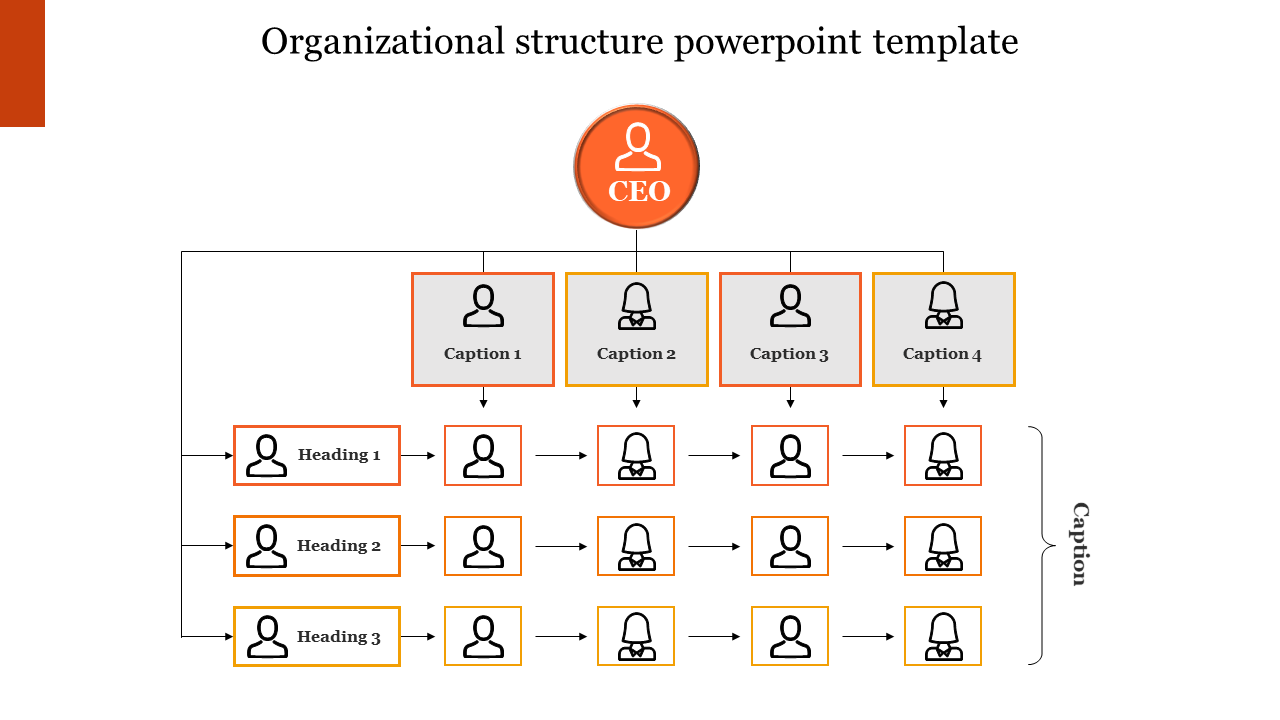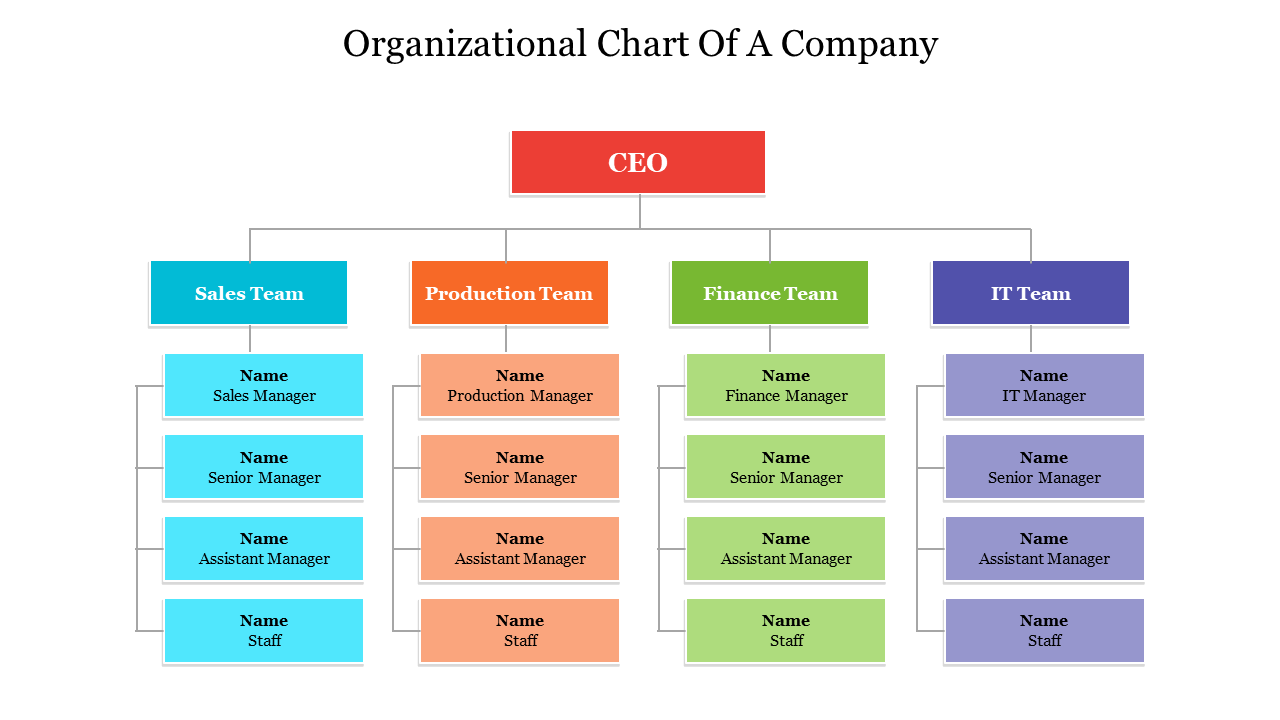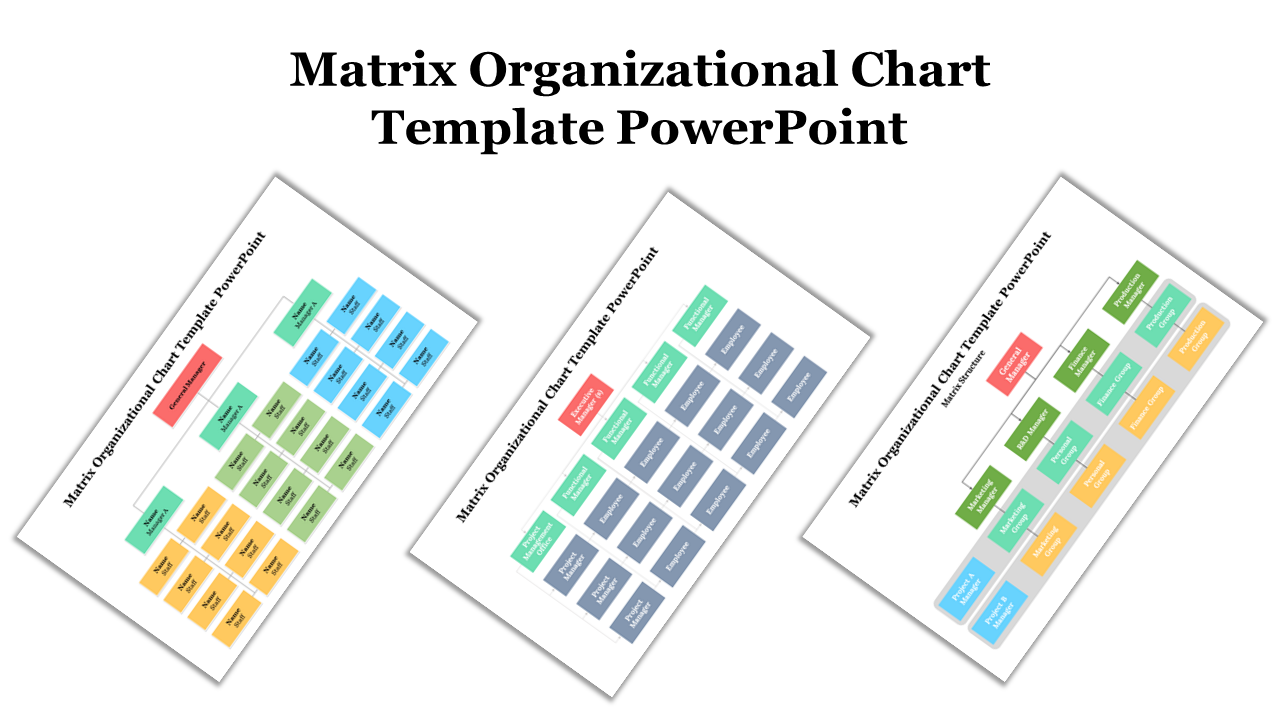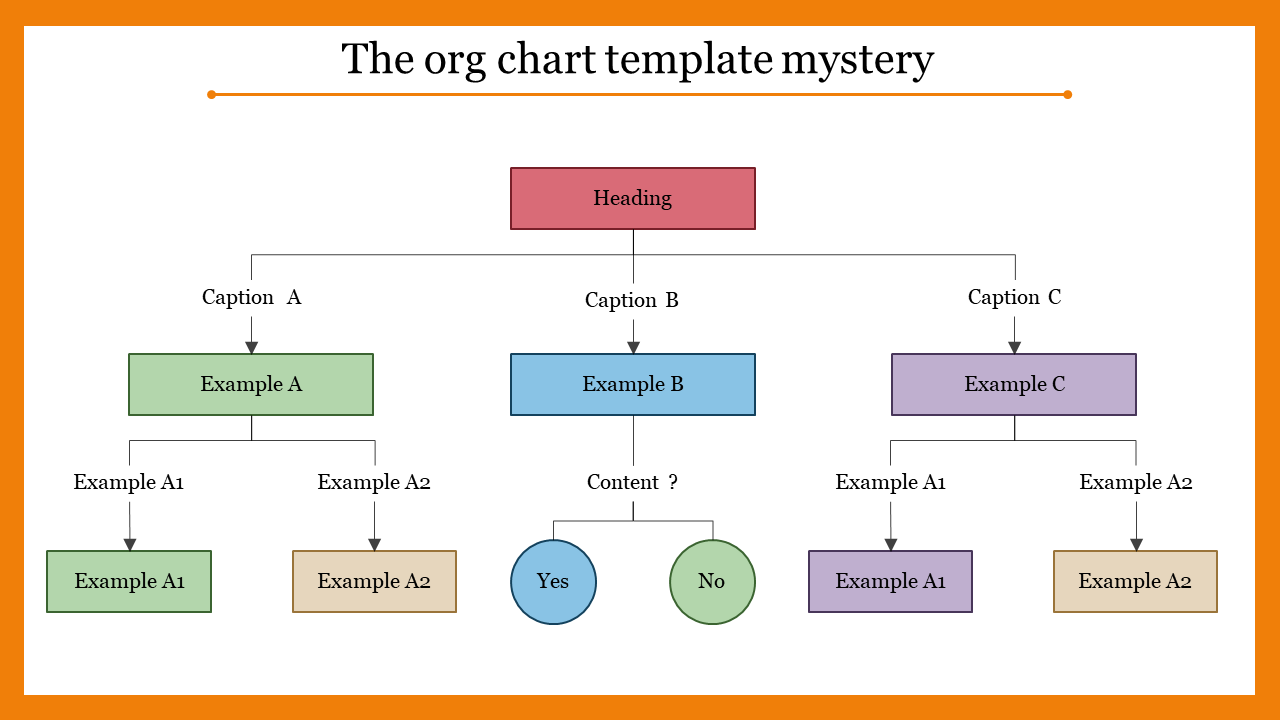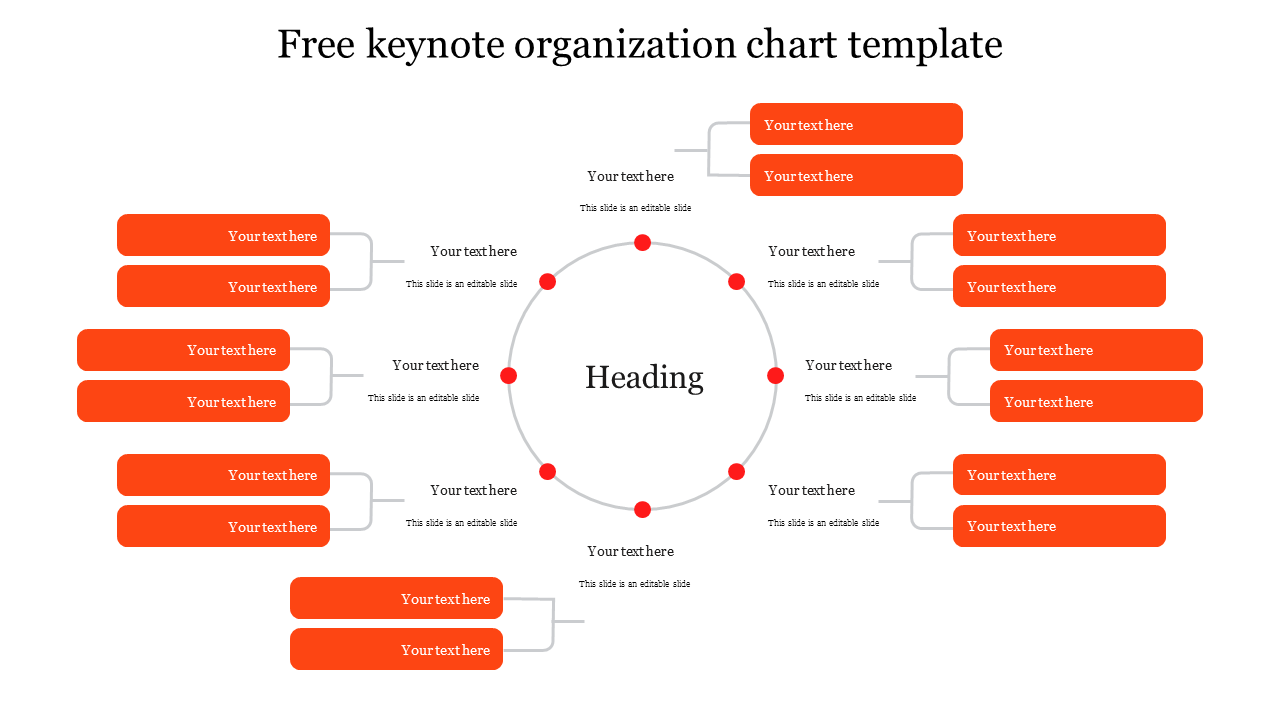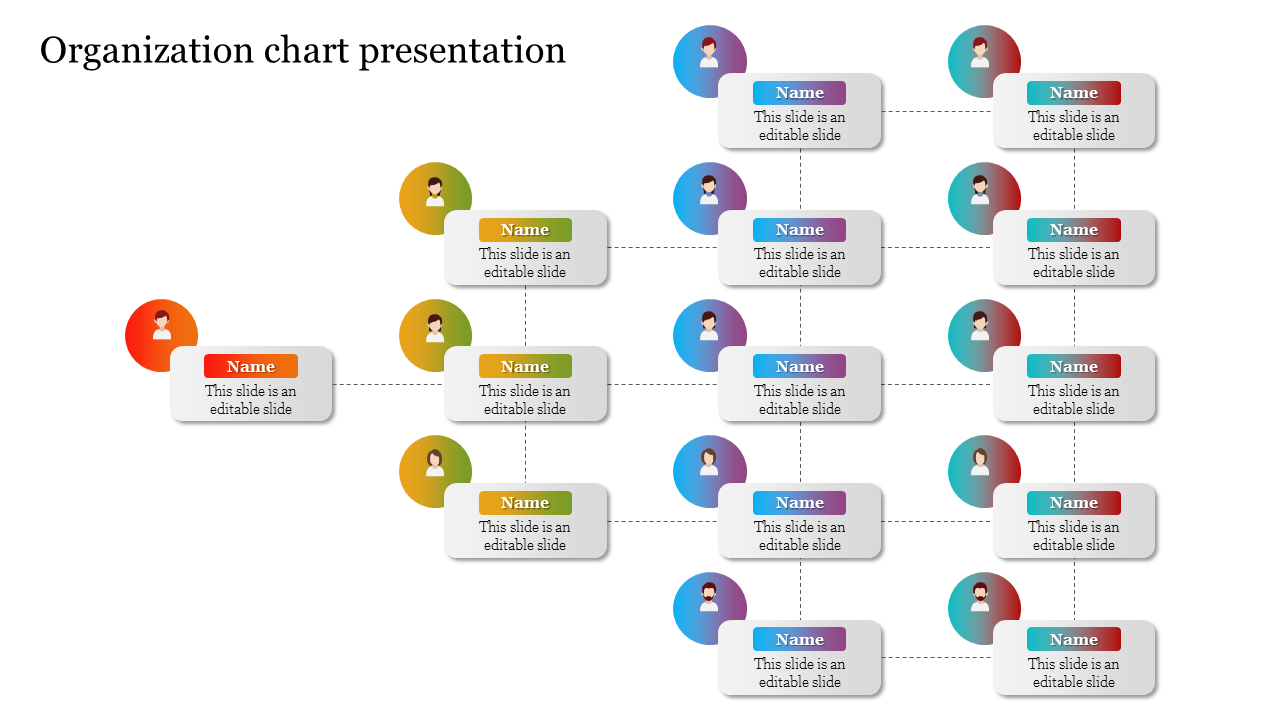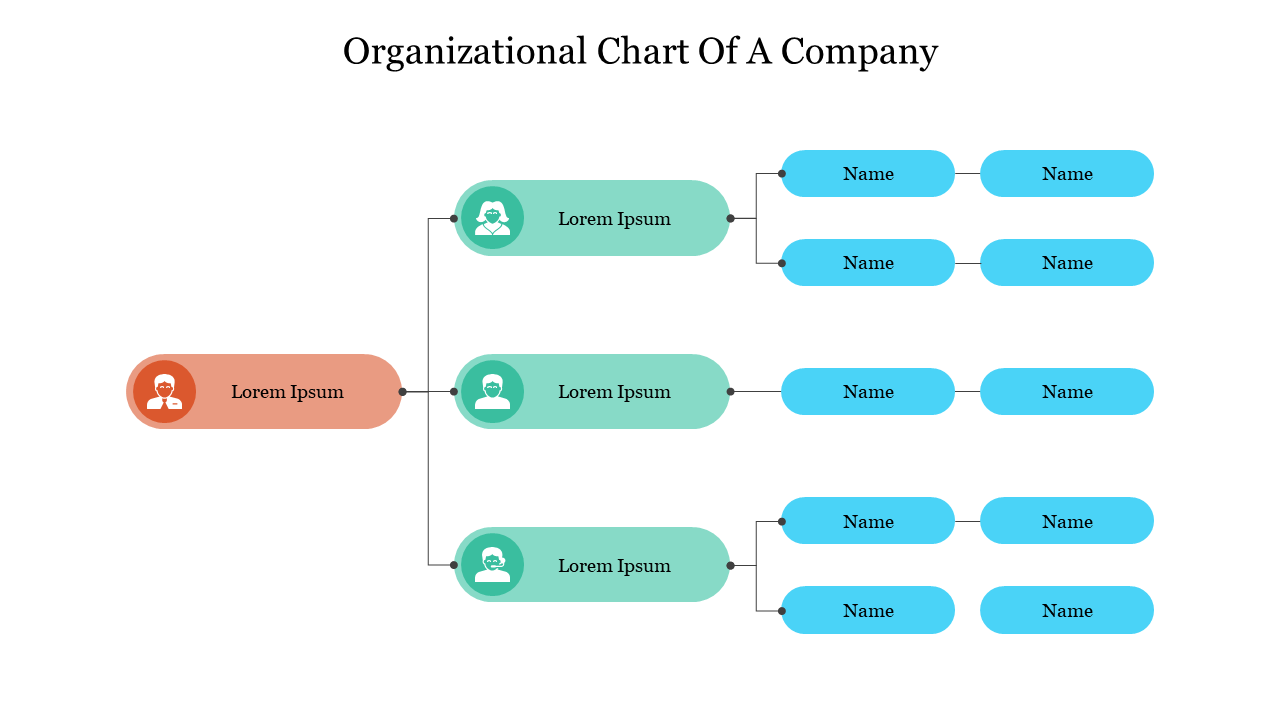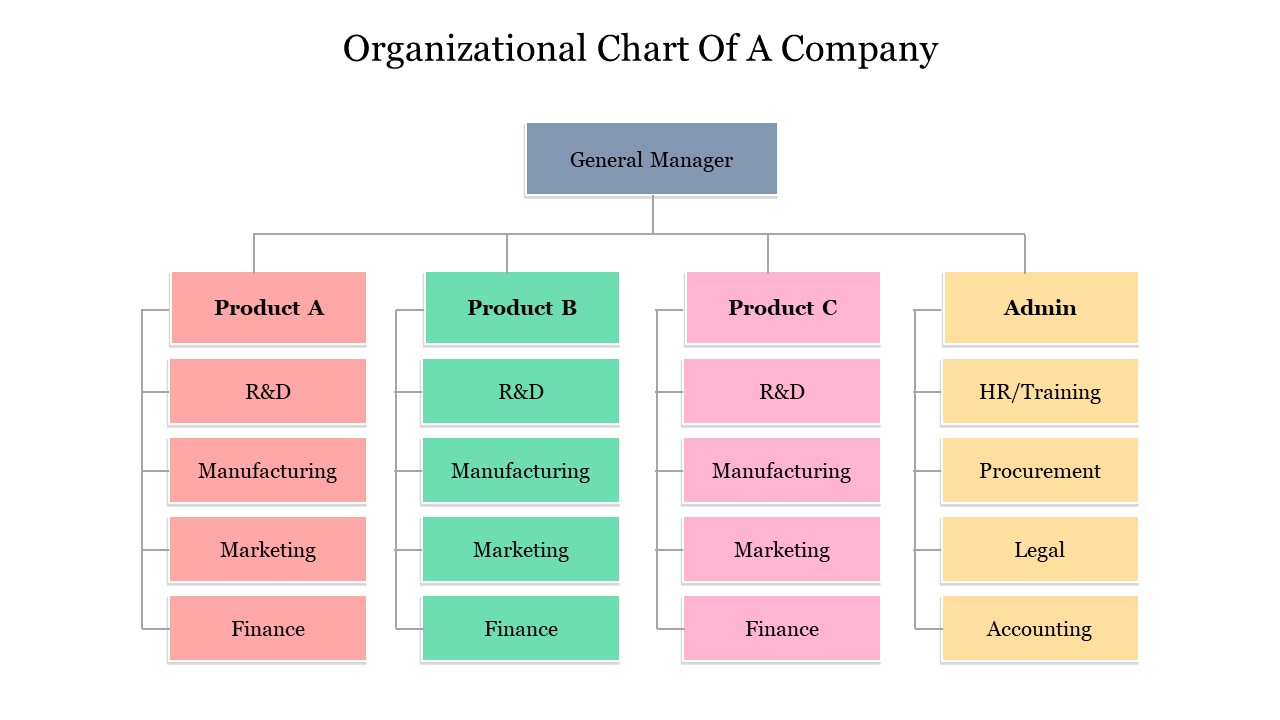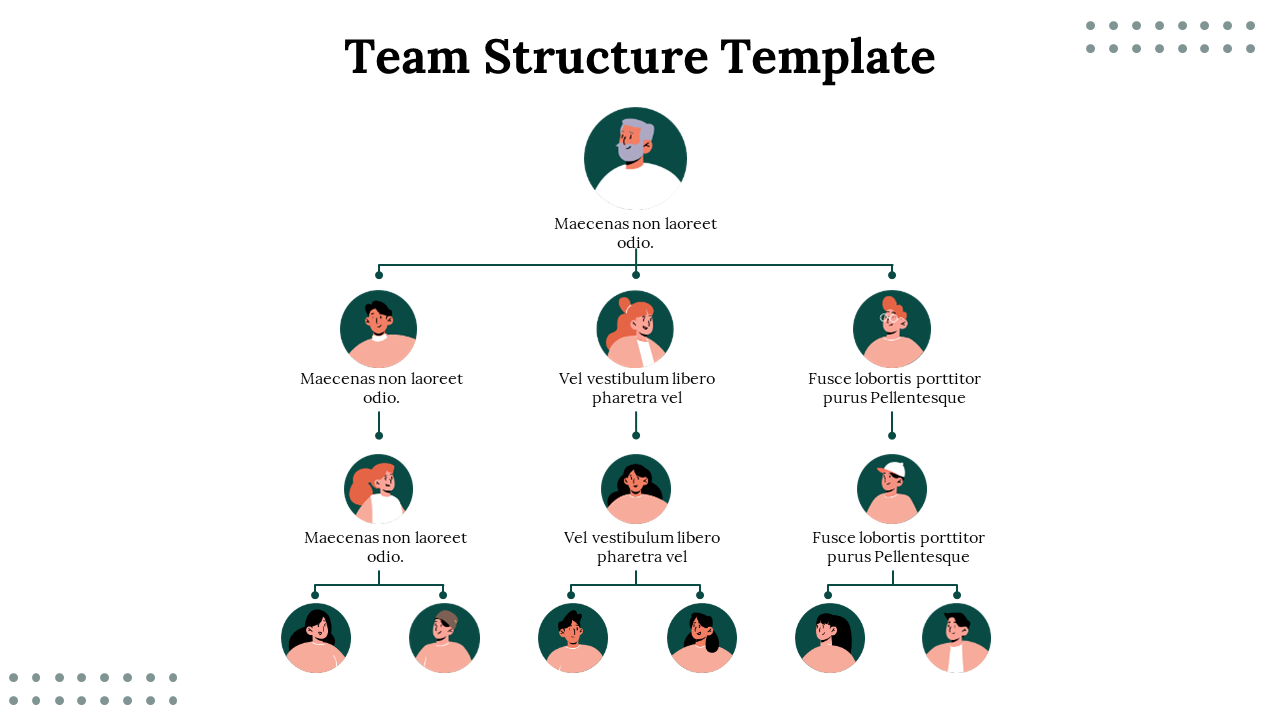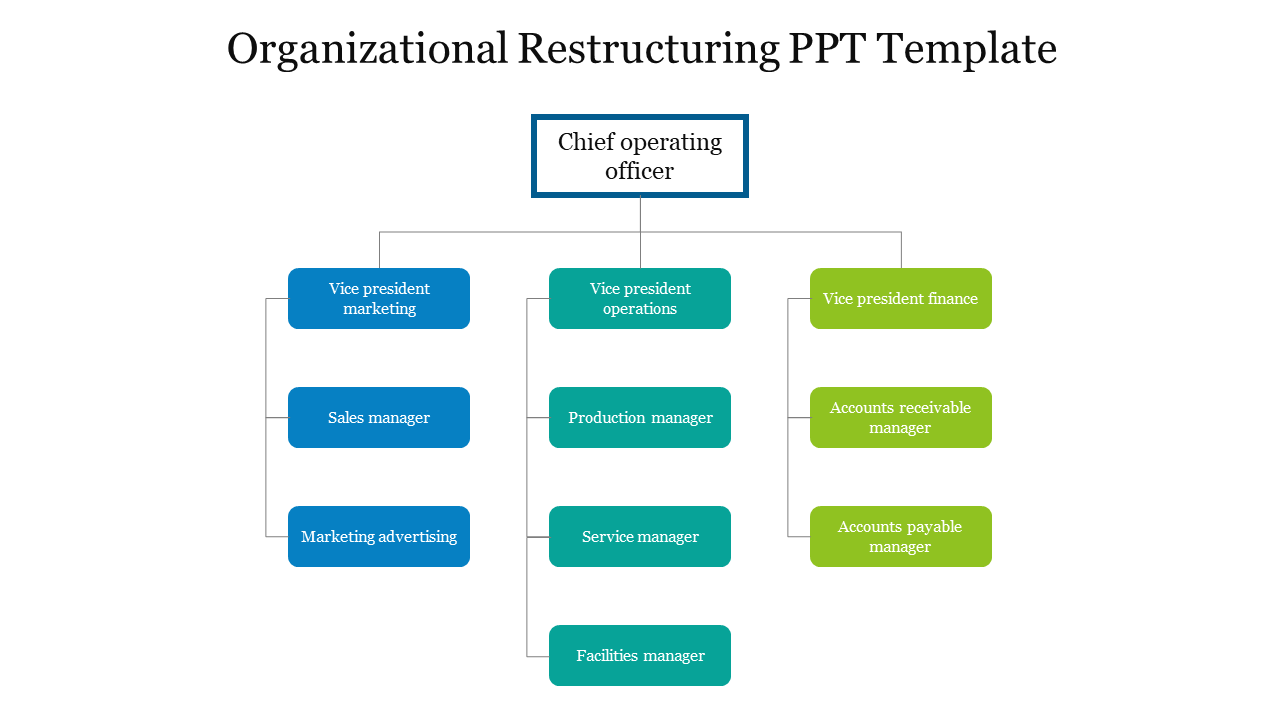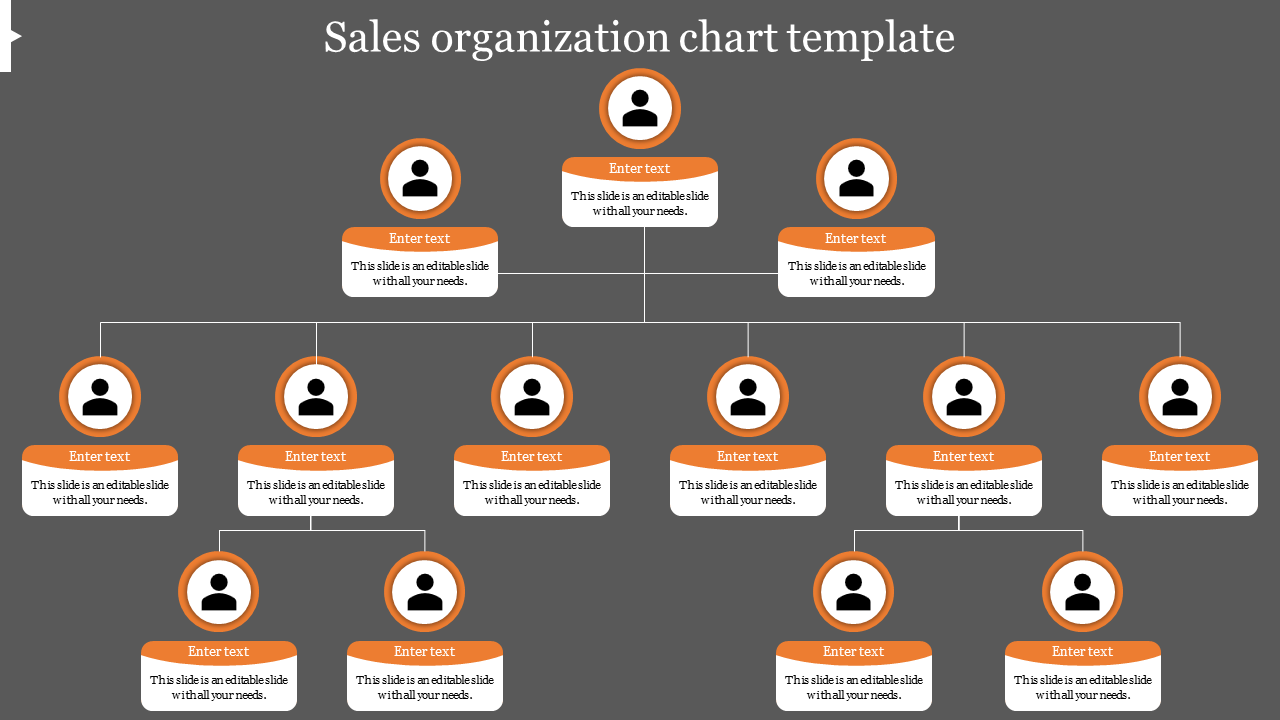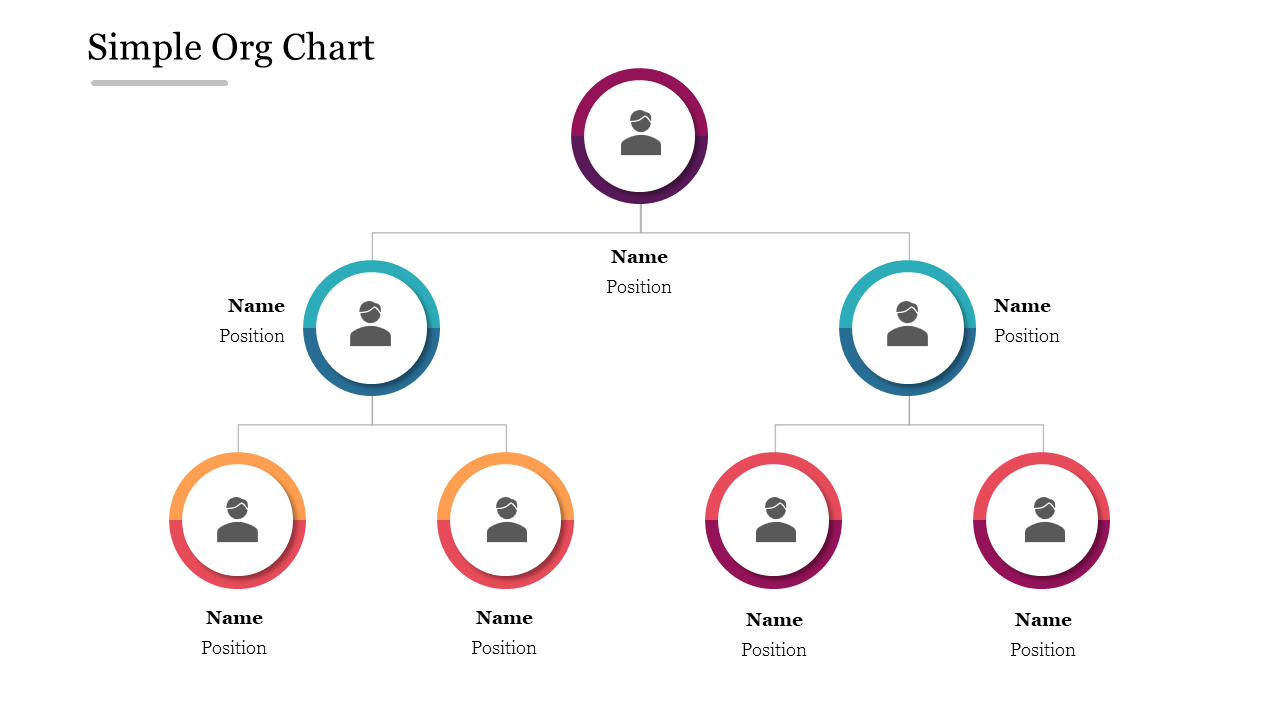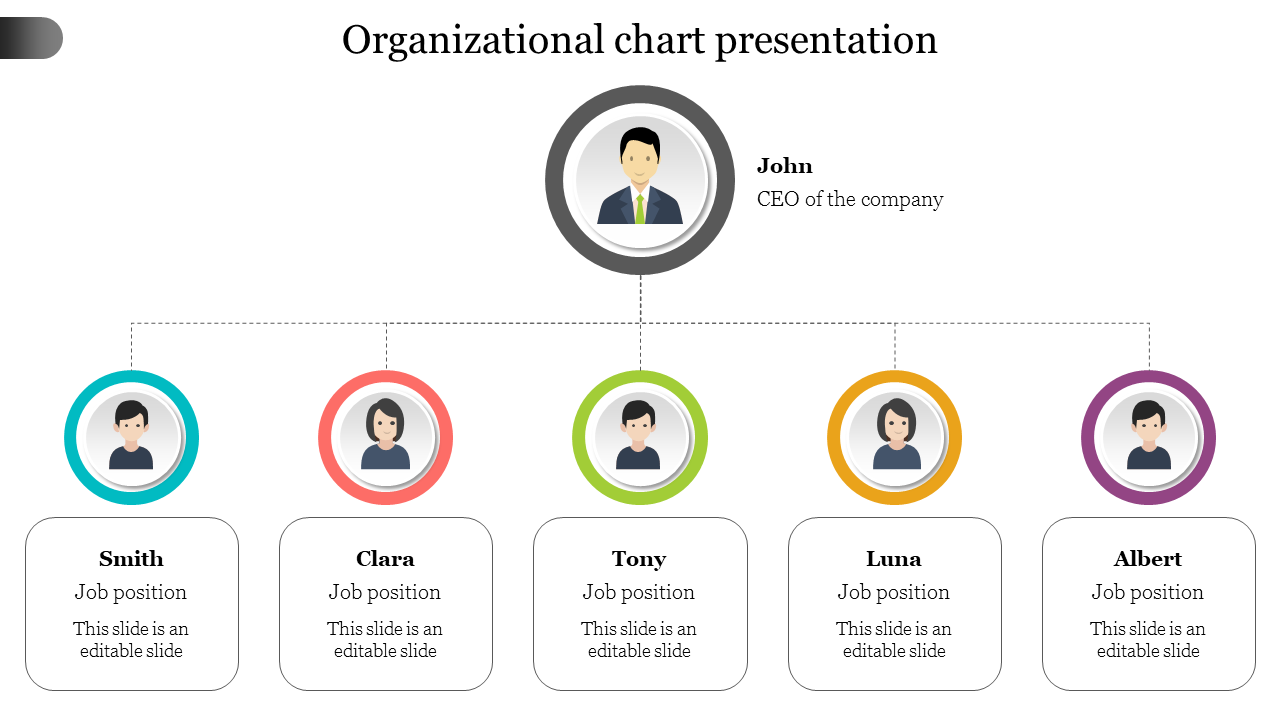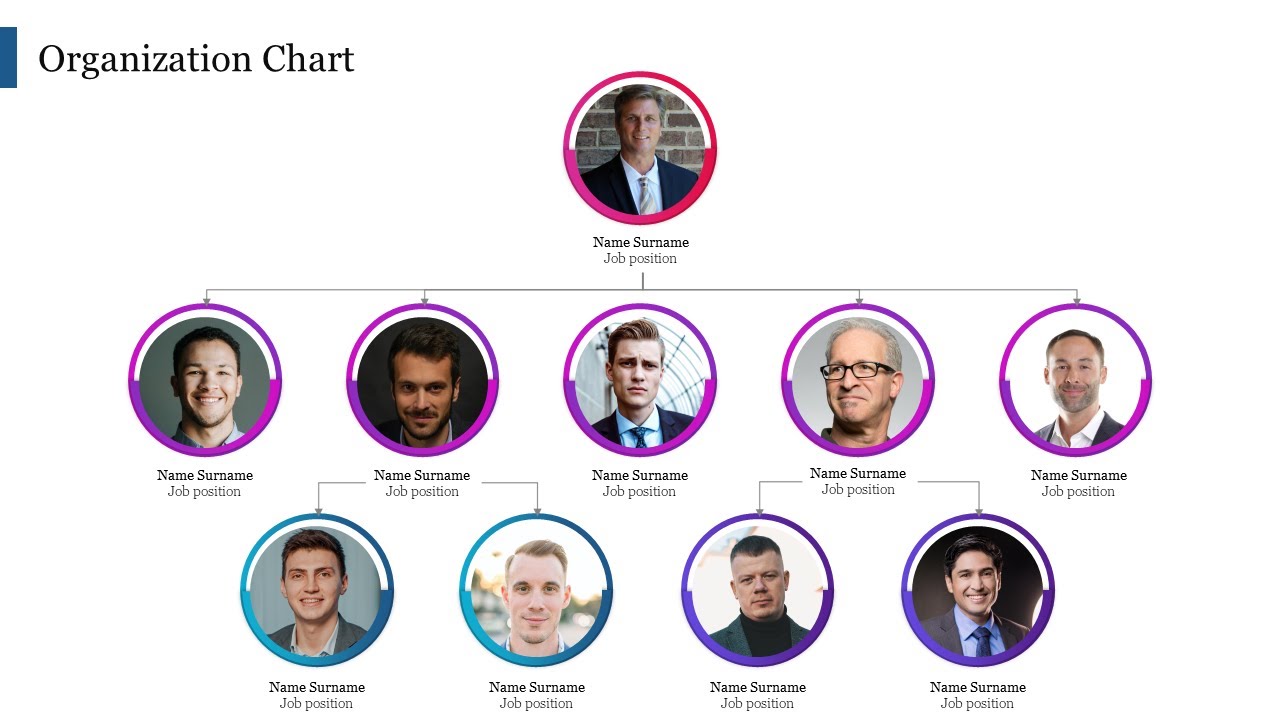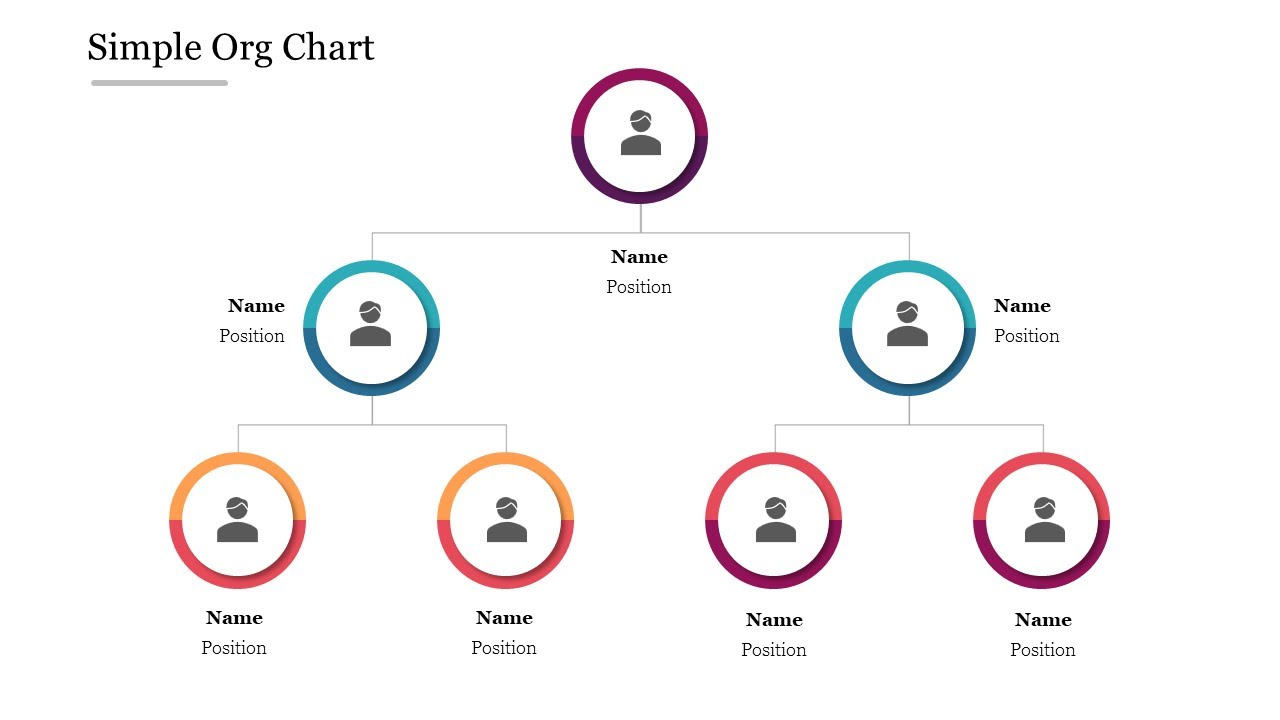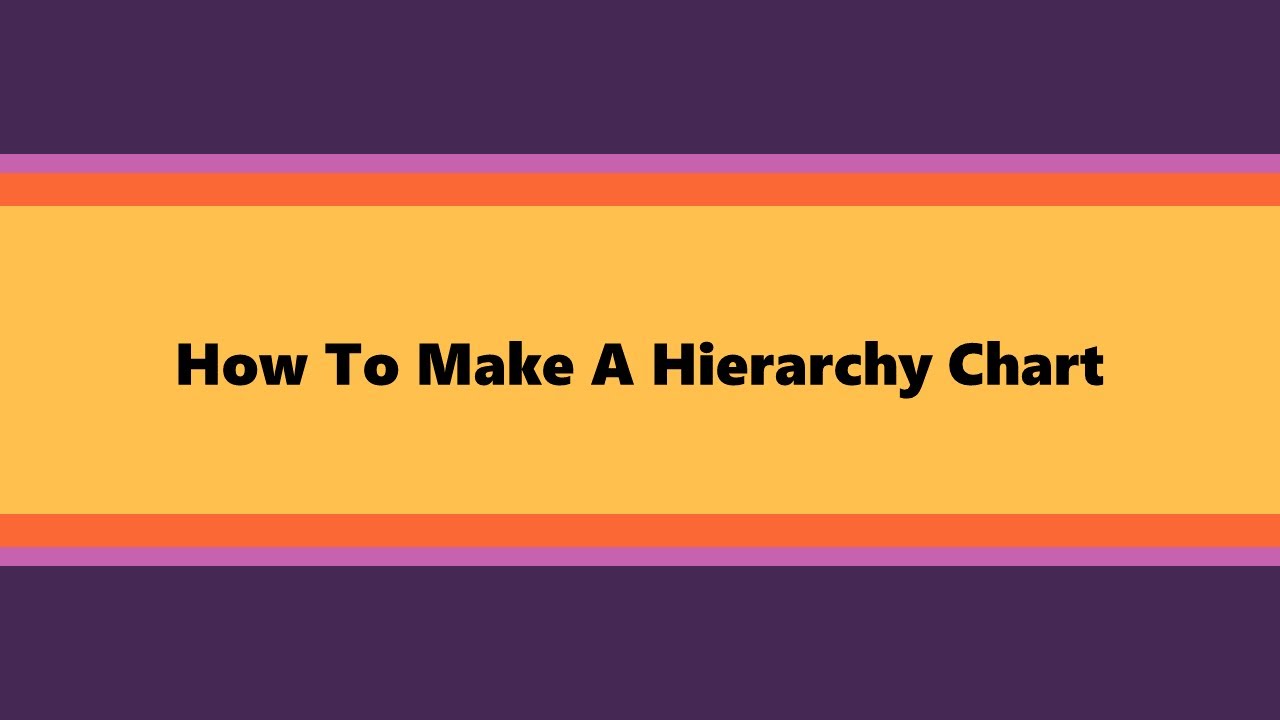Organization Chart PowerPoint Templates – Make Teamwork Clear
Every company needs structure. When people see where they belong, work becomes easier and faster. Our templates make that clear. You can show teams, managers, and departments in a few simple steps. Each design is clean and easy to follow, helping your audience understand your company setup in seconds. Here, you’ll find more than 459 editable chart layouts for all kinds of businesses — from small startups to large global teams.
What Is an Organizational Chart?
An organizational chart is a visual guide to your team. It shows who leads, who supports, and how each role connects. Some charts are traditional with clear top-down lines. Others are flat or flexible, showing open teamwork. Whatever your setup, these charts help people understand roles quickly.
Who Uses Organizational Chart Presentations?
Anyone who works in a team can use them.
Managers to explain leadership
HR teams for onboarding and planning
Project leaders to share team roles
Teachers and trainers to organize groups
They fit any meeting or presentation where people need to see how a team works together.
Why Use Organizational Chart Slides?
A chart helps everyone see how they connect. It also makes communication and planning simple. You can use these slides to:
Explain roles and reporting lines
Avoid confusion or overlap
Plan new teams or departments
Improve teamwork and transparency
They turn complex structures into clear, visual stories.
Key Benefits of SlideEgg’s Organizational Chart Templates
Made for PowerPoint, Google Slides & Canva: Use any platform you like. Edit, customize, and present instantly.
Clean and Simple Designs: Each slide has neat lines, easy shapes, and icons. Even big company setups look clear and organized.
100% Editable Slides: Change names, colors, or layouts easily. You can adjust everything to match your brand or project.
Professional Color Themes: Pick from soft, bright, or company-style colors. They keep your slides readable and visually appealing.
Multiple Slide Formats: All templates come in both widescreen (16:9) and standard (4:3) formats, ensuring they fit perfectly on any screen or device.
Royalty-Free Designs: Every template is royalty-free, so you can use them in personal or commercial presentations without any extra licensing fees.
Free and Premium Options: Start with free slides or explore premium ones for advanced designs. Both help you create clean, professional presentations in minutes.
Explore Different Types of Organization Chart Templates
These slides show your full company setup from leaders to staff. They’re perfect for business meetings, reports, and HR overviews. You can present departments, roles, and reporting lines clearly to your audience.
Use these templates when a team member reports to more than one manager. They’re great for project-based teams, consulting, or IT projects. Matrix charts help you show how cross-functional collaboration works in real life.
3. Team Organizational Chart PowerPoint Templates
These templates are best for showing small groups and team collaboration. They make it easy to explain who does what in your project or department. Use them in team meetings, pitches, or planning sessions.
These templates help you focus on company functions like marketing, HR, or operations. Show how each department supports the company’s goals. These are helpful in training, onboarding, and internal reports.
When to Use These Templates
Use these org chart templates in:
Team introductions or onboarding
Planning and review meetings
HR training or strategy sessions
Client or investor presentations
Why Choose SlideEgg
Our Organization Chart Templates help you explain your company structure with ease. They save time, simplify complex ideas, and bring your team visuals to life.
Try SlideEgg today — build your chart once and use it forever.