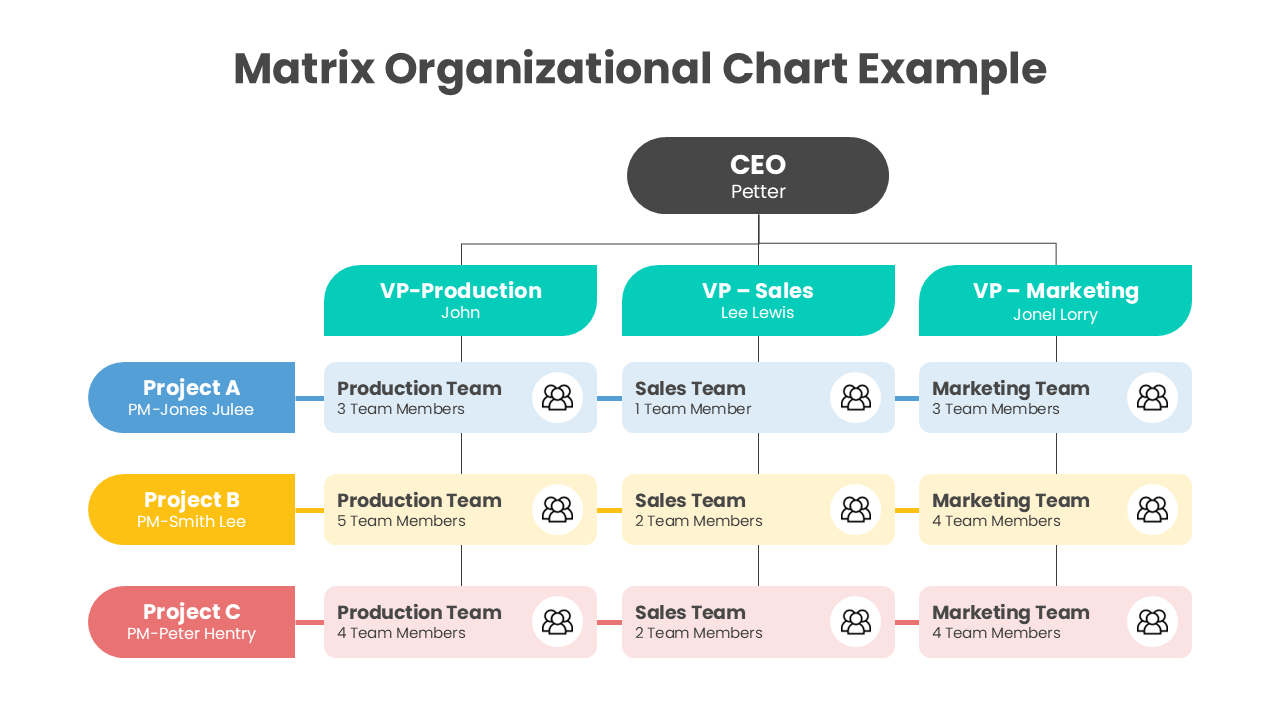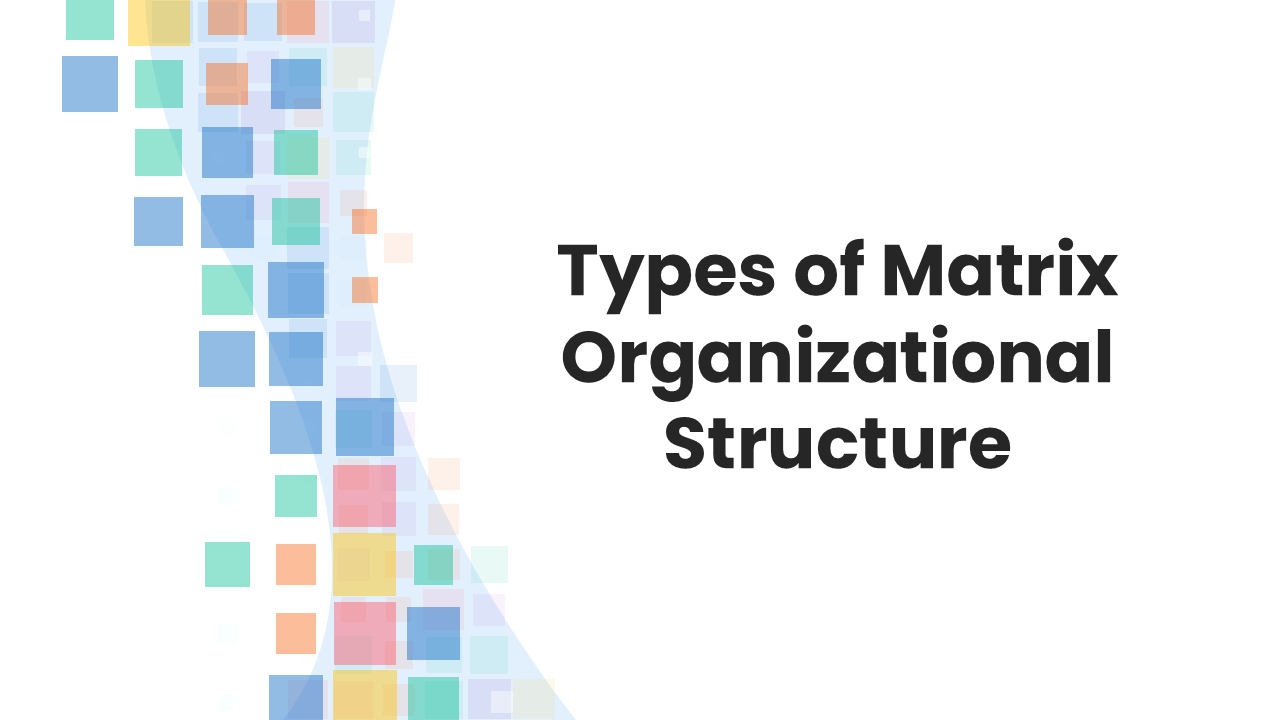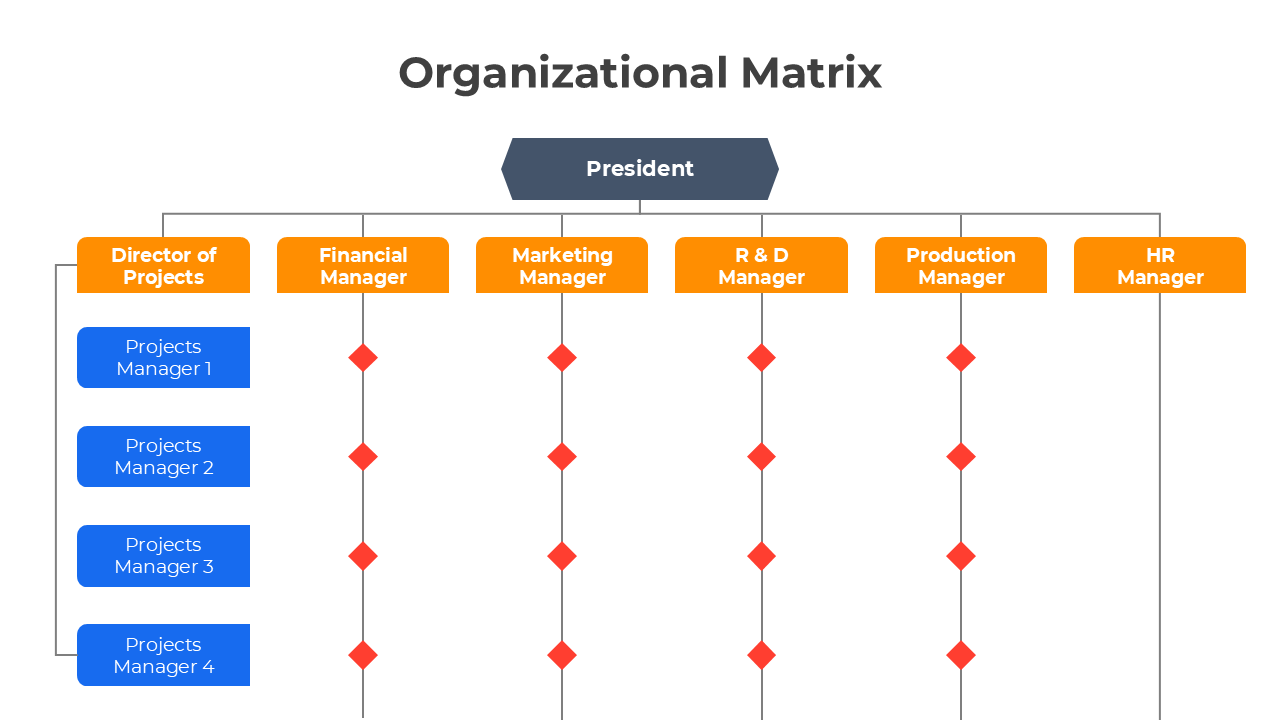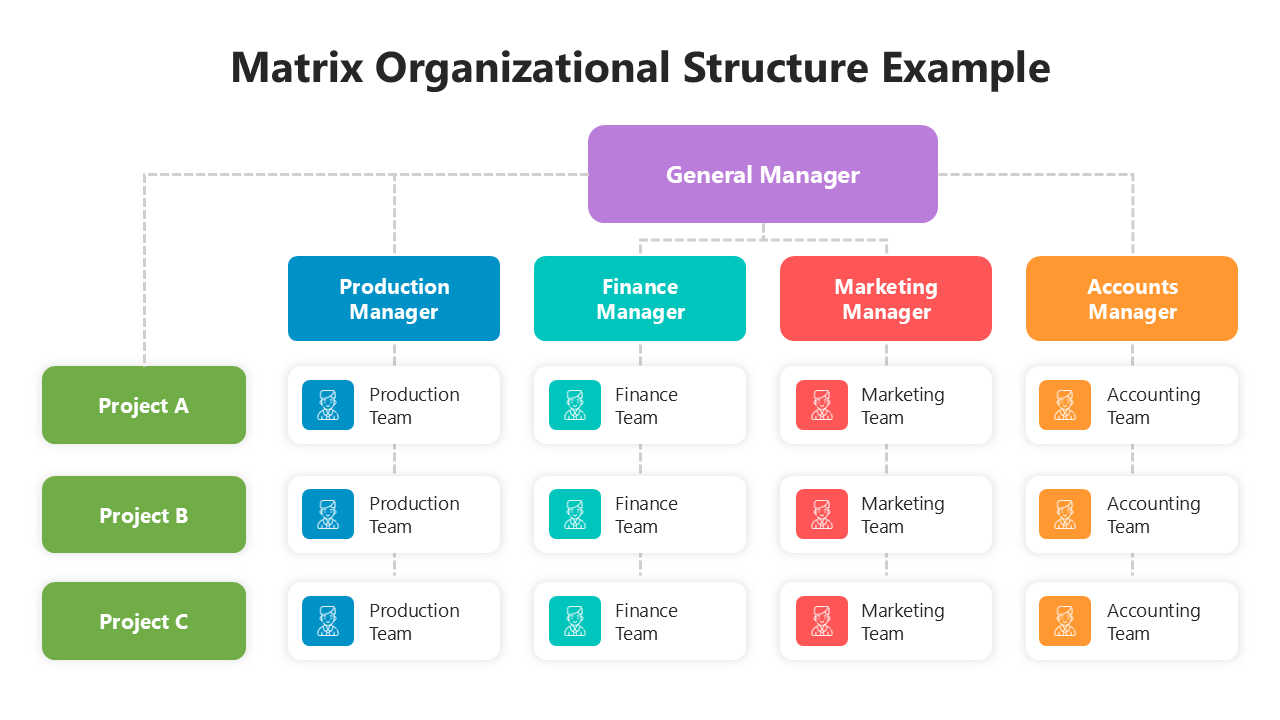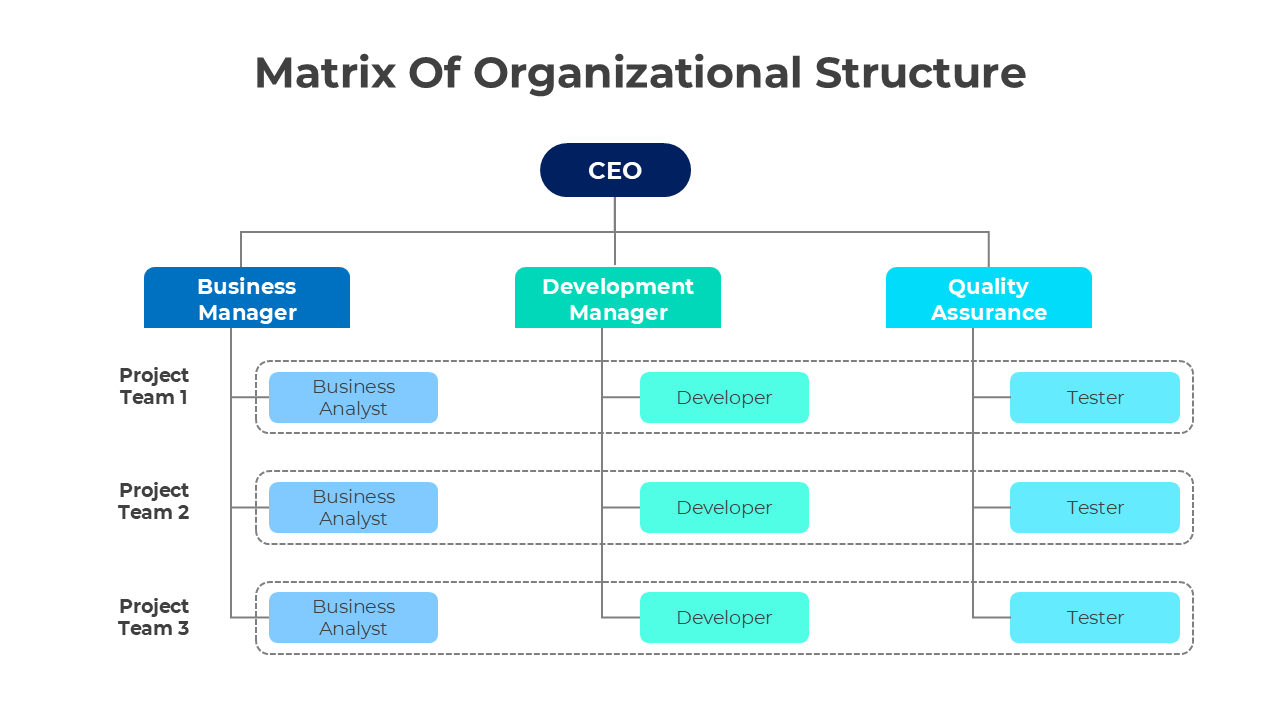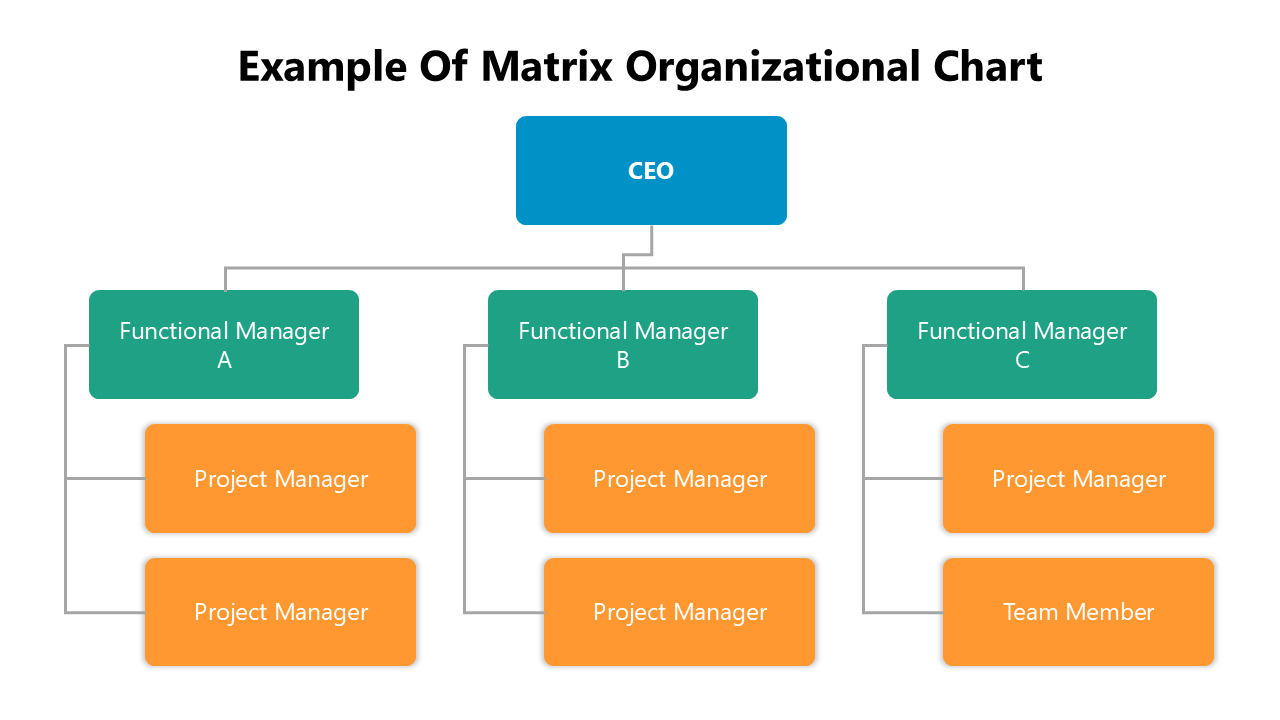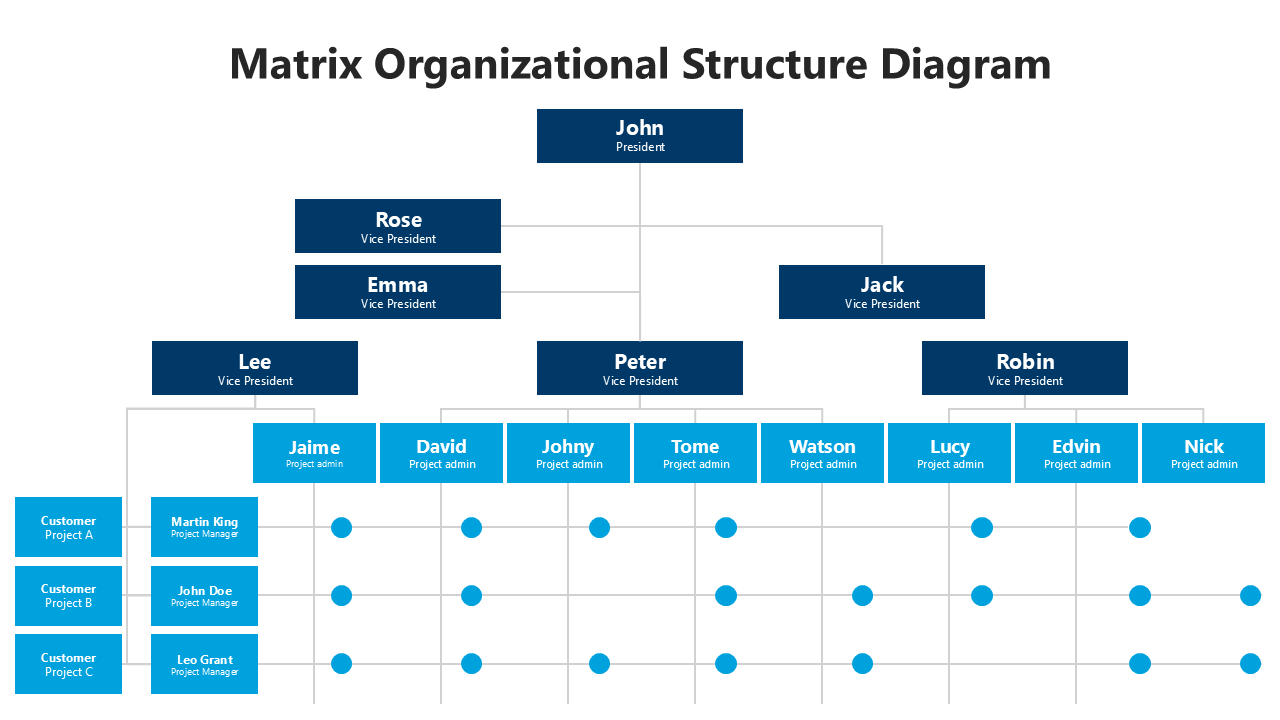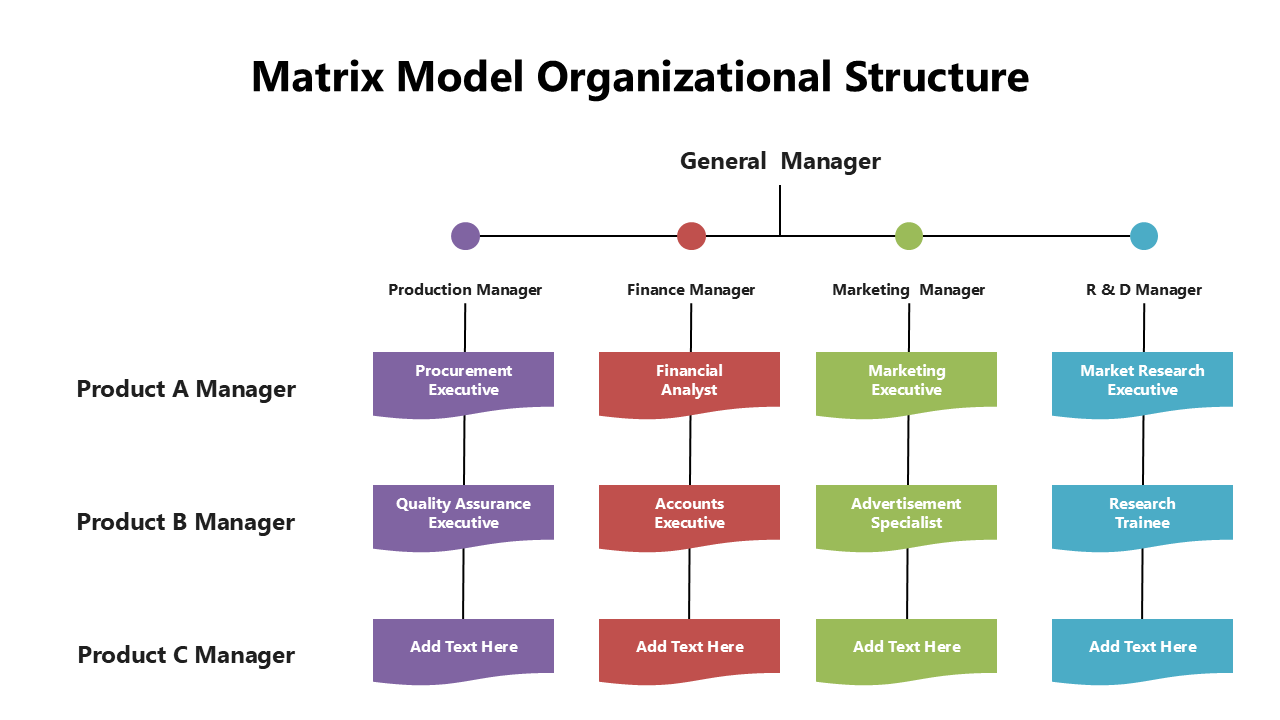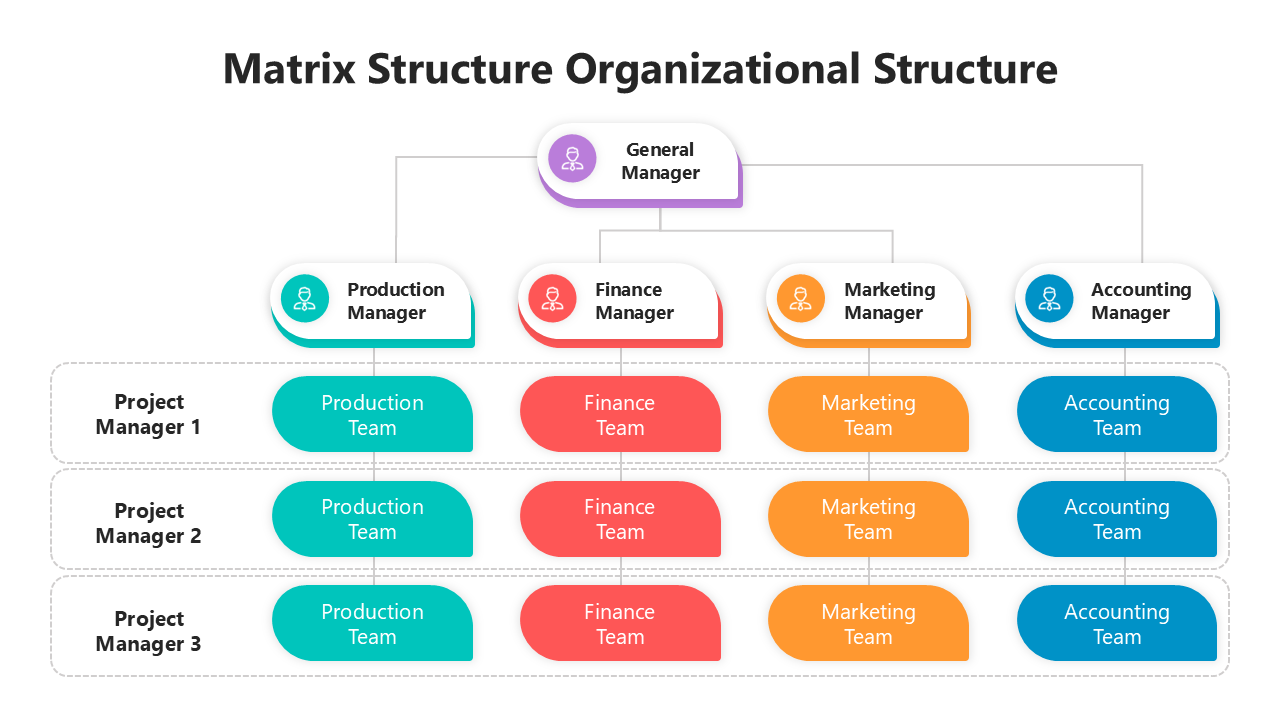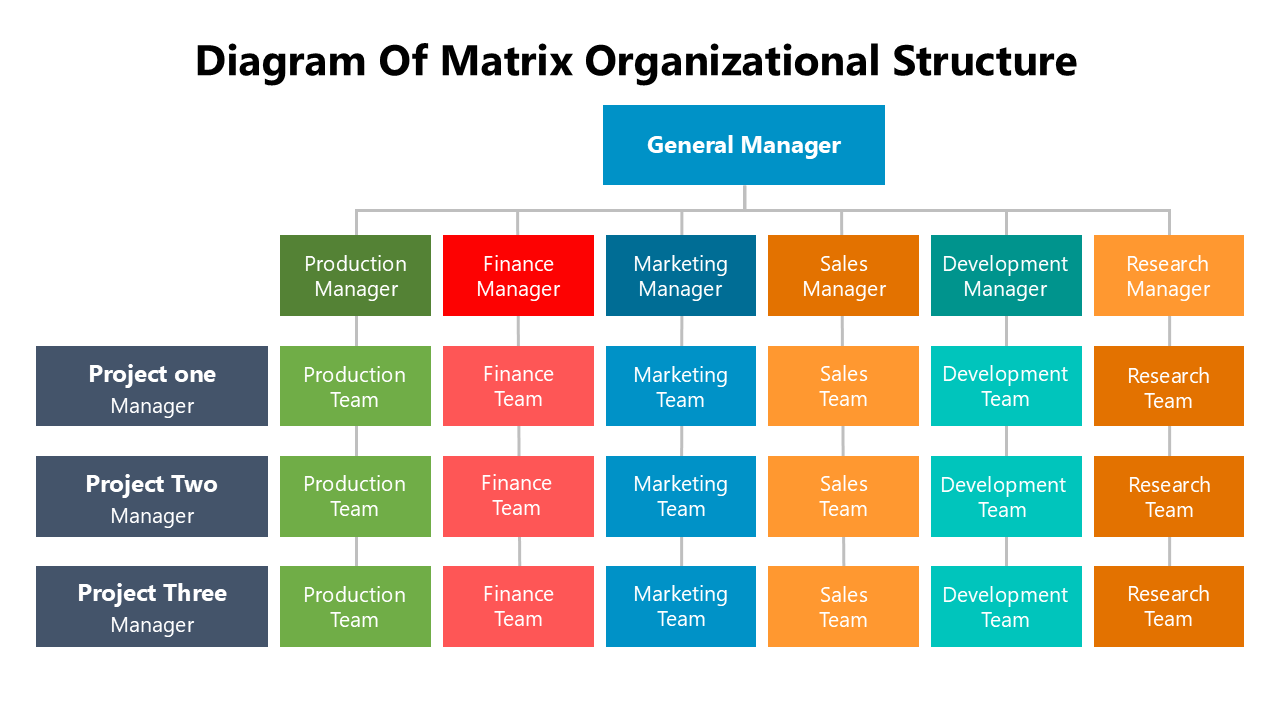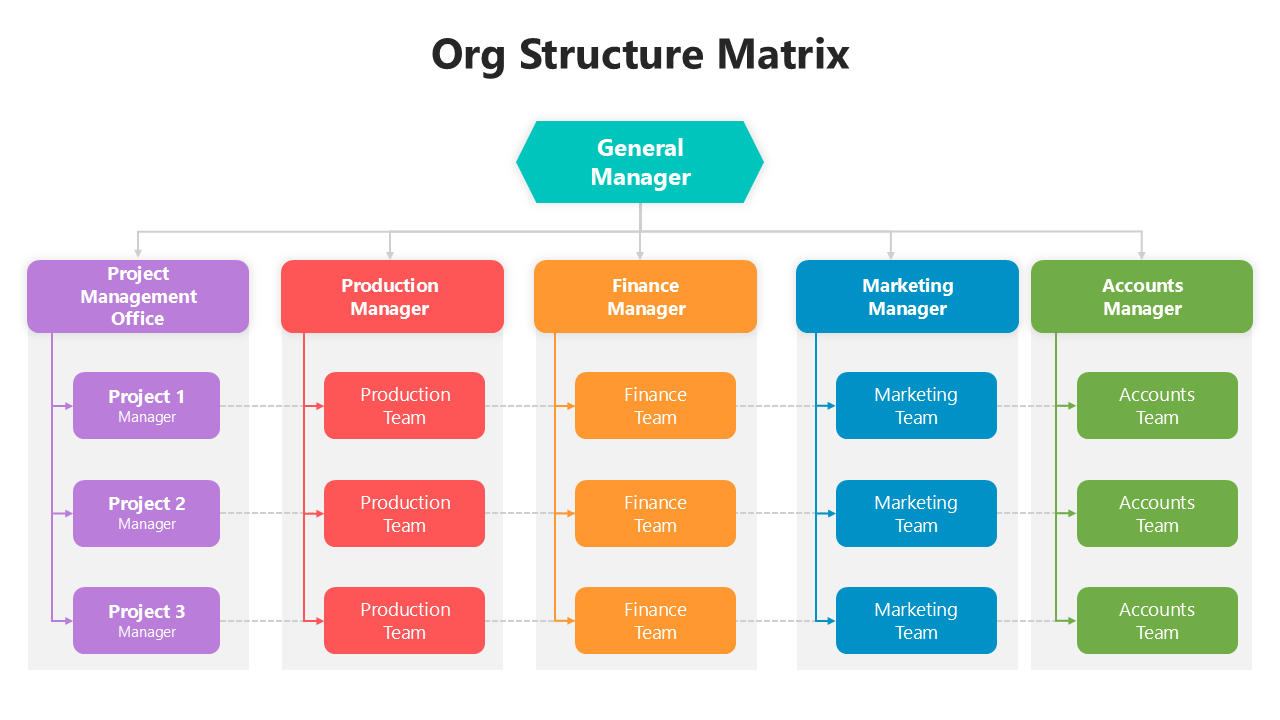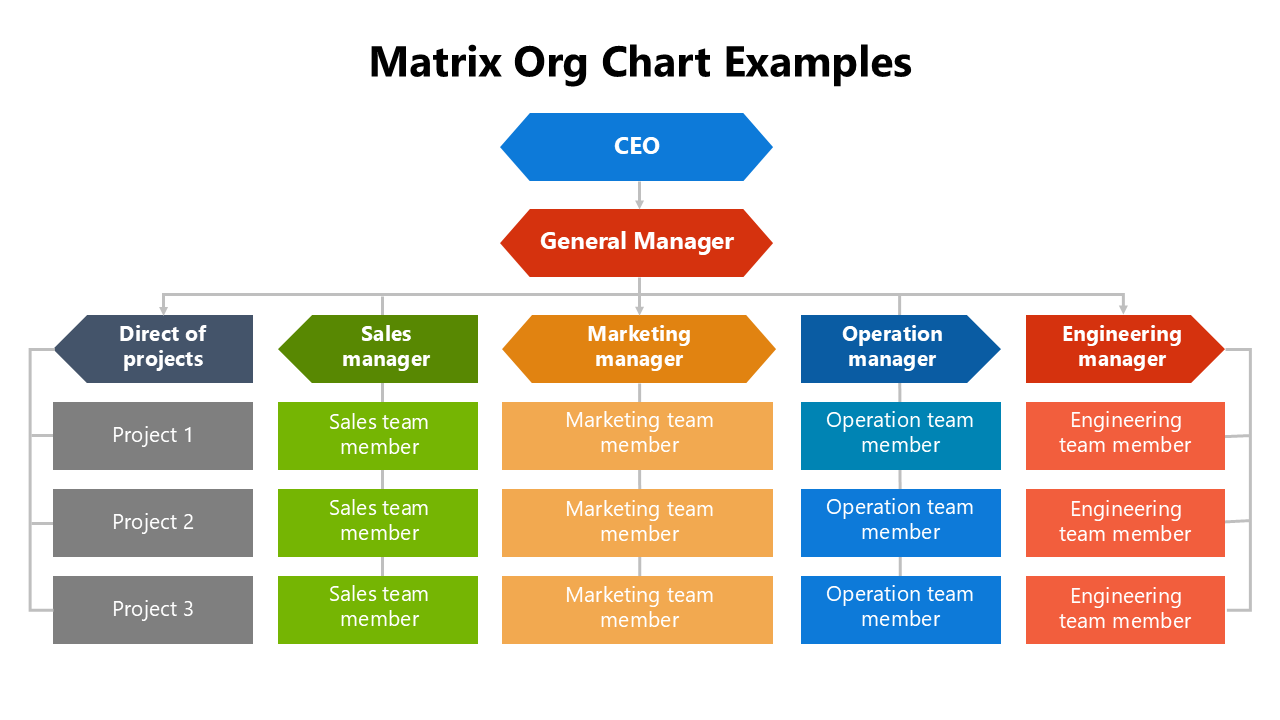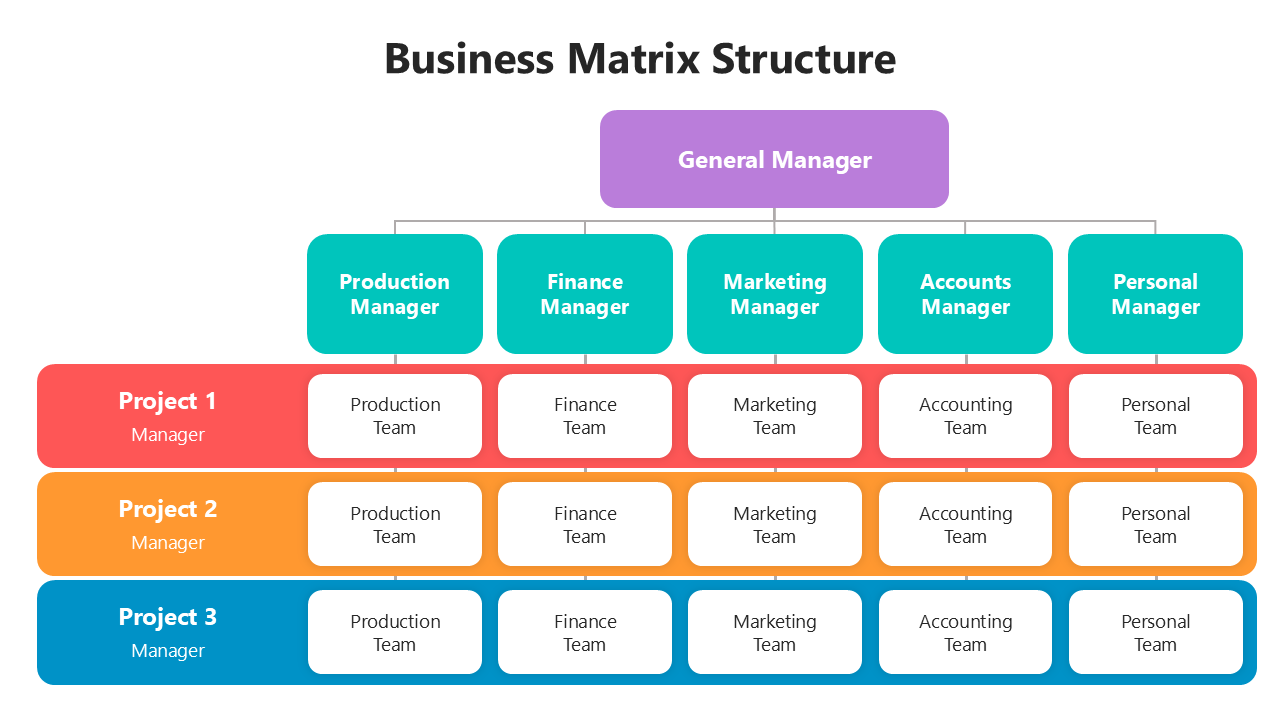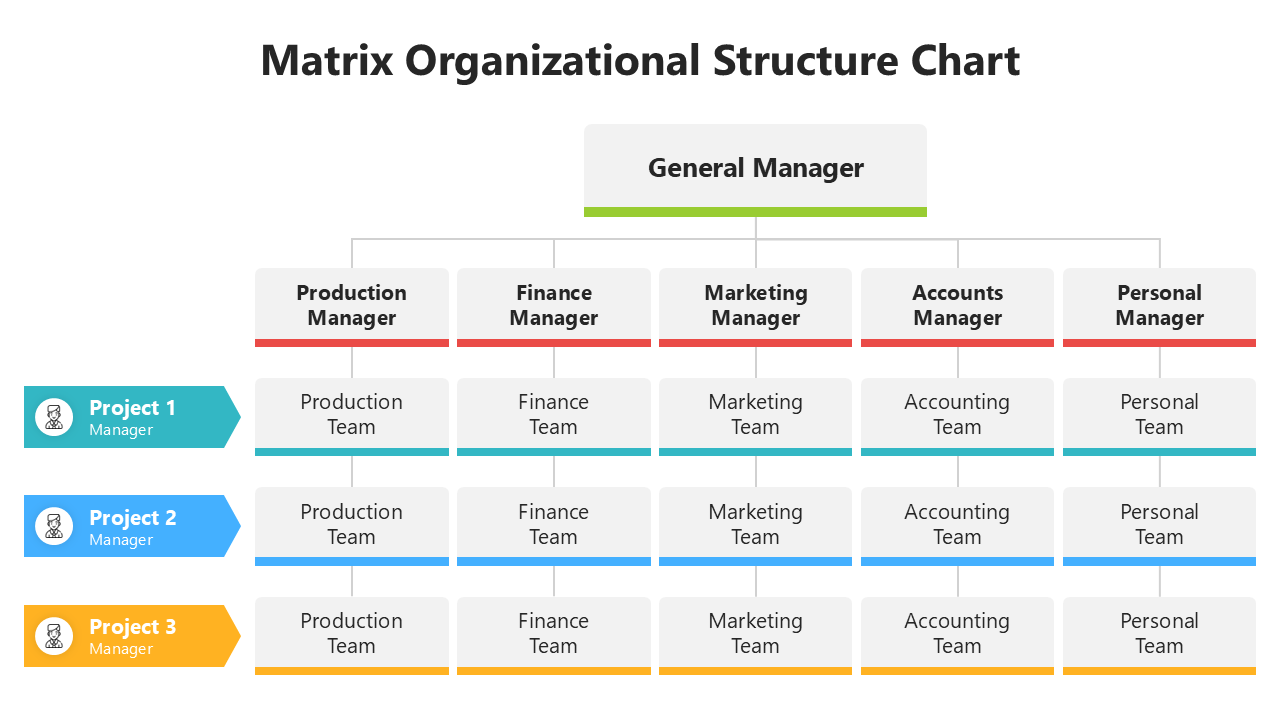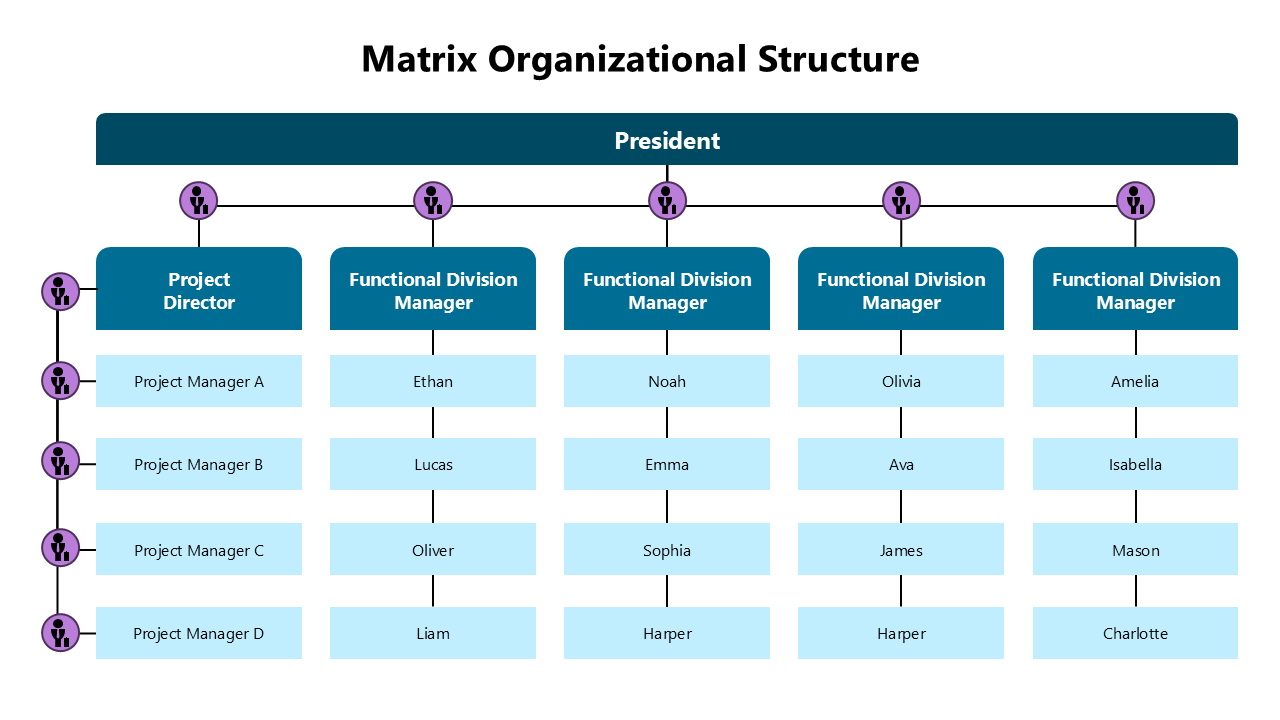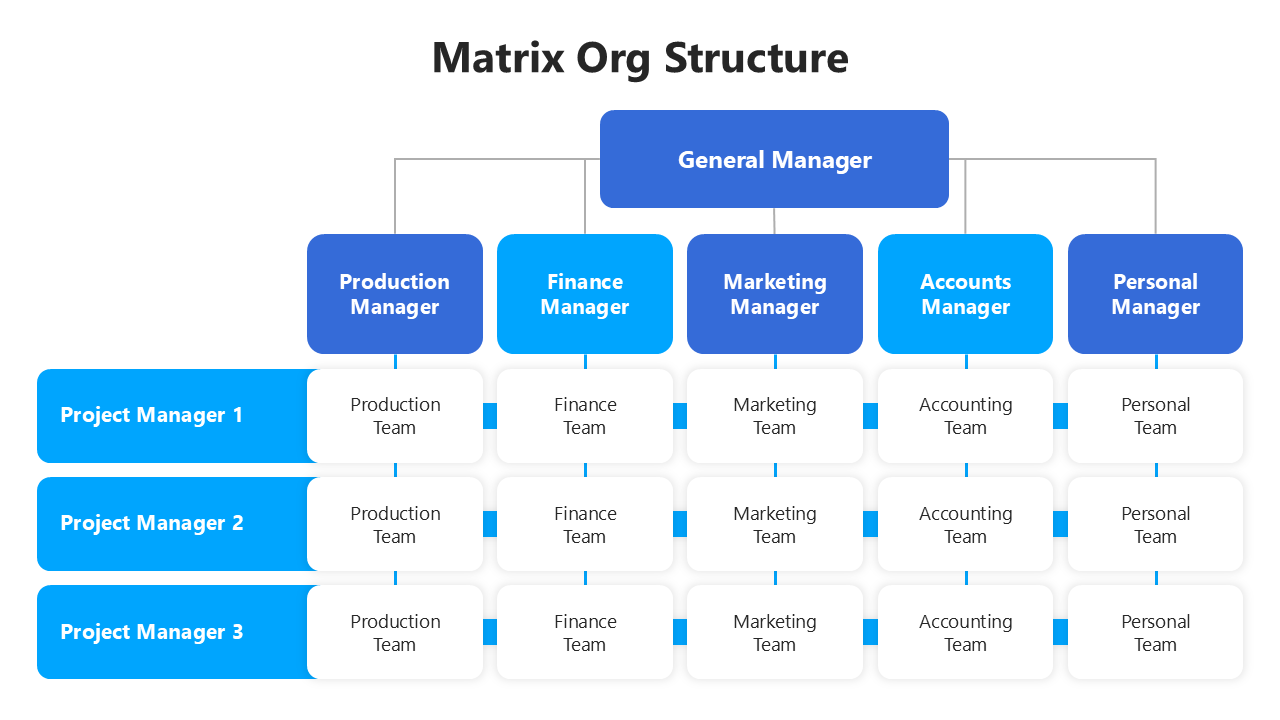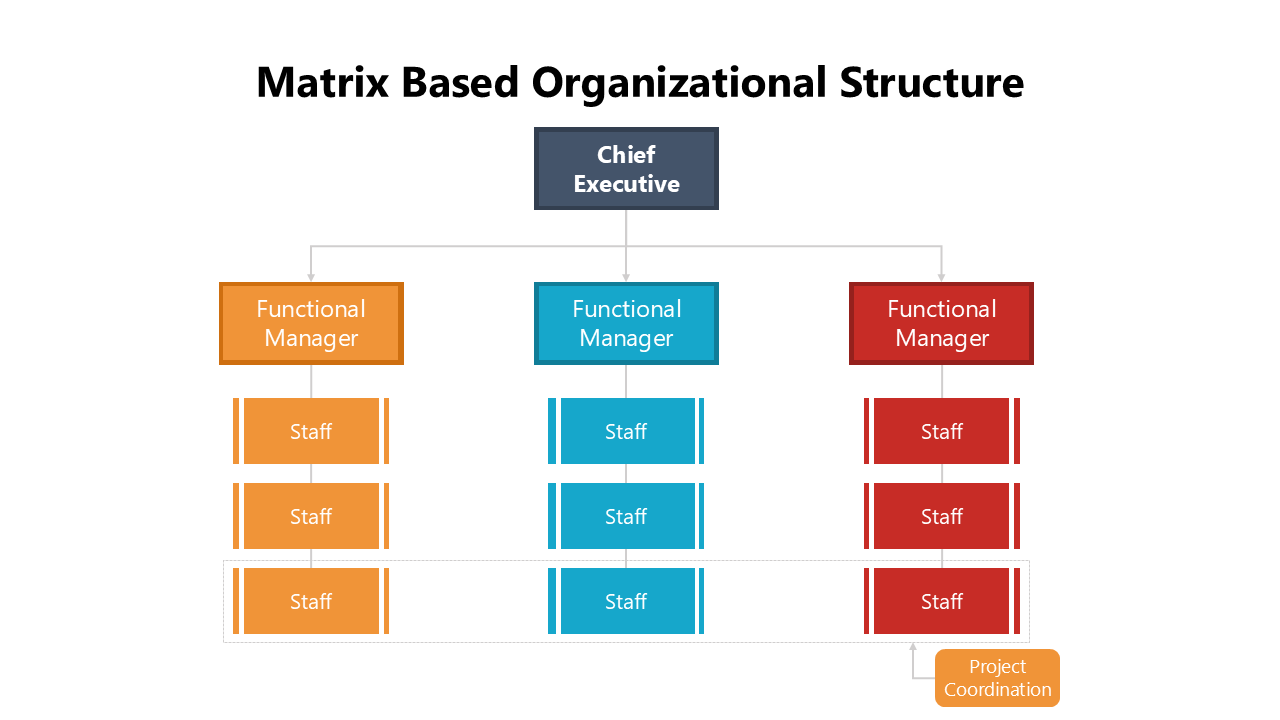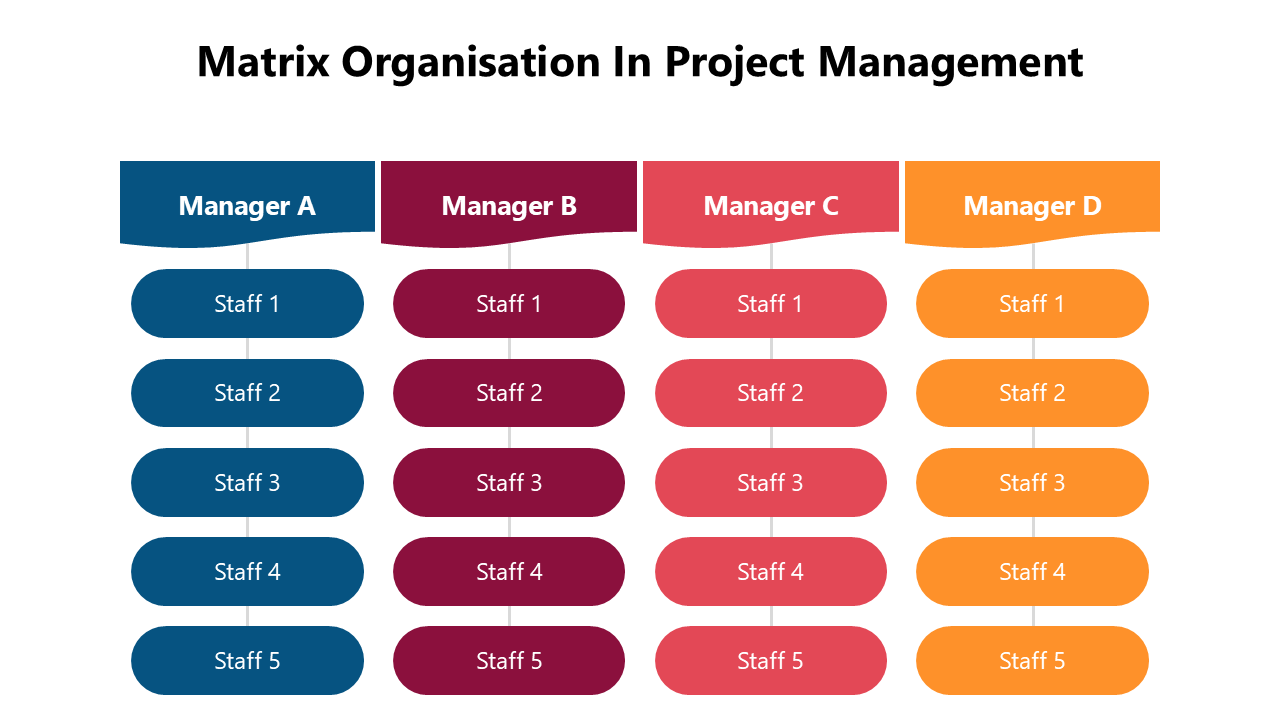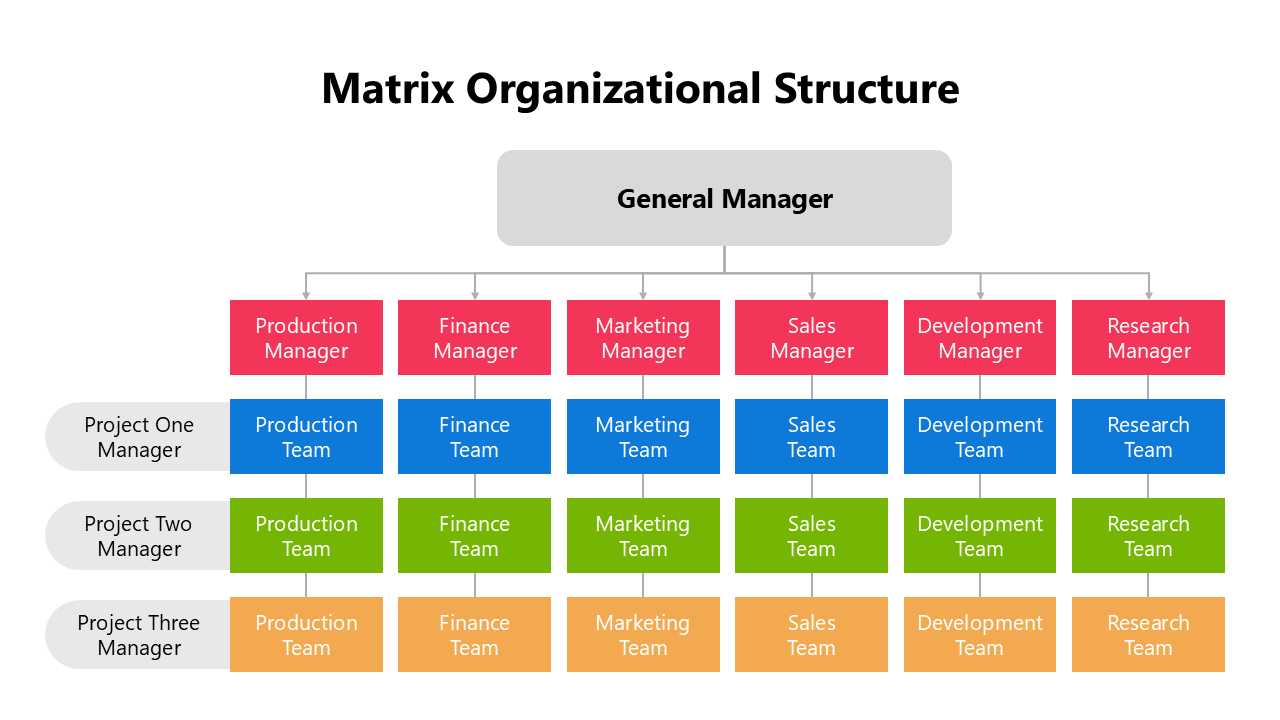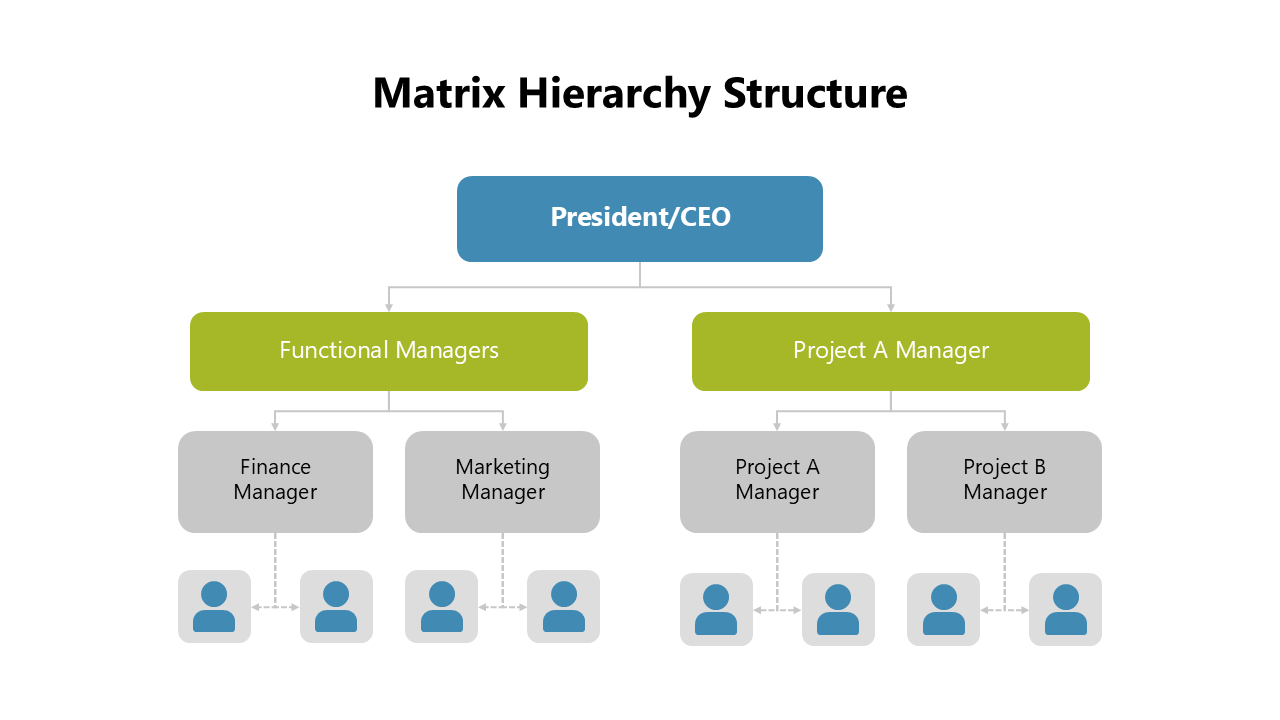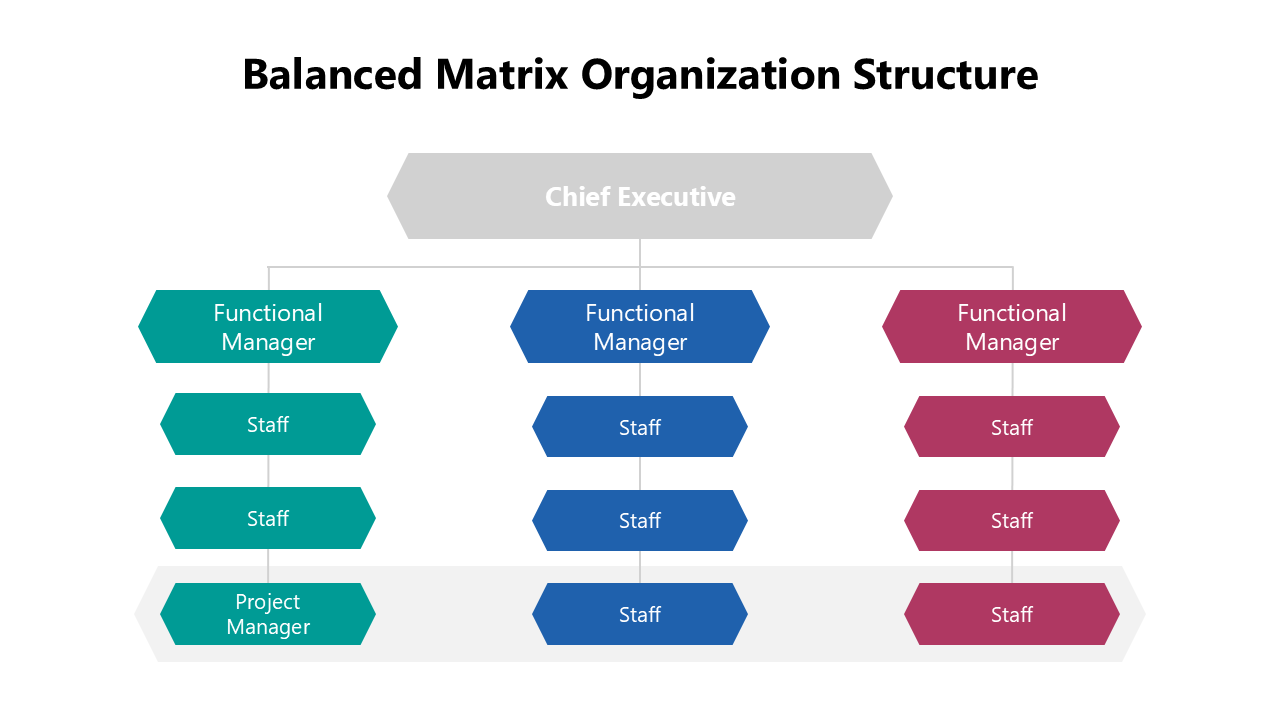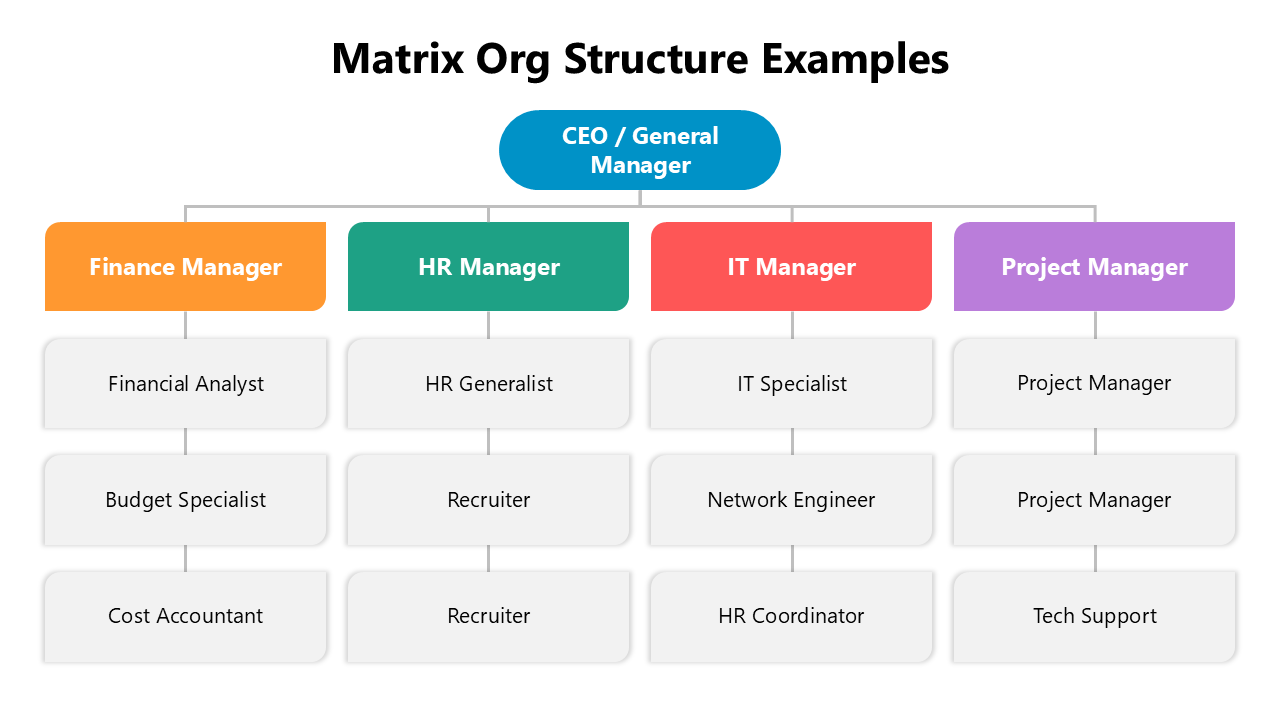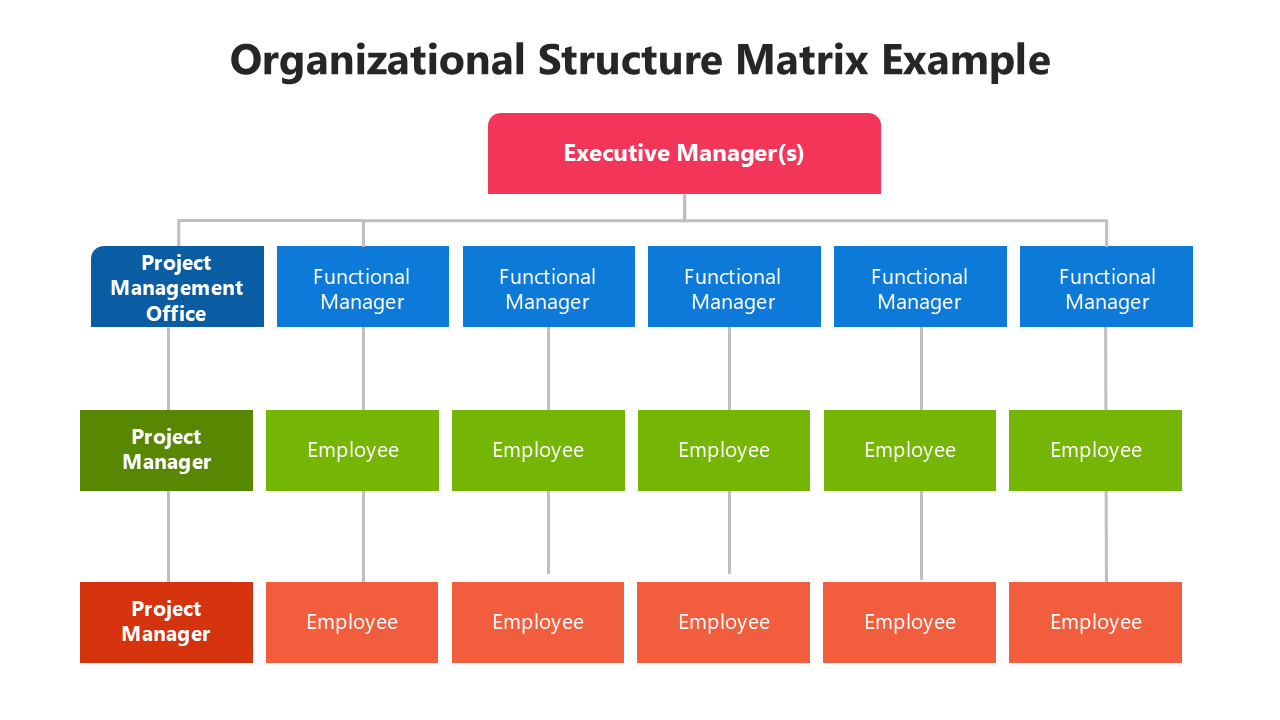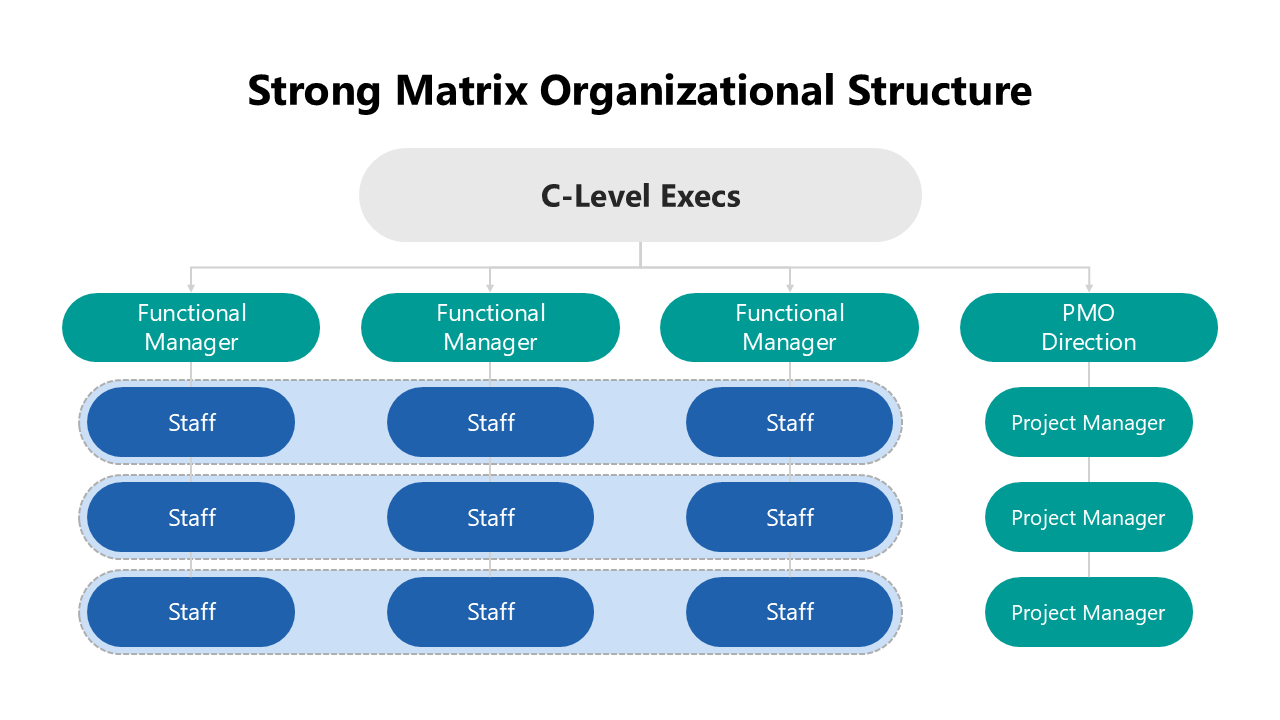Visualize Complex Teams with Our Matrix Organizational Chart Templates
Modern work is not simple. In many companies, employees report to two bosses. A developer might have a "Team Lead." But they also work for a "Project Manager." A standard list cannot show this. It breaks the logic. This is why you need a Matrix Organizational Chart.
A Matrix Chart is a grid. It maps out your resources. It shows how departments (like Sales or Tech) support specific projects. Our Matrix Organizational Chart PowerPoint templates and Google Slides themes allow you to map this complex web clearly. They ensure everyone knows who is responsible for what.
Why You Need a Dedicated Matrix Template
Matrix structures are flexible. They are great for "Agile" companies. But they can also be confusing. If the chart is messy, employees feel lost. They might ask, "Who approves my vacation?" or "Who sets my tasks?"
Our templates solve this clarity problem. They are designed to:
- Show Dual Reporting: We use clear visual cues. You can distinguish between a "primary" boss and a "project" boss.
- Track Resources: You can see if one team is doing too much work. It highlights bottlenecks instantly.
- Support Agile Teams: Teams change often. Our slides let you move people between projects quickly.
Key Features of Our Matrix Layouts
We built these layouts to handle complex data without the clutter.
1. The "Grid" System: Standard charts look like trees. Our designs look like tables.
- Rows: These are your Departments (HR, Ops, Sales).
- Columns: These are your Projects (Product A, Product B).
- The Intersection: This shows the specific team working on that task.
- Benefit: This fits perfectly on widescreen monitors.
2. Smart Connectors: Drawing two lines to one box is hard. Our templates make it easy.
- Solid Lines: Use these for the main boss (Direct Report).
- Dotted Lines: Use these for the project manager (Secondary Report).
- Color-Coded Paths: Use Blue for one manager and Red for the other. This makes the chart easy to scan.
3. Project Status Indicators:
- Status Dots: Some templates have Red, Amber, and Green dots. This shows if a project is fully staffed.
- Role Icons: Add small icons to show who is the "Team Lead" inside the grid.
Who Should Use These Templates?
- Project Managers (PMs): You need to show your stakeholders the plan. These charts prove you have the right people. You can show which resources you borrowed from other departments.
- Operations Managers: You need to spot problems. A matrix chart shows if the "Design Team" is stretched too thin. It helps you balance the workload.
- Consulting Firms: Agencies work in a matrix. A consultant might work for three different clients. These charts help you track billable hours and client focus.
How to Build a Clean Matrix Chart
Matrix charts hold a lot of data. Follow these tips to keep them clean.
- Limit the Scope: Do not put the whole company on one slide. Make a separate slide for the "IT Department" and another for "Marketing."
- Use Color Wisely: Give each Project a color. If "Project Alpha" is Green, make every box in that column Green.
- Use a Legend: Always add a key. Explain what the "Dotted Line" means. Our templates have a spot ready for this.
- Keep Text Short: Do not write full paragraphs. Use names and titles only.
Technical Specifications
1. Works with Your Tools
- PowerPoint: Best for secure editing on your desktop.
- Google Slides: Great for planning with your team online.
- Canva: Import the file to add photos and fun graphics.
2. Licensing & Specs
- Royalty-Free: Download once. Use it forever. You can use it in internal docs or public decks without extra fees.
- Aspect Ratios: We provide 16:10 (Widescreen) for screens and 4:3 (Standard) for print.
Organize Your Agile Teams Today
Complexity does not have to mean chaos. With the right visual tool, a matrix structure is a huge advantage. Our templates turn a tangled web into a clear plan.
Ready to clarify your structure? Browse the Matrix Organizational Chart PowerPoint Templates Collection and download a layout that solves your complexity.