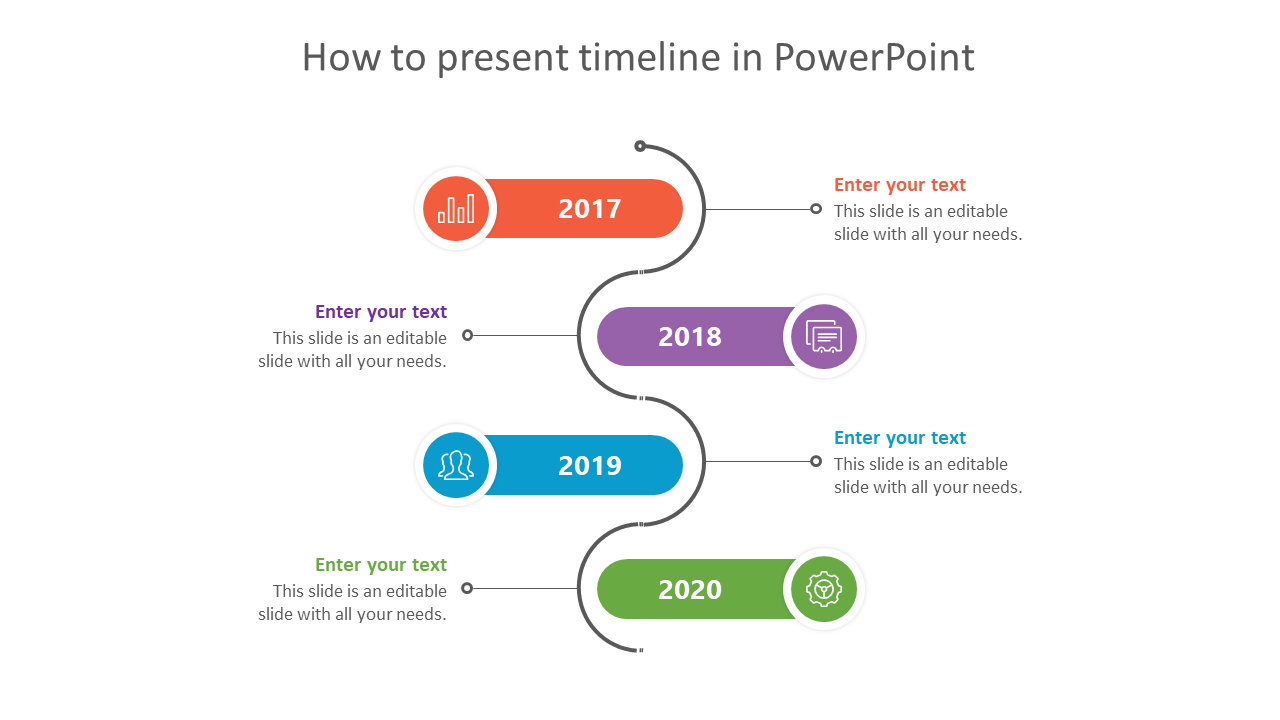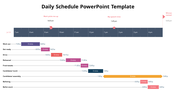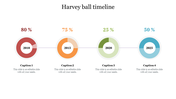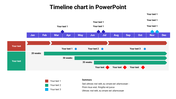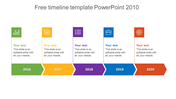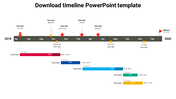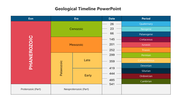How to present timeline in PowerPoint infographics model
Creative Timeline PowerPoint Template With Four Nodes
Everyone wonders about how to present timelines in PowerPoint. If you are one of them, look at our template and present your deadlines, showing how long tasks have been in progress. The three icons with the year info in this template help you to analyze what happened in the past. Each icon in this slide has a text area to add primary and exciting facts about tasks. To attract the audience, the placement of the icons is in a zig-zag shape. Download it and convince your audience with this modern PowerPoint.
Features of the template
- 100 % customizable slides and easy to download
- Slides are available in different nodes & colors.
- This PowerPoint has four nodes.
- The slide contained 16:9 and 4:3 formats.
- It comes with a colorful theme.
- Easy to change the slide colors quickly.
- It is a well-crafted template with an instant download facility.
- It is designed with a stunning theme design.