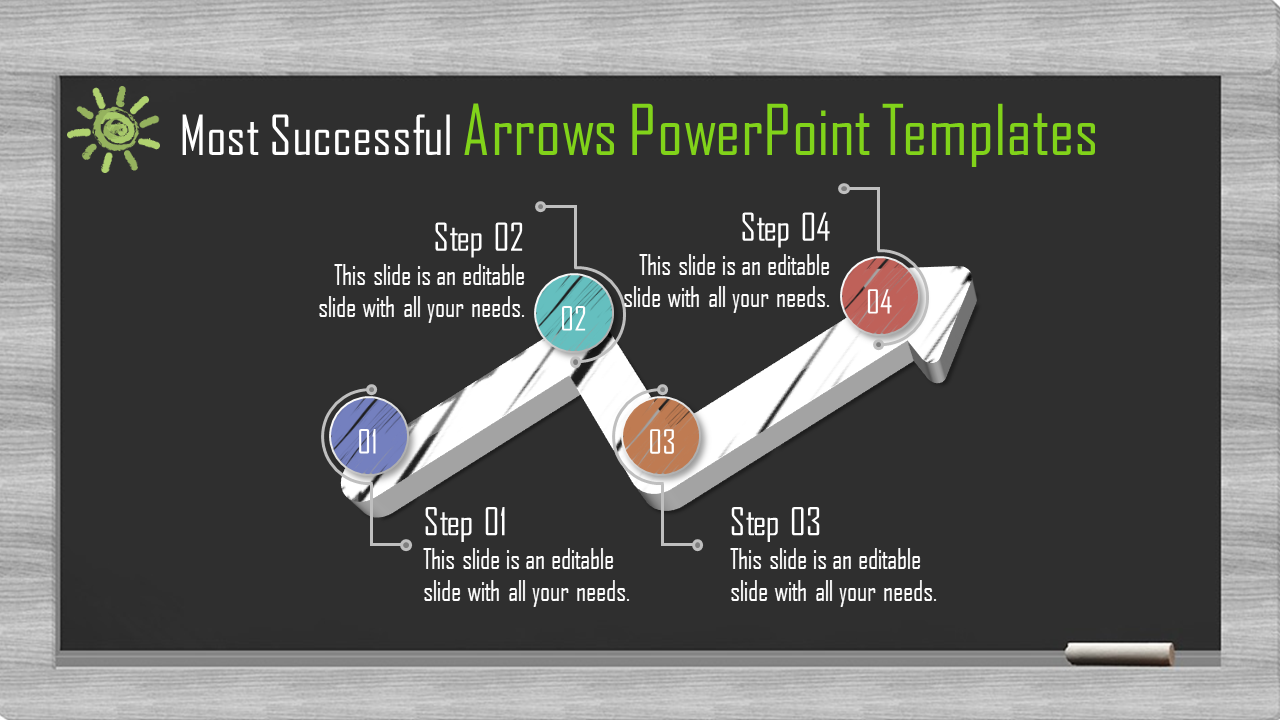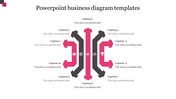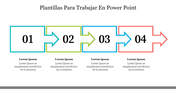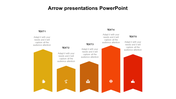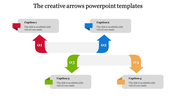Amazing Arrows PowerPoint Templates With Four Node
Arrows PPT Presentation Template
Optimize your presentation with our arrows PowerPoint template has pre-designed slides with arrows to visually connect ideas, such as timelines, process flows, and cause-and-effect relationships. This slide is editable, so you can customize fonts, colors, and arrow styles. It features a design with four numbered steps, each represented by an arrow pointing to the right. The arrows are labeled from 01 to 04 and are colored differently.
Who can use this template and why?
- Business professionals explaining complex processes
- Educators create lesson plans and lectures
- Students organizing research papers and projects
- Marketers showcasing product roadmaps and timelines
Benefits of using this template
Enhance clarity and focus: Arrows help guide your audience's eye and make it easy to follow the flow of your ideas.
Ready to create presentations that are informative and visually engaging? Download our Arrows PowerPoint Template today!
Features of the template:
- Slides are available in 4:3 & 16:9
- Get slides that are 100% customizable and easy to download
- Highly compatible with PowerPoint and Google Slides.