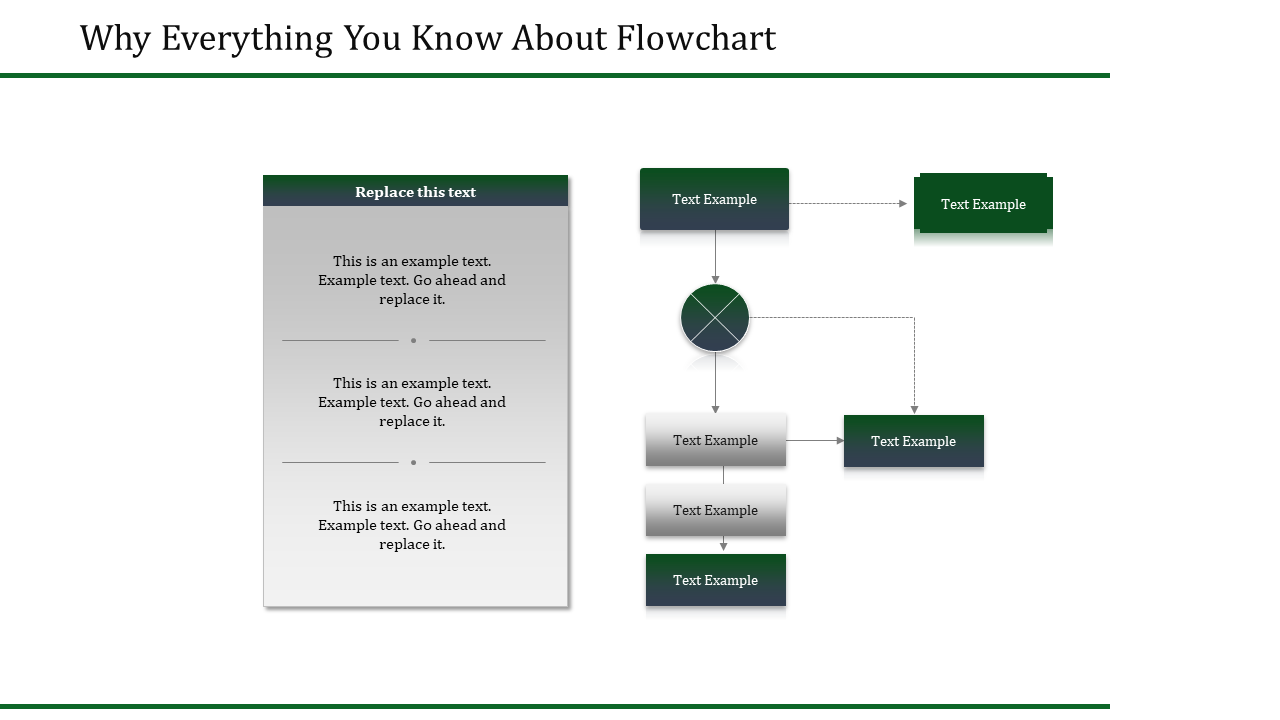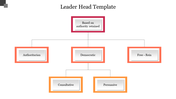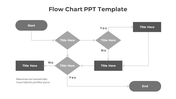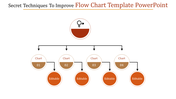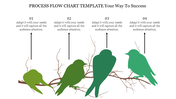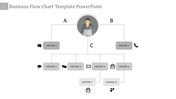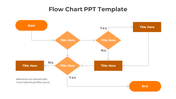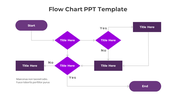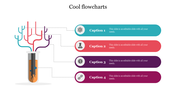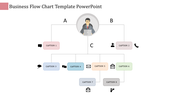Template Flowchart PowerPoint Presentation Designs
Add This Excellent Template In Your PPT To Make It Fabulous:
Adore this Template flowchart PowerPoint for its unique features. It's a seven noded template with green and grey attractive colors that are customizable according to your content. You can have an interactive session with your audience using this template flowchart PowerPoint in your PPT.
These nodes are all designed in the joined cube and cuboid shapes through which you can use to represent connective information elaborately. Notice the crystal clear font styles embedded in the nodes, which convey the information without your explanation. The bold font style used here gives a crystal clear look. Download this template, for it has numerous benefits.
Features of this Template:
- 100% customizable slides and easy to download.
- Slides available in different nodes & colors.
- The Slide contained 16:9 and 4:3 format.
- Easy to change the slide colors quickly.
- Well-crafted Template with instant download facility.
- Straightforward information.
- Multicolored nodes and elegant fonts.
You May Also Like These PowerPoint Templates
Free