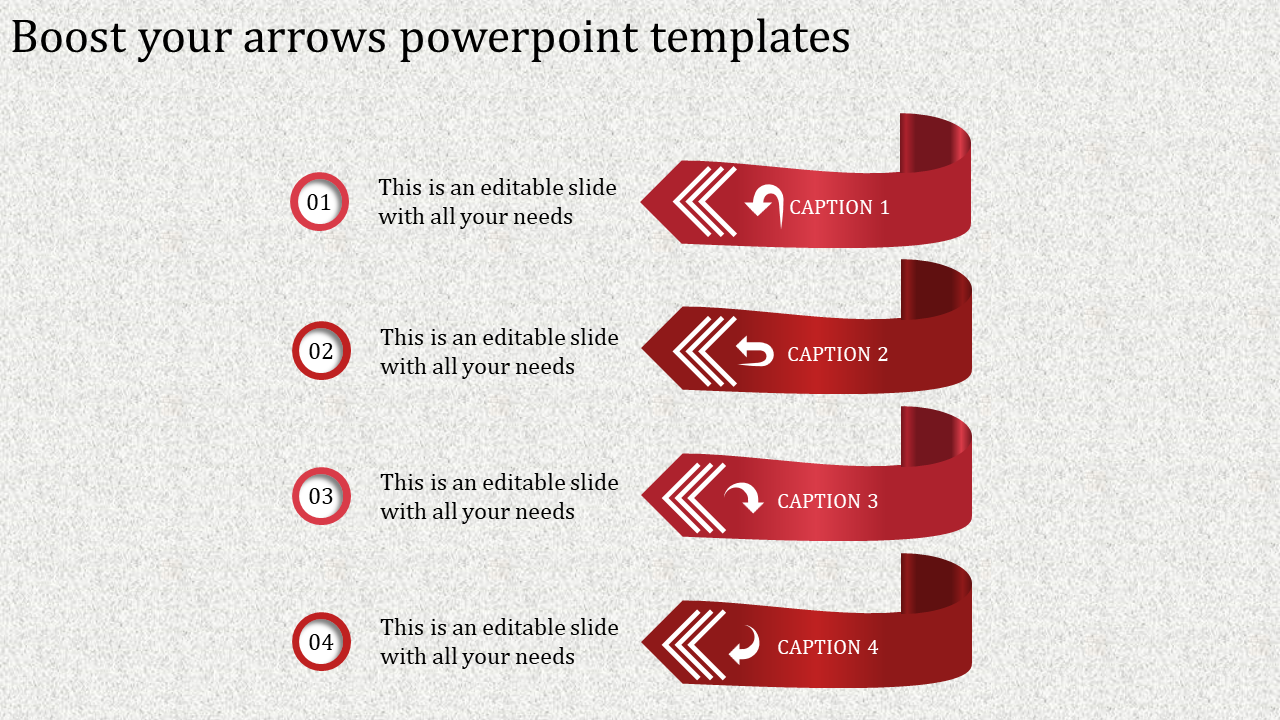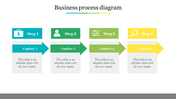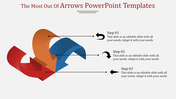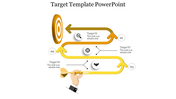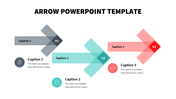Editable PPT Arrows Templates Design With Four Node
Elevate Your Presentation with the Arrows PowerPoint Template
Arrows effectively illustrate direction, progress, and connections in presentations. The Arrows PowerPoint Template and Google Slides Themes are designed to enhance your visual storytelling. This template features four red-themed curved arrows, each labeled from Caption 1 to Caption 4, with dedicated caption text areas.
Ideal for educators, business professionals, and project managers, this template aids in presenting workflows, processes, and hierarchical structures clearly and compellingly. Whether in a classroom, boardroom, or conference, this template ensures your message is effectively communicated. Use the Arrows PowerPoint Template and Google Slides Themes to add clarity and visual appeal to your presentations. Its dynamic design and structured layout help you highlight key points, making your content more engaging and easier to understand. Transform your presentations and captivate your audience with this versatile tool.
Features of this template:
- 100 % customizable slides are easy to download.
- Slides are available in different nodes and colors.
- The slide was contained in 16:9 and 4:3 formats.
- It is easy to change the slide colors quickly.
- Well-crafted template with an instant download facility.
- The clear layout of this template will help you design a professional-looking presentation.
- The multi-color visuals on this slide will make your presentation eye-catching.