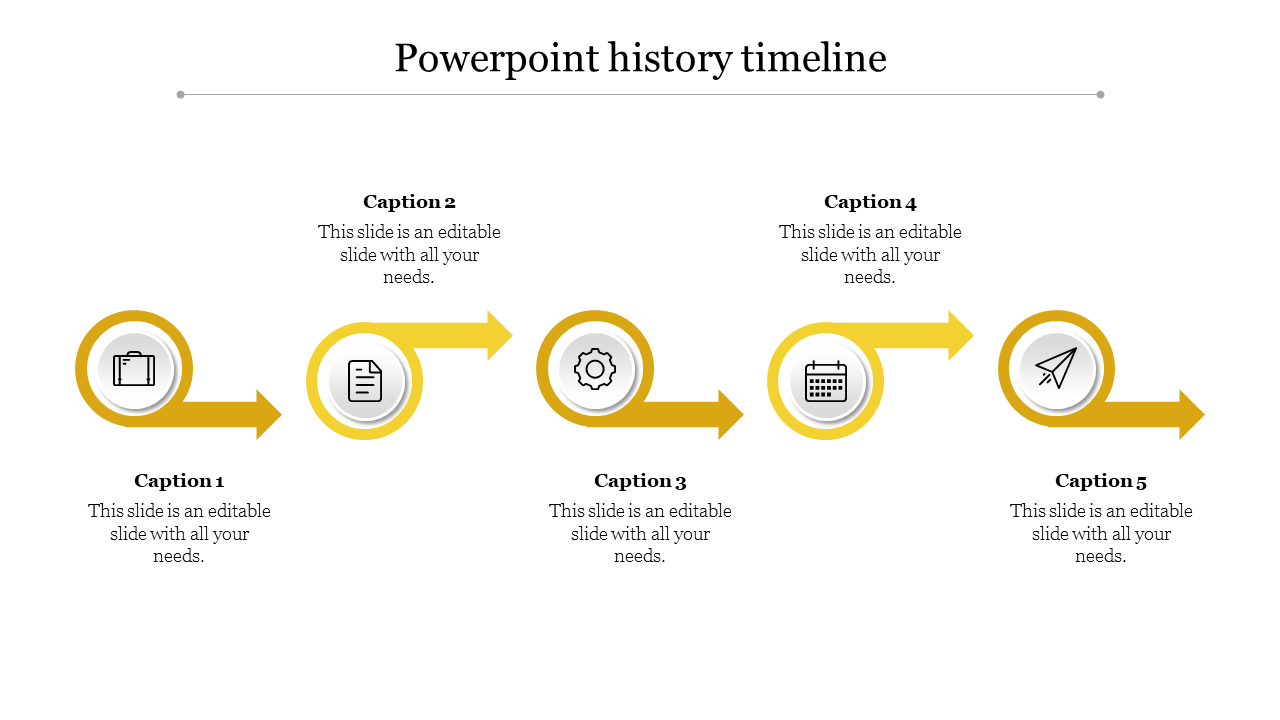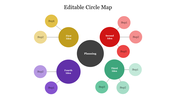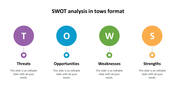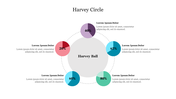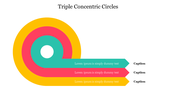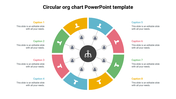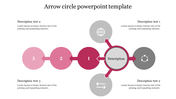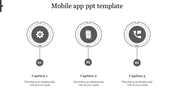Free - Attractive PowerPoint History Timeline With Five Nodes
Timeline PPT Template
Here's a not-so-secret secret: everybody loves stories. No matter what kind of business you're in, it can be hard to share your own story with the world. But with our Timeline PPT Template, all that's going to change! By using our free slide, you can easily create a timeline that will help you deliver your own story in an exquisite style. Suit up and deliver this awesome template to all your peers. Load up your points in the five nodes and let the yellow tint splash its positivity!
Features of the template
- 100% customizable slides and easy to download.
- Slides are available in different nodes & colors.
- The slide contains 16:9 and 4:3 formats.
- Easy to change the slide colors quickly.
- Well-crafted template with an instant download facility.
- Yellow-themed slide layout.