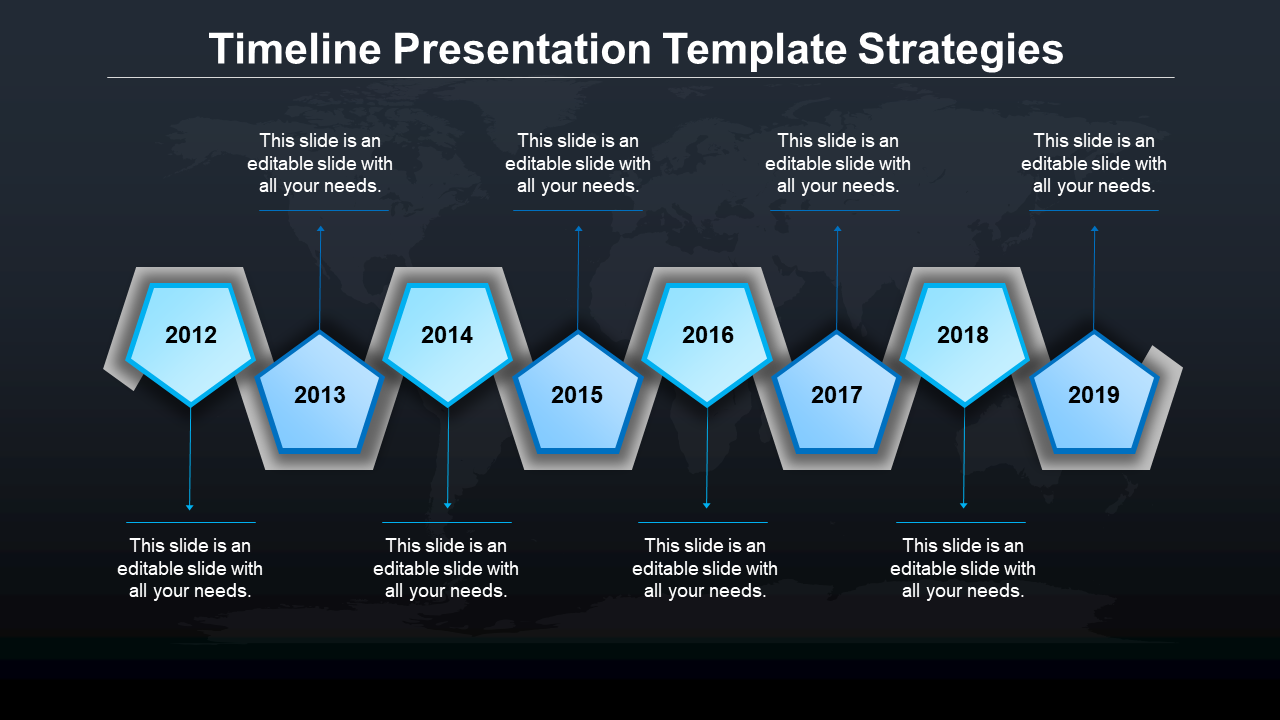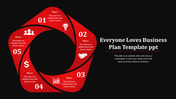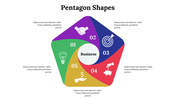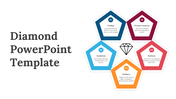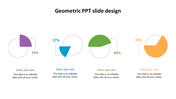Comprehensive Timeline Presentation PowerPoint for Planning
Timeline PowerPoint Template and Google Slides Themes
Imagine a PowerPoint slide that visually captures your project's history or maps out your future goals. With the Timeline PowerPoint Template and Google Slides Themes, you can do just that. This template features a sleek, easy-to-use design with eight blue pentagon-shaped nodes, perfect for showcasing milestones from 2012 to 2019.
This template is ideal for business professionals, educators, and anyone who wants to communicate a sequence of events in a clear and concise way. Each node is fully editable, allowing you to customize the captions, titles, and text areas to fit your specific needs. Whether you're creating a project timeline, a historical roadmap, or a product development plan, the Timeline PowerPoint Template and Google Slides Themes will help you present your information in a way that is both informative and engaging.
Captivate your audience with a clear and visually compelling timeline. Download the Timeline PowerPoint Template and Google Slides Themes today!
Features of the Template
- 100 % customizable slides.
- The slide show is in 4:3, 16:9, zip format.
- There is powerful connectivity with Google Slides and PowerPoint.
- It is simple and quick to alter the slide's color.
- An efficient template that can be easily accessed immediately.
- Well-crafted template with an instant download facility.