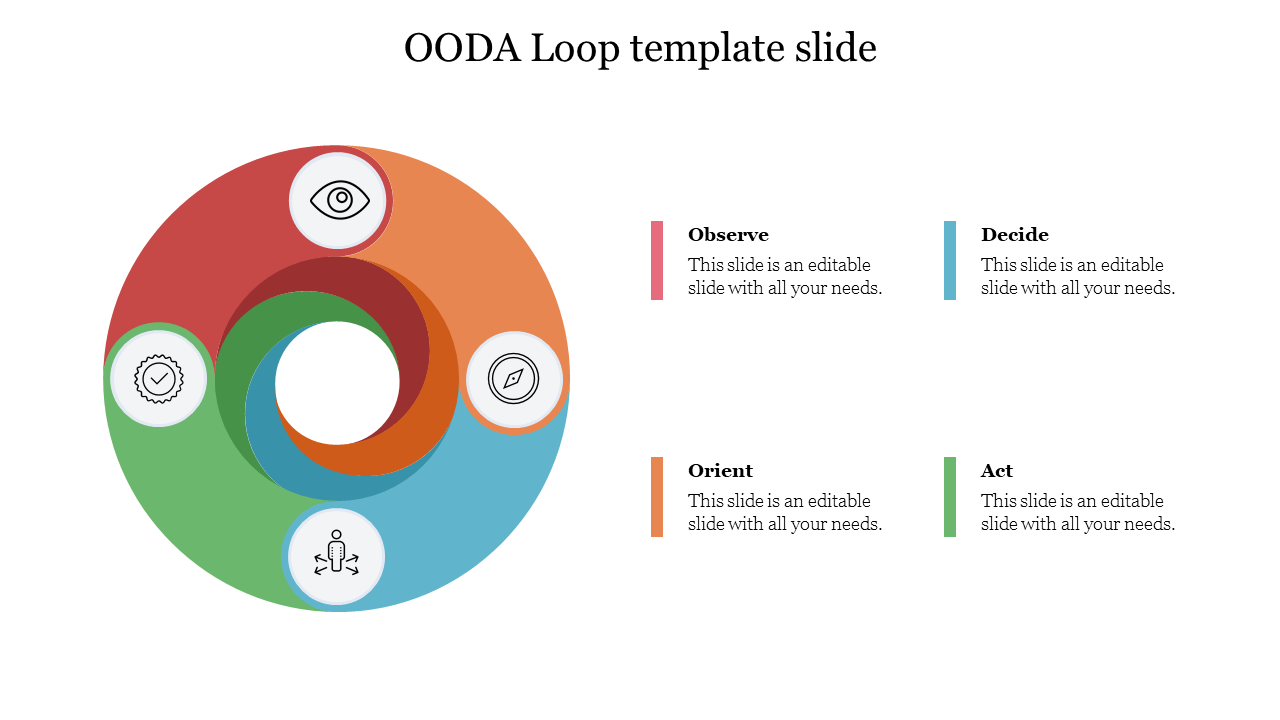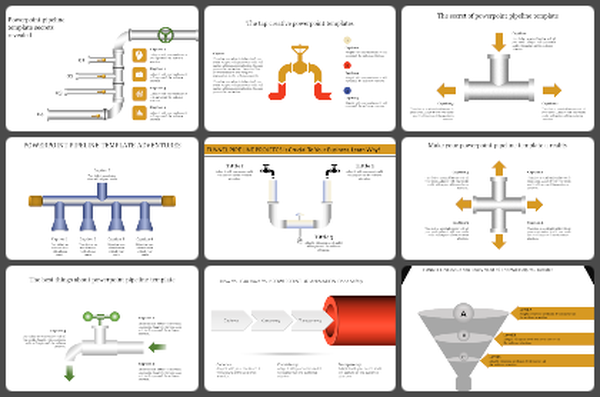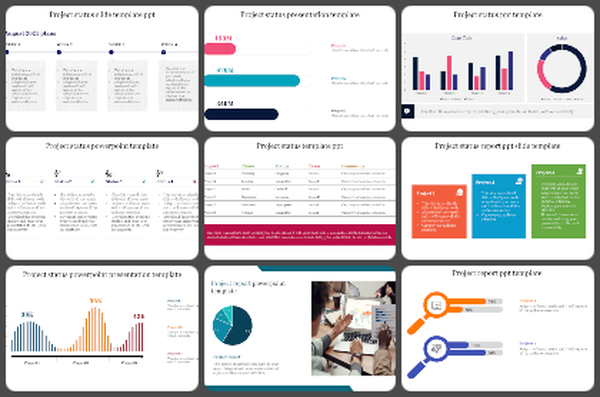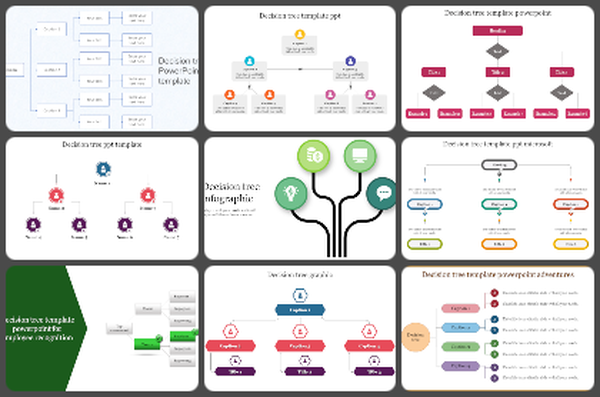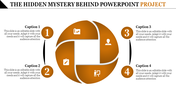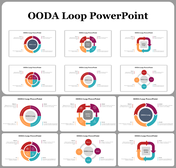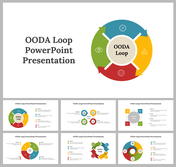Use OODA Loop Template Slide PowerPoint Presentation
Four Noded OODA Loop PowerPoint Template
Make an excellent decision-making presentation with this OODA Loop template slide. It is a well-designed PowerPoint template that can be used in your business presentation to help you make the most appropriate decision. It is fully editable so that according to your business needs, you can personalize this slide.
About the template:
The OODA Loop PPT Template Slide includes beautifully designed circular infographics representing the OODA Loop design. The loop has four bright color segments to represent the OODA loop: observe, orient, decide, and act. It has four text holders to present your findings and also has icons for quick reference. Get more best PowerPoint templates from SlideEgg!
Features of this template:
1. 100% customizable slides and easy to download.
2. Slides available in different nodes & colors.
3. The slide contained 16:9 and 4:3 formats.
4. Easy to change the slide colors quickly.
5. Well-crafted template with instant download facility.
6. The best OODA Loop design template.
You May Also Like These PowerPoint Templates
Free
Free