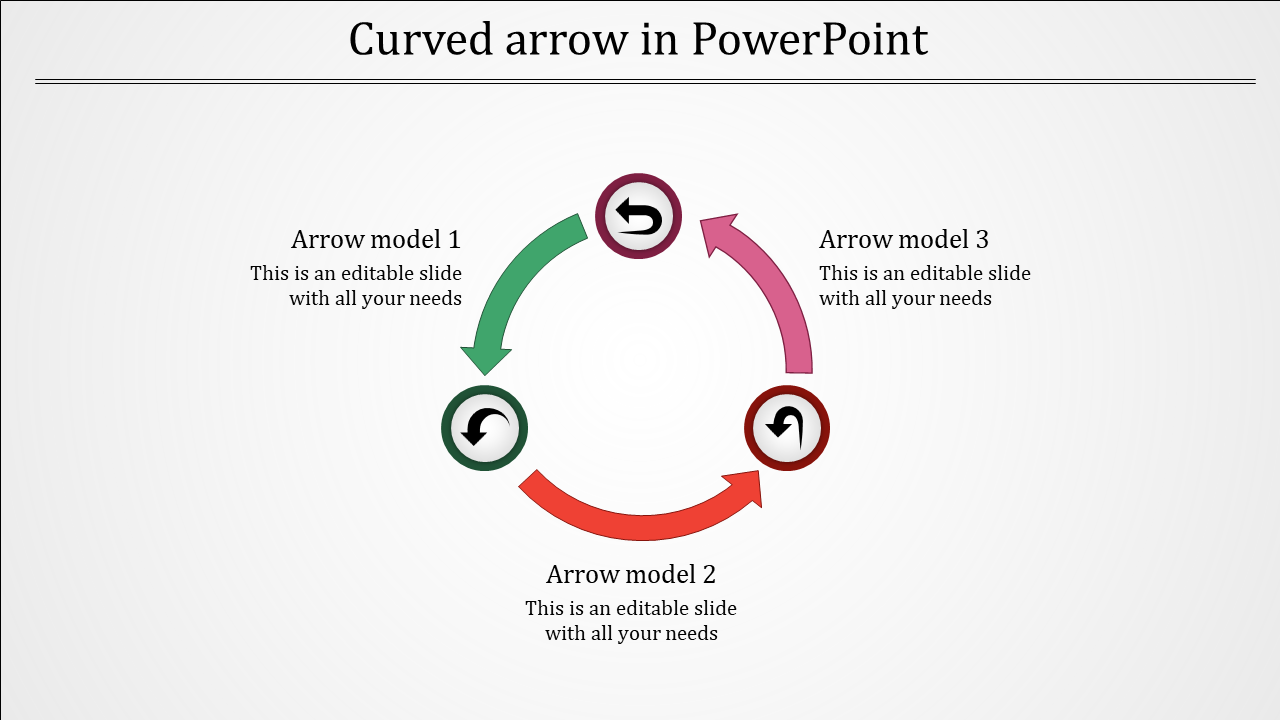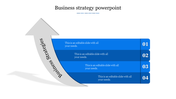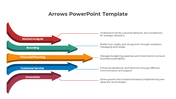Arrow in PowerPoint Template And Google Slides Themes
Curved Arrow Presentation Template
When presenting complex processes or interconnected ideas, visual clarity is key. This curved arrow PowerPoint provides you with the perfect tool to illustrate dynamic relationships and guide your audience through your presentation with ease. It uses curved arrows to make your presentations clearer. On the main slide, there are three big, colourful arrows in a circle, with spaces to add your own words showing how things are connected. You also get three smaller arrows. This makes it easy to explain different parts of a process or idea. Whether you're in business, teaching, or studying, essentially, anyone who needs to visually explain complex information can benefit from using this template. Just type in your text and use different slide layouts to make your presentation look great. Try it out now in PowerPoint and Google Slides and make your ideas stand out with clarity and style.
Features of the template:
- Slides are available in different nodes & colors.
- Easy to change the slide colors.
- Well-crafted template with instant download.
You May Also Like These PowerPoint Templates
Free
Free
Free
Free