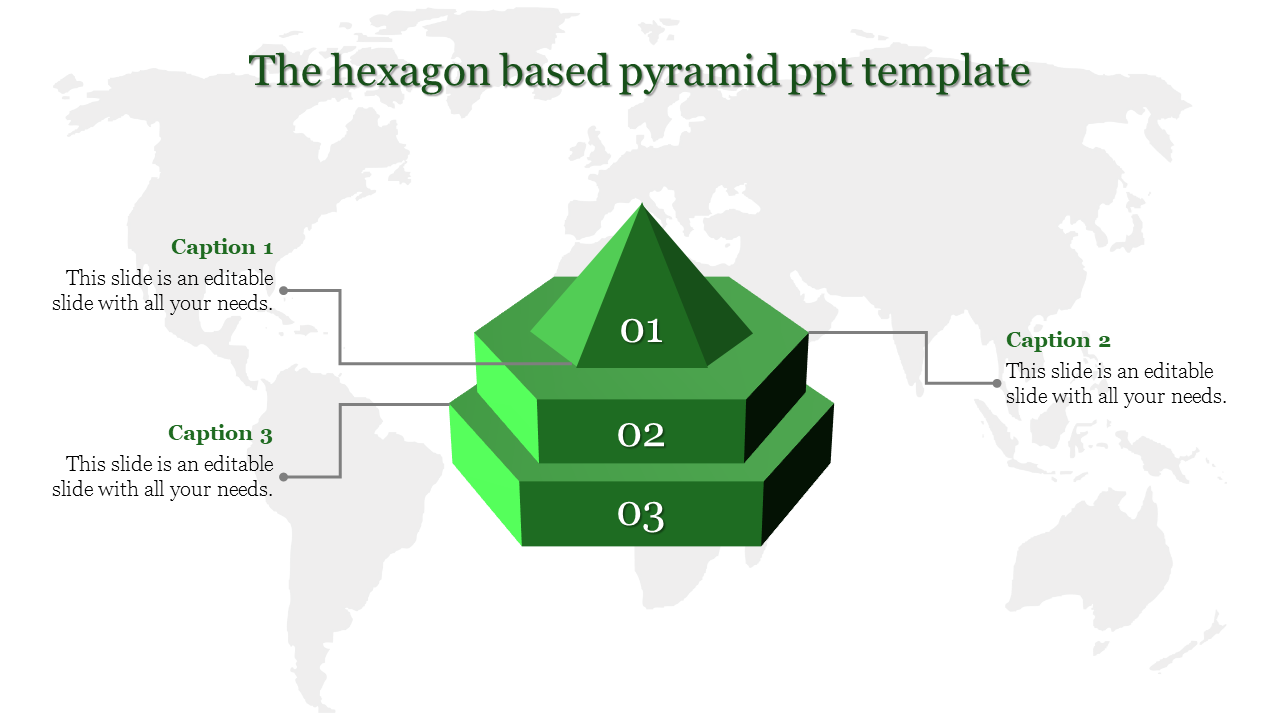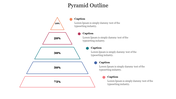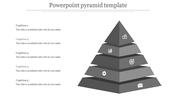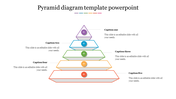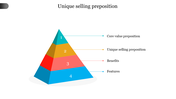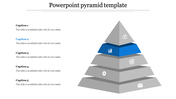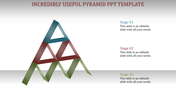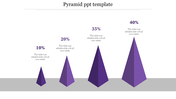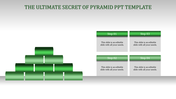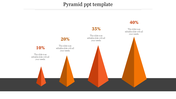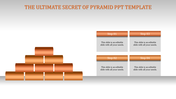Innovative Pyramid PPT Template for Business Strategies
An editable Pyramid Presentation template
Green is associated with nature and positive and can inspire feelings of harmony, safety, growth, and success. A pyramid with a hexagonal base will be more attractive. These three steps slides will explore the gradual growth in your business process. It will be easy to use for different development companies. Easy to edit and customizable will be more advantageous. Grab now!
Feature of this Template
- The Slides are available in different nodes & colors.
- This slide contains 16:9 and 4:3 format.
- It is easy to change the slide colors quickly.
- It is a well-crafted template with an instant download facility
- The best PowerPoint theme template.
- It is a well-designed presentation template.
- Best Marketing template for Presentation.
You May Also Like These PowerPoint Templates
Free
Free