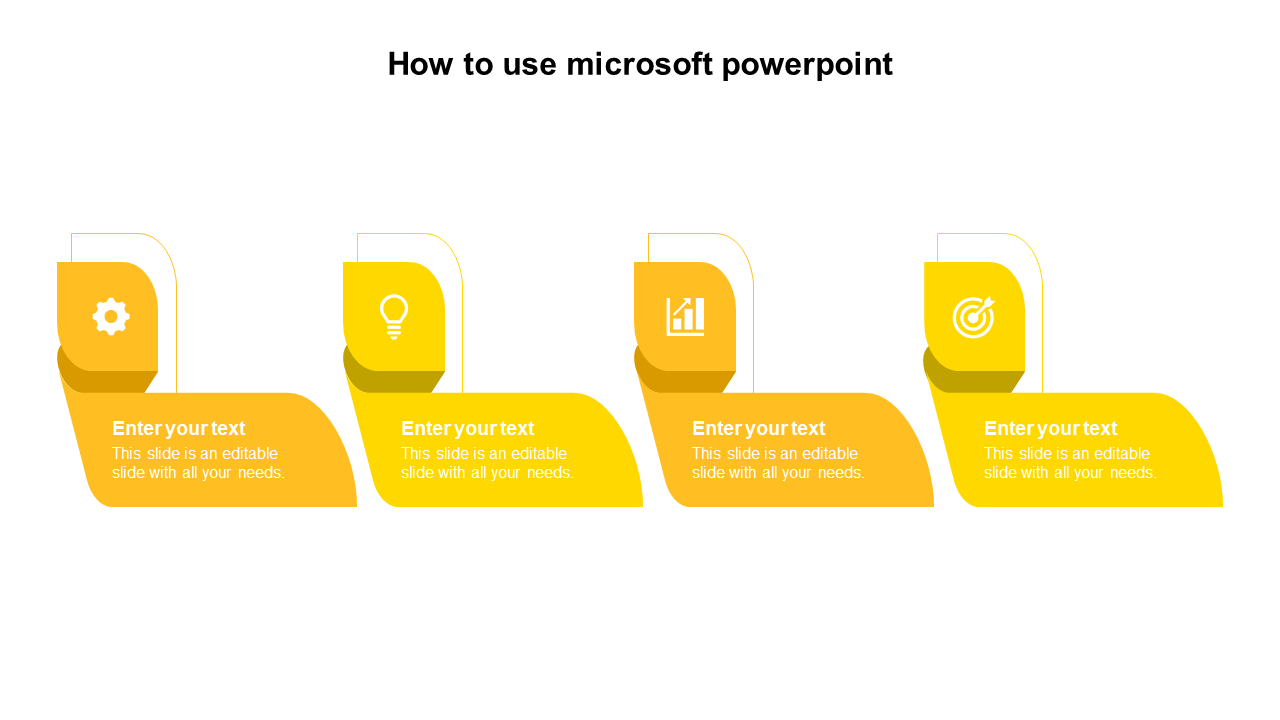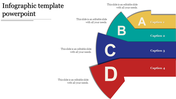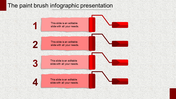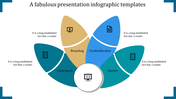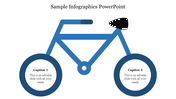Free - Get How To Use Microsoft PowerPoint Presentation
PowerPoint template for an inventive infographic
To convey a crucial point to the audience, create a visually appealing Info PowerPoint presentation. This PPT includes an editable yellow diagram for four-step plans. The attached rectangles with the curved diamond pattern explain how to use Microsoft PowerPoint to display business process flows. Thanks to it, users can present and assess the procedure to a high standard. Users can change various things with the customization tool, such as backgrounds, icons, and shapes. To make an excellent display, try this.
Features of this Template
- 100 % customizable slides and easy to download.
- Slides are available in different colors.
- The SlideSlide has 4:3 and 16:9 formats.
- Easy to change the slide colors quickly.
- Appealing Presentation to impress an audience.
- Create feature-rich slide presentations.
- An eye-pleasing color slide helps to give a catchy presentation.
- Crisp and clear font styles and designed Presentation.
- Beautiful yellow PPT Presentation.