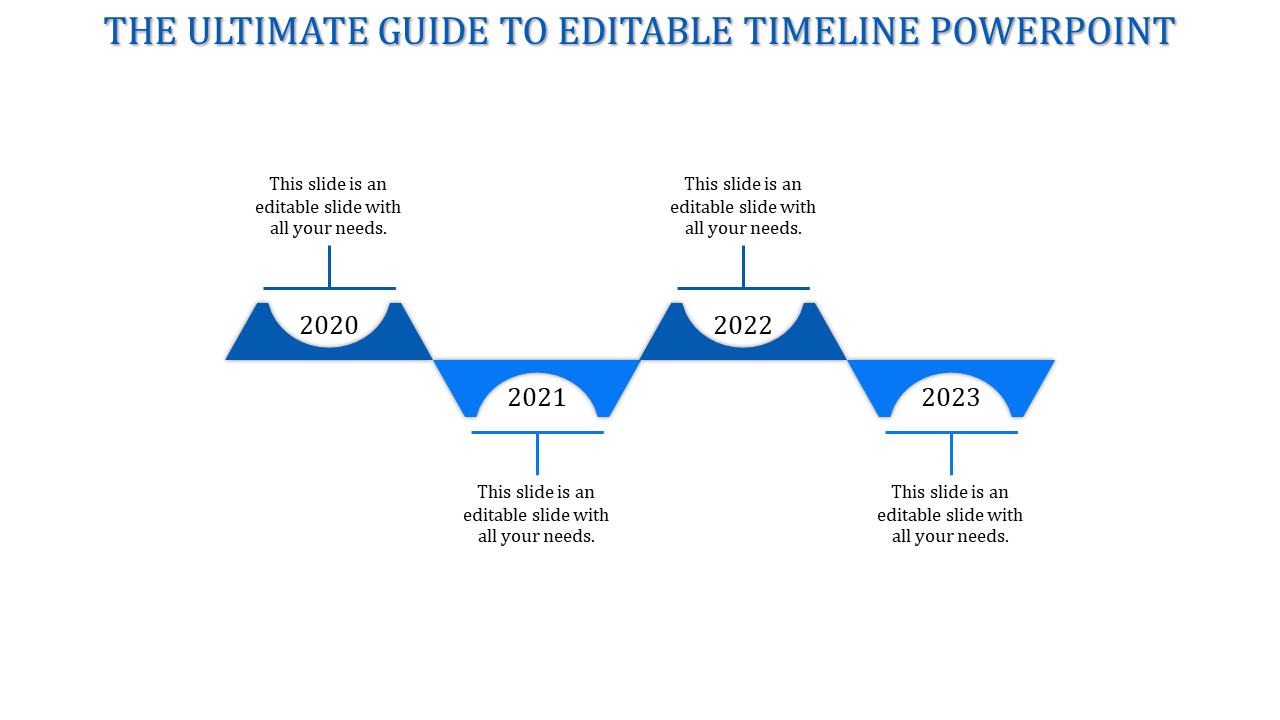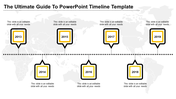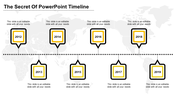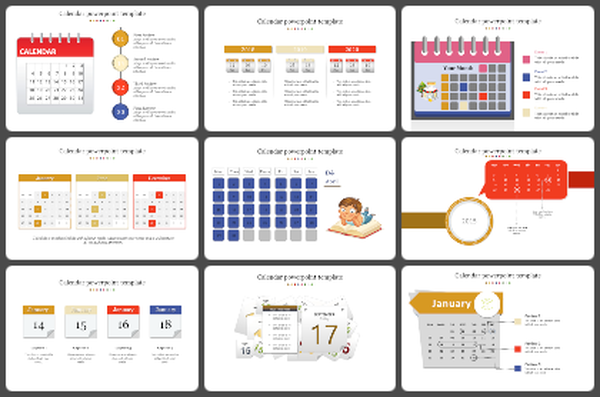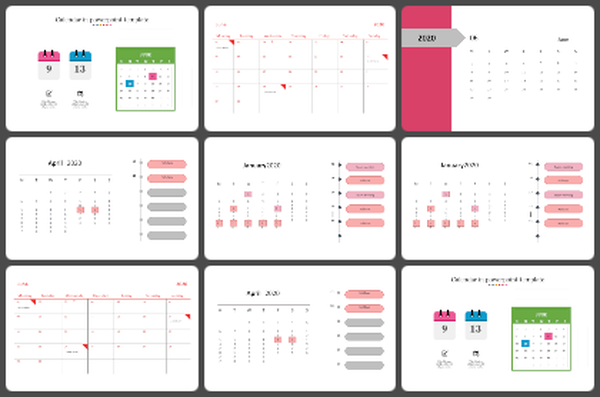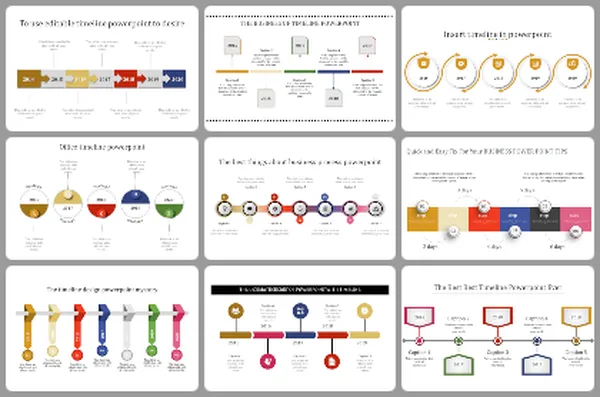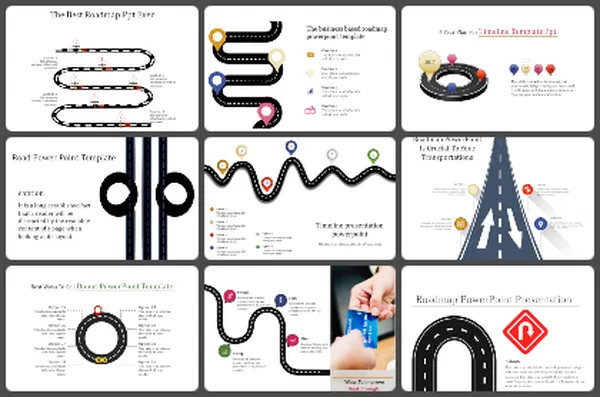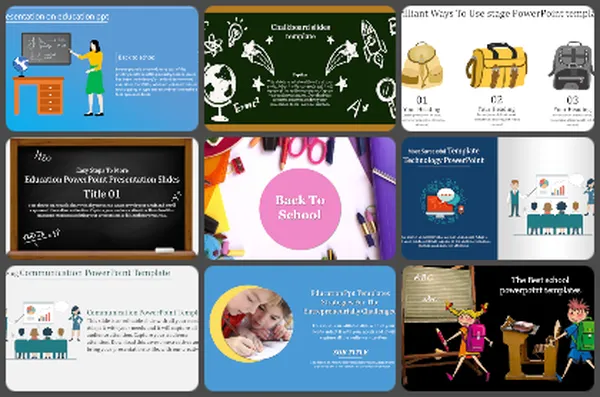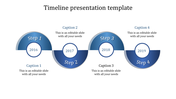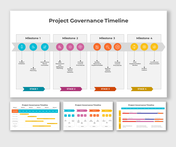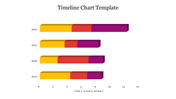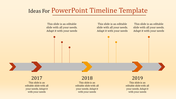Customizable Editable Timeline PowerPoint for Business Use
Editable Timeline Presentation Template
Are you tired of dull, static presentations that fail to engage your audience? Look no further! Our “Editable Timeline PowerPoint” template is your secret weapon for creating captivating, dynamic slides that leave a lasting impression.
Our template features a sleek, professional design—a timeline that elegantly weaves through the years. Each milestone, from 2020 to 2023, is marked, connected by bold arrows that symbolize progress. Whether you’re showcasing project milestones, company growth, or historical events, this slide ensures clarity and impact.
Why Choose Our Template?
Customizable: Click on the text boxes to add your content effortlessly.
Visual Appeal: Contrasting colors and a clean layout keep your audience engaged.
Who Can Benefit?
U.S. Professionals: Impress clients, colleagues, and stakeholders with a timeline that tells your story effectively.
Students: Ace your class presentations by visually organizing complex information.
Event Planners: Use it to map out event schedules or project timelines.
How to Use:
Edit Content: Replace placeholders with your text.
Add Visuals: Insert images or icons to enhance your timeline.
Don’t settle for mediocrity. Download our “Editable Timeline PowerPoint” slides now and transform your presentations into memorable experiences.
Features of the template:
- Slides are available in 4:3 & 16:9
- Well-crafted template with instant download.
- Get slides that are 100% customizable and easy to download
- Highly compatible with PowerPoint and Google Slides