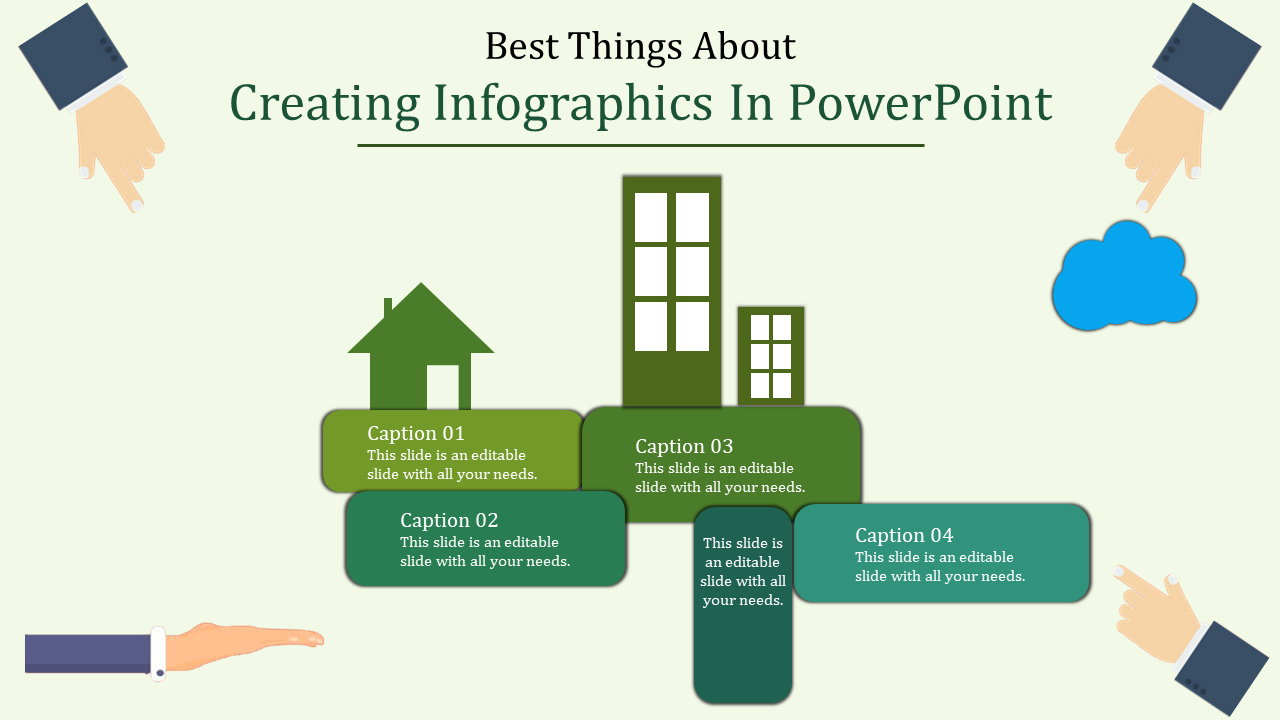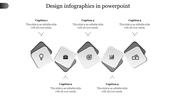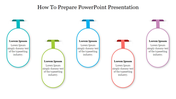Incredible Creating Infographics In PowerPoint and Google slides
Editable Creating Infographics In PPT presentation
Stop struggling with complex infographics! This creating Infographics in PowerPoint templates makes it a breeze to turn your data into stunning visuals. Imagine a house-shaped infographic with five sections - perfect for showcasing key points, statistics, and eye-catching icons. This template is ideal for anyone who wants to present information in a clear and engaging way, from teachers explaining concepts to marketers creating presentations. No design experience needed! The clean design is easy to edit, so you can customize the colors, fonts, and icons to match your brand. Download this template today and ditch the infographic stress! This user-friendly template helps you create clear, concise, and visually engaging infographics that will grab attention, explain your ideas simply, and leave a lasting impression on your audience.
Features of the template
- 100% customizable slides and easy to download.
- The slides contain 16:9 and 4:3 formats.
- Easy to change the colors quickly.
- It is a well-crafted template with an instant download facility.
- It is a 100% pre-designed slide.
- The slide holds vibrant colors.
You May Also Like These PowerPoint Templates
Free
Free
Free