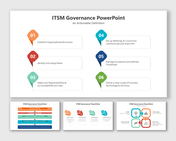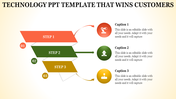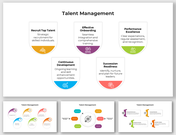Creative Best Strategy Presentations Template Slide
Six Noded Business Strategy PPT Slide
Download this Best Strategy Presentations PowerPoint Template to make an excellent presentation to communicate your business plans. It is an attractive and customizable presentation slide that enables users to make personalized presentations easily. It is 100% editable and easy to use. With this creative slide, you can create visually engaging presentations,
About the template
The Best Strategy Presentation PowerPoint Template has six nodes. It has six multicolor diamond shapes with numbers overlapping the oval-shaped text blocks. It can be used to present the plan, analyze, strategy, develop, formulate, and succeed. It is the best tool for business plan presentations. Find more Business Plan Templates from SlideEgg!
Features of the template
- 100% customizable slides and easy to download.
- Slides are available in different nodes & colors.
- The slide contained 16:9 and 4:3 formats.
- Easy to change the slide colors quickly.
- Well-crafted template with instant download facility.
- Colorful infographic slide for business plan presentation.