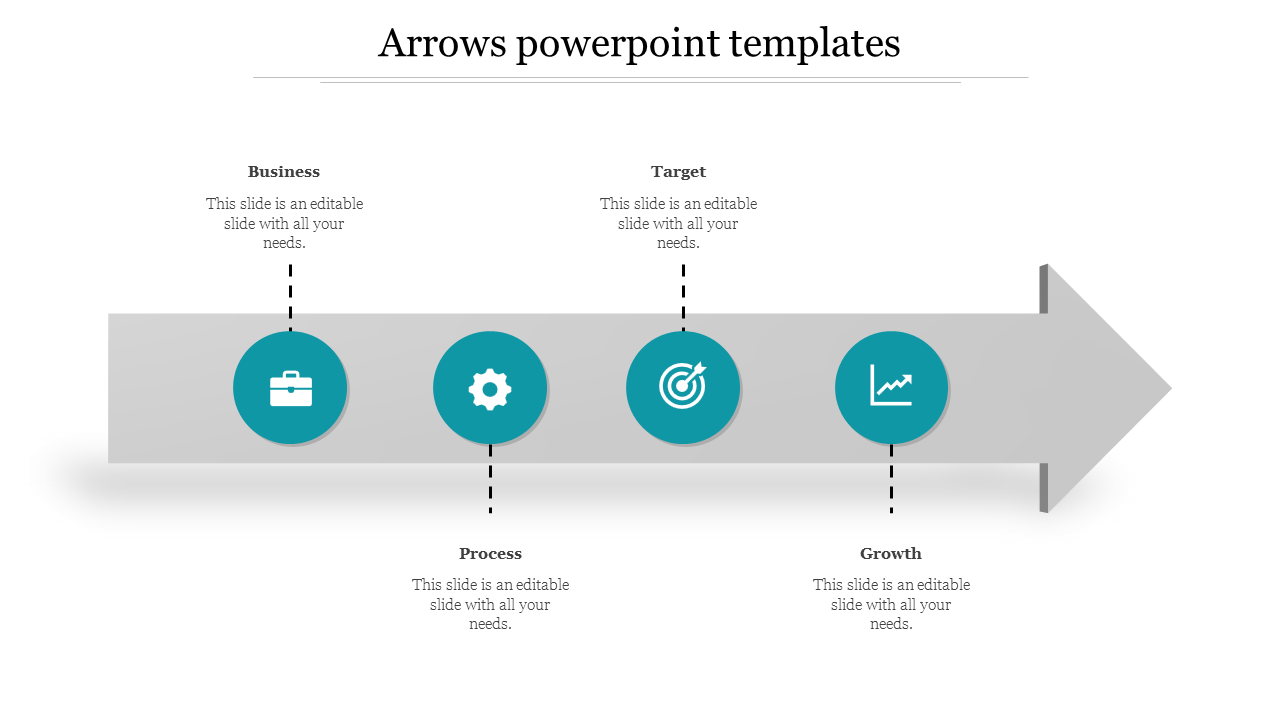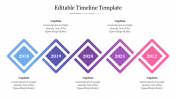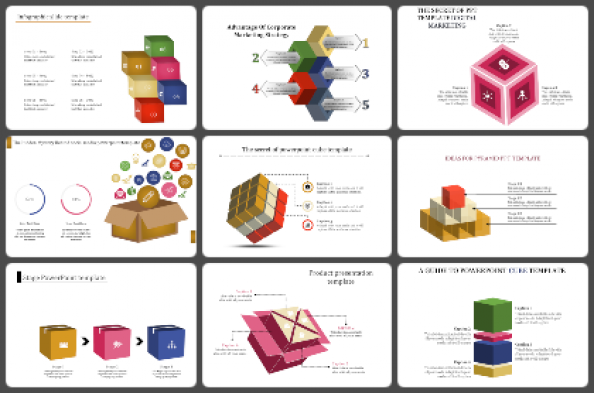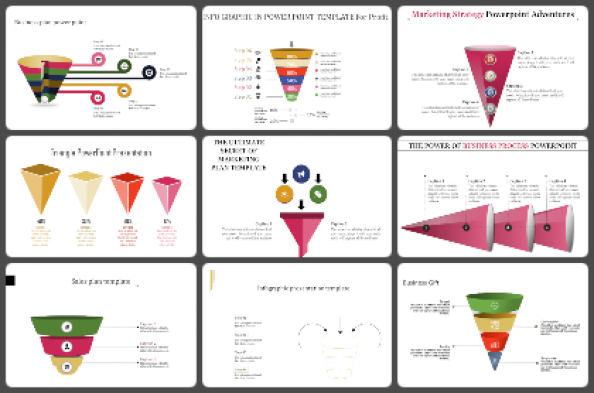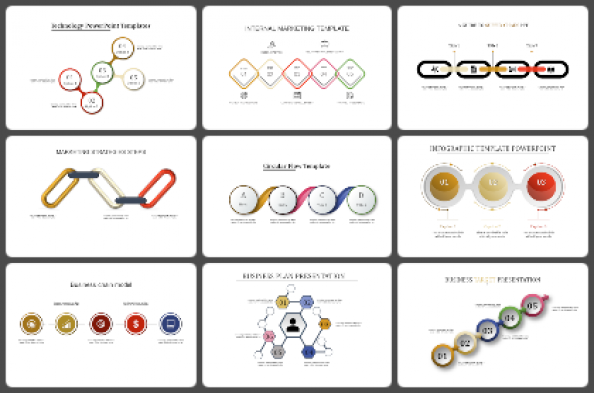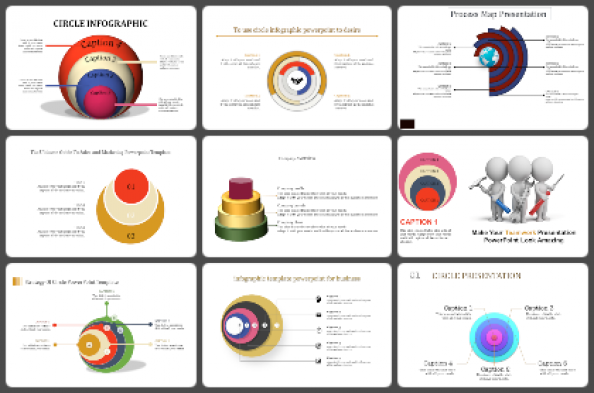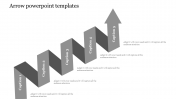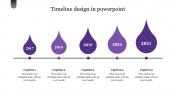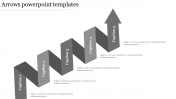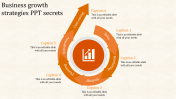Circles with Arrows Powerpoint Templates
396
views
4
Downloads
2
Reviews
 Nithya
Nithya
Arrow Presentation Slide
Take your presentation to the next level with the Arrow PowerPoint Template. This slide has a dynamic design that seamlessly guides your audience through a visually compelling narrative. It features a sleek arrow-themed design that captures attention and includes four icons—business, process, target, and growth—artistically embedded within the arrow. This creates a seamless flow that mirrors the fluidity of your ideas.
The arrow in the slide serves a dual purpose, acting as both a directional guide and a visual representation of key concepts. Each icon within the arrow corresponds to a specific aspect of your presentation, such as business strategies, streamlined processes, target objectives, and robust growth opportunities. The interconnectedness of these elements is visually represented, making complex ideas easily digestible for your audience. As you navigate through your content, the arrow gracefully guides viewers from one point to another, creating a visually engaging and cohesive presentation experience.
This slide is a game-changer for professionals seeking to convey strategic plans, business processes, and growth initiatives. Entrepreneurs, project managers, and corporate leaders can leverage this powerful visual aid to articulate their vision. It is an indispensable tool in boardroom presentations, team meetings, or client pitches. Improve your presentations and captivate your audience with the Arrow PowerPoint Template. This will ensure your ideas soar to new heights. Don't miss out. Download the slide now and transform your business narrative!
Features of the Templates
- Completely adaptable.
- The slide show is in 4:3, 16:9, zip format.
- There is powerful connectivity with Google Slides and PowerPoint.
- It is simple and quick to alter the slide's color.
- An efficient template that can be easily accessed immediately.
- Easy to Download.
Tags