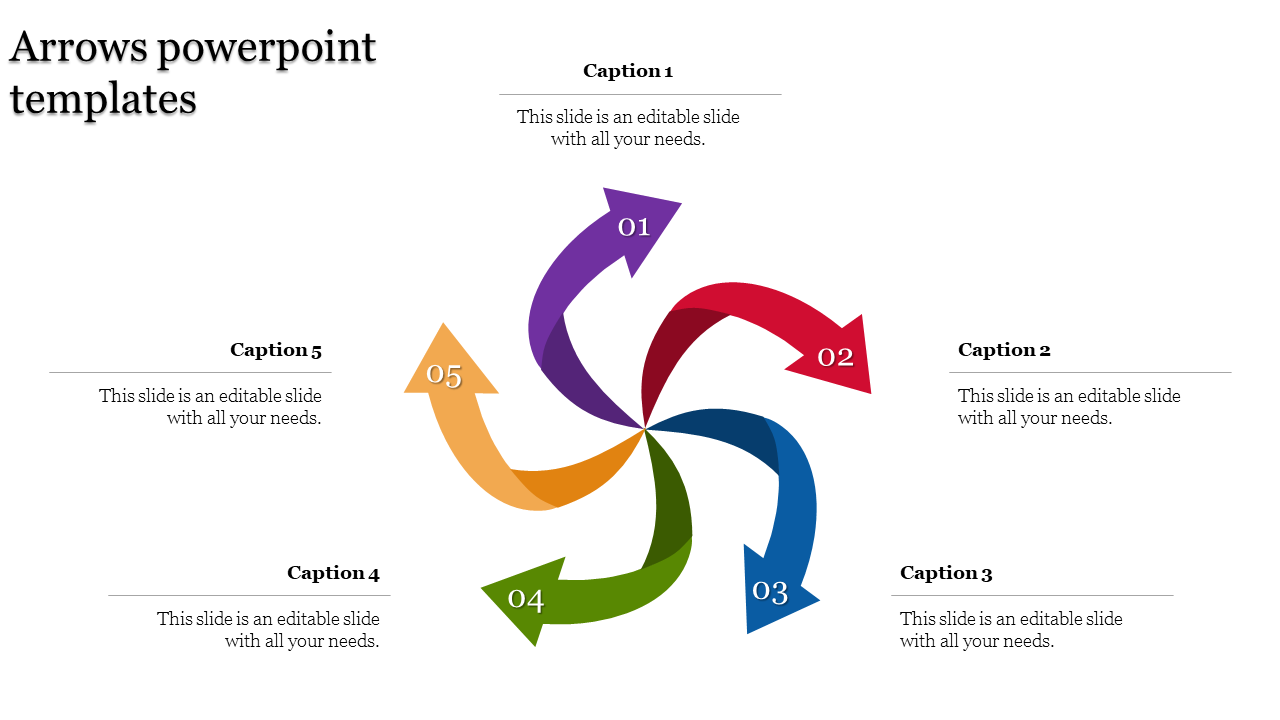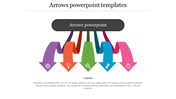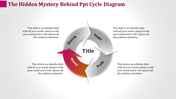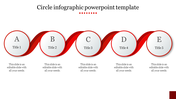Best Arrows PowerPoint Templates with Five Nodes Design
Spinning Arrows PowerPoint PPT
Arrows are widely used for showing the continuous process, indications, duration, float activity, etc. To point out particular data or sequence of events. The colorful arrows form a spinner shape where the arrow's heads are facing outwards. Huge space is given to add texts, and you can add suitable captions. We can use this slide with business, process, project presentations, etc. Visit our free slides page to download templates for zero cost. To customize this template, add it to your Ms. PowerPoint or Google slides for easy and convenient edits. Try it out!!
Features of this template:
- Innovative slide background designs
- 100% easy to edit and customize slides
- The slide contained 16:9 and 4:3 formats.
- Easy to change the slide colors quickly.
- The elegant look of this template will give life to your process presentation.
- Colorful graphics attract sight.
You May Also Like These PowerPoint Templates
Free
Free
Free