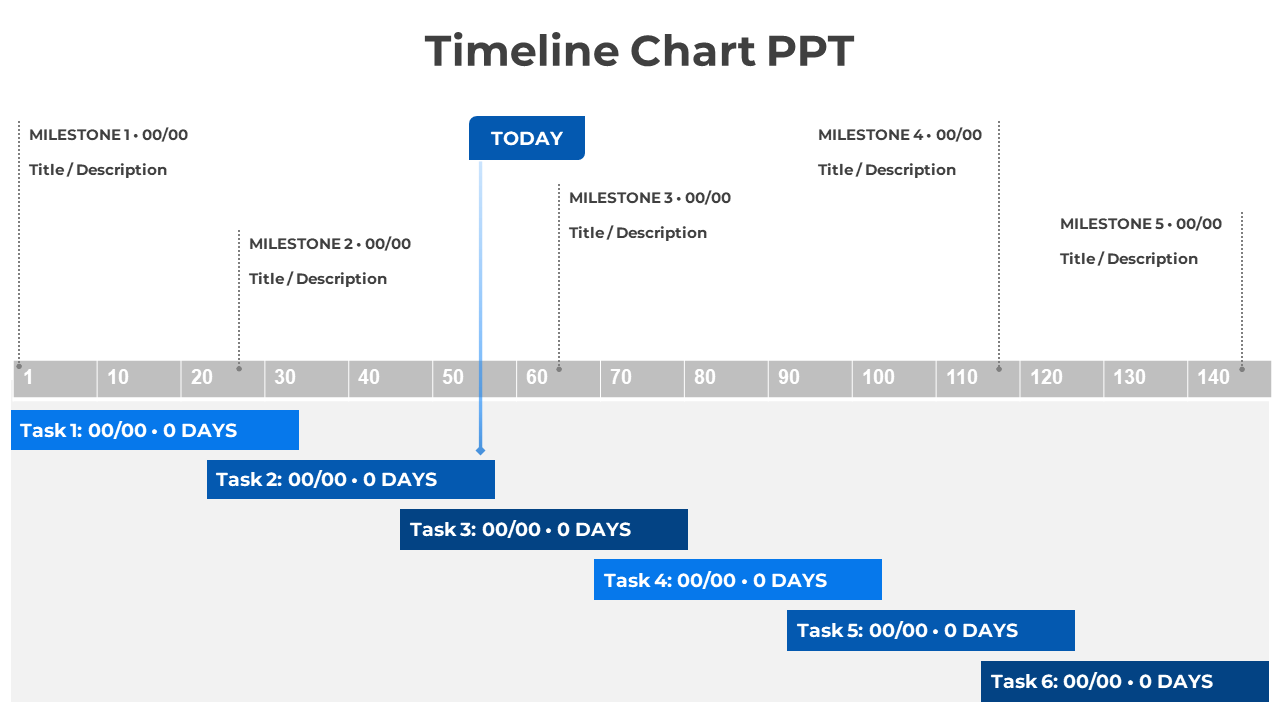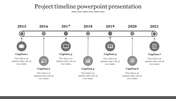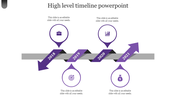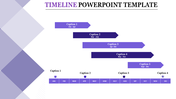Amazing Timeline Chart PPT And Google Slides Template
Best Timeline Chart PowerPoint Template
Give an impress presentation on time with our Timeline Chart PPT Google Slides Theme. Track milestones and progress with ease using our six-step timeline and vibrant. Visualize trends and patterns with the accompanying table chart, rendered in a classic blue color tone. The bold fonts and elegant white background create a professional and engaging presentation. Suitable for educators, project managers, and anyone seeking to present historical data or project milestones in a captivating manner. Whether you're mapping out key events in history or outlining a roadmap for the future, this versatile template provides a clear and visually appealing way to engage your audience. Download it today and let your timeline presentations soar!
Features of this template
- 100% customizable slides and easy to download.
- The slide contains 16:9 and 4:3 formats.
- Easy to change the colors of the slide quickly.
- Highly compatible with PowerPoint and Google Slides.
You May Also Like These PowerPoint Templates
Free