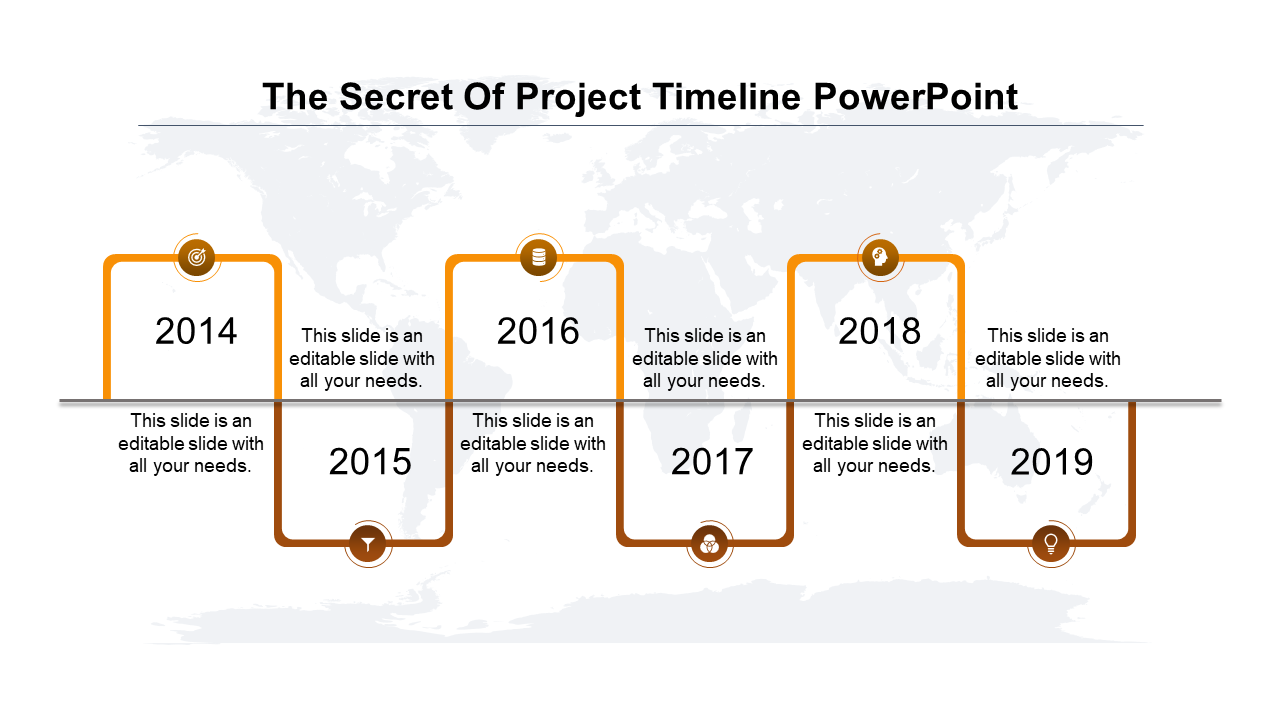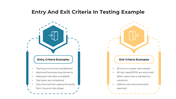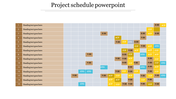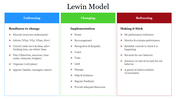Awesome Project Timeline PowerPoint Presentation Template
Project Timeline Presentation Template
Stating fact, time is one of the most valuable resources in project management, and any spare moment should be put to good use. Consider the idea of having a tool that not only teaches and aids in the understanding of complicated timelines but also entices the viewer. That is why we present to your attention our Project Timeline PowerPoint template designed with extreme attention to detail.
Our layout includes a stylish horizontal bar that consists of the years from 2014 to 2019. It is neatly separated by calendar years with orange badges on the left-hand side, allowing for easy visualization of the achievements. This is more professional because the background is barely noticeable; it looks like a world map. But this isn’t just any timeline: this is an editable slide, so you can add, change, and rearrange as you like.
Who Can Benefit?
Professionals: But it comes in handy whether you are already a project manager or just a beginning entrepreneur. Review each segment to identify key project milestones, dates, or goals.
Students: Be clear, be bright, and let your presentations outshine the rest. Use this template in depicting historical event sequences, research timelines, or the sequence of events in an academic project.
Are you ready for a new level in your presentations? Download Now!
Features of the template:
- Slides are available in 4:3 & 16:9
- Well-crafted template with instant download.
- Get slides that are 100% customizable and easy to download