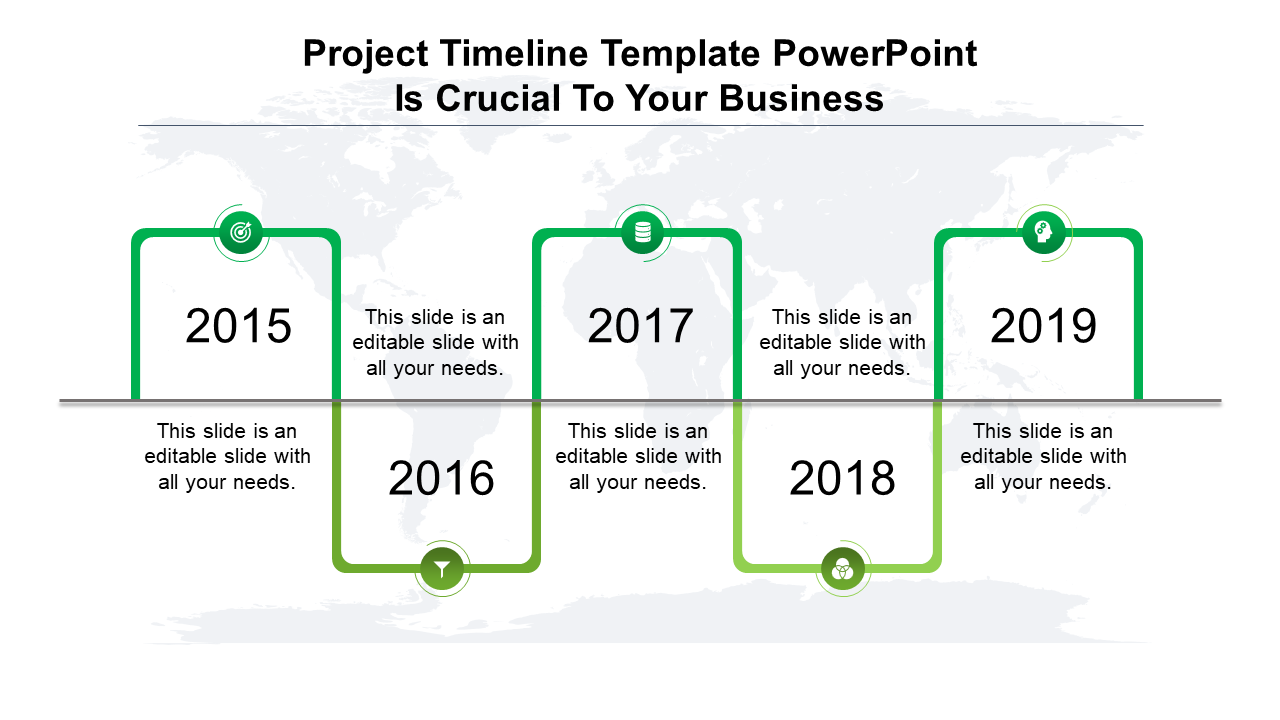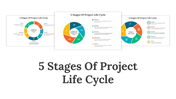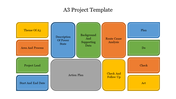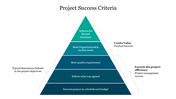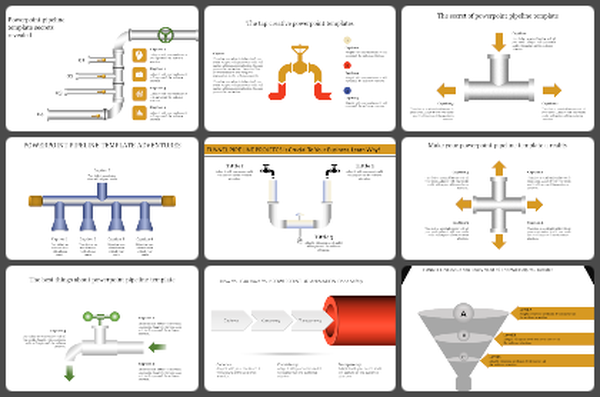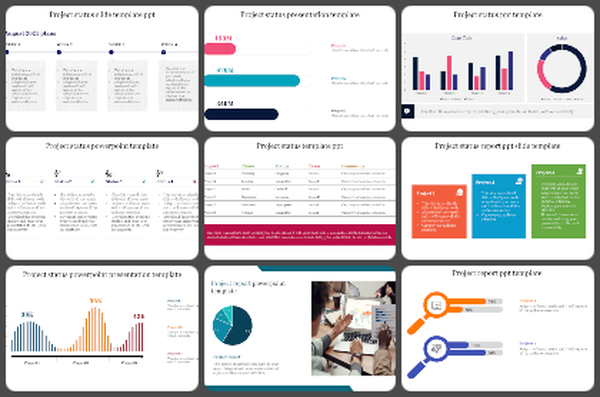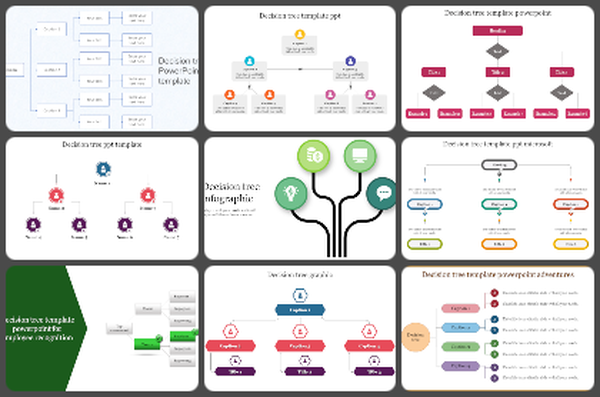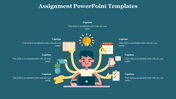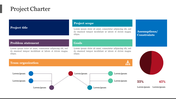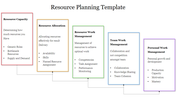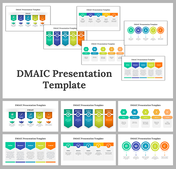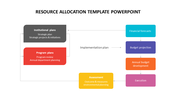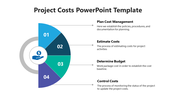Customizable Project Timeline Templates PowerPoint
Timeline Milestones PPT Template and Google Slides
The "Timeline Milestones PPT Template and Google Slides" is a versatile tool designed for showcasing project timelines effectively. Featuring a green and white color scheme with a world map background, this template offers a visually appealing layout. Each section of the template represents a year from 2015 to 2019, with dedicated space for a title, timeline, and project description. Users have the flexibility to modify the years according to their specific project timelines, enhancing customization.
This template is ideal for project managers, team leaders, educators, and professionals across various industries who need to present project timelines and milestones. Whether it's for business presentations, academic projects, or research proposals, this template provides a clear and organized way to communicate project progress over time.
Compatibility with PowerPoint and Google Slides. Available in 16:9 and 4:3 aspect ratios, catering to different screen sizes and presentation preferences. Provided in ZIP format for easy sharing and distribution. 100% customizable features. Download now.
You May Also Like These PowerPoint Templates
Free