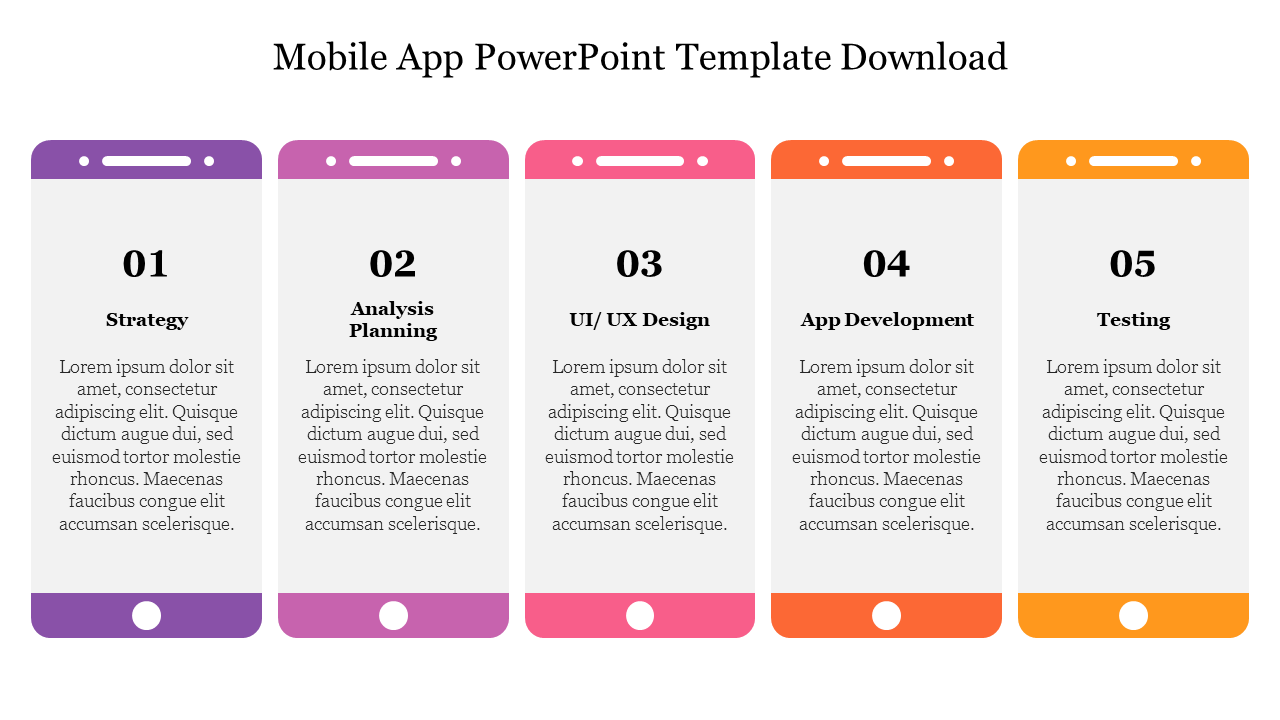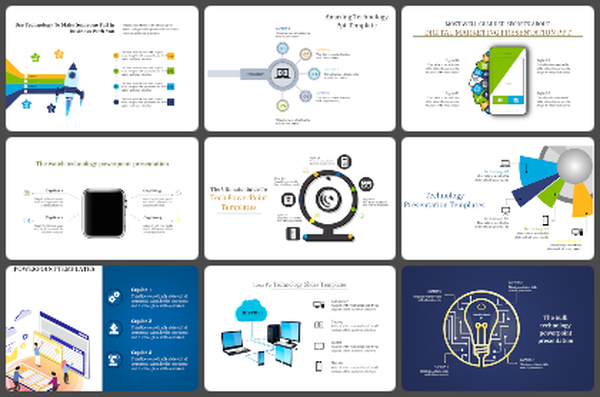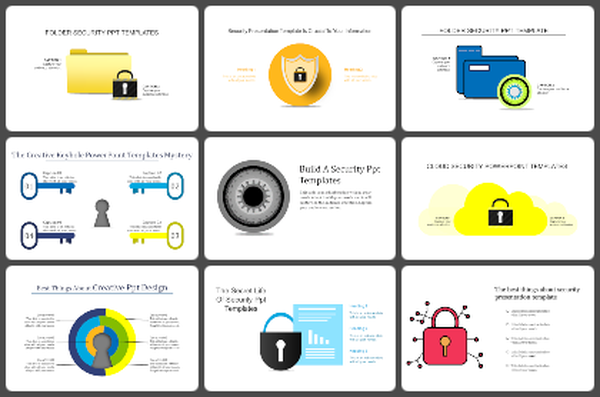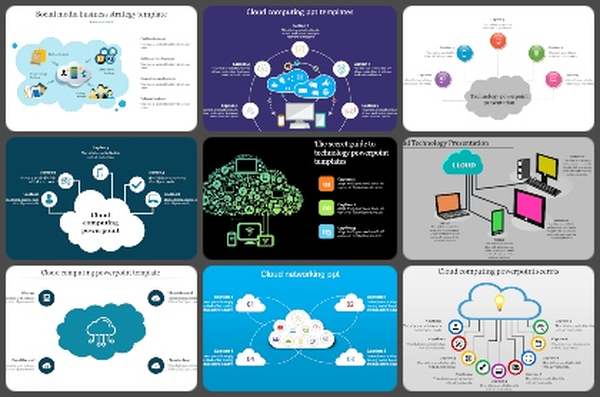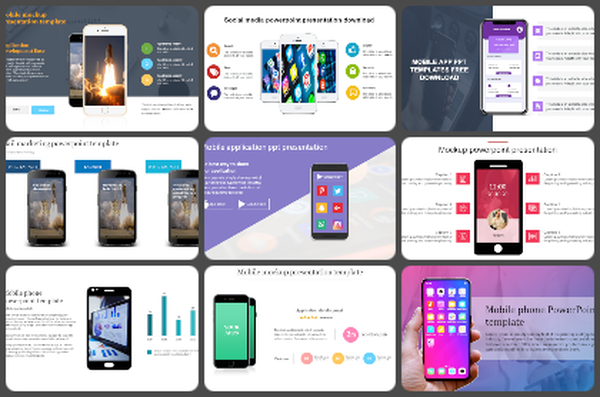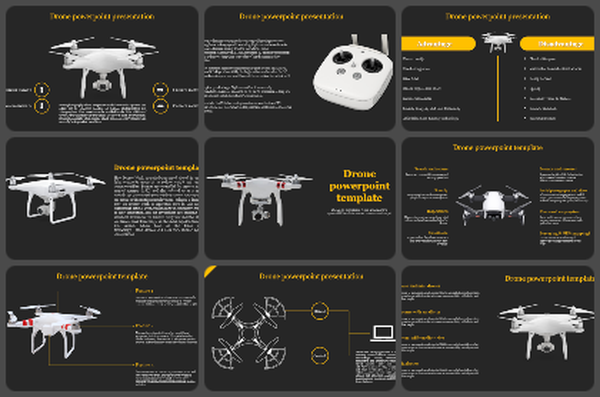Free - Download Free Mobile App PowerPoint Template & Google Slides
Free Mobile App Presentation Slide
Free to download! This Mobile App PowerPoint Template Free Download can help you when you need to present a mobile application. This template is designed to show the applications of a mobile device and is perfect for illustrating how it works. It will help you showcase the app's features and benefits to customers. If you need a unique layout for your presentation, this template is a great choice. The Mobile App PowerPoint Template Free Download has five multicolor mobile phones. Using this slide, you can present the strategy, analysis, planning, designing, development, and testing. The graphics are beautifully placed to give an organized look to your presentations. This template also has editable text and colors so that you can customize it to your liking. Get more Free Mobile App PPT Templates from SlideEgg.
Features of this template:
1. 100% customizable slides and easy to download.
2. Slides available in different nodes & colors.
3. The slide contained 16:9 and 4:3 format.
4. Easy to change the slide colors quickly.
5. Well-crafted template with instant download facility.
6. It has five multicolor mobile phones.