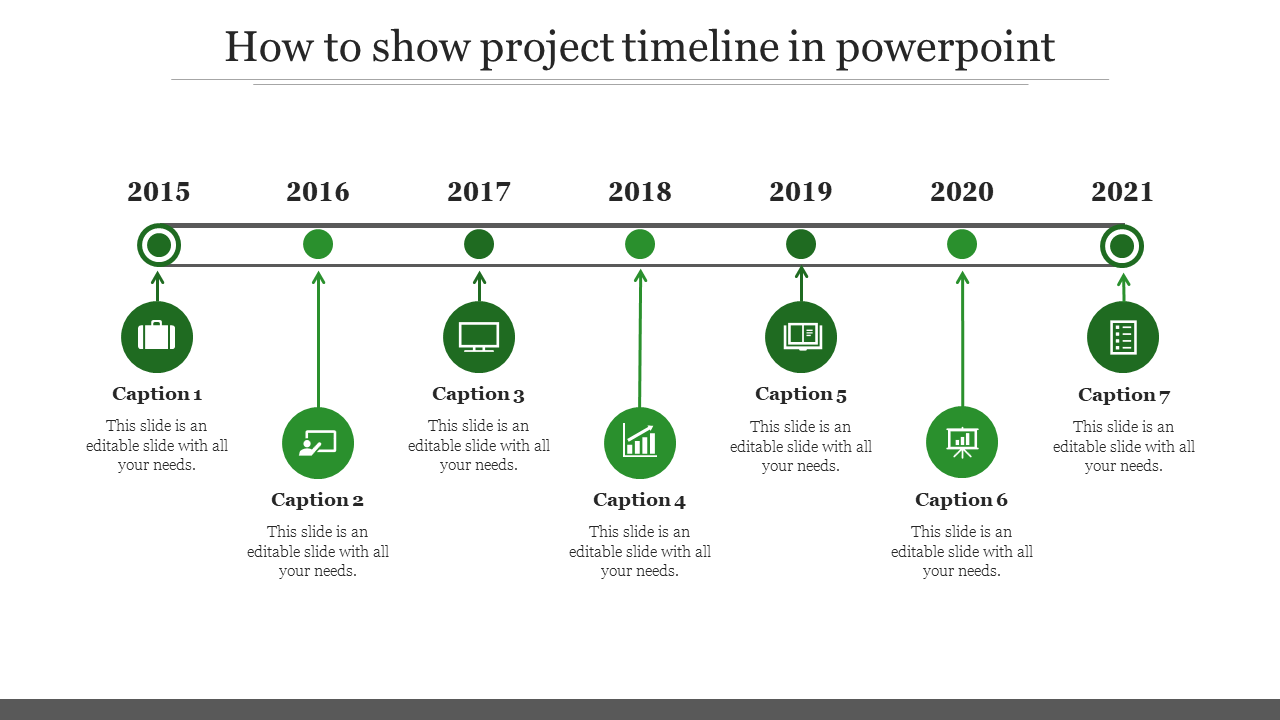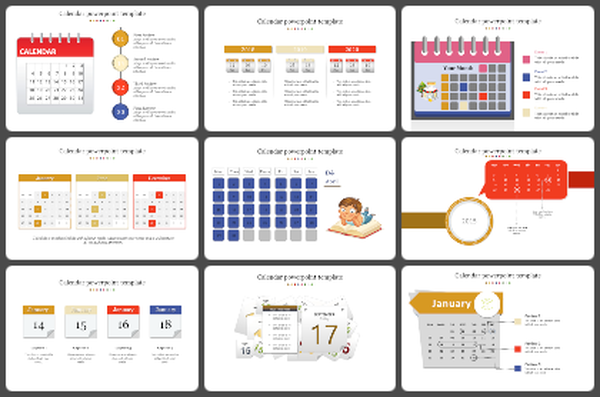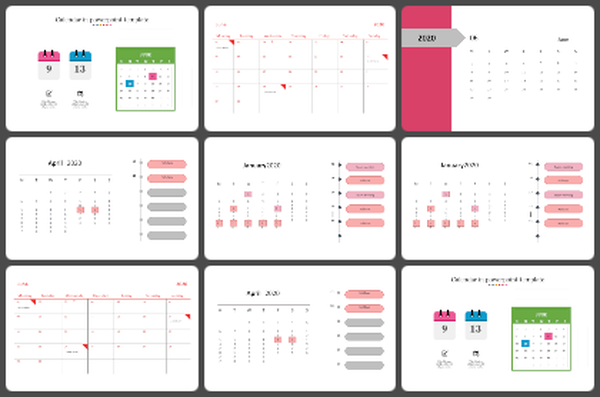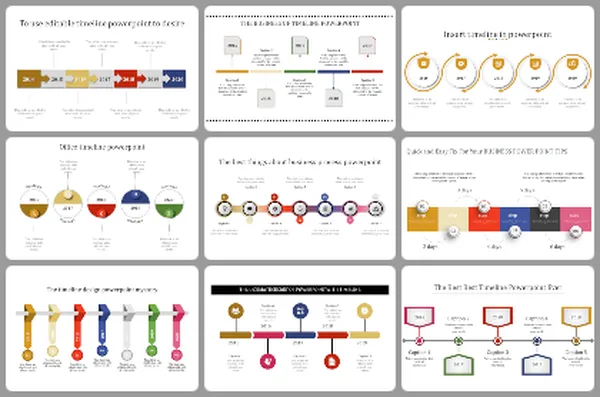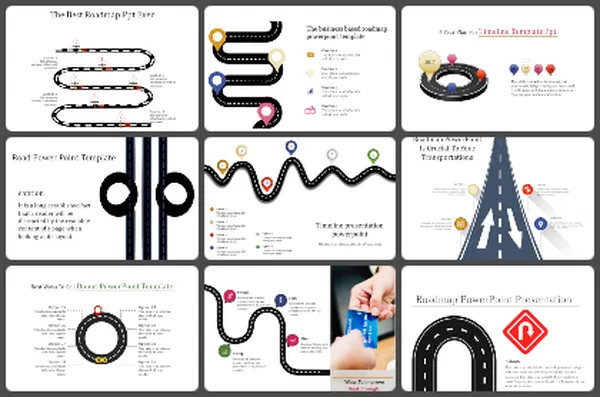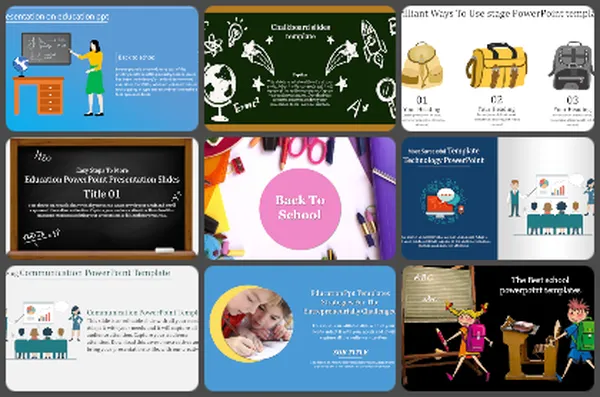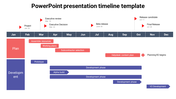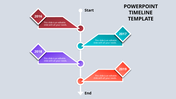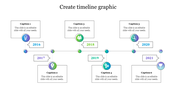Free - How To Show Project Timeline In PowerPoint Presentation
Project Timeline PowerPoint Presentation Slides
The how-to show project timeline in PowerPoint slides is handy when you plan to present your project to a client or boss. The tool can help you to present your project effectively. It provides a graphical presentation of your work, goals, and timeline so that everyone can understand the whole scenario and know what you want to achieve by the end of the project. This type of tool is also useful when you are planning on giving presentations at work or during an interview. It will help to create an impressive PowerPoint slide, especially if you use colorful graphics and simple yet eye-catching fonts.
Design of this template
The how-to show project timeline in PowerPoint is designed using attractive green color theme background. It is an eight noded template that will be easy for you to use and understand. These PPT templates are highly customizable, allowing you to customize them according to your needs. We have made it easy for you to change them as per the requirement.
Features of the template:
- 100 % customizable slides and easy to download.
- Slides are available in different nodes & colors.
- The slide contained in 16:9 and 4:3 format.
- Easy to change the slide colors quickly.
- It is a well-crafted template with an instant download facility.
- A professional-looking template with elegant visuals