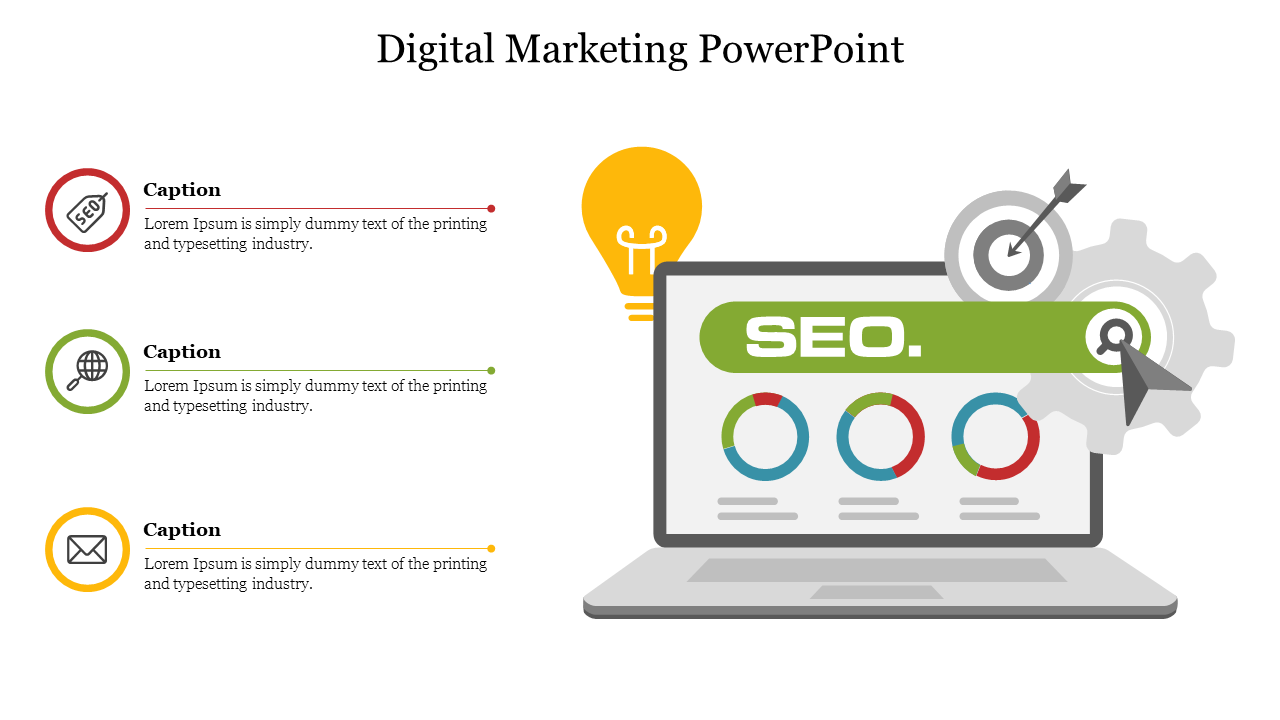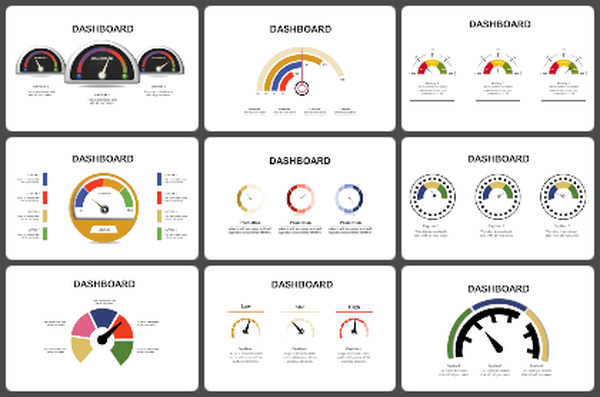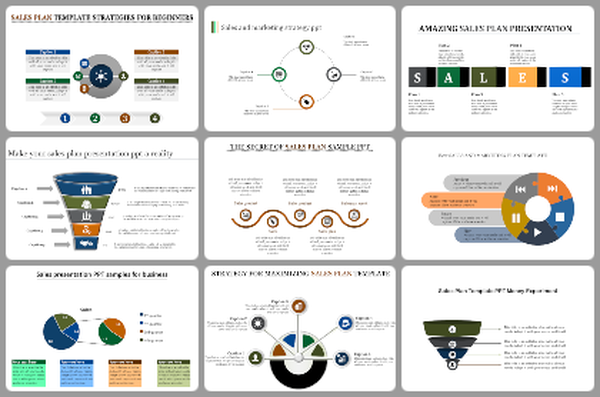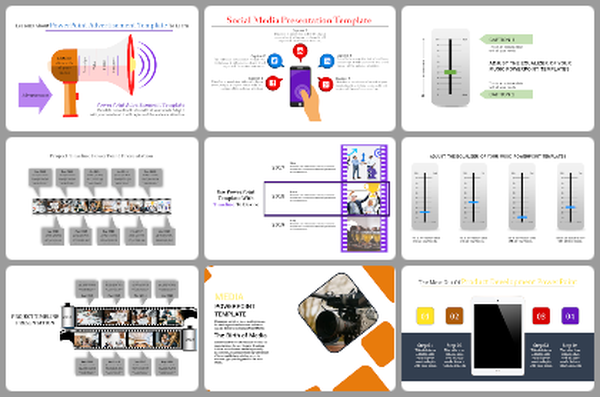Digital Marketing PowerPoint Templates and Google Slides Themes
Digital Marketing PPT Templates and Google Slides
Creativity meets functionality in these digital marketing ppt templates. Designed for maximum impact, they help you present data and insights in a compelling way. Whether you’re showcasing a new campaign or presenting quarterly results, these templates ensure your message is delivered effectively. Embrace the power of Digital Marketing PowerPoint and make every presentation a success.
Elevate Your Presentations with Professional Shades
Choosing the right colors is crucial for making a lasting impression. Professional shades add a touch of elegance and sophistication, helping your audience focus on the content. These thoughtfully designed templates are perfect for business settings, allowing you to convey complex marketing strategies in an easily digestible format.
Features of the template
- 100% customizable slides and easy to download.
- Slides are available in different colors
- The slide has 4:3 and 16:9 formats.
- Easy to change the slide colors quickly.
You May Also Like These PowerPoint Templates
Free