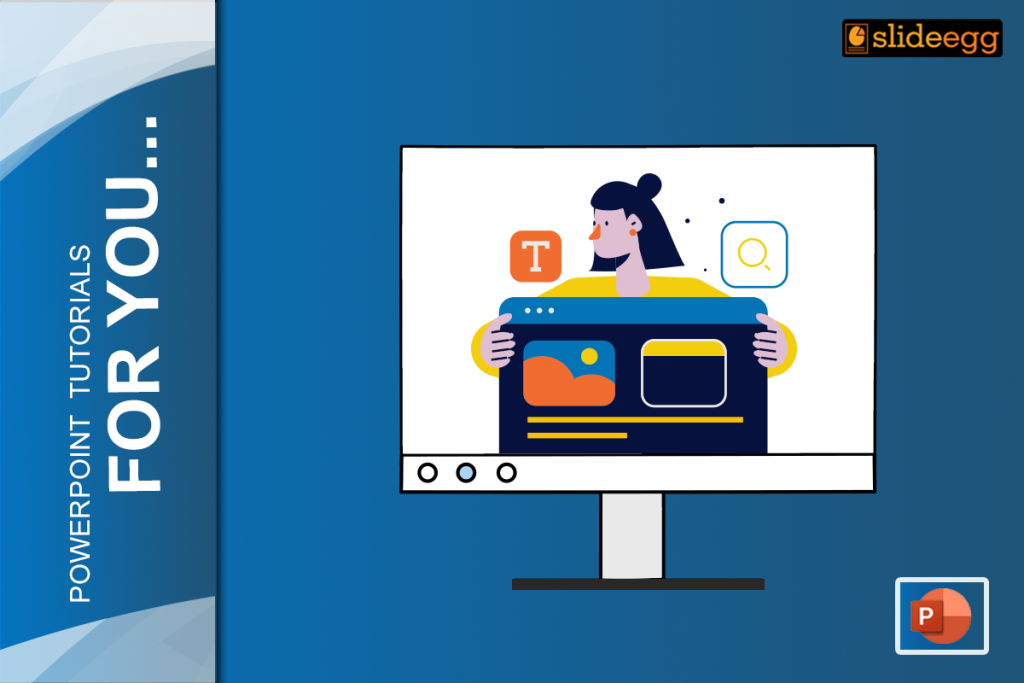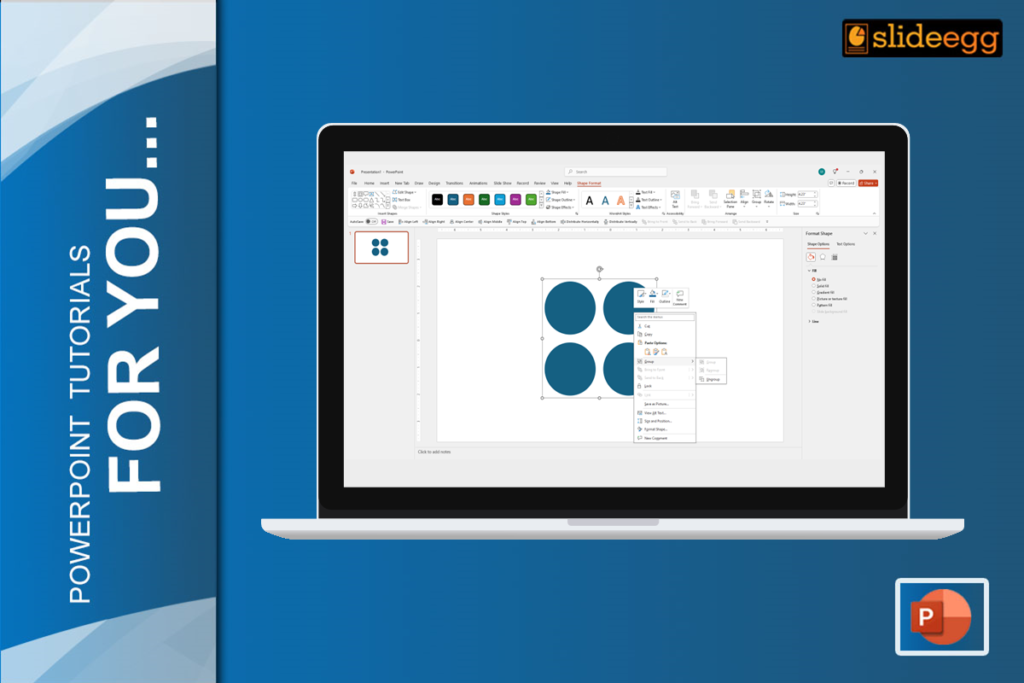The primary use of PowerPoint presentations is to demonstrate data, methods, or sequences of steps. To build a powerful presentation, we must create a beautiful template while maintaining the flow throughout the presentation.
However, we can’t spend much time with our hectic schedule.
And here we have Slide Egg with ready-made templates for all your presentations. In addition, this helps you concentrate more on the content to create an excellent presentation.
Choosing A Template
Finding an appropriate template for your presentation consumes more time than creating it. In this regard, Slide Egg has 500+ categories of various topics. Just look at the major topics you might be interested in.
- Professional PPT Templates
- Special Events PPT Templates
- Festival Days PPT Templates
- Diagrams PPT Templates
- Infographics PPT Templates
- Innovative PPT Templates
Professional PPT Templates
Our professional PPT templates have not only business templates but also various subcategories like marketing strategies, banking, scorecard, laboratory templates, etc. The templates prepared for each category will have a niche to support the customers in preparing professional templates.
Special Events PPT Templates
This Category possesses multiple templates for different events like Independence Day, Braille Day, Sales Events, etc.

Plus, some presentations are content ready for you to be every time presenting on any topic. You may download them and use them directly at any time.
Festival Days PPT Templates
Festival days templates have templates you can use for national and international festivals like Diwali, New Year, Pongal, Christmas, etc. The templates come with multi colors and multi nodes options. And you won’t find attractive slides anywhere as we have. The joy is multiplied with the 100% editable options we have.

So, why wait? Grab your favorite from here!
Wishes PPT Templates
Wishes for birthdays, marriage functions, and other days stay in our memory forever. Slide Egg helps you to store them forever with PowerPoint templates. Take any day, and we have it in our repository, such as Birthday presentations, Father’s Day, Mother’s Day, Labor Day, etc. Make the most of the days with Slide Egg!
Diagrams PPT Templates
Diagrams are mostly used for explaining real-time statistics and related data. They enrich the presentation to a different level. Some common shapes are used in meetings and presentations, like circles, triangles, squares, hexagons, pentagons, etc. Slide Egg has every drawing and shapes PPTs to support your presentation. Pick your favorite here.
Infographics PPT Templates
If you ask me the heart of any presentation, blog, or article, I would say “Infographics.” Infographics ensure your presentation is made simple yet attractive. They convey more information or data in a short time and attractively. No one in the business industry would deny this fact!
Slide Egg has timeline infographics, process infographics, information infographics, map infographics, resume infographics, comparison infographics, etc. Add them to your presentations, and you’ll see the magic.
Innovative PPT Templates
Be innovative in whatever you do with these innovative templates. You become successful when you do ordinary things in an extraordinary way. And we help you to do that with our innovative PowerPoint templates.
Conclusion
As I have mentioned above, you will find every template you need for your presentation significantly innovative. Additionally, you have 15000+ free PowerPoint templates to download. And if you want to prepare a presentation for the ideas or content you have, we can do so effectively with our PPT Design Service.
Wanna you know more? Click here to learn everything about the PPT Design Service.