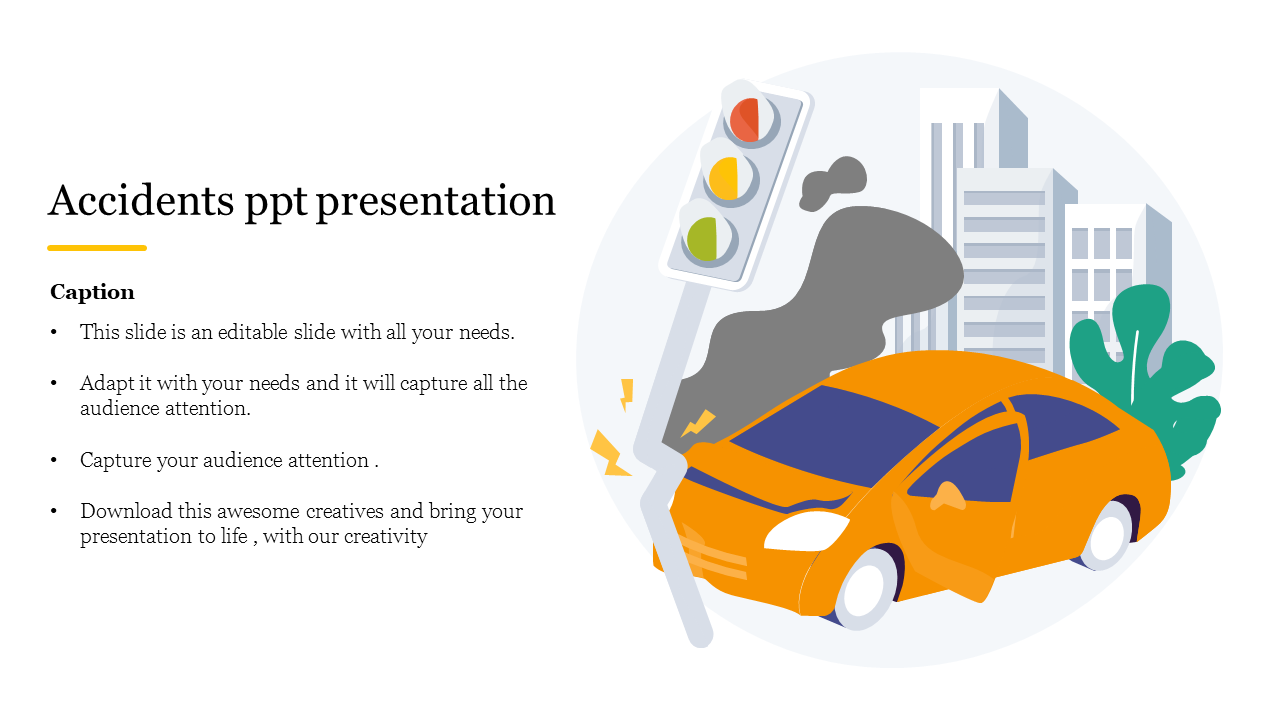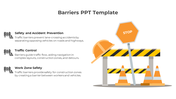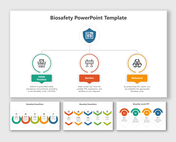Accidents PPT Presentation Template and Google Slides
Accidents Presentation Slide
Accidents refer to unintended and often harmful events that result in physical or emotional harm, property damage, or financial loss. Accidents can happen anywhere, at any time, and can be caused by a wide range of factors, including human error, environmental conditions, and technical malfunctions. Common types of accidents include traffic accidents, workplace accidents, and home accidents. Preventing accidents often involves identifying and addressing potential hazards, implementing safety measures, and providing appropriate training and resources to minimize risks. Accidents can have serious consequences, so it is important to take steps to prevent them whenever possible. This template can help you enhance the message with our visually engaging template, leaving a lasting impression on your audience.
Feature of the template:
- 100% customizable slide and easy to download.
- This slide has a colorful design pattern.
- The slide contains 16:9 and 4:3 format.
- Highly compatible with PowerPoint and Google Slides.
- Easy to change the slide colors quickly.
- Well-crafted template with instant download facility.
- It is a well-designed presentation template.
- Best template for creative Presentation.