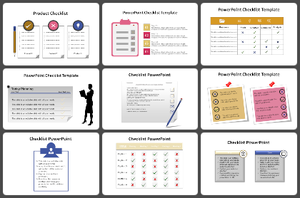
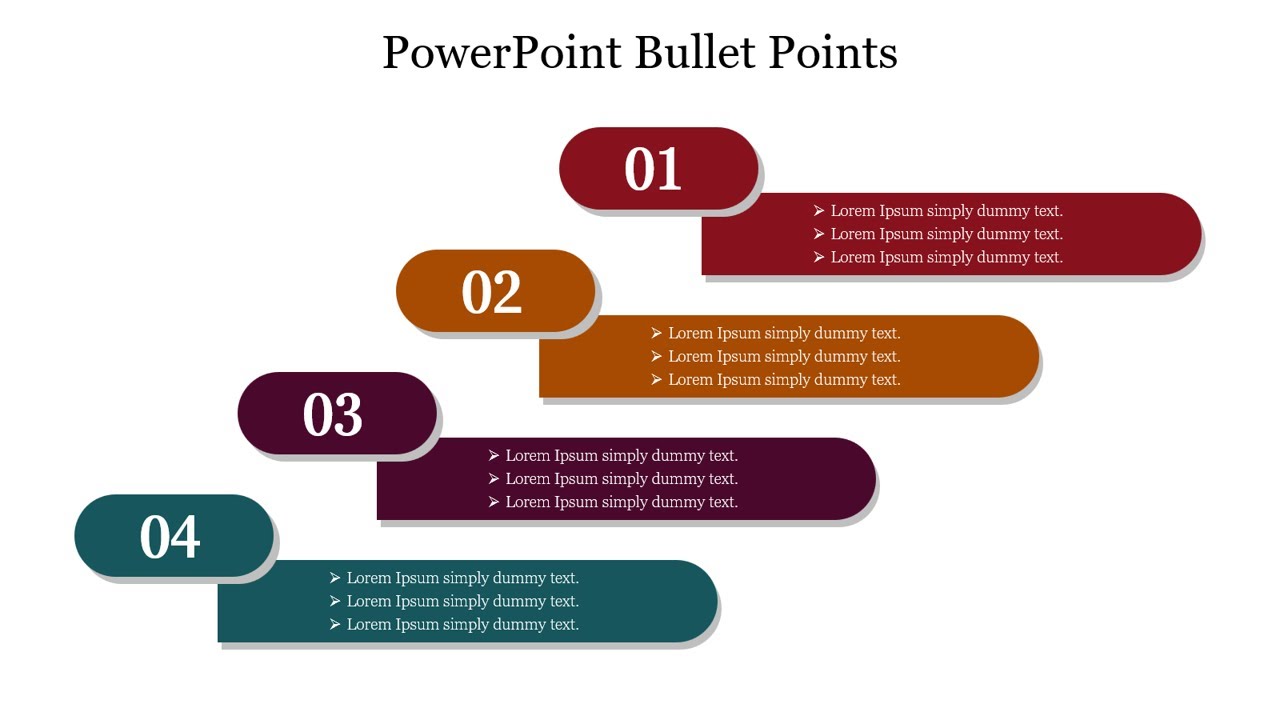

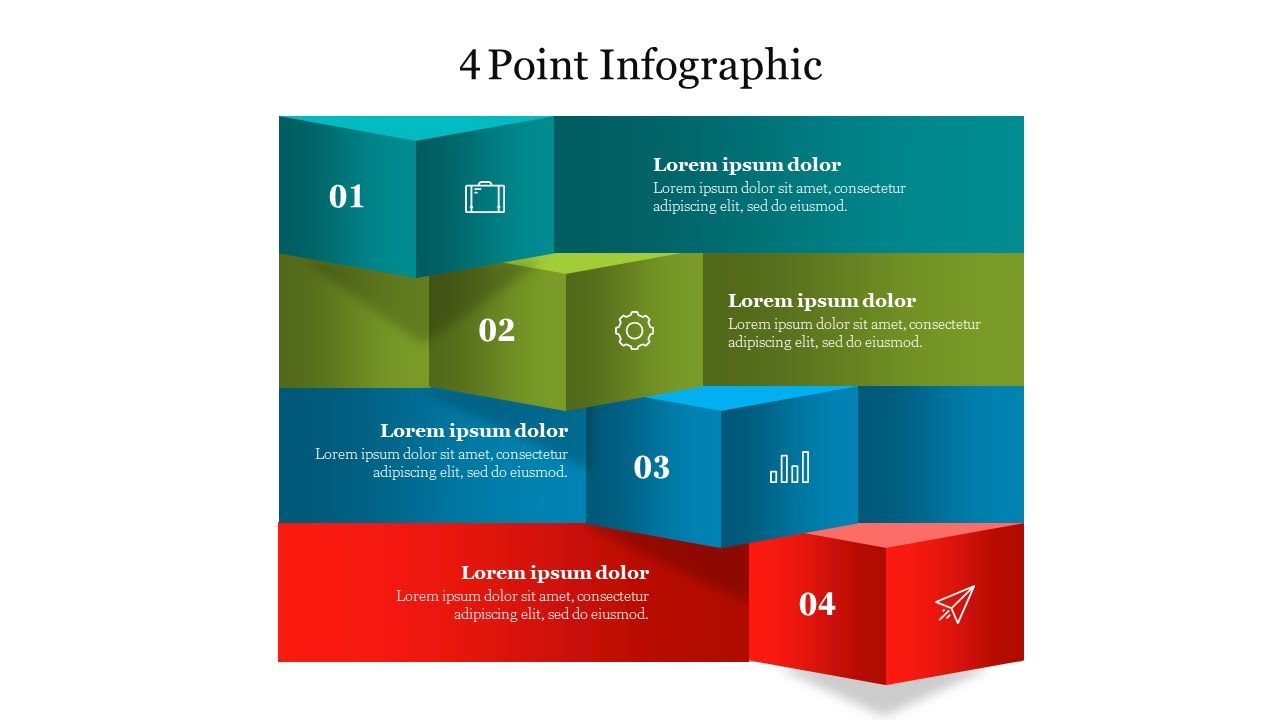

Points PowerPoint Templates are pre-designed presentations that make creating a visually engaging presentation with a professional look easy. They include layouts, dots, designs, fonts, and illustrations designed to help you focus on building your content and ideas.
You can use these Points PowerPoint Templates to highlight critical points in presentations, business meetings, lectures, seminars, and other educational events. You can also use them to make an engaging and visually appealing layout for social media, blogs, and websites.
To start, you will need to open the presentation software of your choice (Microsoft PowerPoint, Google Slides, etc.), use bullet points for each point you want to make, and keep text to a minimum. Suppose you want to create slides. Visit Tips and tricks for detailed instructions.
Anyone can use points PPT templates for business presentations, academic projects, or any other form where you must present data or facts in an organized and easily digestible format.
Points PowerPoint slides help presenters organize their thoughts and coherently present their information. They allow presenters to deliver their data better and ensure that the audience understands the key points. Furthermore, you can use these slides to engage the audience.
You can find a variety of Free Points PPT templates on sites such as Slide egg. Our websites have a selection of uniquely designed templates to customize and organize your idea or facts.