
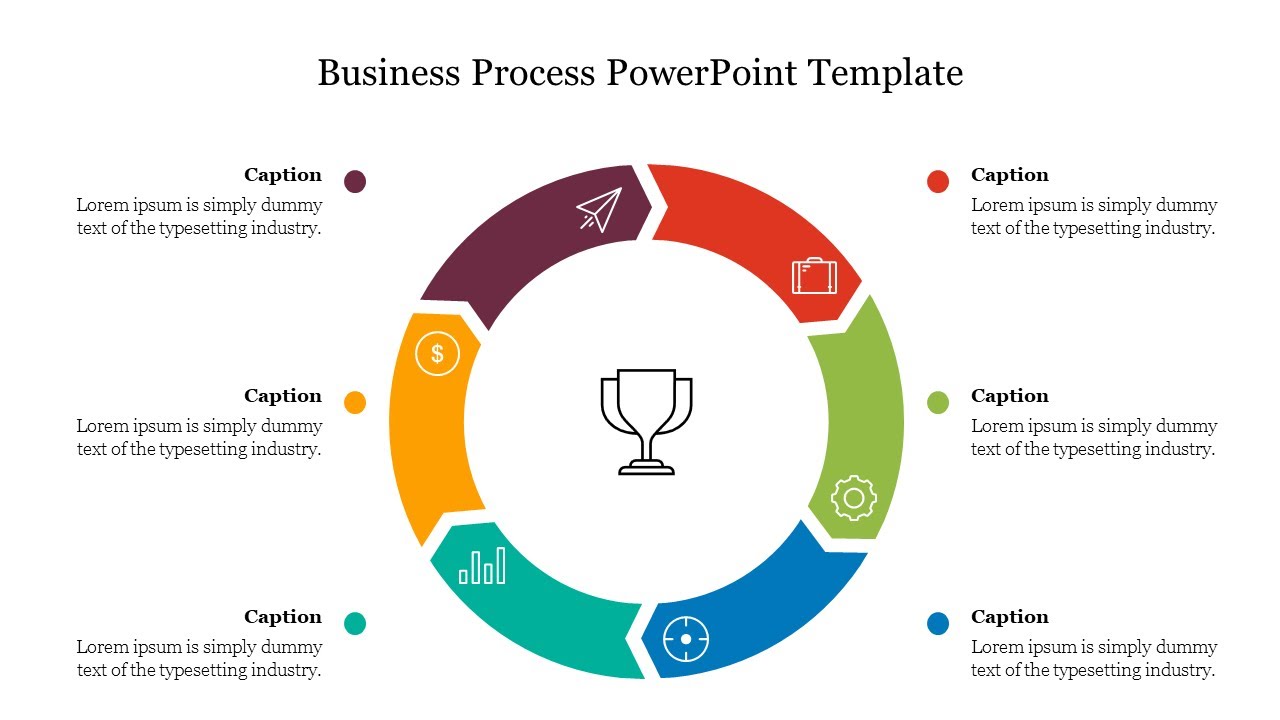

A Chevron Process Flow is a type of process flow diagram used to illustrate the steps in a process. It is named after the Chevron Corporation and is similar to a flow chart.
Chevron Process Flow PowerPoint Templates are a set of professionally designed templates allowing users to represent complex processes in a simplified, easy-to-follow format visually. The templates are based on the popular chevron process flow design.
You can use these Chevron Process Flow Slides for business proposals, product demonstrations, marketing campaigns, training sessions, and project presentations. You can also use them in presentations at conferences and seminars, as well as in online courses and webinars.
Start by opening a blank presentation in Microsoft PowerPoint. From the Insert tab, select Shapes and then select the Chevron shape from the list. Insert the chevron shape onto the slide. Add text to the chevron shape to describe the process flow. Suppose you want to create slides by yourself. Visit Tips and tricks for detailed instructions.
You can use these templates in business, IT, manufacturing, engineering, and project management industries. Anyone can use these slides to visualize a process or workflow.
Chevron Process Flow PowerPoint Slides provide a visual representation of a process or workflow that you can use to give clarity and understanding to stakeholders, employees, or clients.
Many websites offer free Chevron Process Flow PPT templates. Slide egg is one of the best PowerPoint providers. Our websites' uniquely designed templates help you to complete a task or project in a straightforward, efficient manner.