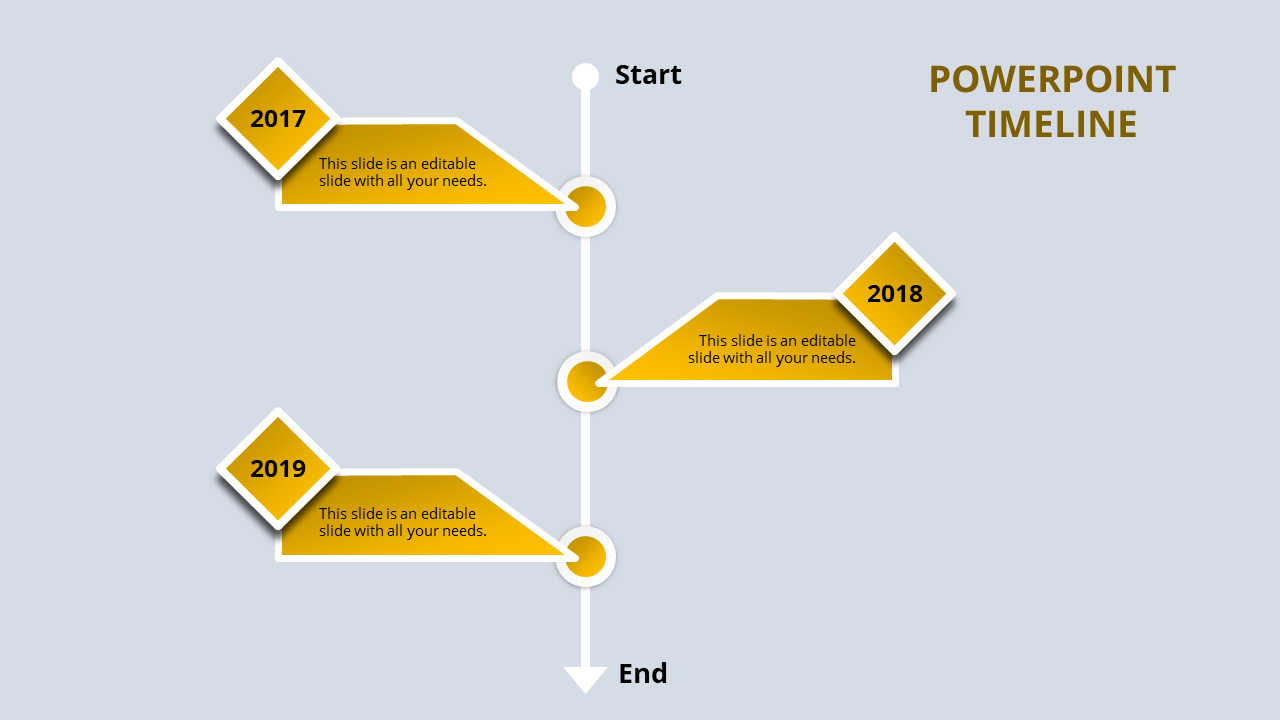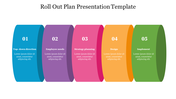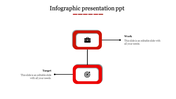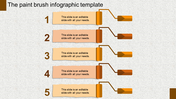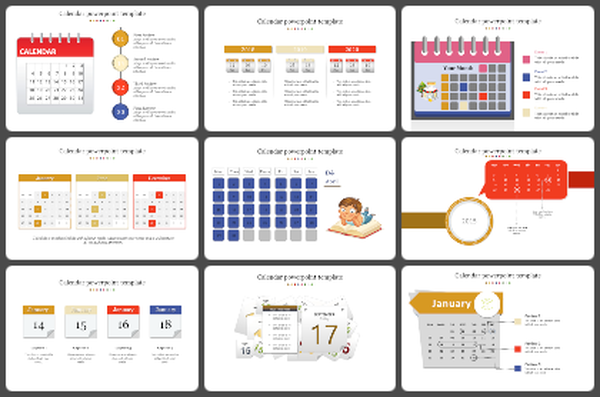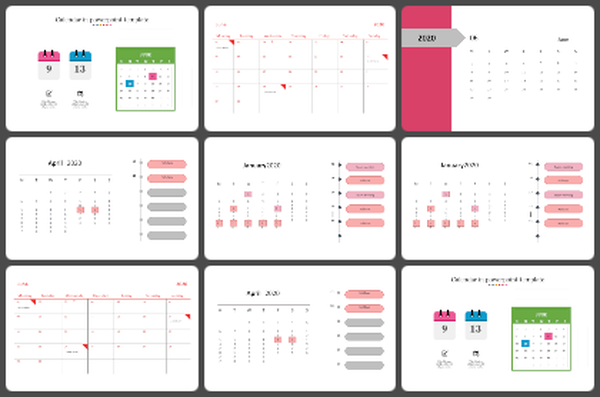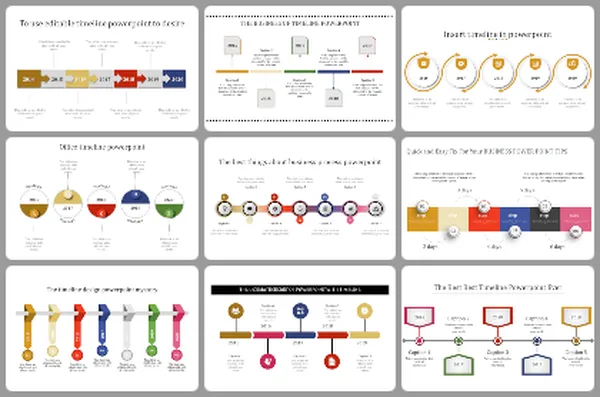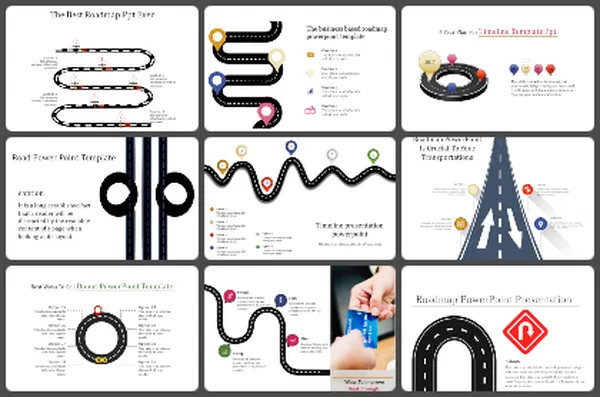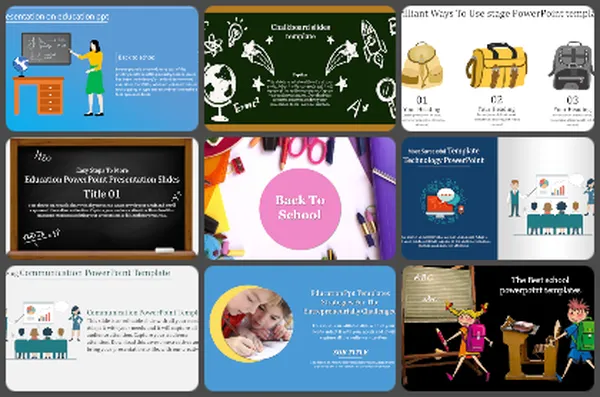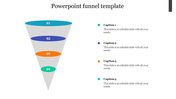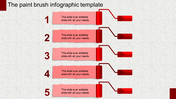Stunning PowerPoint Timeline Presentation Template
Create Engaging Presentations with Timeline PowerPoint
The PowerPoint Timeline template features three distinct nodes, each with a caption, a title holder, and a text area, offering a streamlined and visually appealing way to present information.
Target Users and Their Benefits
Professionals and Educators
Professionals and educators will find this Timeline PowerPoint Template and Google Slides Themes invaluable for illustrating project milestones, educational timelines, and historical events.
How to Use
Simply input your data into each node, leveraging the clear structure to highlight key points and important dates.
Why Use This Slide
This template's organized design ensures your audience can easily follow the progression of your narrative, enhancing understanding and retention.
Each of the three nodes is designed to help you convey critical information. The caption provides context, the title holder draws attention, and the text area allows for detailed explanations.
Make your presentations impactful with this Timeline PowerPoint Template and Google Slides Themes. Download now to transform your data into compelling visual stories.
This template's professional design and ease of use make it a must-have tool for creating engaging and informative presentations.
Features of the Template
100 % customizable slides.
The slide show is in 4:3, 16:9, zip format.
There is powerful connectivity with Google Slides and PowerPoint.
It is simple and quick to alter the slide's color.
An efficient template that can be easily accessed immediately.
Well-crafted template with an instant download facility.
You May Also Like These PowerPoint Templates
Free