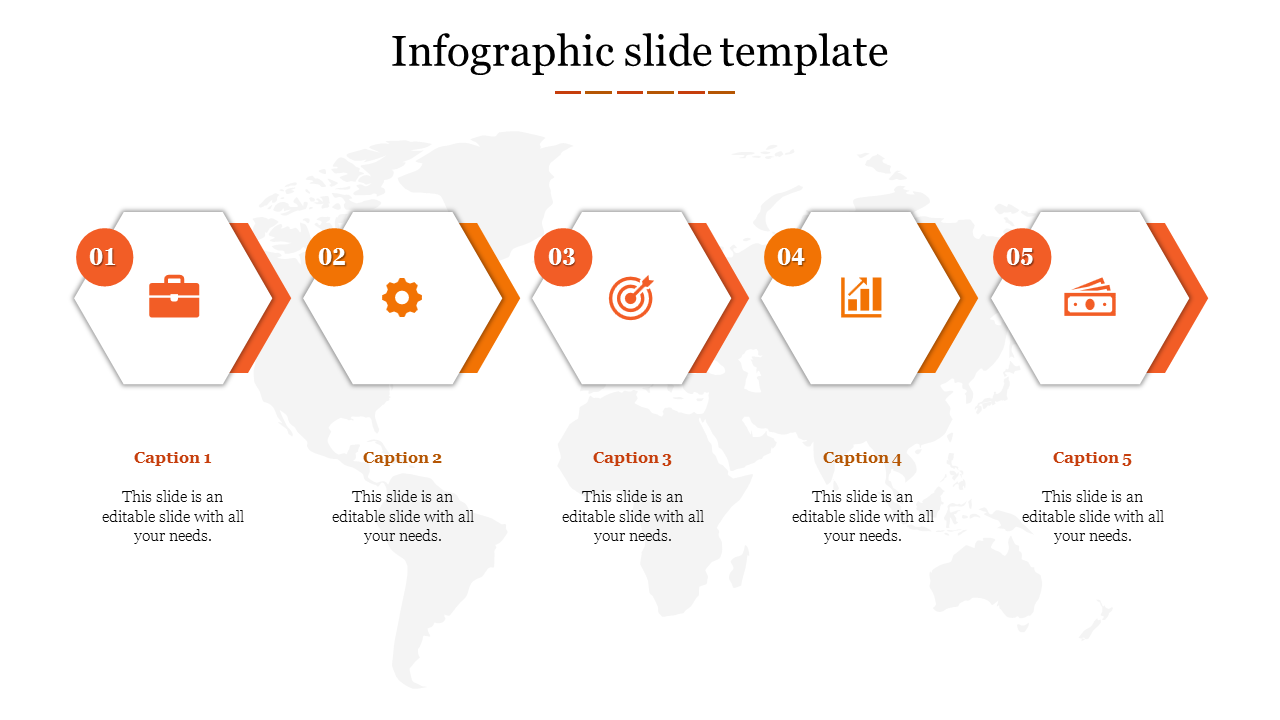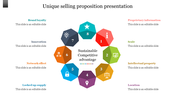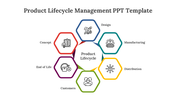Effective Infographic Slide Template With Five Nodes
Five Hexagon Infographic Slide Template
Enhance your presentations with and design of our Infographic Slide template PowerPoint.
Slide Design:
This template has five hexagons of bright orange color; the icons, captions, and editable texts have been added to make your data noticeable and clear.
Who can benefit?
Those who need to share information with others and control the ones’ attention, for instance, marketers, educators, and project managers.
Purpose of the slide:
You can use this template and develop extremely engaging presentations that will impact the knowledge of your audience.
Download now
Features of the template
- 100% customizable slides and easy to download.
- The slides contain 16:9 and 4:3 formats.
- Easy to change the colors quickly.
- It is a well-crafted template with an instant download facility.
- It is a 100% pre-designed slide.
- The slide holds vibrant colors.
You May Also Like These PowerPoint Templates
Free