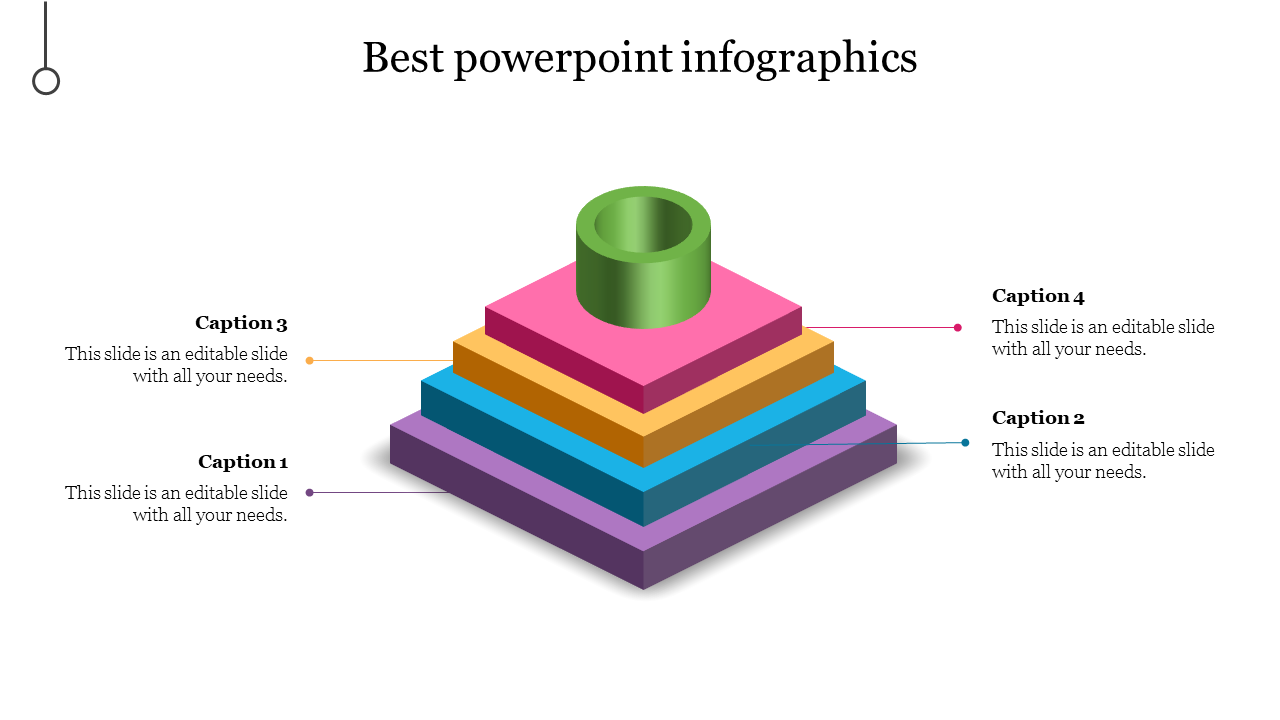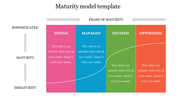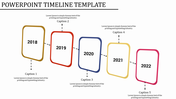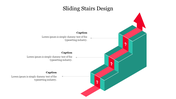Stunning Best PowerPoint Infographics Slide Template
How to Create the Best PowerPoint Infographics
Business PowerPoint infographics are among the most powerful marketing tools to help your business reach its full potential. If you are looking for information to help your business grow, give the right presentation to your prospects and gain new customers, a quality PowerPoint presentation can be the right tool.
A business is nothing without its customers. Having the best content and presentation in a corporate PowerPoint presentation can lead to effective marketing and management strategies. The right presentation will help you gain leads and improve your profit margins.
But there are some things you must keep in mind when choosing your infographics. First, it should have a proper focus. Choose the correct subject matter for your slides. Your graphics will benefit your marketing efforts and sales, but it will be tough to sell products or get leads if your graphics do not have an audience focus.
You must use a heading or subheading at the top of your presentation so that all of the necessary information is easily accessible. Do not leave anyone behind to have to decipher the confusing text, and do not try to pack too much information into one slide. Remember, your audience is watching and absorbing the data, not skimming through the graphics and the text. Make it concise and straightforward to entice your audience and keep them engaged.
Find an expert graphic designer and stay clear about the details. Choose someone who has experience working with PowerPoint and the design software used. An experienced graphic designer will be able to provide you with an easy to follow design guide that will allow you to create the best graphics possible.
It is your primary responsibility to provide your audience with all the information you need at the right time. Never make the mistake of forcing the problem onto your audience. Take the time to learn about your audience and their needs before you try to solve it.
It is vital to hire a graphic designer who is professional and knowledgeable about the design software used by most companies. Get someone who knows what they are doing so that you can focus on creating the best PowerPoint infographics.