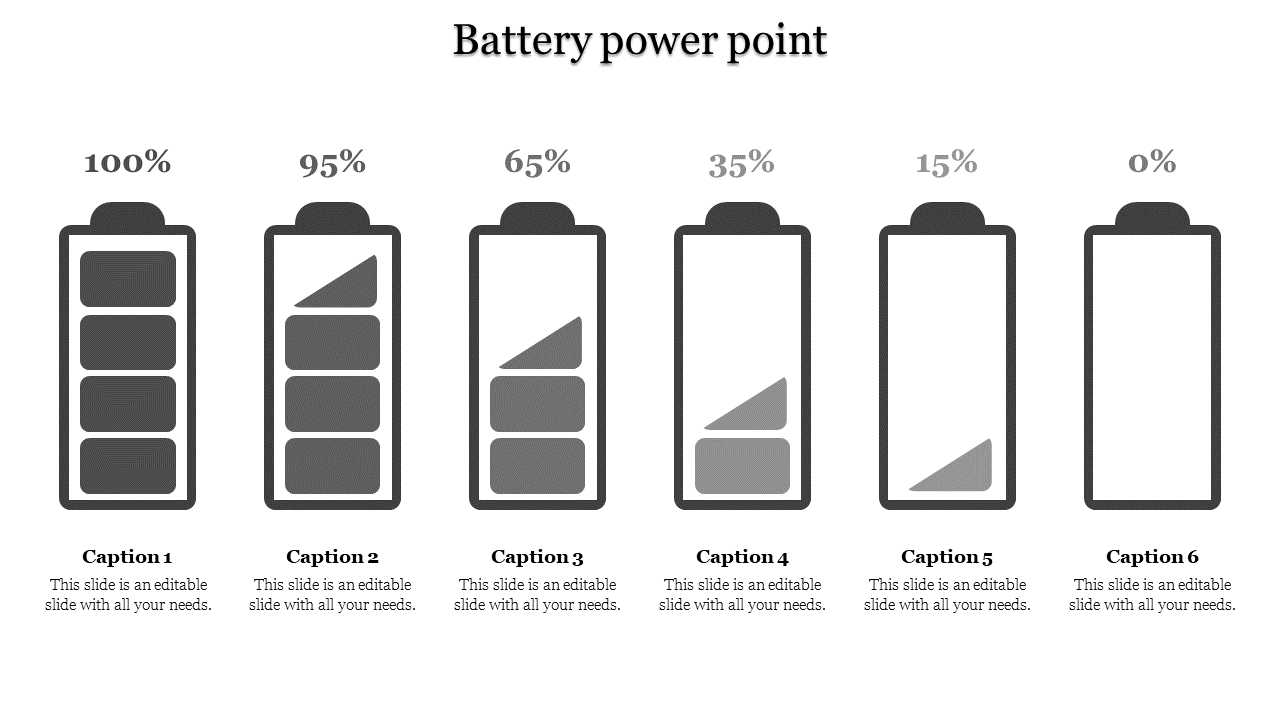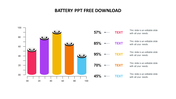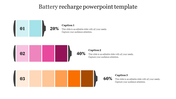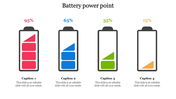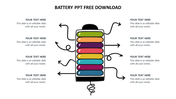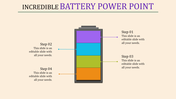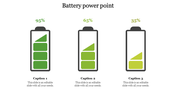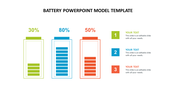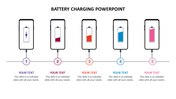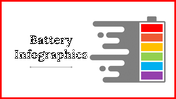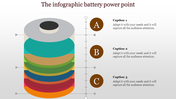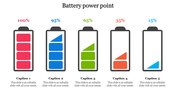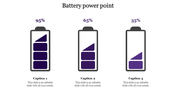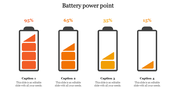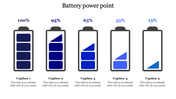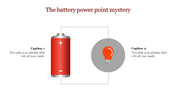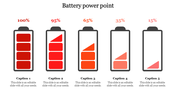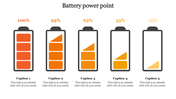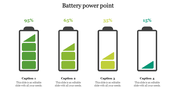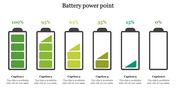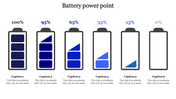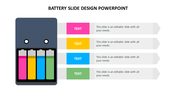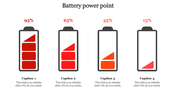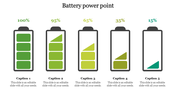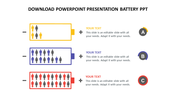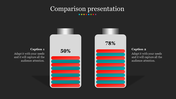Best Battery PowerPoint template and Google Slides theme
Power Up Your Presentations: Battery PPT Template
Understanding the power level is crucial for efficient operations. This Battery PowerPoint template and Google Slides theme offers a visually engaging way to convey information. It has six grey-themed batteries, each with a caption, percentage level, and text area. This template is perfect for illustrating energy-related concepts.
Best for engineers, educators, and business professionals, this template empowers users to visualize battery levels, energy management strategies, and sustainability initiatives. The multicolor option adds versatility, allowing you to tailor your presentation to match your branding or thematic preferences. Whether discussing renewable energy, battery technologies, or power management solutions, this template helps you deliver impactful presentations.
Download the battery PPT template to power up your presentations and illuminate your ideas with energy and clarity.
Features of the template
- 100% customizable slides are easy to download.
- Slides are available in different colors.
- The slide has 4:3 and 16:9 formats.
- It is easy to change the slide colors quickly.
- It has a cute design to impress an audience.
- Create feature-rich, animated presentations.